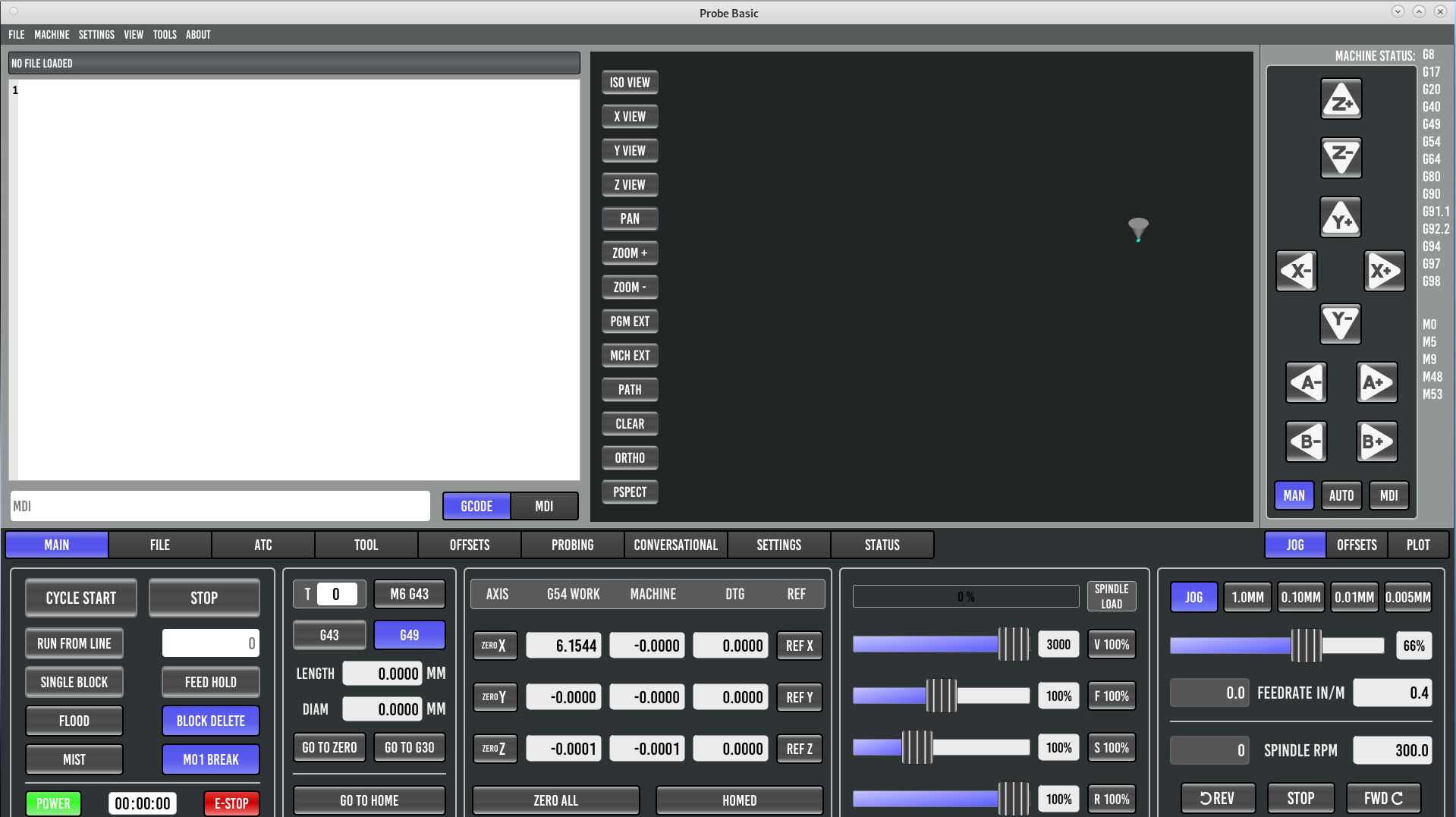Probe Basic Configuration
- Lcvette
-

- Offline
- Moderator
-

Less
More
- Posts: 1539
- Thank you received: 726
20 Jul 2022 02:12 #247805
by Lcvette
Replied by Lcvette on topic Probe Basic Configuration
It is done via a widget rule which pols status:axes from the ini at start up. So be sure to add the AXES = 3 or 4 or 5
The following user(s) said Thank You: spumco
Please Log in or Create an account to join the conversation.
- charleyann
- Offline
- Junior Member
-

Less
More
- Posts: 30
- Thank you received: 10
21 Jul 2022 19:24 #247981
by charleyann
Replied by charleyann on topic Probe Basic Configuration
I spent a LOT of time trying to get the 4th axis to display. I looked at several config files and never saw the "AXIS =" entry
I went with QTdragon due to this issue.
If we had some kind of getting started doc for using Probe Basic it could save a lot of frustration.
I went with QTdragon due to this issue.
If we had some kind of getting started doc for using Probe Basic it could save a lot of frustration.
Please Log in or Create an account to join the conversation.
- Lcvette
-

- Offline
- Moderator
-

Less
More
- Posts: 1539
- Thank you received: 726
23 Jul 2022 16:04 #248127
by Lcvette
forum.linuxcnc.org/qtpyvcp/44889-probe-b...onversion-doc#232570
Replied by Lcvette on topic Probe Basic Configuration
did you see this in the sticky section?If we had some kind of getting started doc for using Probe Basic it could save a lot of frustration.
forum.linuxcnc.org/qtpyvcp/44889-probe-b...onversion-doc#232570
Please Log in or Create an account to join the conversation.
- charleyann
- Offline
- Junior Member
-

Less
More
- Posts: 30
- Thank you received: 10
23 Aug 2022 23:34 #250292
by charleyann
Replied by charleyann on topic Probe Basic Configuration
After seeing the last several posts I gave this another try. I have made sure I have AXES = 4 and COORDINATES = X Y Z A
in the [TRAJ] section
I still get the same result. The DRO only shows XY&Z the manual controls show XYZA&B. Even the sim on a fresh install only shows XYZ on the DRO and XYZAB on the manual controls.
I've installed and run Linuxcnc with Gmoccapy, Axis and QtDragon so I'm not stupid, but this is nuts. I know it can work, I can see that all 5 axis displays are available in the QtDesigner. I just can't get mine to display.
I would love to run this interface but I have to have the 4th axis.
My install is:
Debian 11.4 Mate desktop
15.10.0.17 RT Kernel
QtPyVCP install:
cd ~/dev
git clone github.com/kcjengr/qtpyvcp
cd qtpyvcp
git checkout master
pip install --editable .
cd
cd ~/dev/qtpyvcp/pyqt5designer/Qt5.15.2-64bit/python3.9
sudo ./install.sh
cp ~/dev/qtpyvcp/scripts/.xsessionrc ~/
Probe Basic install:
cd ~/dev
git clone github.com/kcjengr/probe_basic.git
cd probe_basic
git checkout python3
qcompile .
pip install -e .
cd
cp -r ~/dev/probe_basic/probe_basic/fonts/ ~/.local/share/
cp -r ~/dev/probe_basic/config/probe_basic/ ~/linuxcnc/configs/
Conversational gcode install:
go here: github.com/kcjengr/qtpyvcp.conversational-gcode
set the repo to python3 and download the zip
extract the zip to ~/dev
cd ~/dev/qtpyvcp.conversational-gcode-python3
pip install .
I can edit probe_basic and have all of the custom icons and widgets
editvcp probe_basic
Attached are my ini and hal files along with a screen shot of Probe Basic running on my machine.
in the [TRAJ] section
I still get the same result. The DRO only shows XY&Z the manual controls show XYZA&B. Even the sim on a fresh install only shows XYZ on the DRO and XYZAB on the manual controls.
I've installed and run Linuxcnc with Gmoccapy, Axis and QtDragon so I'm not stupid, but this is nuts. I know it can work, I can see that all 5 axis displays are available in the QtDesigner. I just can't get mine to display.
I would love to run this interface but I have to have the 4th axis.
My install is:
Debian 11.4 Mate desktop
15.10.0.17 RT Kernel
QtPyVCP install:
cd ~/dev
git clone github.com/kcjengr/qtpyvcp
cd qtpyvcp
git checkout master
pip install --editable .
cd
cd ~/dev/qtpyvcp/pyqt5designer/Qt5.15.2-64bit/python3.9
sudo ./install.sh
cp ~/dev/qtpyvcp/scripts/.xsessionrc ~/
Probe Basic install:
cd ~/dev
git clone github.com/kcjengr/probe_basic.git
cd probe_basic
git checkout python3
qcompile .
pip install -e .
cd
cp -r ~/dev/probe_basic/probe_basic/fonts/ ~/.local/share/
cp -r ~/dev/probe_basic/config/probe_basic/ ~/linuxcnc/configs/
Conversational gcode install:
go here: github.com/kcjengr/qtpyvcp.conversational-gcode
set the repo to python3 and download the zip
extract the zip to ~/dev
cd ~/dev/qtpyvcp.conversational-gcode-python3
pip install .
I can edit probe_basic and have all of the custom icons and widgets
editvcp probe_basic
Attached are my ini and hal files along with a screen shot of Probe Basic running on my machine.
Please Log in or Create an account to join the conversation.
- TurBoss
-

- Offline
- Premium Member
-

Less
More
- Posts: 134
- Thank you received: 81
23 Aug 2022 23:58 - 24 Aug 2022 00:00 #250295
by TurBoss
Replied by TurBoss on topic Probe Basic Configuration
Hello,
the widgets responsible on show the correct DRO display had dependency on a deprecated stats channel called axes and got removed from linuxcnc master like 2 days ago,
i fixed the rule to get the DRO page by using this rule but i had no luck
int(bin(ch[0]).count("1"))-3 # this gives the count of bits at 1 from axis_mask
in a status label it shows the correct page number
but for some reason I'm unable to make it change to the correct page on boot so the first page is always shown
the widgets responsible on show the correct DRO display had dependency on a deprecated stats channel called axes and got removed from linuxcnc master like 2 days ago,
i fixed the rule to get the DRO page by using this rule but i had no luck
int(bin(ch[0]).count("1"))-3 # this gives the count of bits at 1 from axis_mask
in a status label it shows the correct page number
but for some reason I'm unable to make it change to the correct page on boot so the first page is always shown
Last edit: 24 Aug 2022 00:00 by TurBoss.
The following user(s) said Thank You: charleyann
Please Log in or Create an account to join the conversation.
- charleyann
- Offline
- Junior Member
-

Less
More
- Posts: 30
- Thank you received: 10
24 Aug 2022 00:49 #250297
by charleyann
Replied by charleyann on topic Probe Basic Configuration
Thank you TurBoss!
This is probably not the right way to fix this but it got me up and running. I now have the A axis DRO
All I did was change the axis_display_rule on the gui_axis_display_widget from status:axes to status:joints
At least now I can get the drives tweeked in.
This is probably not the right way to fix this but it got me up and running. I now have the A axis DRO
All I did was change the axis_display_rule on the gui_axis_display_widget from status:axes to status:joints
At least now I can get the drives tweeked in.
The following user(s) said Thank You: TurBoss
Please Log in or Create an account to join the conversation.
- charleyann
- Offline
- Junior Member
-

Less
More
- Posts: 30
- Thank you received: 10
24 Aug 2022 19:48 - 24 Aug 2022 19:49 #250348
by charleyann
Replied by charleyann on topic Probe Basic Configuration
I see the PR that removed the axes status. "Remove deprecated axis and deprecated_axes fields #1940"
This breaks Probe Basic. Can we have it put back in?
This breaks Probe Basic. Can we have it put back in?
Last edit: 24 Aug 2022 19:49 by charleyann.
Please Log in or Create an account to join the conversation.
- charleyann
- Offline
- Junior Member
-

Less
More
- Posts: 30
- Thank you received: 10
25 Aug 2022 19:01 #250434
by charleyann
Replied by charleyann on topic Probe Basic Configuration
Now that I've had 12 hours to play with Probe Basic on my machine, I love it!
I'm not sure who developed this but thank you.
I really like the way it is setup. Using the spindle zero height to reference the spindle nose at home is the way to go!
I taught cnc mill / lathe setup and programming for several decades, this is the same method I used. (never failed to convert a customer to it.)
I have an ER25 spindle on my machine so most tools do not have a repeatable length, but I do have a few with hard stops that do repeat so I will be adding an option to measure or skip measuring after tool change.
I had this implemented in gmoccapy. It looks like it will be an easy addition here.
Thanks again, Love this GUI.
I'm not sure who developed this but thank you.
I really like the way it is setup. Using the spindle zero height to reference the spindle nose at home is the way to go!
I taught cnc mill / lathe setup and programming for several decades, this is the same method I used. (never failed to convert a customer to it.)
I have an ER25 spindle on my machine so most tools do not have a repeatable length, but I do have a few with hard stops that do repeat so I will be adding an option to measure or skip measuring after tool change.
I had this implemented in gmoccapy. It looks like it will be an easy addition here.
Thanks again, Love this GUI.
The following user(s) said Thank You: Lcvette
Please Log in or Create an account to join the conversation.
- tommylight
-

- Away
- Moderator
-

Less
More
- Posts: 21178
- Thank you received: 7235
25 Aug 2022 19:17 #250440
by tommylight
We are talking about probe basic the GUI, not the tab, right?
Replied by tommylight on topic Probe Basic Configuration
KJC, LCVete, TurBoss, and some others.Now that I've had 12 hours to play with Probe Basic on my machine, I love it!
I'm not sure who developed this but thank you.
We are talking about probe basic the GUI, not the tab, right?
The following user(s) said Thank You: charleyann
Please Log in or Create an account to join the conversation.
- charleyann
- Offline
- Junior Member
-

Less
More
- Posts: 30
- Thank you received: 10
25 Aug 2022 20:12 #250444
by charleyann
Replied by charleyann on topic Probe Basic Configuration
Yes, the GUI
The following user(s) said Thank You: tommylight, Lcvette
Please Log in or Create an account to join the conversation.
Moderators: KCJ, Lcvette
Time to create page: 0.107 seconds