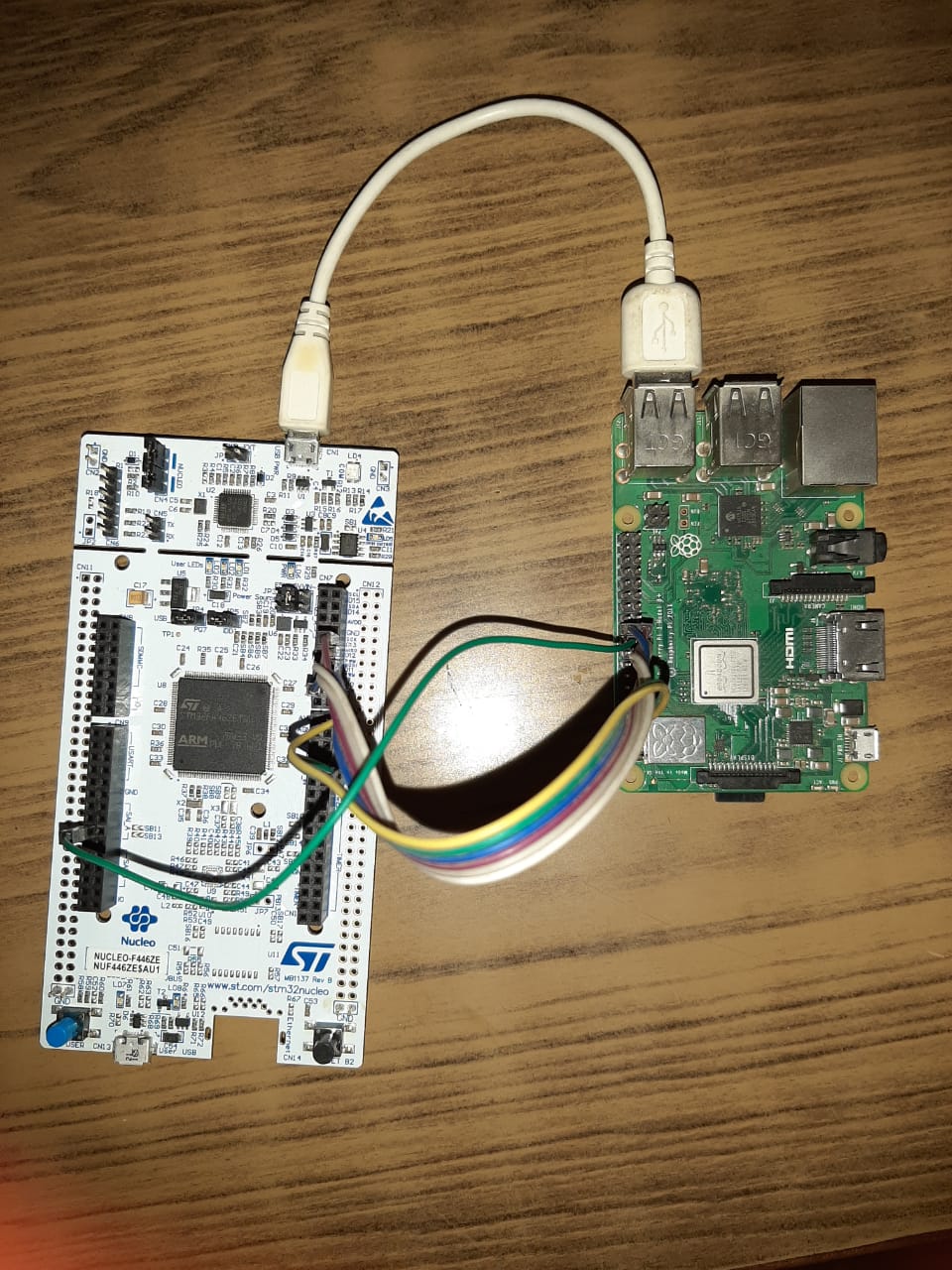- Hardware & Machines
- Computers and Hardware
- Remora - Rpi Software Stepping Using External Microcontroller via SPI
Remora - Rpi Software Stepping Using External Microcontroller via SPI
- virencq
- Offline
- Premium Member
-

Less
More
- Posts: 89
- Thank you received: 5
12 Jul 2023 15:56 - 12 Jul 2023 16:12 #275287
by virencq
Replied by virencq on topic Remora - Rpi Software Stepping Using External Microcontroller via SPI
Greetings dev,
I have NucleoF446ZE board and tried to flash relevant firmware along with config.txt.
I have also connected SPI pins as suggested in docs.
Starting linuxcnc, axis screen lives but doesn't comes out of e-stop.
When I run in terminal I got error
Bad SPI payload =0
I have NucleoF446ZE board and tried to flash relevant firmware along with config.txt.
I have also connected SPI pins as suggested in docs.
Starting linuxcnc, axis screen lives but doesn't comes out of e-stop.
When I run in terminal I got error
Bad SPI payload =0
Last edit: 12 Jul 2023 16:12 by virencq.
Please Log in or Create an account to join the conversation.
- cakeslob
- Offline
- Platinum Member
-

Less
More
- Posts: 923
- Thank you received: 275
12 Jul 2023 19:31 #275295
by cakeslob
Replied by cakeslob on topic Remora - Rpi Software Stepping Using External Microcontroller via SPI
Hey virencq, can you show me which firmware/docs you were using?
I have a nucleo specific set of documents and firmware, but its specific to the Nucleo64 STM32F446RE. I havent tested it with the 446ZE, I have to check some pin compatibility between the RE and ZE. I will test with my special nucleo firmware , but I made some changes regarding (lack of) pins for the 446re, so it may need some minor changes. The firmware might work with ZE but I doubt it compile properly
In the meantime, if you want to fool around with it, here are the nucleo repos ive been working on
github.com/cakeslob/Remora/tree/nucleo_sd
github.com/cakeslob/Remora/tree/nucleo_static
github.com/cakeslob/Remora-docs/blob/nuc...rdware/nucleo446.rst
I have a nucleo specific set of documents and firmware, but its specific to the Nucleo64 STM32F446RE. I havent tested it with the 446ZE, I have to check some pin compatibility between the RE and ZE. I will test with my special nucleo firmware , but I made some changes regarding (lack of) pins for the 446re, so it may need some minor changes. The firmware might work with ZE but I doubt it compile properly
In the meantime, if you want to fool around with it, here are the nucleo repos ive been working on
github.com/cakeslob/Remora/tree/nucleo_sd
github.com/cakeslob/Remora/tree/nucleo_static
github.com/cakeslob/Remora-docs/blob/nuc...rdware/nucleo446.rst
Please Log in or Create an account to join the conversation.
- cakeslob
- Offline
- Platinum Member
-

Less
More
- Posts: 923
- Thank you received: 275
13 Jul 2023 02:01 #275309
by cakeslob
Replied by cakeslob on topic Remora - Rpi Software Stepping Using External Microcontroller via SPI
Ok the good news is I can get the firmware down to 116kb, so thats cool
I dont know why I thought this to be easy but the nucleo 446ZE is having more issues than expected. Ive never actually got a "Communication data error" before, so theres some things that need investigating like what is different between Nucleo 446RE and 446ZE.
github.com/cakeslob/Remora/tree/nucleo_staticZE
I dont know why I thought this to be easy but the nucleo 446ZE is having more issues than expected. Ive never actually got a "Communication data error" before, so theres some things that need investigating like what is different between Nucleo 446RE and 446ZE.
github.com/cakeslob/Remora/tree/nucleo_staticZE
Please Log in or Create an account to join the conversation.
- virencq
- Offline
- Premium Member
-

Less
More
- Posts: 89
- Thank you received: 5
13 Jul 2023 03:42 - 13 Jul 2023 03:45 #275312
by virencq
Replied by virencq on topic Remora - Rpi Software Stepping Using External Microcontroller via SPI
Attachments:
Last edit: 13 Jul 2023 03:45 by virencq.
Please Log in or Create an account to join the conversation.
- cakeslob
- Offline
- Platinum Member
-

Less
More
- Posts: 923
- Thank you received: 275
13 Jul 2023 13:45 #275340
by cakeslob
Replied by cakeslob on topic Remora - Rpi Software Stepping Using External Microcontroller via SPI
Ok cool. The octopus firmware probably wont work, do you also have an SD card connected somewhere?
There is something messing with SPI communication. I will test some things and maybe need to solder headers and do solder bridges. The Nucleo 446RE is working no issue but this one, the Nucleo 446ZE is having communication issues for some reason, so we need to figure out that.
If you are going to be using a nucleo, I will recommend using those 2 repos and docs that I linked earlier. These will be the nucleo specific docs and firmware
There is something messing with SPI communication. I will test some things and maybe need to solder headers and do solder bridges. The Nucleo 446RE is working no issue but this one, the Nucleo 446ZE is having communication issues for some reason, so we need to figure out that.
If you are going to be using a nucleo, I will recommend using those 2 repos and docs that I linked earlier. These will be the nucleo specific docs and firmware
Please Log in or Create an account to join the conversation.
- virencq
- Offline
- Premium Member
-

Less
More
- Posts: 89
- Thank you received: 5
13 Jul 2023 14:04 - 13 Jul 2023 14:20 #275341
by virencq
Replied by virencq on topic Remora - Rpi Software Stepping Using External Microcontroller via SPI
Yes Sir, I have downloaded your repo- github.com/cakeslob/Remora/tree/nucleo_s...areSource/Remora-OS6.
selected target 446ZE
I am using (PA_7, PA_6, PA_5, PA_4); // mosi, miso, sclk, cs with RPI.
In main.c- RemoraComms comms(ptrRxData, ptrTxData, SPI1, PE_9);
What else and where to change...
Ok cool. The octopus firmware probably wont work, do you also have an SD card connected somewhere?
No SD card, Cant we just copy paste .bin file through USB
selected target 446ZE
I am using (PA_7, PA_6, PA_5, PA_4); // mosi, miso, sclk, cs with RPI.
In main.c- RemoraComms comms(ptrRxData, ptrTxData, SPI1, PE_9);
What else and where to change...
Ok cool. The octopus firmware probably wont work, do you also have an SD card connected somewhere?
No SD card, Cant we just copy paste .bin file through USB
Last edit: 13 Jul 2023 14:20 by virencq.
Please Log in or Create an account to join the conversation.
- cakeslob
- Offline
- Platinum Member
-

Less
More
- Posts: 923
- Thank you received: 275
13 Jul 2023 16:03 #275354
by cakeslob
Replied by cakeslob on topic Remora - Rpi Software Stepping Using External Microcontroller via SPI
In main.c- RemoraComms comms(ptrRxData, ptrTxData, SPI1, PA_4);
Where you had PE_9, that would be the interupt pin, you should be able to leave that as PA_4, but if you want to change it, you need to change the interupt pin in the comms driver
github.com/cakeslob/Remora/blob/nucleo_s...omms/RemoraComms.cpp
right now its able to be PA_4, PB_1 and PB_6
I tested it with a software interupt pin and on other pins, it didnt give me a communication data error but it did not connect either.
the PRU reset pin is set in the board config here
github.com/cakeslob/Remora/blob/nucleo_s.../board_config.h#L103
I currently have it at PB_4 because it was beside PA_4
here is where you would do any pin changes for your steppers and such
The bin file is through USB, but config.txt versions require an SD card. this version, if you want to change pins you need to change board_config file and recompile.
so, with the firmware i uploaded, the pins are
(PA_7, PA_6, PA_5, PA_4); // mosi, miso, sclk, cs with PB_4 as reset pin, so you dont need to change anything to run with those settings. There is something wrong though with 446ZE which is not happening on 446RE
I will test more after work
Where you had PE_9, that would be the interupt pin, you should be able to leave that as PA_4, but if you want to change it, you need to change the interupt pin in the comms driver
github.com/cakeslob/Remora/blob/nucleo_s...omms/RemoraComms.cpp
right now its able to be PA_4, PB_1 and PB_6
I tested it with a software interupt pin and on other pins, it didnt give me a communication data error but it did not connect either.
the PRU reset pin is set in the board config here
github.com/cakeslob/Remora/blob/nucleo_s.../board_config.h#L103
I currently have it at PB_4 because it was beside PA_4
here is where you would do any pin changes for your steppers and such
The bin file is through USB, but config.txt versions require an SD card. this version, if you want to change pins you need to change board_config file and recompile.
so, with the firmware i uploaded, the pins are
(PA_7, PA_6, PA_5, PA_4); // mosi, miso, sclk, cs with PB_4 as reset pin, so you dont need to change anything to run with those settings. There is something wrong though with 446ZE which is not happening on 446RE
I will test more after work
Please Log in or Create an account to join the conversation.
- cakeslob
- Offline
- Platinum Member
-

Less
More
- Posts: 923
- Thank you received: 275
14 Jul 2023 07:03 #275399
by cakeslob
Replied by cakeslob on topic Remora - Rpi Software Stepping Using External Microcontroller via SPI
ok viren i hope you have a soldering iron. its nothing major. I cannot get it to work with pins PA4/5/6/7. It works with the Nucleo64 446RE, but not Nucleo144 446ZE. I havent not tested with steppers.
I updated the repo a bit, but you need to solder some headers and remove solder bridge 118. I have it working using SPI2
I updated the repo a bit, but you need to solder some headers and remove solder bridge 118. I have it working using SPI2
Please Log in or Create an account to join the conversation.
- virencq
- Offline
- Premium Member
-

Less
More
- Posts: 89
- Thank you received: 5
14 Jul 2023 13:37 - 14 Jul 2023 13:54 #275414
by virencq
Replied by virencq on topic Remora - Rpi Software Stepping Using External Microcontroller via SPI
I remove solder bridge 118.
Used your provided .bin file from the updated repo.
Connected SPI2
Nuc RPI
PB-15 19 MOSI
PB-13 23 SCK
PB-12 24 CS
PB-2 22 RESET
PC-2 20 MISO
Sadly mine still at E-stop. though in hal show remora spi pin reset toggles less than a sec,when I click F1.
Used your provided .bin file from the updated repo.
Connected SPI2
Nuc RPI
PB-15 19 MOSI
PB-13 23 SCK
PB-12 24 CS
PB-2 22 RESET
PC-2 20 MISO
Sadly mine still at E-stop. though in hal show remora spi pin reset toggles less than a sec,when I click F1.
Last edit: 14 Jul 2023 13:54 by virencq.
Please Log in or Create an account to join the conversation.
- virencq
- Offline
- Premium Member
-

Less
More
- Posts: 89
- Thank you received: 5
14 Jul 2023 14:26 #275417
by virencq
Replied by virencq on topic Remora - Rpi Software Stepping Using External Microcontroller via SPI
SB118 (LD3-LED)
ON Red user LED LD3 is connected to PB14.
OFF Red user LED LD3 is not connected.
ON Red user LED LD3 is connected to PB14.
OFF Red user LED LD3 is not connected.
Please Log in or Create an account to join the conversation.
- Hardware & Machines
- Computers and Hardware
- Remora - Rpi Software Stepping Using External Microcontroller via SPI
Time to create page: 0.171 seconds