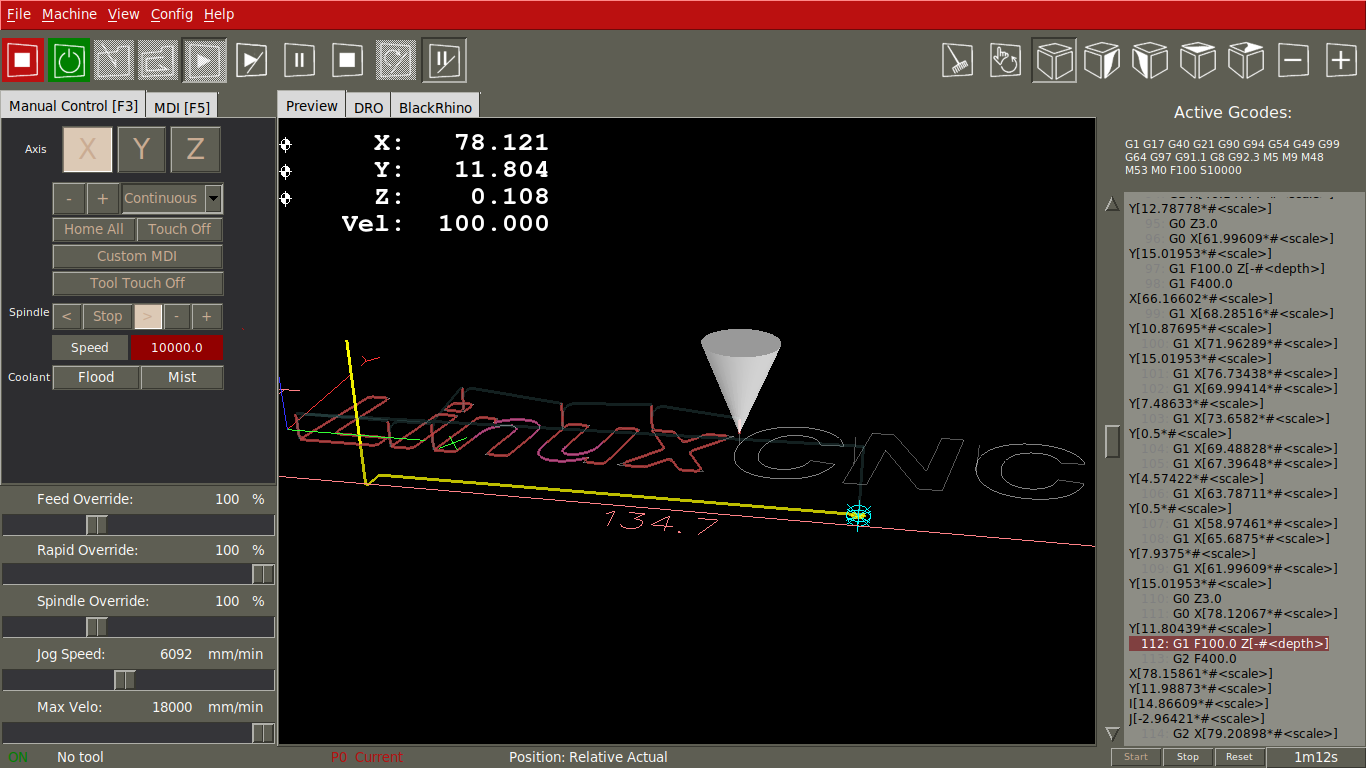Axis 2 - touchscreen version of old friend
- zack
-
 Topic Author
Topic Author
- Offline
- Premium Member
-

Less
More
- Posts: 87
- Thank you received: 44
18 Nov 2020 19:06 - 02 Mar 2024 07:32 #189711
by zack
Axis 2 - touchscreen version of old friend was created by zack
Updated to scale with some high resolution monitors
Last edit: 02 Mar 2024 07:32 by zack.
The following user(s) said Thank You: tommylight, Stepping3D, Funny
Please Log in or Create an account to join the conversation.
- tommylight
-

- Away
- Moderator
-

Less
More
- Posts: 21192
- Thank you received: 7240
18 Nov 2020 19:20 #189714
by tommylight
Replied by tommylight on topic Axis 2 - touchscreen version of old friend
Nicely done, thank you.
The following user(s) said Thank You: zack
Please Log in or Create an account to join the conversation.
- Sandro
- Offline
- Senior Member
-

Less
More
- Posts: 74
- Thank you received: 22
28 Dec 2020 10:36 #193348
by Sandro
Replied by Sandro on topic Axis 2 - touchscreen version of old friend
Wow that looks really nice. Always wanted a touchscreen version of Axis. Any guideline how to set this up?
The following user(s) said Thank You: zack
Please Log in or Create an account to join the conversation.
- zack
-
 Topic Author
Topic Author
- Offline
- Premium Member
-

Less
More
- Posts: 87
- Thank you received: 44
13 Apr 2021 18:48 - 01 Aug 2022 16:30 #205816
by zack
Replied by zack on topic Axis 2 - touchscreen version of old friend
unzip code.zipmust change "display= axis2" in your .ini fileaxis2.tcl must be put in usr/share/axis/tcl - folder with elevated privsaxis2.py in usr/bin - also with root user privledgethe images in the icons folder go in user/share/axis/images - again with privscntr-q to quitcntr-g hides gcodethere is a new menu item that user can configure custom color and a custom mdi buttonthe spindle speed under spindle works with spindle-0and one can short click spindle or - for minor increments or hold for rampinga few bug fixes but please test and report any issuesNB there is a timer bottom right of screen auto activated when running a fileI have some long engraving jobs in 3d that can run from a few mins to hoursand dont stand by the machine, so always wondered how long they actually took 
Last edit: 01 Aug 2022 16:30 by zack.
Please Log in or Create an account to join the conversation.
- zack
-
 Topic Author
Topic Author
- Offline
- Premium Member
-

Less
More
- Posts: 87
- Thank you received: 44
13 Apr 2021 18:59 - 13 Apr 2021 19:02 #205817
by zack
Replied by zack on topic Axis 2 - touchscreen version of old friend
Attachments:
Last edit: 13 Apr 2021 19:02 by zack.
The following user(s) said Thank You: BigJohnT, tommylight, Clive S, johnmc1, tomala89
Please Log in or Create an account to join the conversation.
- bevins
-

- Offline
- Platinum Member
-

Less
More
- Posts: 1942
- Thank you received: 338
13 Apr 2021 19:08 #205818
by bevins
Replied by bevins on topic Axis 2 - touchscreen version of old friend
WOW, thats nice. Great job....
The following user(s) said Thank You: zack
Please Log in or Create an account to join the conversation.
- BigJohnT
-

- Offline
- Administrator
-

Less
More
- Posts: 3990
- Thank you received: 994
15 Apr 2021 14:08 #206011
by BigJohnT
Replied by BigJohnT on topic Axis 2 - touchscreen version of old friend
Are you going to add this to master?
JT
JT
Please Log in or Create an account to join the conversation.
- zack
-
 Topic Author
Topic Author
- Offline
- Premium Member
-

Less
More
- Posts: 87
- Thank you received: 44
15 Apr 2021 16:09 - 15 Apr 2021 17:32 #206017
by zack
Replied by zack on topic Axis 2 - touchscreen version of old friend
I think Phill pushed this to the test branch. but have put latest .zip attachment with icons etc in message above.
Last edit: 15 Apr 2021 17:32 by zack.
Please Log in or Create an account to join the conversation.
- hottabich
- Offline
- Platinum Member
-

Less
More
- Posts: 574
- Thank you received: 96
17 Sep 2021 10:45 #220876
by hottabich
Replied by hottabich on topic Axis 2 - touchscreen version of old friend
Linuxcnc 2.8.2. Start axis with your changes received an error. Please tell me how to fix this? Thanks!
Please Log in or Create an account to join the conversation.
- cakeslob
- Offline
- Platinum Member
-

Less
More
- Posts: 923
- Thank you received: 275
18 Sep 2021 16:37 - 19 Sep 2021 04:14 #221023
by cakeslob
thats the main problem imo with working with axis.tcl/axis.py instead of the usercommand file, his version is from several updates ago. compare the current version of of axis.py/tcl to the axis2 version, I found it easier to apply the changes to the current version of axis.py instead of updating axis2.py
edit, shit that was the older one , i have try out this newer one, looks good with the spindle
Replied by cakeslob on topic Axis 2 - touchscreen version of old friend
edit, shit that was the older one , i have try out this newer one, looks good with the spindle
Last edit: 19 Sep 2021 04:14 by cakeslob.
Please Log in or Create an account to join the conversation.
Time to create page: 0.255 seconds