eccentric turning
- andypugh
-

- Offline
- Moderator
-

Less
More
- Posts: 19789
- Thank you received: 4605
09 Jan 2022 11:09 #231234
by andypugh
If you simply want to display the angle 0-359.999 then put a modulo function in HAL between the angle value and the pyvcp input pin.
However, somewhat oddly, LinuxCNC does not appear to have a modulus block (or even a divide block) so the neatest answer is probably a simple custom component.
And, that might as well _replace_ whatever you are using to convert encoder position to degrees.
linuxcnc.org/docs/2.8/html/hal/comp.html
Save the code above to a file called "pos2angle.comp" and then add it to your LinuxCNC installation with "sudo halcompile --install pos2angle.comp" then you can use it like any other HAL component.
Replied by andypugh on topic eccentric turning
I think that it is probably best _not_ to do that except, possibly, at the point of display. Resetting the angle to zero every rev feels like a way to introduce glitches into the motion.output degrees in pyvcp...i have it but...
when 360° reached i want to get 1° not 361°.
If you simply want to display the angle 0-359.999 then put a modulo function in HAL between the angle value and the pyvcp input pin.
However, somewhat oddly, LinuxCNC does not appear to have a modulus block (or even a divide block) so the neatest answer is probably a simple custom component.
And, that might as well _replace_ whatever you are using to convert encoder position to degrees.
linuxcnc.org/docs/2.8/html/hal/comp.html
component pos2angle "Convert spindle turns to degrees";
pin in float position "Position output of spindle encoder";
pin out float degrees "Spindle position in degrees";
pin out float deg-lim "Spindle position in degrees wrapped at 360";
function _;
license "GPL";
include "rtapi_math.h";
;;
degrees = position * 360.0;
deg_lim = fmod(degrees, 360);Save the code above to a file called "pos2angle.comp" and then add it to your LinuxCNC installation with "sudo halcompile --install pos2angle.comp" then you can use it like any other HAL component.
Please Log in or Create an account to join the conversation.
- hitchhiker
- Offline
- Elite Member
-

Less
More
- Posts: 210
- Thank you received: 17
09 Jan 2022 11:21 #231236
by hitchhiker
Replied by hitchhiker on topic eccentric turning
andy is my personal hero.
i dont want to reset the count and work with them.. i want only to display the angle.
thats was not give any regulation to the motion.
only in my vcp bot inside the process of motion.
understand?!
thanks. i will give it a try
i dont want to reset the count and work with them.. i want only to display the angle.
thats was not give any regulation to the motion.
only in my vcp bot inside the process of motion.
understand?!
thanks. i will give it a try
Please Log in or Create an account to join the conversation.
- jpg
- Offline
- Premium Member
-

Less
More
- Posts: 105
- Thank you received: 13
09 Jan 2022 11:32 #231237
by jpg
Replied by jpg on topic eccentric turning
maybe with the video ? 
Please Log in or Create an account to join the conversation.
- mehdidadash
-
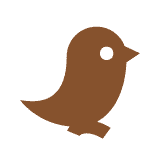
- Offline
- Senior Member
-

Less
More
- Posts: 55
- Thank you received: 4
02 Apr 2023 15:00 #268078
by mehdidadash
Replied by mehdidadash on topic eccentric turning
Hi dears. I am designing a machine to grind the component in the attachment.
i have attached machine design too. It has this axes;
X(radial )
Z(axial)
B( i may remove this, i added it in a conservative move)
C( workpiece spindle, servo driven)
I want to write a hal to sync x, z, c axis together.
i have mathematical formula for all of surface and i have writen a code to generate a gcode for this.
MY servos are all delta asd-a2L ethercat.
But best move will be syncing x, z, c together in a hal file like what you have written here.
Where should i start?
I have a very good mathematical background but started coding just recently.
i have attached machine design too. It has this axes;
X(radial )
Z(axial)
B( i may remove this, i added it in a conservative move)
C( workpiece spindle, servo driven)
I want to write a hal to sync x, z, c axis together.
i have mathematical formula for all of surface and i have writen a code to generate a gcode for this.
MY servos are all delta asd-a2L ethercat.
But best move will be syncing x, z, c together in a hal file like what you have written here.
Where should i start?
I have a very good mathematical background but started coding just recently.
Please Log in or Create an account to join the conversation.
- mehdidadash
-
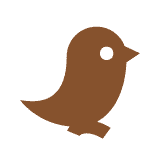
- Offline
- Senior Member
-

Less
More
- Posts: 55
- Thank you received: 4
02 Apr 2023 15:36 #268082
by mehdidadash
Replied by mehdidadash on topic eccentric turning
Consider that for every point of contact between wheel and workpiece, we know a tapered helical path. The path has this form:
x=f(c)
Z=g(c)
c=c(from 0 to n*c)
SO i have written a function that generates g code like this:
G01 Xf(0) Zg(0) C(0) F400
G01 Xf(10) Zg(10) C(10) F400
And continue to add 10 degrees to c in every step until it reaches the end of component.
But it does not have required accuracy.
So i wanted to write a hal component to link this three axes together.
How should i start ?
Would you give me a starting point ?
x=f(c)
Z=g(c)
c=c(from 0 to n*c)
SO i have written a function that generates g code like this:
G01 Xf(0) Zg(0) C(0) F400
G01 Xf(10) Zg(10) C(10) F400
And continue to add 10 degrees to c in every step until it reaches the end of component.
But it does not have required accuracy.
So i wanted to write a hal component to link this three axes together.
How should i start ?
Would you give me a starting point ?
Please Log in or Create an account to join the conversation.
- andypugh
-

- Offline
- Moderator
-

Less
More
- Posts: 19789
- Thank you received: 4605
02 Apr 2023 15:45 #268084
by andypugh
Replied by andypugh on topic eccentric turning
This feels a lot like:
However, you would need the relief grind to vary with Z axis movement, according to the flute spiral angle.
I actually did that relief turning using the "hexbore" component that is also used for the hexagonal boring demo.
This is the HAL component (And the part of the HAL file which connects it).
For grinding spirals I would suggest adding two more pins, one to receive the absolute Z position and another that gets the tangent of the flute angle (no point working out the tangent in the realtime thread, it doesn't move)
You can remove the sections that are active if relief == 0, those are for polygon mode.
And the HAL file:
However, you would need the relief grind to vary with Z axis movement, according to the flute spiral angle.
I actually did that relief turning using the "hexbore" component that is also used for the hexagonal boring demo.
This is the HAL component (And the part of the HAL file which connects it).
For grinding spirals I would suggest adding two more pins, one to receive the absolute Z position and another that gets the tangent of the flute angle (no point working out the tangent in the realtime thread, it doesn't move)
You can remove the sections that are active if relief == 0, those are for polygon mode.
component hexbore "A component to bore polygonal holes";
include "rtapi_math.h";
pin in float spindle-position "scaled 1.0 per rev";
pin in float radius "halui.axis.x.position-relative";
pin in unsigned facets=6;
pin in float relief = 0;
pin in bit enable;
pin out signed offset "scaled x10000";
pin out float angle;
pin out unsigned version = 6;
function _;
license "GPL";
author "andy pugh";
;;
double fmod(double x, double y){
return x - y * (floor(x / y));
}
FUNCTION (_){
if (! enable || (facets < 4 && relief == 0) || (facets <1 && relief != 0)) {
offset = 0;
return;
}
if (relief == 0){
angle = (fmod(spindle_position, 1.0 / facets) - 1.0 / (2.0 * facets)) * 6.283185307179586;
offset = 10000 * ((radius / cos(angle)) - radius);
} else {
offset = 5000 * relief * (cos(spindle_position * facets * 6.283185307179586) - 1);
}
}And the HAL file:
loadrt hexbore
addf hexbore.0 servo-thread
#halui...pos-relative includes the eoffset
loadrt sum2 names=sum2.rad
addf sum2.rad servo-thread
setp sum2.rad.gain0 -1
net rad-offset axis.x.eoffset-request => sum2.rad.in0
net rad-raw halui.axis.x.pos-relative => sum2.rad.in1
net radius sum2.rad.out => hexbore.0.radius
setp axis.x.eoffset-scale .0001
net spindle-revs hexbore.0.spindle-position
net offset axis.x.eoffset-counts hexbore.0.offset
The following user(s) said Thank You: mehdidadash, arijitdutta
Please Log in or Create an account to join the conversation.
Moderators: piasdom
Time to create page: 0.186 seconds
