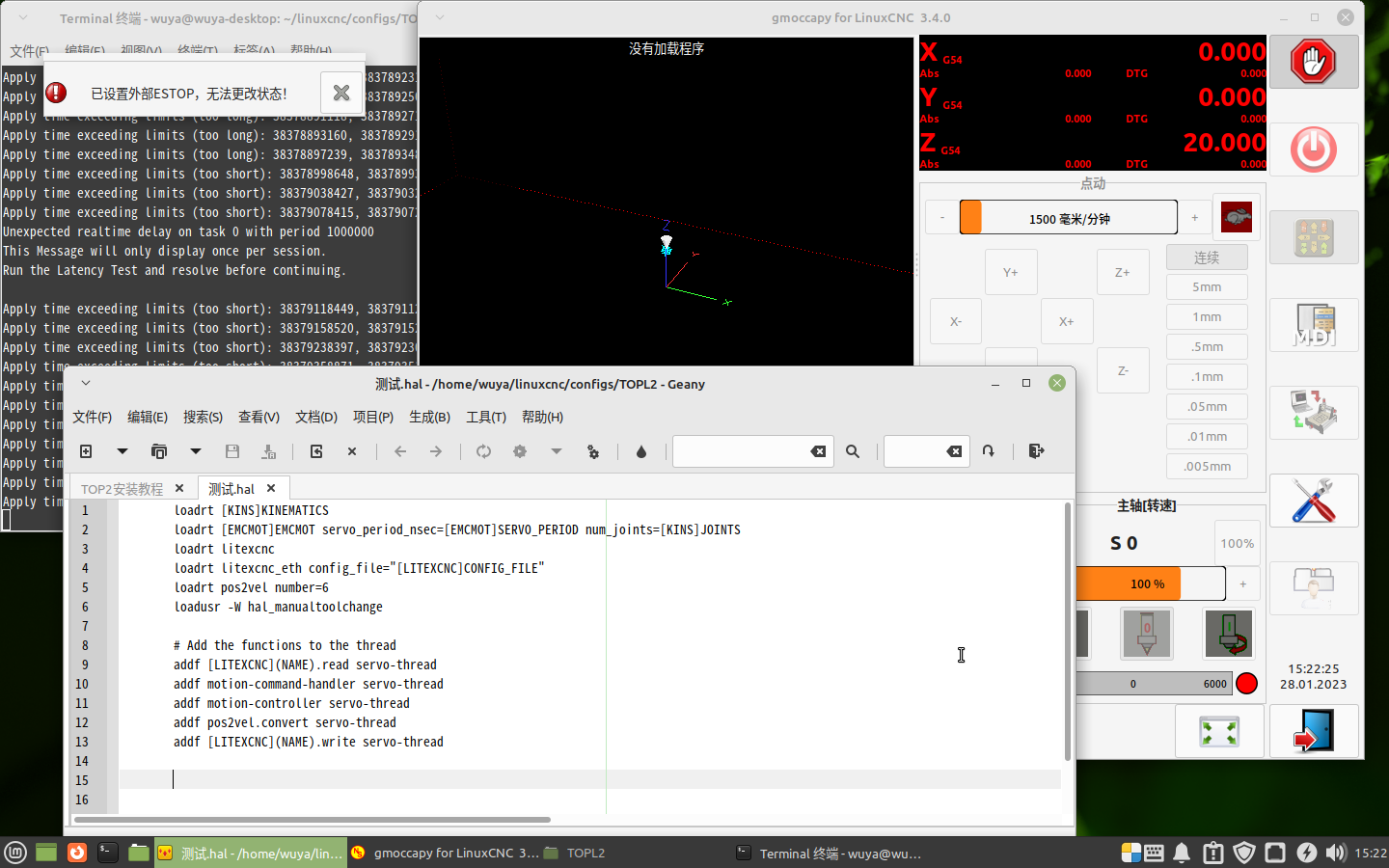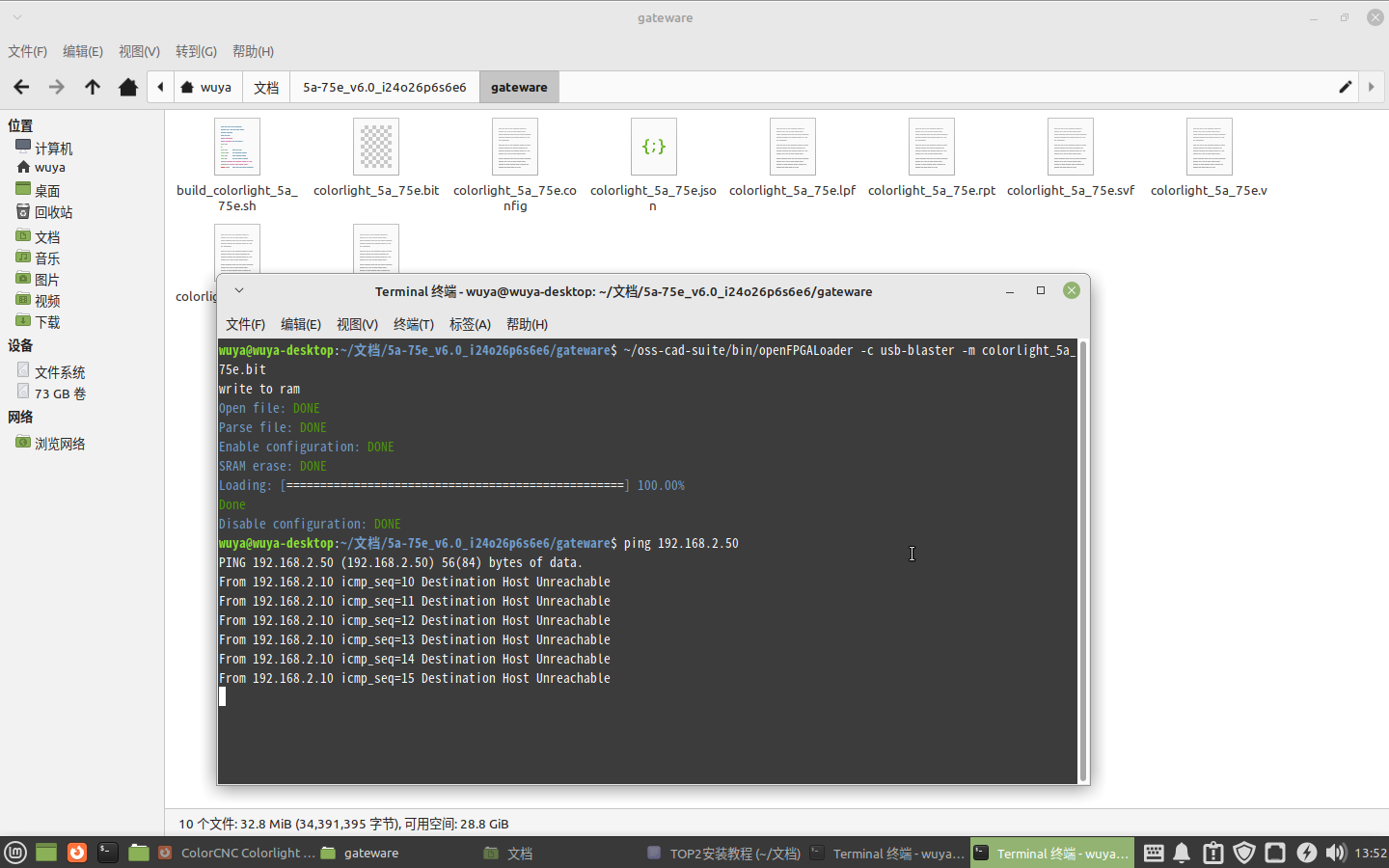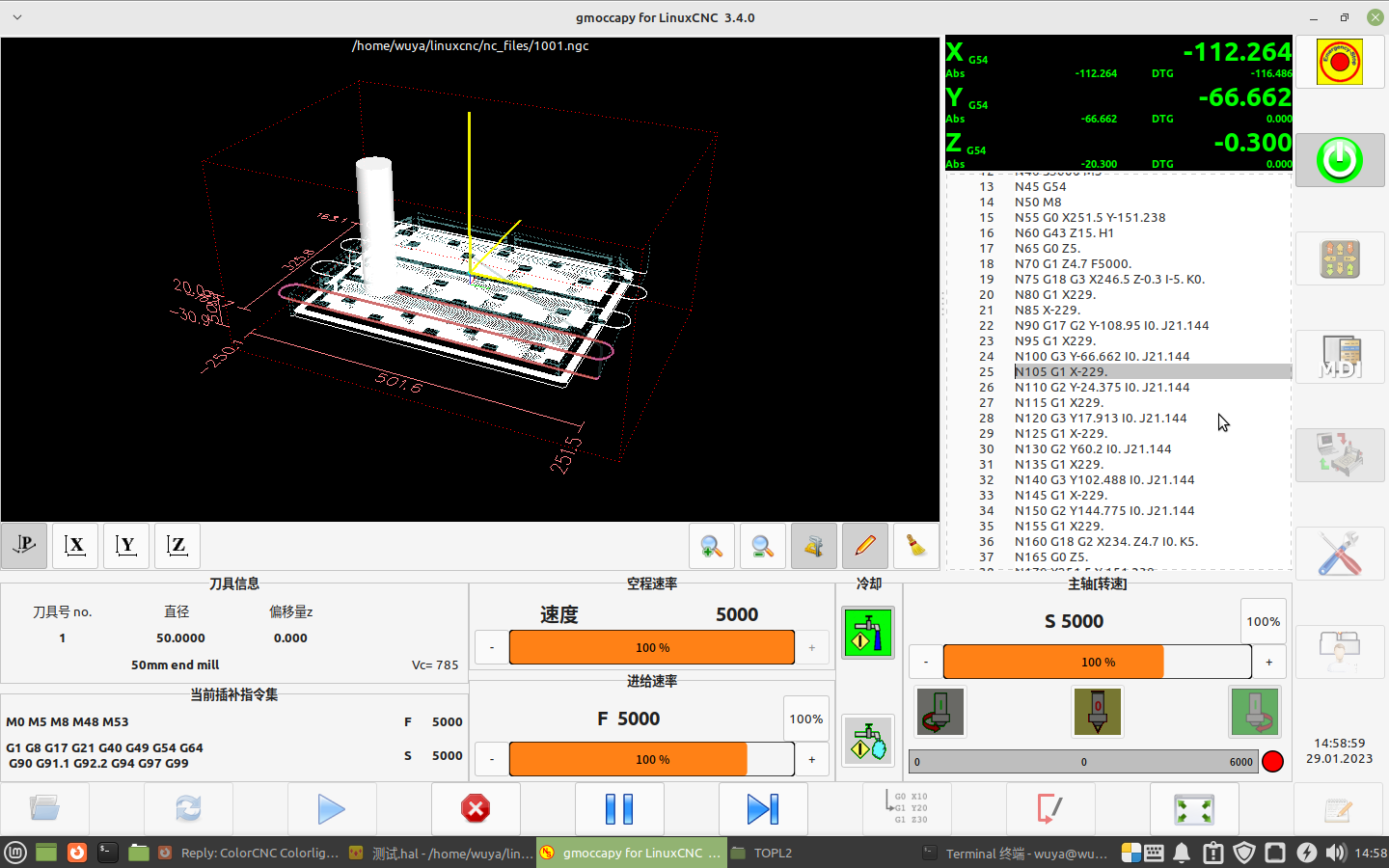ColorCNC Colorlight 5A-75E/5A-75B as FPGA controller board
- wuyatom
- Offline
- Senior Member
-

Less
More
- Posts: 42
- Thank you received: 0
28 Jan 2023 07:32 #263059
by wuyatom
Replied by wuyatom on topic ColorCNC Colorlight 5A-75E/5A-75B as FPGA controller board
Attachments:
Please Log in or Create an account to join the conversation.
- wuyatom
- Offline
- Senior Member
-

Less
More
- Posts: 42
- Thank you received: 0
28 Jan 2023 07:36 #263060
by wuyatom
Replied by wuyatom on topic ColorCNC Colorlight 5A-75E/5A-75B as FPGA controller board
The above gui shows that external estop is enabled, and I have minimized hal
Please Log in or Create an account to join the conversation.
- deroj
- Offline
- Senior Member
-

Less
More
- Posts: 63
- Thank you received: 21
28 Jan 2023 12:14 - 28 Jan 2023 14:22 #263075
by deroj
Replied by deroj on topic ColorCNC Colorlight 5A-75E/5A-75B as FPGA controller board
Hello.
It was time to get serious
I connected a stepper to the card. It is moving. But at higher speeds I get
"Position Error"
How can I solve that?
I copied the example Stepgen config from the docs.
EDIT:
I changed the hal to use PID components. Now I can go up to 3000 mm/min. I used the Pncconf Wizard to make a start config.
with pos2vel I was limited to max 900 mm/min
It was time to get serious
I connected a stepper to the card. It is moving. But at higher speeds I get
"Position Error"
How can I solve that?
I copied the example Stepgen config from the docs.
EDIT:
I changed the hal to use PID components. Now I can go up to 3000 mm/min. I used the Pncconf Wizard to make a start config.
with pos2vel I was limited to max 900 mm/min
Last edit: 28 Jan 2023 14:22 by deroj.
The following user(s) said Thank You: TOLP2
Please Log in or Create an account to join the conversation.
- wuyatom
- Offline
- Senior Member
-

Less
More
- Posts: 42
- Thank you received: 0
29 Jan 2023 06:59 #263154
by wuyatom
Replied by wuyatom on topic ColorCNC Colorlight 5A-75E/5A-75B as FPGA controller board
Attachments:
Please Log in or Create an account to join the conversation.
- TOLP2
- Offline
- Elite Member
-

Less
More
- Posts: 225
- Thank you received: 178
29 Jan 2023 21:14 #263187
by TOLP2
Progress on re-write
At this moment I'm re-writing LitexCNC. The goals of this re-write is:
Replied by TOLP2 on topic ColorCNC Colorlight 5A-75E/5A-75B as FPGA controller board
Can you share your setup as an example?Hello.
It was time to get serious
I connected a stepper to the card. It is moving. But at higher speeds I get
"Position Error"
How can I solve that?
I copied the example Stepgen config from the docs.
EDIT:
I changed the hal to use PID components. Now I can go up to 3000 mm/min. I used the Pncconf Wizard to make a start config.
with pos2vel I was limited to max 900 mm/min
Progress on re-write
At this moment I'm re-writing LitexCNC. The goals of this re-write is:
- The config is stored on the FPGA. The HAL-driver won't need the JSON-file anymore! Connecting to the FPGA is as easy as loadrt litexcnc followed by loadrt litexcnc_eth connection_string="10.0.0.10".
- To name the pins of the FPGA the 'name' property of each module instance is still used to create a .hal-file containing all aliases for the pins.
- The CLI scripts for installing the driver and building the firmware automatically detect new modules and boards. This makes it possible to extend the modules and boards in the future. It is possible to do this with plugins.
- The structure of the module driver has been seriously simplified.
The following user(s) said Thank You: Pro_El
Please Log in or Create an account to join the conversation.
- deroj
- Offline
- Senior Member
-

Less
More
- Posts: 63
- Thank you received: 21
30 Jan 2023 07:00 #263214
by deroj
I attach the hal and ini from each setup.
Replied by deroj on topic ColorCNC Colorlight 5A-75E/5A-75B as FPGA controller board
Yes I can.
Can you share your setup as an example?
I attach the hal and ini from each setup.
Attachments:
The following user(s) said Thank You: Pro_El, TOLP2
Please Log in or Create an account to join the conversation.
- deroj
- Offline
- Senior Member
-

Less
More
- Posts: 63
- Thank you received: 21
05 Feb 2023 14:24 - 06 Feb 2023 19:24 #263750
by deroj
Replied by deroj on topic ColorCNC Colorlight 5A-75E/5A-75B as FPGA controller board
So, what do you think is the reason for the speed limit?
With my Mesa 7i96 i can run 10000mm/min with no problems. Maybe higher. I haven`t test it yet.
Or is it just a setting I have to adjust?
EDIT:
Think I found my error. I set up the scale wy too high. It was about 2000 pulses per mm. Should be 800 pulses.
Now I can go up to 8500mm/min.
I won´t need this speed. But its nice to know it could
With my Mesa 7i96 i can run 10000mm/min with no problems. Maybe higher. I haven`t test it yet.
Or is it just a setting I have to adjust?
EDIT:
Think I found my error. I set up the scale wy too high. It was about 2000 pulses per mm. Should be 800 pulses.
Now I can go up to 8500mm/min.
I won´t need this speed. But its nice to know it could
Last edit: 06 Feb 2023 19:24 by deroj.
The following user(s) said Thank You: TOLP2
Please Log in or Create an account to join the conversation.
- TOLP2
- Offline
- Elite Member
-

Less
More
- Posts: 225
- Thank you received: 178
07 Feb 2023 13:36 #263931
by TOLP2
Replied by TOLP2 on topic ColorCNC Colorlight 5A-75E/5A-75B as FPGA controller board
Good to hear that you have found the mistake. However, I think the stepgen still doesn't hold up to its expectation:So, what do you think is the reason for the speed limit?
With my Mesa 7i96 i can run 10000mm/min with no problems. Maybe higher. I haven`t test it yet.
Or is it just a setting I have to adjust?
EDIT:
Think I found my error. I set up the scale wy too high. It was about 2000 pulses per mm. Should be 800 pulses.
Now I can go up to 8500mm/min.
I won´t need this speed. But its nice to know it could
- speed: 10,000 mm/min in combination with 2,000 pulses per mm gives a pulse-train with a frequency of 2,000 x 10,000 / 60 = 333 kHz ==> this leads to an error.
- speed 8,500 mm/min in combination with 800 pulses per mm gives a pulse-train with a frequency of 800 * 8,500 / 60 = 113 kHz, which does work (but actually it should not, see below).
- Max speed based on .ini-file: STEPLEN = 5000 ns, STEPSPACE = 5000 ns, combined 10 us, maximum speed will be 100 kHz. An error should have been visible and the speed should be lowered to the maximum. I think this did not happen, my apologies.
Please Log in or Create an account to join the conversation.
- TOLP2
- Offline
- Elite Member
-

Less
More
- Posts: 225
- Thank you received: 178
09 Feb 2023 21:10 #264168
by TOLP2
Replied by TOLP2 on topic ColorCNC Colorlight 5A-75E/5A-75B as FPGA controller board
Everybody can now contribute to Litex-CNC by adding new, customized, modules to the eco-system. I've made a cookiecutter template which prepares all the boilerplate code for you. Just add the driver logic and the firmware and you can use the new module alongside the exisiting modules.
Quickstart
Install the latest Cookiecutter if you haven't installed it yet (this requires Cookiecutter 1.4.0 or higher):
Generate a LitexCNC module template:
Then:
Usage in HAL
Both the firmware and driver are automatically picked up in the CLI commands, it is unfortunately not yet automatically available in HAL. To register your new module in HAL, you have to explicitly load it, e.g.:
This behavior might be improved upon in the future.
Want to try it out?
Great! But Litex-CNC is under development and so is the template. Feedback is welcome!
As long as Litex-CNC is not yet on pypi.org, one should use the following command when using the template:
This will modify the setup of the template to use the branch which supports extending Litex-CNC with new modules. Happy hacking!
Quickstart
Install the latest Cookiecutter if you haven't installed it yet (this requires Cookiecutter 1.4.0 or higher):
pip install -U cookiecutterGenerate a LitexCNC module template:
cookiecutter https://github.com/Peter-van-Tol/Litex-CNC-module-template.gitThen:
- fill in the requested data;
- open the project in your favorite IDE and start hacking.
Usage in HAL
Both the firmware and driver are automatically picked up in the CLI commands, it is unfortunately not yet automatically available in HAL. To register your new module in HAL, you have to explicitly load it, e.g.:
loadrt litexcnc
loadrt litexcnc_tooleratorThis behavior might be improved upon in the future.
Want to try it out?
Great! But Litex-CNC is under development and so is the template. Feedback is welcome!
As long as Litex-CNC is not yet on pypi.org, one should use the following command when using the template:
poetry remove litexcnc
poetry add git+https://github.com/Peter-van-Tol/LiteX-CNC#11-add-external-extensions-to-litexcnc[cli]This will modify the setup of the template to use the branch which supports extending Litex-CNC with new modules. Happy hacking!
Please Log in or Create an account to join the conversation.
- deroj
- Offline
- Senior Member
-

Less
More
- Posts: 63
- Thank you received: 21
13 Feb 2023 11:49 #264423
by deroj
Replied by deroj on topic ColorCNC Colorlight 5A-75E/5A-75B as FPGA controller board
What kind of modules have you in your mind?
Like hal components? Or what is the purpose for these modules?
Like hal components? Or what is the purpose for these modules?
Please Log in or Create an account to join the conversation.
Moderators: PCW, jmelson
Time to create page: 0.192 seconds