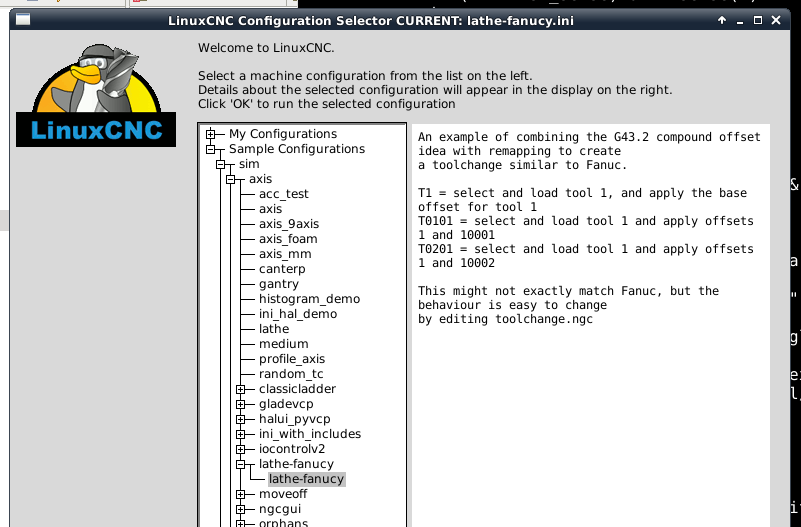Starting another conversion Harrison L5a
- andypugh
-

- Offline
- Moderator
-

Less
More
- Posts: 19770
- Thank you received: 4598
31 Dec 2015 00:32 #67561
by andypugh
What makes you think you need to? It sounds like everything is already configured.
Replied by andypugh on topic Starting another conversion Harrison L5a
yes they all are. How do I work around it
What makes you think you need to? It sounds like everything is already configured.
Please Log in or Create an account to join the conversation.
- mblaszkiewicz
- Offline
- Elite Member
-

Less
More
- Posts: 234
- Thank you received: 4
31 Dec 2015 01:09 - 31 Dec 2015 01:09 #67566
by mblaszkiewicz
Replied by mblaszkiewicz on topic Starting another conversion Harrison L5a
OK thanks to andy on irq again. It was a bit of operator error. I used the wrong g code for ipr feed. All working now. Tommorrow I'll try a little threading and post a video for everyone if it works 
Last edit: 31 Dec 2015 01:09 by mblaszkiewicz.
Please Log in or Create an account to join the conversation.
- mblaszkiewicz
- Offline
- Elite Member
-

Less
More
- Posts: 234
- Thank you received: 4
31 Dec 2015 17:09 #67607
by mblaszkiewicz
Replied by mblaszkiewicz on topic Starting another conversion Harrison L5a
Ok ran a thread ( Sorry no video yet ). but I do have a question about the tool table.
I can reset my x and z zero for every tool and make a part, and thats ok for 1 piece.
I tried entering t0101 in my g code and i got
"request toool 0101 is not in tool table"
how do i get it to see the tool table correctly
I can reset my x and z zero for every tool and make a part, and thats ok for 1 piece.
I tried entering t0101 in my g code and i got
"request toool 0101 is not in tool table"
how do i get it to see the tool table correctly
Please Log in or Create an account to join the conversation.
- andypugh
-

- Offline
- Moderator
-

Less
More
- Posts: 19770
- Thank you received: 4598
31 Dec 2015 17:14 #67608
by andypugh
Unless you have configured otherwise a default installation (even on a lathe) uses the "M6 T01 G43" command to change tools and apply the offset. (with an optional H01 and maybe a G43.1 for luck).
T0101 looks in the tool table for tool 101. You probably don't have one.
It is possible to remap the T-word to perform lathe-like tool changes with wear offsets, take a look a the sim/axis/lathe-fanucy demo config
Replied by andypugh on topic Starting another conversion Harrison L5a
I tried entering t0101 in my g code and i got
"request toool 0101 is not in tool table"
Unless you have configured otherwise a default installation (even on a lathe) uses the "M6 T01 G43" command to change tools and apply the offset. (with an optional H01 and maybe a G43.1 for luck).
T0101 looks in the tool table for tool 101. You probably don't have one.
It is possible to remap the T-word to perform lathe-like tool changes with wear offsets, take a look a the sim/axis/lathe-fanucy demo config
Please Log in or Create an account to join the conversation.
- mblaszkiewicz
- Offline
- Elite Member
-

Less
More
- Posts: 234
- Thank you received: 4
31 Dec 2015 17:29 #67609
by mblaszkiewicz
Replied by mblaszkiewicz on topic Starting another conversion Harrison L5a
ok I'll give it a try
Please Log in or Create an account to join the conversation.
- mblaszkiewicz
- Offline
- Elite Member
-

Less
More
- Posts: 234
- Thank you received: 4
02 Jan 2016 01:19 #67675
by mblaszkiewicz
Replied by mblaszkiewicz on topic Starting another conversion Harrison L5a
Ok I have linux debian and can't find the folders anywhere.
( sim/axis/lathe-fanucy demo config)
I can't even find the sim or axis folders.
any help on where to find them would be great.
( sim/axis/lathe-fanucy demo config)
I can't even find the sim or axis folders.
any help on where to find them would be great.
Please Log in or Create an account to join the conversation.
- andypugh
-

- Offline
- Moderator
-

Less
More
- Posts: 19770
- Thank you received: 4598
02 Jan 2016 01:26 - 02 Jan 2016 01:27 #67676
by andypugh
You need to expand the "Sample Configs" tree
Replied by andypugh on topic Starting another conversion Harrison L5a
Ok I have linux debian and can't find the folders anywhere.
( sim/axis/lathe-fanucy demo config)
I can't even find the sim or axis folders.
any help on where to find them would be great.
You need to expand the "Sample Configs" tree
Last edit: 02 Jan 2016 01:27 by andypugh.
Please Log in or Create an account to join the conversation.
- BigJohnT
-

- Offline
- Administrator
-

Less
More
- Posts: 3990
- Thank you received: 994
02 Jan 2016 11:52 #67700
by BigJohnT
From the main menu CNC > LinuxCNC and follow Andy's instructions.
JT
Replied by BigJohnT on topic Starting another conversion Harrison L5a
Ok I have linux debian and can't find the folders anywhere.
( sim/axis/lathe-fanucy demo config)
I can't even find the sim or axis folders.
any help on where to find them would be great.
From the main menu CNC > LinuxCNC and follow Andy's instructions.
JT
Please Log in or Create an account to join the conversation.
- mblaszkiewicz
- Offline
- Elite Member
-

Less
More
- Posts: 234
- Thank you received: 4
02 Jan 2016 19:05 #67722
by mblaszkiewicz
Replied by mblaszkiewicz on topic Starting another conversion Harrison L5a
Ok found the files. Not exactly sure how they are used but found them.
Please Log in or Create an account to join the conversation.
- andypugh
-

- Offline
- Moderator
-

Less
More
- Posts: 19770
- Thank you received: 4598
03 Jan 2016 00:04 #67734
by andypugh
Well, I was actually suggesting that you should try running the sim config and see if it does what you want.
Replied by andypugh on topic Starting another conversion Harrison L5a
Ok found the files. Not exactly sure how they are used but found them.
Well, I was actually suggesting that you should try running the sim config and see if it does what you want.
Please Log in or Create an account to join the conversation.
Time to create page: 1.440 seconds