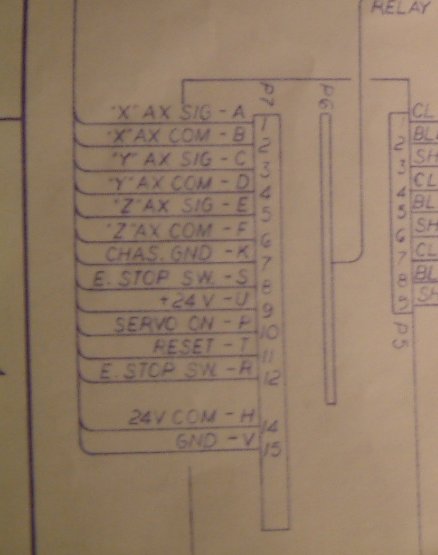Crusader II retrofit
- jamby
- Offline
- Elite Member
-

Less
More
- Posts: 235
- Thank you received: 6
06 Feb 2016 02:16 #69686
by jamby
Replied by jamby on topic Crusader II retrofit
PCW and punking
I've looked at JT's article you linked to but it looks like I am past his four 4 steps and on to "Setting up HALScope".
I am reading up on linuxcnc.org/docs/html/hal/tutorial.html#_halscope and will try to work thru it with some help.
Thanks
Jim
I've looked at JT's article you linked to but it looks like I am past his four 4 steps and on to "Setting up HALScope".
I am reading up on linuxcnc.org/docs/html/hal/tutorial.html#_halscope and will try to work thru it with some help.
Thanks
Jim
Please Log in or Create an account to join the conversation.
- jamby
- Offline
- Elite Member
-

Less
More
- Posts: 235
- Thank you received: 6
06 Feb 2016 20:40 #69711
by jamby
Replied by jamby on topic Crusader II retrofit
I just noticed that the jog direction of Y axis is backwards. Is there a fix for that?
Thanks
Jim
Thanks
Jim
Please Log in or Create an account to join the conversation.
- PCW
-

- Away
- Moderator
-

Less
More
- Posts: 17456
- Thank you received: 5093
06 Feb 2016 23:12 #69719
by PCW
Replied by PCW on topic Crusader II retrofit
If the jog direction is backwards you need to reverse both input _and_ output scale
Reversing either one by itself will result in a runaway
Reversing either one by itself will result in a runaway
Please Log in or Create an account to join the conversation.
- jamby
- Offline
- Elite Member
-

Less
More
- Posts: 235
- Thank you received: 6
07 Feb 2016 00:46 #69723
by jamby
Replied by jamby on topic Crusader II retrofit
PCW
Once again I am getting lost. I find the "OUTPUT_SCALE = -10" in the ini file but I haven't found the "input".
I did see something about the "You should be able to see where the mumble.mumble.scalemax
parameters are initialized by looking at the HAL file" but I am not seeing anything to change there.
Changing just the OUTPUT_SCALE causes runaways so for now its staying at minus 10.
Sorry
Jim
Once again I am getting lost. I find the "OUTPUT_SCALE = -10" in the ini file but I haven't found the "input".
I did see something about the "You should be able to see where the mumble.mumble.scalemax
parameters are initialized by looking at the HAL file" but I am not seeing anything to change there.
Changing just the OUTPUT_SCALE causes runaways so for now its staying at minus 10.
Sorry
Jim
Please Log in or Create an account to join the conversation.
- PCW
-

- Away
- Moderator
-

Less
More
- Posts: 17456
- Thank you received: 5093
07 Feb 2016 00:50 #69724
by PCW
Replied by PCW on topic Crusader II retrofit
Sorry PNCConfs ini file name for INPUT SCALE is ENCODER_SCALE
Please Log in or Create an account to join the conversation.
- jamby
- Offline
- Elite Member
-

Less
More
- Posts: 235
- Thank you received: 6
07 Feb 2016 01:24 - 07 Feb 2016 20:39 #69725
by jamby
Replied by jamby on topic Crusader II retrofit
PCW
That got it. The settings were this.
ENCODER_SCALE = 2540
OUTPUT_SCALE = -10
To:
ENCODER_SCALE = -2540
OUTPUT_SCALE = 10
Thanks again
Jim
That got it. The settings were this.
ENCODER_SCALE = 2540
OUTPUT_SCALE = -10
To:
ENCODER_SCALE = -2540
OUTPUT_SCALE = 10
Thanks again
Jim
Last edit: 07 Feb 2016 20:39 by jamby.
Please Log in or Create an account to join the conversation.
- jamby
- Offline
- Elite Member
-

Less
More
- Posts: 235
- Thank you received: 6
18 Feb 2016 16:30 #70344
by jamby
Replied by jamby on topic Crusader II retrofit
Hey
Just a note to bring this up to date. I started a new posting with the idea of checking how to do something and it went off with me. That post is HERE So now I have a running machine that I just finished a circle-diamond-square test on. While not ISO-9000 ready, it will do for me, for now.
I will start the next phase of this conversion soon.
Thanks to all the great people here who helped me along this far.
Jim
Just a note to bring this up to date. I started a new posting with the idea of checking how to do something and it went off with me. That post is HERE So now I have a running machine that I just finished a circle-diamond-square test on. While not ISO-9000 ready, it will do for me, for now.
I will start the next phase of this conversion soon.
Thanks to all the great people here who helped me along this far.
Jim
Please Log in or Create an account to join the conversation.
- jamby
- Offline
- Elite Member
-

Less
More
- Posts: 235
- Thank you received: 6
20 Feb 2016 20:47 - 22 Feb 2016 16:26 #70412
by jamby
Replied by jamby on topic Crusader II retrofit
Hello again
Well I decided to continue in this post instead of opening a third in this series.
I am hoping some of the people who have done a retrofit on a Crusader II control before might have some ideas how I can take the Original Crusader Control out of my setup.
The machine is now working well with linuxcnc, mesa 5i25 & 7i77, and using the original control box that still has (8) connections to it through a Bendix 28-16 connector.
Numbering is from the P7 connection shown in the photo.
7) Chassis Ground
15) Electrical Ground
8) E-stop SW
11) Reset
12) E-stop SW
7) 24 volt common
9) +24 volt
10) Servo on
7,15
The first two grounds are self explanatory.
8,11,12
The E-stop has one leg in common with the Reset the other leg back to the 28-16 plug
Reset one leg in common with the E-stop the other leg back to the 28-16
The E-stop button is normally Closed when not set. If pushed it goes to Open.
With the E-stop closed the reset button closes and the main power cabinet comes on. Any time a limit switch is met the E-stop must be opened ( hit ) then released and the reset button pressed and released.
7,9,10
The 24 volt positive, common, and the Servo ON connect to the "Red" card in the anilam crusader II control. The "Red" card is the output card show HERE
Hopefully these connections can be changed to the IO of the Mesa 7i77 card using either HAL or ladder.
Thanks
Jim
Well I decided to continue in this post instead of opening a third in this series.
I am hoping some of the people who have done a retrofit on a Crusader II control before might have some ideas how I can take the Original Crusader Control out of my setup.
The machine is now working well with linuxcnc, mesa 5i25 & 7i77, and using the original control box that still has (8) connections to it through a Bendix 28-16 connector.
Numbering is from the P7 connection shown in the photo.
7) Chassis Ground
15) Electrical Ground
8) E-stop SW
11) Reset
12) E-stop SW
7) 24 volt common
9) +24 volt
10) Servo on
7,15
The first two grounds are self explanatory.
8,11,12
The E-stop has one leg in common with the Reset the other leg back to the 28-16 plug
Reset one leg in common with the E-stop the other leg back to the 28-16
The E-stop button is normally Closed when not set. If pushed it goes to Open.
With the E-stop closed the reset button closes and the main power cabinet comes on. Any time a limit switch is met the E-stop must be opened ( hit ) then released and the reset button pressed and released.
7,9,10
The 24 volt positive, common, and the Servo ON connect to the "Red" card in the anilam crusader II control. The "Red" card is the output card show HERE
Hopefully these connections can be changed to the IO of the Mesa 7i77 card using either HAL or ladder.
Thanks
Jim
Last edit: 22 Feb 2016 16:26 by jamby.
Please Log in or Create an account to join the conversation.
- FloppyDisk
-
- Offline
- New Member
-

Less
More
- Posts: 18
- Thank you received: 3
27 Feb 2016 20:03 #70725
by FloppyDisk
Replied by FloppyDisk on topic Crusader II retrofit
Jamby,
I can't tell from the last post w/ the connector picture as to what's going on? It appears you should be able to wire in the E-stop and servo ON to the 7i77.
Are you running the machine w/ the Crusader RED card powered on?
Also, my guess is that the e-stop wiring is 'logic' only and not e-stop shut-off for the drives. I can't tell from the schematic how that's powered, but it seems like it should be able to be connected to the 7i77. You need to find out what's on the other end of the e-stop wires, ie where's power and ground? GUESSING, maybe the RED Crusader card supplies ground and power and then you can simply move those to a 24vdc power supply on one end and the mesa 7i77 on the other??
Need to confirm via the schematics or tracing the wiring in the control box.
Mark
I can't tell from the last post w/ the connector picture as to what's going on? It appears you should be able to wire in the E-stop and servo ON to the 7i77.
Are you running the machine w/ the Crusader RED card powered on?
Also, my guess is that the e-stop wiring is 'logic' only and not e-stop shut-off for the drives. I can't tell from the schematic how that's powered, but it seems like it should be able to be connected to the 7i77. You need to find out what's on the other end of the e-stop wires, ie where's power and ground? GUESSING, maybe the RED Crusader card supplies ground and power and then you can simply move those to a 24vdc power supply on one end and the mesa 7i77 on the other??
Need to confirm via the schematics or tracing the wiring in the control box.
Mark
Please Log in or Create an account to join the conversation.
- jamby
- Offline
- Elite Member
-

Less
More
- Posts: 235
- Thank you received: 6
19 Mar 2016 03:27 #71889
by jamby
Replied by jamby on topic Crusader II retrofit
Mark
Sorry I've been away awhile working either with or on my backhoe. Anyway, Yes the "Red Card" is controlling both the E-stop, reset of the servos, and the limit switches. Linuxcnc is powering the amp cards and reading the scales.
I looked at some DC-DC transformers . I assume thats what would be required to power the E-stop and limits but I am real fuzzy on where the power would be connected to the 7i77 board. Also developing a hal file to operate the E-stop, limit switches, and reset button are all new to me. I did some reading and there was an example of a hal set up for a test E-stop / reset that look like it could be adapted.
Another knot in my head is caused by readings of 36 volts at the limit switches. With matching 36 volt called out in the schematic. Would 24 volts operate the system with no problems??
Thanks
Jim
Sorry I've been away awhile working either with or on my backhoe. Anyway, Yes the "Red Card" is controlling both the E-stop, reset of the servos, and the limit switches. Linuxcnc is powering the amp cards and reading the scales.
I looked at some DC-DC transformers . I assume thats what would be required to power the E-stop and limits but I am real fuzzy on where the power would be connected to the 7i77 board. Also developing a hal file to operate the E-stop, limit switches, and reset button are all new to me. I did some reading and there was an example of a hal set up for a test E-stop / reset that look like it could be adapted.
Another knot in my head is caused by readings of 36 volts at the limit switches. With matching 36 volt called out in the schematic. Would 24 volts operate the system with no problems??
Thanks
Jim
Please Log in or Create an account to join the conversation.
Time to create page: 0.972 seconds