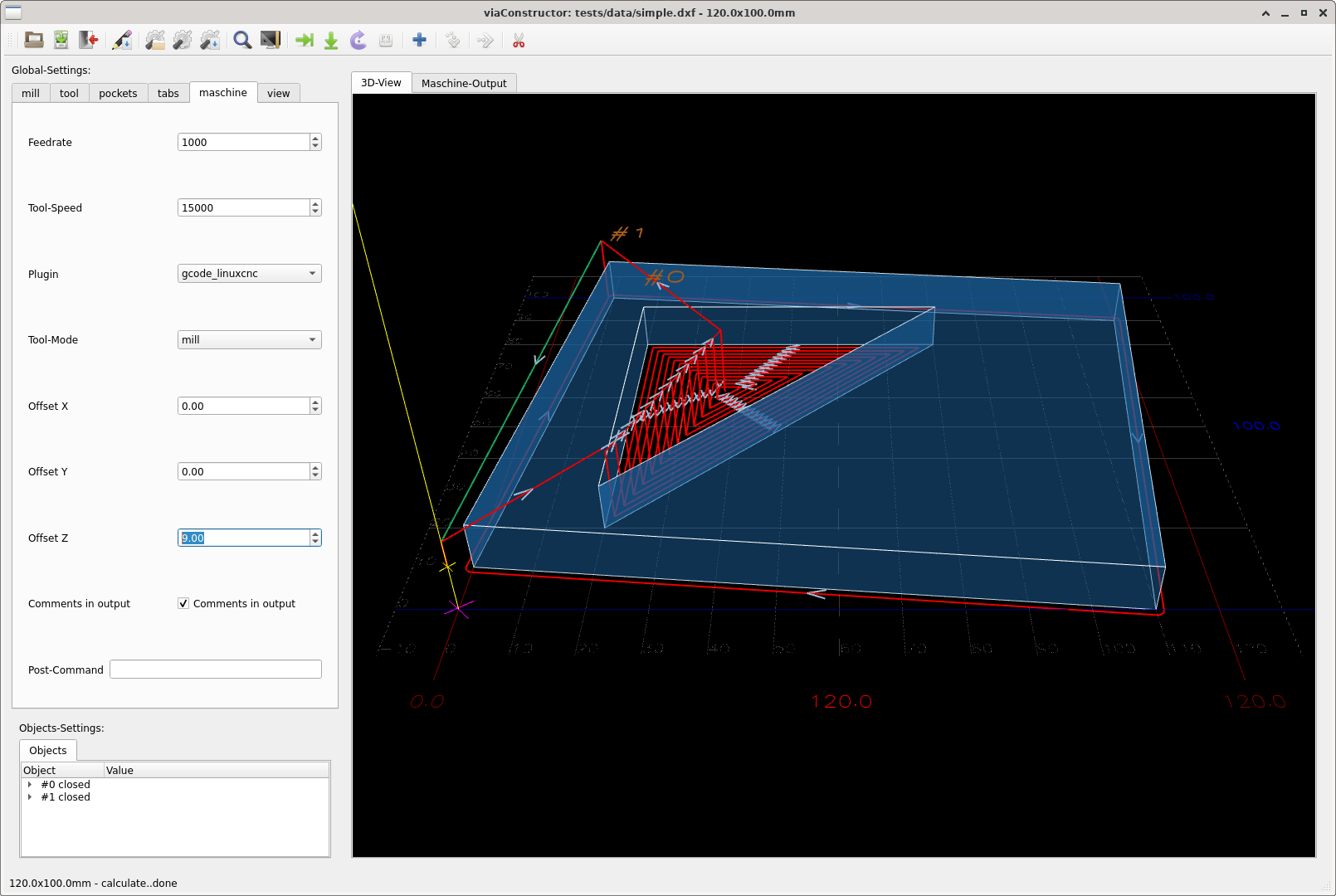Cad/Cam software for Linux
- meister
- Offline
- Platinum Member
-

Less
More
- Posts: 703
- Thank you received: 430
23 Aug 2022 22:03 #250287
by meister
Replied by meister on topic Cad/Cam software for Linux
@mgm wir können auch auf deutsch schreiben, mein englisch ist nicht so dolle 
Please Log in or Create an account to join the conversation.
- mgm
-

- Offline
- Elite Member
-

Less
More
- Posts: 210
- Thank you received: 13
24 Aug 2022 07:14 #250305
by mgm
Replied by mgm on topic Cad/Cam software for Linux
Hello Oliver,
I think we should stick to English so that everyone can follow along!
Your detailed instruction has ultimately led to the fact that it runs!!!
I have it now with:
python3.9 -m pip install viaconstructor
to get it installed.
the important thing was --> puthon3.9 -m !!!
after that there was still a problem with the plugin:
"xcb"
but i could fix it with the command:
sudo ln -s /usr/lib/x86_64-linux-gnu/libxcb-util.so.0 /usr/lib/x86_64-linux-gnu/libxcb-util.so.1
//forum.qt.io/topic/93247/qt-qpa-plugin-could-not-load-the-qt-platform-plugin-xcb-in-even-though-it-was-found/110
The only thing I could notice now is that I have no icons in the tool column!
what can be the reason for this?
I think we should stick to English so that everyone can follow along!
Your detailed instruction has ultimately led to the fact that it runs!!!
I have it now with:
python3.9 -m pip install viaconstructor
to get it installed.
the important thing was --> puthon3.9 -m !!!
after that there was still a problem with the plugin:
"xcb"
but i could fix it with the command:
sudo ln -s /usr/lib/x86_64-linux-gnu/libxcb-util.so.0 /usr/lib/x86_64-linux-gnu/libxcb-util.so.1
//forum.qt.io/topic/93247/qt-qpa-plugin-could-not-load-the-qt-platform-plugin-xcb-in-even-though-it-was-found/110
The only thing I could notice now is that I have no icons in the tool column!
what can be the reason for this?
The following user(s) said Thank You: seuchato
Please Log in or Create an account to join the conversation.
- meister
- Offline
- Platinum Member
-

Less
More
- Posts: 703
- Thank you received: 430
24 Aug 2022 08:03 #250307
by meister
Replied by meister on topic Cad/Cam software for Linux
i still searching for a clean solution with the icons,
normally, viaconstructor search for it in:
/usr/data and /usr/local/data
but on some systems it's on a different location.
you can search for the icon flip-y.png in you filesystem and copy the folder to one of the known locations.
and/or tell me where the icons are installed on your system, than i can add it to the search list
normally, viaconstructor search for it in:
/usr/data and /usr/local/data
but on some systems it's on a different location.
you can search for the icon flip-y.png in you filesystem and copy the folder to one of the known locations.
and/or tell me where the icons are installed on your system, than i can add it to the search list
Please Log in or Create an account to join the conversation.
- mgm
-

- Offline
- Elite Member
-

Less
More
- Posts: 210
- Thank you received: 13
24 Aug 2022 11:02 #250313
by mgm
Replied by mgm on topic Cad/Cam software for Linux
Great job!
the folder "data" has ended up in
home/cnc/.lacal/
I have now copied the folder "data" to "usr" and the symbols are there!
I copied the folder with the following command:
sudo cp -r /home/cnc/.local/data[here is a space]/usr/
I think it is important to show the steps so that also not experienced Linux users can see how to do it.
Where can I specify that my zero point is on the machine table?
the folder "data" has ended up in
home/cnc/.lacal/
I have now copied the folder "data" to "usr" and the symbols are there!
I copied the folder with the following command:
sudo cp -r /home/cnc/.local/data[here is a space]/usr/
I think it is important to show the steps so that also not experienced Linux users can see how to do it.
Where can I specify that my zero point is on the machine table?
Please Log in or Create an account to join the conversation.
- meister
- Offline
- Platinum Member
-

Less
More
- Posts: 703
- Thank you received: 430
24 Aug 2022 11:21 #250316
by meister
Replied by meister on topic Cad/Cam software for Linux
i think the icon path is fixed in the next version.
# Where can I specify that my zero point is on the machine table?
What you mean ? your zero-z-point is the table ?
there are no setting for this
I set always the Zero point to the top of the Workpiece.
If you have zero on the table, you must also enter the height of the workpiece in the cam !?!?
If you explain it to me in more detail, I can include it
# Where can I specify that my zero point is on the machine table?
What you mean ? your zero-z-point is the table ?
there are no setting for this
I set always the Zero point to the top of the Workpiece.
If you have zero on the table, you must also enter the height of the workpiece in the cam !?!?
If you explain it to me in more detail, I can include it
Please Log in or Create an account to join the conversation.
- mgm
-

- Offline
- Elite Member
-

Less
More
- Posts: 210
- Thank you received: 13
24 Aug 2022 11:34 #250317
by mgm
Replied by mgm on topic Cad/Cam software for Linux
For me, and I'm sure for others as well, there is for example
G54 Z0 on the machine table.
Yes, so the workpiece thickness would have to be specified in the cam.
I measure the tool length automatically against the machine table.
If you could add that, then that would be great!
G54 Z0 on the machine table.
Yes, so the workpiece thickness would have to be specified in the cam.
I measure the tool length automatically against the machine table.
If you could add that, then that would be great!
Please Log in or Create an account to join the conversation.
- meister
- Offline
- Platinum Member
-

Less
More
- Posts: 703
- Thank you received: 430
24 Aug 2022 12:32 - 24 Aug 2022 12:34 #250322
by meister
Replied by meister on topic Cad/Cam software for Linux
Attachments:
Last edit: 24 Aug 2022 12:34 by meister.
Please Log in or Create an account to join the conversation.
- mgm
-

- Offline
- Elite Member
-

Less
More
- Posts: 210
- Thank you received: 13
24 Aug 2022 14:07 #250326
by mgm
Replied by mgm on topic Cad/Cam software for Linux
The line 'G54 X0.0 Y0.0 Z9.0' does not work.
does not work it makes no sense!
You can't assign any parameters to G54!
There should be an input field for the workpiece thickness.
The machining depth would then have to be subtracted from this workpiece thickness.
If I make for example a subprogram routine for NGCGUI
I use for the workpiece thickness a variable with which afterwards in the g-code is worked. Maybe something like this is possible?
It would be great if you could choose whether "Z0" is machine table or workpiece surface, for users who touch your workpiece surface.
I hope it is okay if I note something?
does not work it makes no sense!
You can't assign any parameters to G54!
There should be an input field for the workpiece thickness.
The machining depth would then have to be subtracted from this workpiece thickness.
If I make for example a subprogram routine for NGCGUI
I use for the workpiece thickness a variable with which afterwards in the g-code is worked. Maybe something like this is possible?
It would be great if you could choose whether "Z0" is machine table or workpiece surface, for users who touch your workpiece surface.
I hope it is okay if I note something?
Please Log in or Create an account to join the conversation.
- meister
- Offline
- Platinum Member
-

Less
More
- Posts: 703
- Thank you received: 430
24 Aug 2022 14:25 #250327
by meister
Replied by meister on topic Cad/Cam software for Linux
somehow I still do not quite understand the G54 command,
I thought I can set the offsets over it and a G0 Z0 drives then not to the table but to the new offset.
It is no problem to offset the gcode data, but for that, i need no G54
I thought I can set the offsets over it and a G0 Z0 drives then not to the table but to the new offset.
It is no problem to offset the gcode data, but for that, i need no G54
Please Log in or Create an account to join the conversation.
- mgm
-

- Offline
- Elite Member
-

Less
More
- Posts: 210
- Thank you received: 13
24 Aug 2022 14:33 #250329
by mgm
Replied by mgm on topic Cad/Cam software for Linux
Correct !
G54 was also just an example of the coordinate system and is not needed . It was apparently confusing!
www.linuxcnc.org/docs/2.7/html/gcode/coordinates.html
G54 was also just an example of the coordinate system and is not needed . It was apparently confusing!
www.linuxcnc.org/docs/2.7/html/gcode/coordinates.html
Please Log in or Create an account to join the conversation.
Time to create page: 0.106 seconds