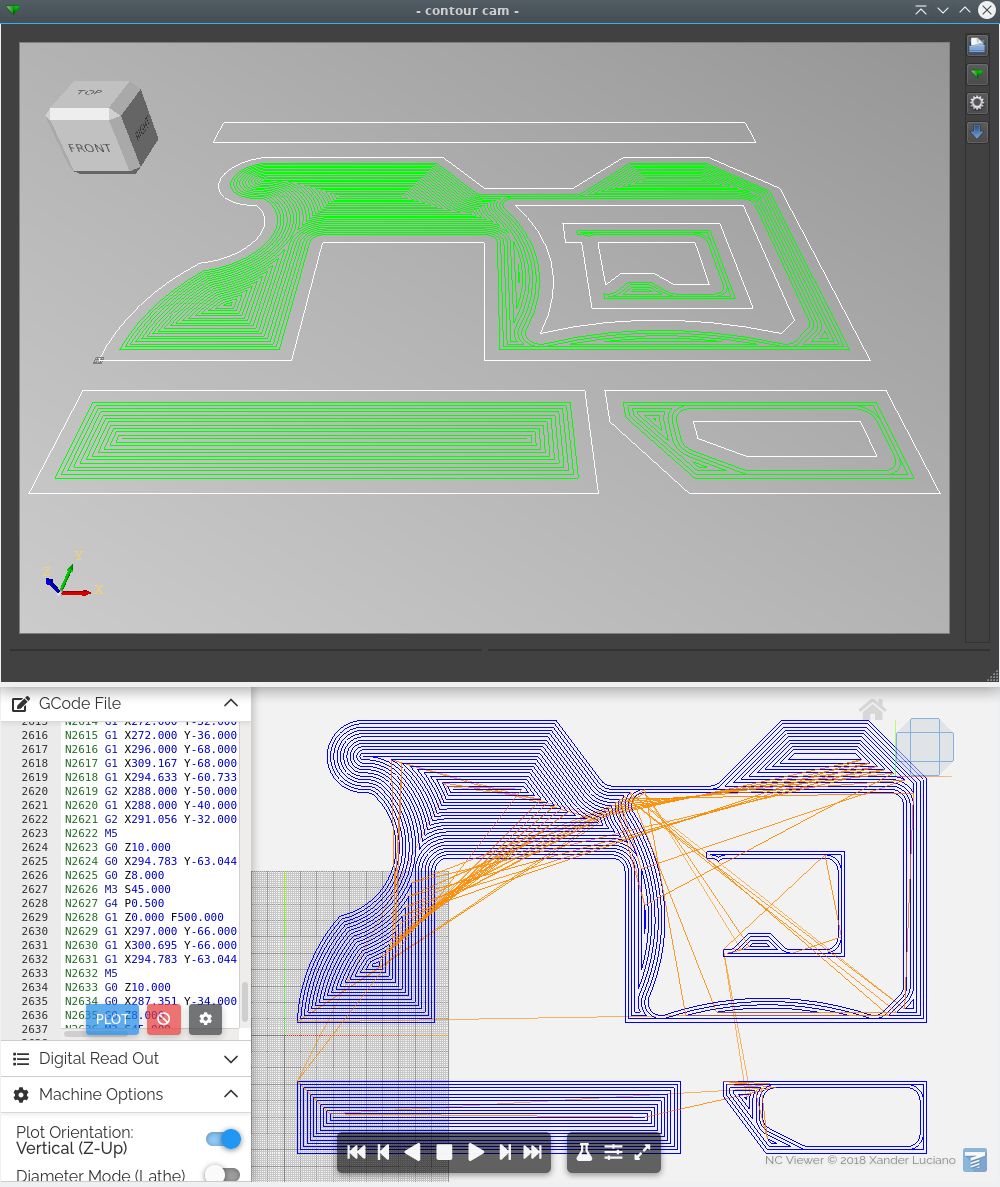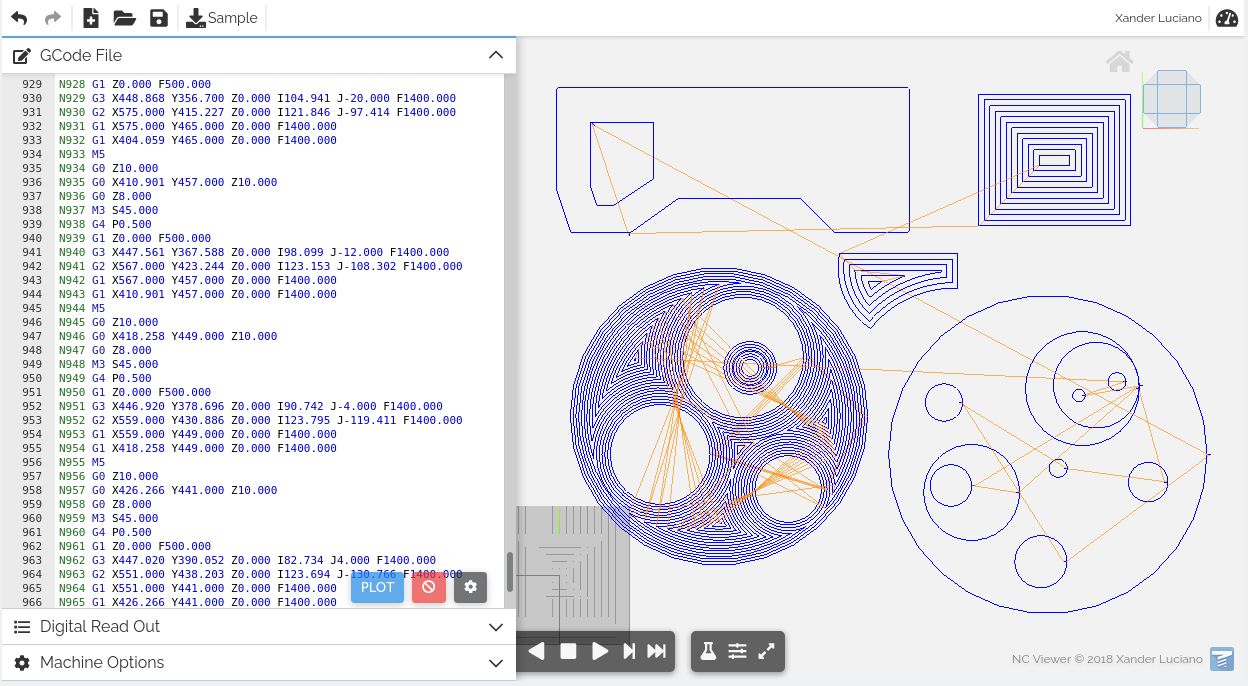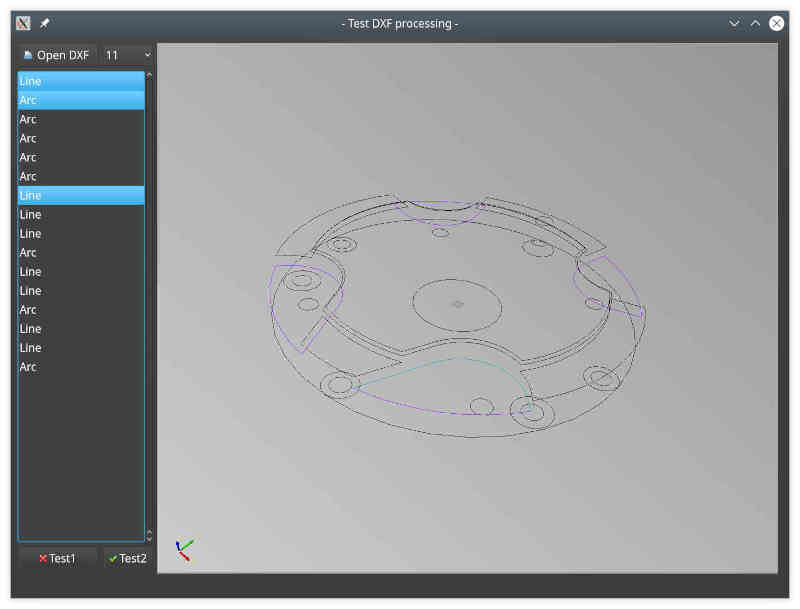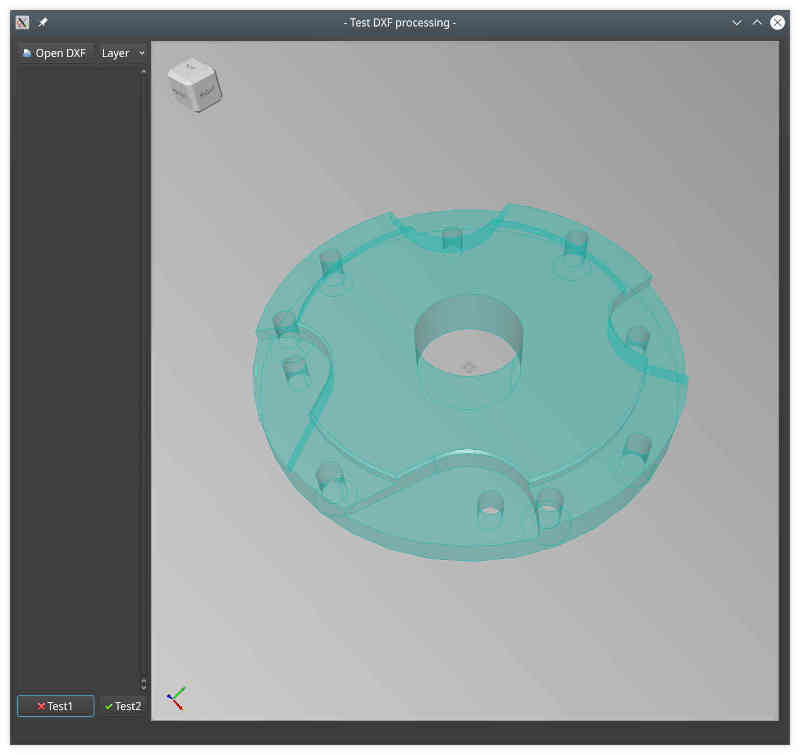C++ CadCam program development with CodeBlocks instead of QT
- Joco
-

- Offline
- Platinum Member
-

Less
More
- Posts: 531
- Thank you received: 327
14 Jul 2021 07:50 #214684
by Joco
Replied by Joco on topic C++ CadCam program development with CodeBlocks instead of QT
You are cranking through things. Looks awesome.
Please Log in or Create an account to join the conversation.
- Grotius
-
 Topic Author
Topic Author
- Offline
- Platinum Member
-

Less
More
- Posts: 2419
- Thank you received: 2345
15 Jul 2021 21:17 #214936
by Grotius
Replied by Grotius on topic C++ CadCam program development with CodeBlocks instead of QT
The following user(s) said Thank You: robins
Please Log in or Create an account to join the conversation.
- Joco
-

- Offline
- Platinum Member
-

Less
More
- Posts: 531
- Thank you received: 327
15 Jul 2021 22:57 #214943
by Joco
Replied by Joco on topic C++ CadCam program development with CodeBlocks instead of QT
And that's what happens when you let someone who knows what they are doing at it. Super awrsome job. I'm in awe at how fast you can crank this stuff.
The following user(s) said Thank You: robins
Please Log in or Create an account to join the conversation.
- Grotius
-
 Topic Author
Topic Author
- Offline
- Platinum Member
-

Less
More
- Posts: 2419
- Thank you received: 2345
20 Jul 2021 13:19 - 20 Jul 2021 13:31 #215413
by Grotius
Replied by Grotius on topic C++ CadCam program development with CodeBlocks instead of QT
Hi Joco,
Thanks.
I worked on the program a little more. I think so far it's quite nice and simple to use.
Next item to add is pockets with or without islands, and i forgot the pierce-delay.
Maybe you can try to install the program. And report if you had any problems with installing.
Soon i will make a .deb installer wich includes the opencascade lib.
It now cut's the selected cad-layer. Can do inside, outside or no offsets. Uses a "keep parts together algoritme"
Can move lead-in, lead-out positions when base contour is selected and using blue arrow. Gcode is updated directly.
Until now the program has no operation logic, where user could add different operations into one program.
User has now to copy paste gcode, if they want to add multiple tasks after each other.
github.com/grotius-cnc/simple_cam
Thanks.
I worked on the program a little more. I think so far it's quite nice and simple to use.
Next item to add is pockets with or without islands, and i forgot the pierce-delay.
Maybe you can try to install the program. And report if you had any problems with installing.
Soon i will make a .deb installer wich includes the opencascade lib.
It now cut's the selected cad-layer. Can do inside, outside or no offsets. Uses a "keep parts together algoritme"
Can move lead-in, lead-out positions when base contour is selected and using blue arrow. Gcode is updated directly.
Until now the program has no operation logic, where user could add different operations into one program.
User has now to copy paste gcode, if they want to add multiple tasks after each other.
github.com/grotius-cnc/simple_cam
Last edit: 20 Jul 2021 13:31 by Grotius.
The following user(s) said Thank You: tommylight, robins
Please Log in or Create an account to join the conversation.
- Grotius
-
 Topic Author
Topic Author
- Offline
- Platinum Member
-

Less
More
- Posts: 2419
- Thank you received: 2345
21 Jul 2021 03:21 #215457
by Grotius
Replied by Grotius on topic C++ CadCam program development with CodeBlocks instead of QT
Hi,
After some intensive coding the pocket's can be processed from the selected cad-layer.
The program can do pockets with- or without islands. This process is automated by the "keep parts together" algoritme.
User can set the base offset and the pocket internal offset (overlap).
I think the output is ok.
A thing todo is to create a operation box. Where multiple operation's can be added into one program.
But for now copy and paste will do this.
After some intensive coding the pocket's can be processed from the selected cad-layer.
The program can do pockets with- or without islands. This process is automated by the "keep parts together" algoritme.
User can set the base offset and the pocket internal offset (overlap).
I think the output is ok.
A thing todo is to create a operation box. Where multiple operation's can be added into one program.
But for now copy and paste will do this.
The following user(s) said Thank You: phillc54, robins
Please Log in or Create an account to join the conversation.
- Grotius
-
 Topic Author
Topic Author
- Offline
- Platinum Member
-

Less
More
- Posts: 2419
- Thank you received: 2345
21 Jul 2021 14:13 - 21 Jul 2021 14:16 #215495
by Grotius
Replied by Grotius on topic C++ CadCam program development with CodeBlocks instead of QT
Attachments:
Last edit: 21 Jul 2021 14:16 by Grotius.
The following user(s) said Thank You: tommylight
Please Log in or Create an account to join the conversation.
- Grotius
-
 Topic Author
Topic Author
- Offline
- Platinum Member
-

Less
More
- Posts: 2419
- Thank you received: 2345
22 Jul 2021 06:44 - 22 Jul 2021 07:15 #215550
by Grotius
Replied by Grotius on topic C++ CadCam program development with CodeBlocks instead of QT
Hi,
I think for now it's ok. The program is fast. 4000 gcode lines in 1 sec.
It's time to create a linux installer.
This script worked for me on amd64 linux eleven :
$ sudo apt-get install qt5-default
$ wget github.com/grotius-cnc/simple_cam/releas....0.0/opencascade.deb
$ sudo dpkg -i opencascade.deb
$ wget github.com/grotius-cnc/simple_cam/releas...ownload/1.0.0/qt-dxf
$ chmod +x qt-dxf
$ wget github.com/grotius-cnc/simple_cam/releas...d/1.0.0/Untitled.dxf
$ ./qt-dxf
I think for now it's ok. The program is fast. 4000 gcode lines in 1 sec.
It's time to create a linux installer.
This script worked for me on amd64 linux eleven :
$ sudo apt-get install qt5-default
$ wget github.com/grotius-cnc/simple_cam/releas....0.0/opencascade.deb
$ sudo dpkg -i opencascade.deb
$ wget github.com/grotius-cnc/simple_cam/releas...ownload/1.0.0/qt-dxf
$ chmod +x qt-dxf
$ wget github.com/grotius-cnc/simple_cam/releas...d/1.0.0/Untitled.dxf
$ ./qt-dxf
Last edit: 22 Jul 2021 07:15 by Grotius.
The following user(s) said Thank You: phillc54, tommylight, robins, Joco
Please Log in or Create an account to join the conversation.
- Reinhard
- Offline
- Platinum Member
-

Less
More
- Posts: 508
- Thank you received: 94
07 Aug 2021 06:17 #217098
by Reinhard
Replied by Reinhard on topic C++ CadCam program development with CodeBlocks instead of QT
Hi Grotius,
I played with your stuff and changed it to be able to load dxf-files written by freecad from 3D-models like this:
I grouped the line-elements by their height, which then can be selected from combobox. All elements from that "layer" are shown in the listbox, so that it is easy to create a shape by selecting listbox entries.
Then I discovered the ability of your opencascade class to load step files. So I saved the model from freecad as step-file and imported that:
Unfortunately all elements are glued into one piece.
Don't know, if I got it right, but it looks like the line elements are painted with different color than the surfaces.
Could you shine me a light on how to access single elements from stepfile import?
I played with your stuff and changed it to be able to load dxf-files written by freecad from 3D-models like this:
I grouped the line-elements by their height, which then can be selected from combobox. All elements from that "layer" are shown in the listbox, so that it is easy to create a shape by selecting listbox entries.
Then I discovered the ability of your opencascade class to load step files. So I saved the model from freecad as step-file and imported that:
Unfortunately all elements are glued into one piece.
Don't know, if I got it right, but it looks like the line elements are painted with different color than the surfaces.
Could you shine me a light on how to access single elements from stepfile import?
Attachments:
Please Log in or Create an account to join the conversation.
- Grotius
-
 Topic Author
Topic Author
- Offline
- Platinum Member
-

Less
More
- Posts: 2419
- Thank you received: 2345
07 Aug 2021 14:32 #217120
by Grotius
Replied by Grotius on topic C++ CadCam program development with CodeBlocks instead of QT
Hi,
Nice work !
The occ->opencascade.cpp->visit function can be expanded to read more data from the stepfile. Now only the solid is loaded to minimize
the memory load displaying a 3d model only.
The stepfile loading can be a hard class to set up.
You can take a look in the source code. In qt you can follow the #include ... to view the source file directly.
But there are online example's.
You could look for code snippets in older releases like : github.com/grotius-cnc/Skynet_Robot_Cont...t/releases/tag/1.0.2
Nice work !
The occ->opencascade.cpp->visit function can be expanded to read more data from the stepfile. Now only the solid is loaded to minimize
the memory load displaying a 3d model only.
The stepfile loading can be a hard class to set up.
You can take a look in the source code. In qt you can follow the #include ... to view the source file directly.
But there are online example's.
You could look for code snippets in older releases like : github.com/grotius-cnc/Skynet_Robot_Cont...t/releases/tag/1.0.2
The following user(s) said Thank You: Dimitrios
Please Log in or Create an account to join the conversation.
- mariusl
-

- Offline
- Platinum Member
-

25 Nov 2023 11:12 #286446
by mariusl
Regards
Marius
www.bluearccnc.com
Replied by mariusl on topic C++ CadCam program development with CodeBlocks instead of QT
I see this thread has just stopped. This is very interesting work. Is this a finished project?
I have some idees to expand on this to generate gcode for multi axis plasma cutting.
Is someone still looking after this project?
I have some idees to expand on this to generate gcode for multi axis plasma cutting.
Is someone still looking after this project?
Regards
Marius
www.bluearccnc.com
The following user(s) said Thank You: Grotius
Please Log in or Create an account to join the conversation.
Time to create page: 3.698 seconds