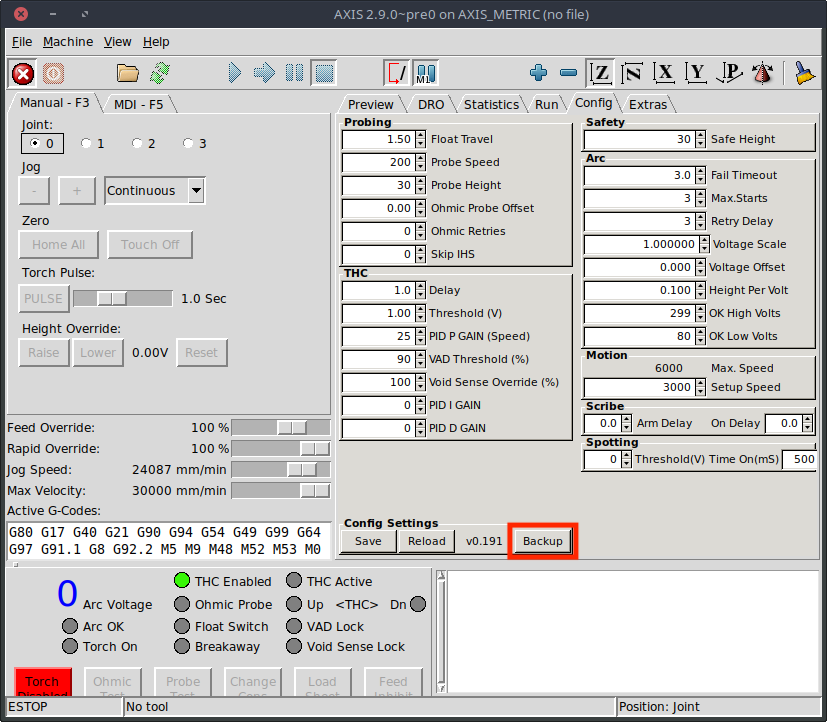New Project with Mesa 7I96 and THCAD-05
- TexasCNC
- Offline
- Platinum Member
-

Less
More
- Posts: 373
- Thank you received: 10
02 Jun 2021 04:19 #210939
by TexasCNC
Replied by TexasCNC on topic New Project with Mesa 7I96 and THCAD-05
Which one is the backup config?
Please Log in or Create an account to join the conversation.
- phillc54
-

- Offline
- Platinum Member
-

Less
More
- Posts: 5711
- Thank you received: 2093
02 Jun 2021 04:23 #210940
by phillc54
Replied by phillc54 on topic New Project with Mesa 7I96 and THCAD-05
Attachments:
Please Log in or Create an account to join the conversation.
- TexasCNC
- Offline
- Platinum Member
-

Less
More
- Posts: 373
- Thank you received: 10
02 Jun 2021 04:24 #210941
by TexasCNC
Replied by TexasCNC on topic New Project with Mesa 7I96 and THCAD-05
I do t have those option on my GUI I am running v0.134
I did the update but it didn’t change anything on my GUI
I did the update but it didn’t change anything on my GUI
Please Log in or Create an account to join the conversation.
- phillc54
-

- Offline
- Platinum Member
-

Less
More
- Posts: 5711
- Thank you received: 2093
02 Jun 2021 04:29 #210942
by phillc54
What sort of install do you have, is it a package build from LinuxCNC, a package build from Buildbot or a run in place from Github?
Replied by phillc54 on topic New Project with Mesa 7I96 and THCAD-05
There must be something wrong then, 2.8 is at version 0.188 and 2.9 (master) is at version 191I do t have those option on my GUI I am running v0.134
I did the update but it didn’t change anything on my GUI
What sort of install do you have, is it a package build from LinuxCNC, a package build from Buildbot or a run in place from Github?
Please Log in or Create an account to join the conversation.
- TexasCNC
- Offline
- Platinum Member
-

Less
More
- Posts: 373
- Thank you received: 10
02 Jun 2021 04:31 - 02 Jun 2021 04:32 #210943
by TexasCNC
Replied by TexasCNC on topic New Project with Mesa 7I96 and THCAD-05
I don’t remember I had done this last year and put the project aside for a bit until coming back to it. How would I be able to find out? Maybe this explains all the issues I have been having with the configurations?
Last edit: 02 Jun 2021 04:32 by TexasCNC.
Please Log in or Create an account to join the conversation.
- phillc54
-

- Offline
- Platinum Member
-

Less
More
- Posts: 5711
- Thank you received: 2093
02 Jun 2021 04:34 #210944
by phillc54
Replied by phillc54 on topic New Project with Mesa 7I96 and THCAD-05
How do you start linuxcnc, from the program menu or from a terminal?
If you do start from a terminal what is the full command you use?
If you do start from a terminal what is the full command you use?
Please Log in or Create an account to join the conversation.
- TexasCNC
- Offline
- Platinum Member
-

Less
More
- Posts: 373
- Thank you received: 10
02 Jun 2021 04:37 #210945
by TexasCNC
Replied by TexasCNC on topic New Project with Mesa 7I96 and THCAD-05
Went to linuxcnc and created short cut and go from there.
Please Log in or Create an account to join the conversation.
- phillc54
-

- Offline
- Platinum Member
-

Less
More
- Posts: 5711
- Thank you received: 2093
02 Jun 2021 04:37 #210946
by phillc54
Replied by phillc54 on topic New Project with Mesa 7I96 and THCAD-05
What is the command in the shortcut?
Please Log in or Create an account to join the conversation.
- TexasCNC
- Offline
- Platinum Member
-

Less
More
- Posts: 373
- Thank you received: 10
02 Jun 2021 04:49 #210947
by TexasCNC
Replied by TexasCNC on topic New Project with Mesa 7I96 and THCAD-05
If I hit linuxcnc
It gives me - 2.9.0-pre0-2189-g2f4356dc9
It gives me - 2.9.0-pre0-2189-g2f4356dc9
Please Log in or Create an account to join the conversation.
- phillc54
-

- Offline
- Platinum Member
-

Less
More
- Posts: 5711
- Thank you received: 2093
02 Jun 2021 04:52 #210948
by phillc54
Replied by phillc54 on topic New Project with Mesa 7I96 and THCAD-05
I meant what is the command that the shortcut uses.
Is it possible to right click on it and see its properties?
Is it possible to right click on it and see its properties?
Please Log in or Create an account to join the conversation.
Time to create page: 0.120 seconds