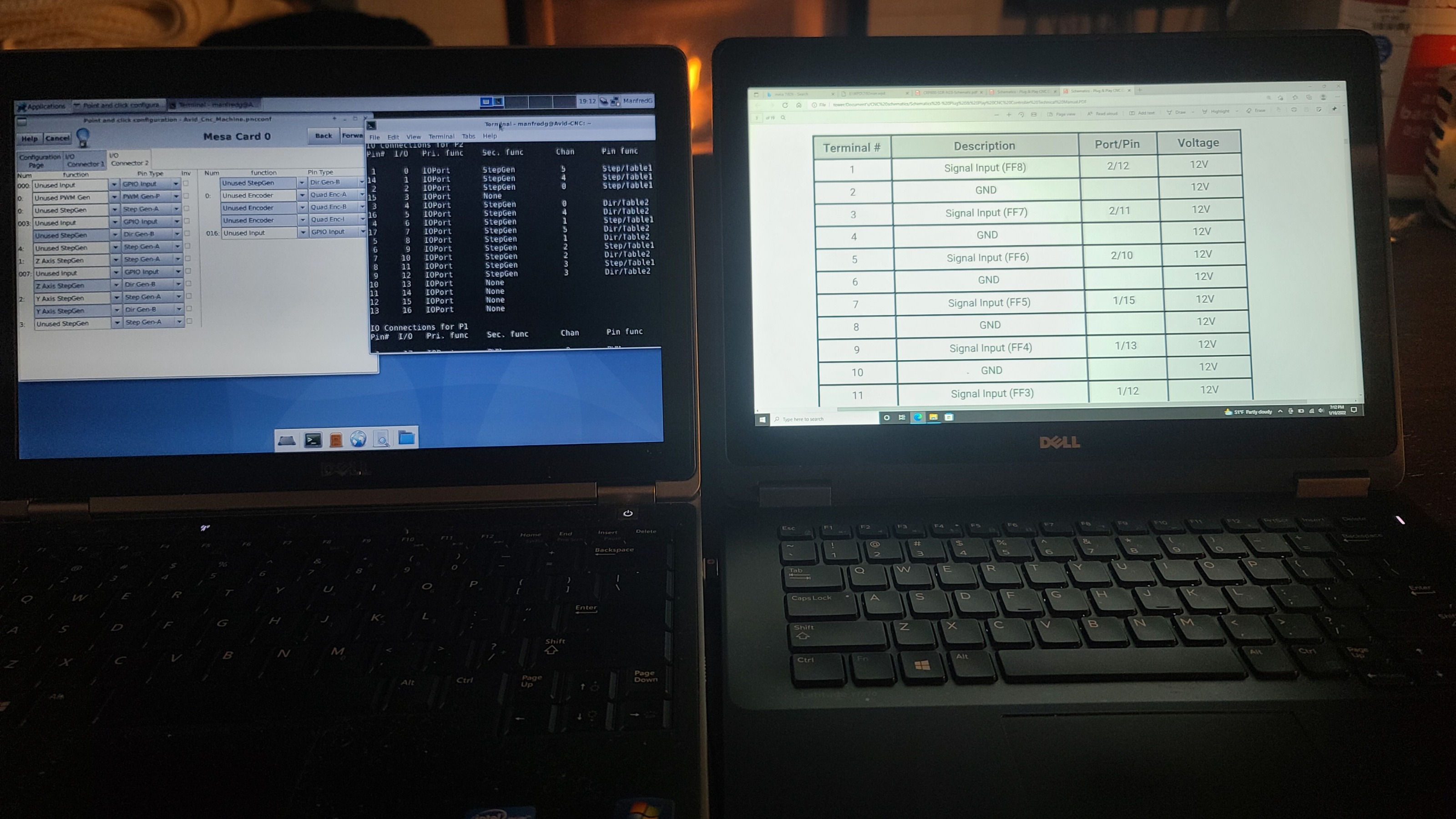Avidcnc retrofit Mesa 7192H
- PCW
-

- Offline
- Moderator
-

Less
More
- Posts: 19179
- Thank you received: 5311
16 Jan 2022 18:46 #232044
by PCW
Replied by PCW on topic Avidcnc retrofit Mesa 7192H
The AvidCNC numbers are the equivalent parallel port DB-25 pin numbers.
The translation from DB-25 pin numbers to 7I92 GPIO numbers is listed on page
5 and 6 of the 7I92 manual and the first two columns of the mesaflash readhmid listing.
The translation from DB-25 pin numbers to 7I92 GPIO numbers is listed on page
5 and 6 of the 7I92 manual and the first two columns of the mesaflash readhmid listing.
Please Log in or Create an account to join the conversation.
- Fred G
- Offline
- Junior Member
-

Less
More
- Posts: 29
- Thank you received: 0
17 Jan 2022 03:12 #232087
by Fred G
Replied by Fred G on topic Avidcnc retrofit Mesa 7192H
Attachments:
Please Log in or Create an account to join the conversation.
- PCW
-

- Offline
- Moderator
-

Less
More
- Posts: 19179
- Thank you received: 5311
17 Jan 2022 04:05 #232088
by PCW
Replied by PCW on topic Avidcnc retrofit Mesa 7192H
Yes, but you first need to disable the encoders by setting the number of encoders to 0
and also setting the number of Stepgens to the number you actually have (probably 3)
When that is done you will have more available GPIO pins.
So taking as an example connector 1 pin 15, this is GPIO 003
and also setting the number of Stepgens to the number you actually have (probably 3)
When that is done you will have more available GPIO pins.
So taking as an example connector 1 pin 15, this is GPIO 003
Please Log in or Create an account to join the conversation.
- Fred G
- Offline
- Junior Member
-

Less
More
- Posts: 29
- Thank you received: 0
17 Jan 2022 07:24 #232097
by Fred G
Replied by Fred G on topic Avidcnc retrofit Mesa 7192H
I am assuming I use the port/pin from the BOB configuration to transfer over but some don't have assigned pins ?
Please Log in or Create an account to join the conversation.
- PCW
-

- Offline
- Moderator
-

Less
More
- Posts: 19179
- Thank you received: 5311
17 Jan 2022 17:28 - 17 Jan 2022 17:28 #232140
by PCW
Replied by PCW on topic Avidcnc retrofit Mesa 7192H
The Step/Dir and PWM pins do not need to be assigned (the firmware does this
by routing those pins to match your BOB). You can verify this with the readhmid output.
Only the GPIO pins for limit switches etc need to be assigned. Any pin not used as
Step/Dir or PWM is available for GPIO use. Because pncconf is using different firmware
for its model, there may be a couple of GPIO pins you can not assign with pncconf,
but these can be assigned by editing the hal file.
by routing those pins to match your BOB). You can verify this with the readhmid output.
Only the GPIO pins for limit switches etc need to be assigned. Any pin not used as
Step/Dir or PWM is available for GPIO use. Because pncconf is using different firmware
for its model, there may be a couple of GPIO pins you can not assign with pncconf,
but these can be assigned by editing the hal file.
Last edit: 17 Jan 2022 17:28 by PCW.
Please Log in or Create an account to join the conversation.
- Fred G
- Offline
- Junior Member
-

Less
More
- Posts: 29
- Thank you received: 0
22 Jan 2022 21:07 #232823
by Fred G
Replied by Fred G on topic Avidcnc retrofit Mesa 7192H
I thought I had it figured out , there is a second pinout from avidcnc that says its not part of the ess config.Still dont have a understanding of whats going on .
Please Log in or Create an account to join the conversation.
- PCW
-

- Offline
- Moderator
-

Less
More
- Posts: 19179
- Thank you received: 5311
22 Jan 2022 21:16 #232825
by PCW
Replied by PCW on topic Avidcnc retrofit Mesa 7192H
Those are the external BOB connections to the machine, not the ESS <--> BOB connections
Please Log in or Create an account to join the conversation.
- Fred G
- Offline
- Junior Member
-

Less
More
- Posts: 29
- Thank you received: 0
22 Jan 2022 21:43 #232834
by Fred G
Replied by Fred G on topic Avidcnc retrofit Mesa 7192H
Ok I have a lot to learn. On this screen shot looks like 1 through 16 are nothing to worry about according to avid it for future use. and the rest is terminal # to DB pin I/O of the mesa board?
Please Log in or Create an account to join the conversation.
- Fred G
- Offline
- Junior Member
-

Less
More
- Posts: 29
- Thank you received: 0
23 Jan 2022 00:03 #232843
by Fred G
Replied by Fred G on topic Avidcnc retrofit Mesa 7192H
I also wanted to ask the firmware using is setup for two G540 with 4 drives each how does that work for my setup ?
Please Log in or Create an account to join the conversation.
- PCW
-

- Offline
- Moderator
-

Less
More
- Posts: 19179
- Thank you received: 5311
23 Jan 2022 00:15 #232845
by PCW
Replied by PCW on topic Avidcnc retrofit Mesa 7192H
The "Port/Pin" column is the Mesa DB25 pin number
(7I92 P1 = Port2, 7I92 P2 = Port1)
(7I92 P1 = Port2, 7I92 P2 = Port1)
Please Log in or Create an account to join the conversation.
Time to create page: 0.130 seconds