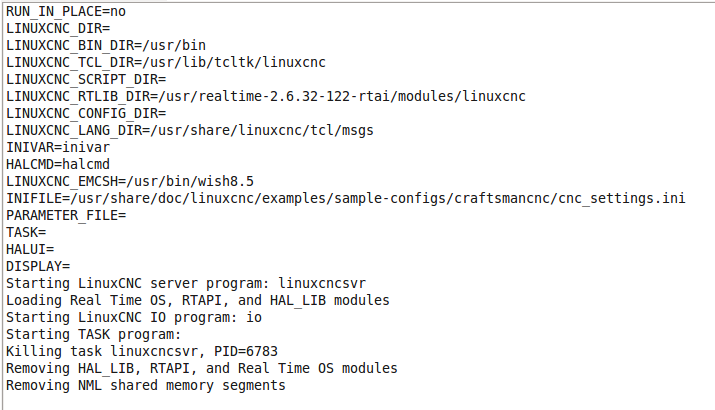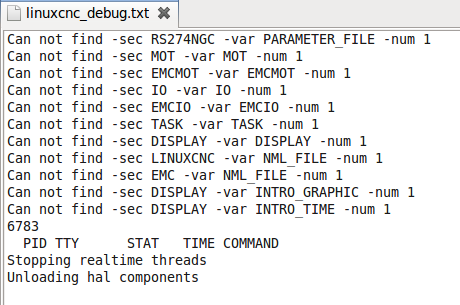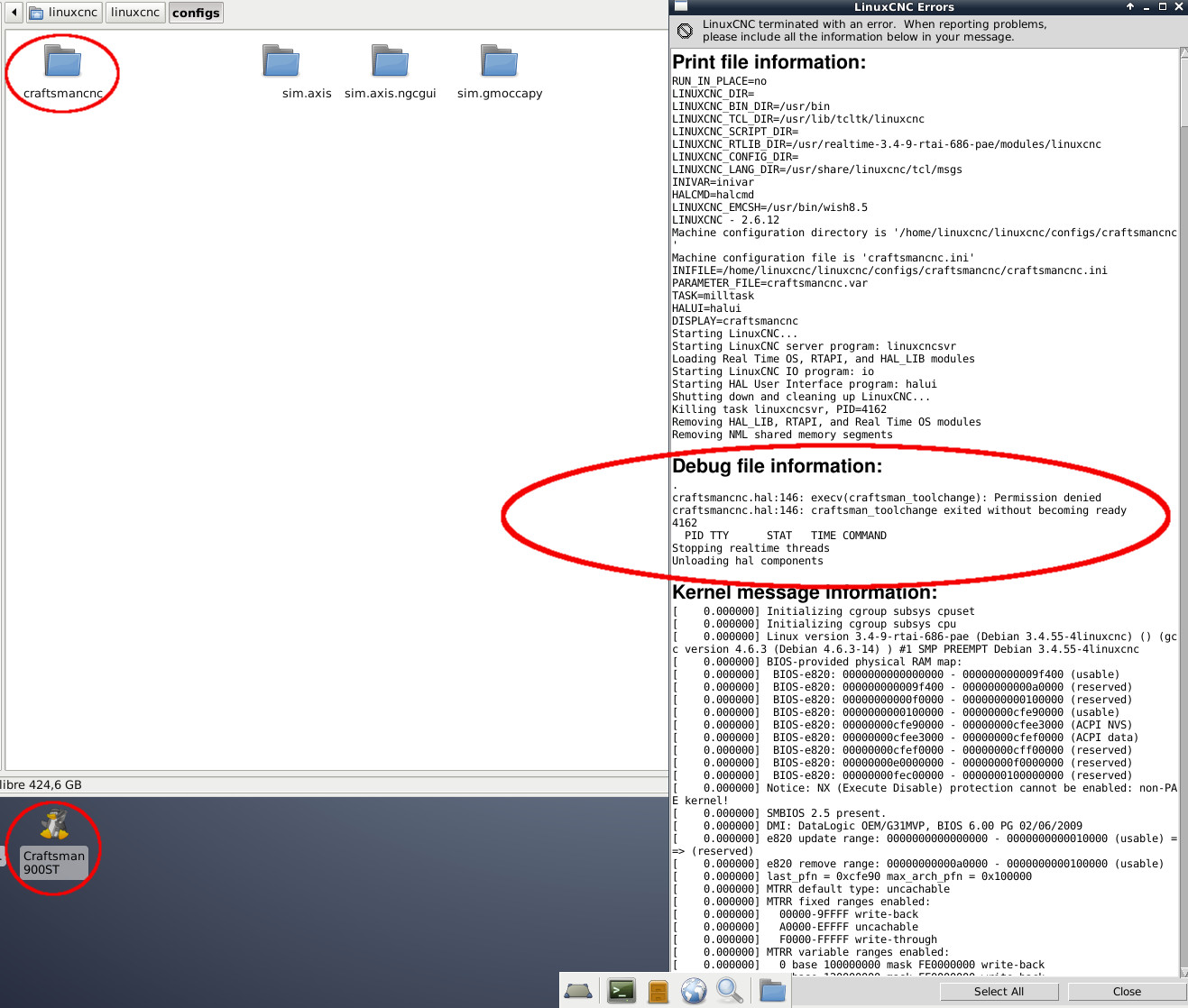My custom designed GUI
- pietvr
- Offline
- New Member
-

Less
More
- Posts: 18
- Thank you received: 21
30 Nov 2013 08:17 - 30 Nov 2013 11:30 #41234
by pietvr
Replied by pietvr on topic My custom designed GUI
@ JT - Yes it is in the python file. I am uploading my project. In the bin folder is the python file craftsmancnc. In init it iterates through the screens and through each screens widgets and sets the sizes to scale.
I am sure that my Python can be tidied up a lot as I am a Delphi programmer and this was my first Python project. What a learning curve
@Norbert and emcPT here is the project - please note that to run this you will need to run the gladevcp_update in the pymodules folder and your original gladevcp files and folders will be renamed to ???-Ver1 so you can reset them after playing around with this.
Oops...look like file is to big to attach....here is a link craftsmancnc.zip
I am sure that my Python can be tidied up a lot as I am a Delphi programmer and this was my first Python project. What a learning curve
@Norbert and emcPT here is the project - please note that to run this you will need to run the gladevcp_update in the pymodules folder and your original gladevcp files and folders will be renamed to ???-Ver1 so you can reset them after playing around with this.
Oops...look like file is to big to attach....here is a link craftsmancnc.zip
Last edit: 30 Nov 2013 11:30 by pietvr.
The following user(s) said Thank You: cncbasher, nkp, emcPT, aer73, BosniaCNC, eFalegname, emilvv, Ilya
Please Log in or Create an account to join the conversation.
- cmorley
- Offline
- Moderator
-

Less
More
- Posts: 7273
- Thank you received: 2115
30 Nov 2013 20:16 #41254
by cmorley
Replied by cmorley on topic My custom designed GUI
The mach cross over crowd should be happy with that ! nice job.
What specifically did you do to gremlin?
You can also build a similar screen idea (placing gladevcp objects on top of a painted background) with less programming.
It's a pain to place the objects as you can't see the background and if you resize it the objects, they are not scaled right, so there are limitations.
I assume with event boxes for buttons you don't get nice button movements ?
Chris M
What specifically did you do to gremlin?
You can also build a similar screen idea (placing gladevcp objects on top of a painted background) with less programming.
It's a pain to place the objects as you can't see the background and if you resize it the objects, they are not scaled right, so there are limitations.
I assume with event boxes for buttons you don't get nice button movements ?
Chris M
Please Log in or Create an account to join the conversation.
- BosniaCNC
- Offline
- Senior Member
-

Less
More
- Posts: 46
- Thank you received: 8
05 Jun 2014 00:04 #47680
by BosniaCNC
Replied by BosniaCNC on topic My custom designed GUI
Please Log in or Create an account to join the conversation.
- aer73
- Offline
- Junior Member
-

Less
More
- Posts: 21
- Thank you received: 0
27 May 2016 12:16 #75152
by aer73
Replied by aer73 on topic My custom designed GUI
Hello.
I´m trying to install this CraftsmanCnc GUI and don´t know exactly how to do.
I unzip it and put in linuxcnc/configs/craftsmancnc/bin.
But after that i don´t know how continue.
Some one can help me with some steps?
Many thanks in advance.
Kindly regards.
I´m trying to install this CraftsmanCnc GUI and don´t know exactly how to do.
I unzip it and put in linuxcnc/configs/craftsmancnc/bin.
But after that i don´t know how continue.
Some one can help me with some steps?
Many thanks in advance.
Kindly regards.
Please Log in or Create an account to join the conversation.
- pietvr
- Offline
- New Member
-

Less
More
- Posts: 18
- Thank you received: 21
28 May 2016 05:36 #75178
by pietvr
Replied by pietvr on topic My custom designed GUI
Hi,
You need to install into linuxcnc/configs/craftsmancnc
Then make a desktop link to "linuxcnc linuxcnc/configs/craftsmancnc/craftsmancnc.ini"
Hope it helps
Piet
You need to install into linuxcnc/configs/craftsmancnc
Then make a desktop link to "linuxcnc linuxcnc/configs/craftsmancnc/craftsmancnc.ini"
Hope it helps
Piet
The following user(s) said Thank You: aer73
Please Log in or Create an account to join the conversation.
- aer73
- Offline
- Junior Member
-

Less
More
- Posts: 21
- Thank you received: 0
28 May 2016 17:24 - 28 May 2016 17:41 #75192
by aer73
Replied by aer73 on topic My custom designed GUI
Last edit: 28 May 2016 17:41 by aer73.
Please Log in or Create an account to join the conversation.
- BigJohnT
-

- Offline
- Administrator
-

Less
More
- Posts: 3990
- Thank you received: 994
28 May 2016 19:22 #75193
by BigJohnT
Replied by BigJohnT on topic My custom designed GUI
It's much better to post error messages as a txt file added to your post or use the code tags and include it in your message.
JT
JT
Please Log in or Create an account to join the conversation.
- aer73
- Offline
- Junior Member
-

Less
More
- Posts: 21
- Thank you received: 0
28 May 2016 19:42 #75194
by aer73
Replied by aer73 on topic My custom designed GUI
Hello BigJohnT.
Many thanks and sorry, i dont know what is better for see the problem i have.
Here i get the .txt file with the message.
I hope anyone can help me.
Many thanks in advance.
Kindly regards.
Many thanks and sorry, i dont know what is better for see the problem i have.
Here i get the .txt file with the message.
I hope anyone can help me.
Many thanks in advance.
Kindly regards.
Please Log in or Create an account to join the conversation.
- BigJohnT
-

- Offline
- Administrator
-

Less
More
- Posts: 3990
- Thank you received: 994
28 May 2016 21:31 #75198
by BigJohnT
Replied by BigJohnT on topic My custom designed GUI
My SWAG is you have a permission problem with the craftsmancnc.hal file. My second SWAG is somehow it is "owned" by root and not you.
Right click on the file and look at the permissions tab to see who the owner is.
JT
craftsmancnc.hal:146: execv(craftsman_toolchange): Permission deniedRight click on the file and look at the permissions tab to see who the owner is.
JT
The following user(s) said Thank You: aer73
Please Log in or Create an account to join the conversation.
- aer73
- Offline
- Junior Member
-

Less
More
- Posts: 21
- Thank you received: 0
28 May 2016 22:41 #75203
by aer73
Replied by aer73 on topic My custom designed GUI
Hi BigJohnT.
I check that you say, iḿ the administrator and have Read/Write permissions in all.
Dont know what more to do.
Many thanks otherwise.
Kindly regards.
I check that you say, iḿ the administrator and have Read/Write permissions in all.
Dont know what more to do.
Many thanks otherwise.
Kindly regards.
Please Log in or Create an account to join the conversation.
Time to create page: 0.153 seconds