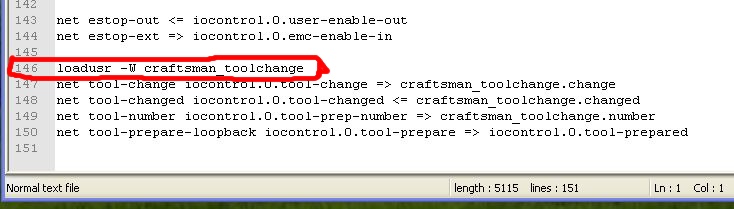My custom designed GUI
- BosniaCNC
- Offline
- Senior Member
-

Less
More
- Posts: 46
- Thank you received: 8
27 Jul 2016 17:23 - 27 Jul 2016 17:29 #78080
by BosniaCNC
Replied by BosniaCNC on topic My custom designed GUI
"...he is missing file craftman_toolchange..."
Good. How this problem eliminated?
Good. How this problem eliminated?
Last edit: 27 Jul 2016 17:29 by BosniaCNC. Reason: dodatak
Please Log in or Create an account to join the conversation.
- newbynobi
-

- Offline
- Platinum Member
-

Less
More
- Posts: 1930
- Thank you received: 393
27 Jul 2016 20:14 - 27 Jul 2016 20:15 #78081
by newbynobi
Replied by newbynobi on topic My custom designed GUI
Just set the correct path to it or copy it in your config dir, depending where the main program searches for it.
Last edit: 27 Jul 2016 20:15 by newbynobi.
Please Log in or Create an account to join the conversation.
- BosniaCNC
- Offline
- Senior Member
-

Less
More
- Posts: 46
- Thank you received: 8
19 Aug 2016 21:23 #79103
by BosniaCNC
Replied by BosniaCNC on topic My custom designed GUI
Please Log in or Create an account to join the conversation.
- aer73
- Offline
- Junior Member
-

Less
More
- Posts: 21
- Thank you received: 0
13 Sep 2016 10:45 #80385
by aer73
@CncBasher.
I hope all goes well.
Any advance with the GUI in Debian?
Many thanks in advance,
Kindly regards,
Replied by aer73 on topic My custom designed GUI
it will work on debian ,
we should be able to update to 2.7 as well
i'll have more time shortly
@CncBasher.
I hope all goes well.
Any advance with the GUI in Debian?
Many thanks in advance,
Kindly regards,
Please Log in or Create an account to join the conversation.
- rodw
-

- Away
- Platinum Member
-

Less
More
- Posts: 11600
- Thank you received: 3900
15 Sep 2016 19:36 - 15 Sep 2016 19:37 #80477
by rodw
Replied by rodw on topic My custom designed GUI
Your error messages have isolated exactly what is wrong ( not able to find a file) and the line number its happening on. So one of 2 things is wrong.
1. The file name is wrong (which it isn't)
2 The search part is telling Linux to look in the wrong spot (which by elimination is the problem).
So right now its like you are playing hide and seek and the child you are looking for is hiding in the bedroom when you are looking in the living room. Maybe the reason why you are not looking in the bedroom is becasue when you started the game you parents (Linux) said the bedroom was out of bounds. (eg not in the default path).
So the options are:
1. Fix the default search path so you can look in the right room (best option)
2. Change line 146 so it is a fully qualified path so you know exactly which room to look in straight away. (But isn't that cheating when the room is out of bounds?)
1. The file name is wrong (which it isn't)
2 The search part is telling Linux to look in the wrong spot (which by elimination is the problem).
So right now its like you are playing hide and seek and the child you are looking for is hiding in the bedroom when you are looking in the living room. Maybe the reason why you are not looking in the bedroom is becasue when you started the game you parents (Linux) said the bedroom was out of bounds. (eg not in the default path).
So the options are:
1. Fix the default search path so you can look in the right room (best option)
2. Change line 146 so it is a fully qualified path so you know exactly which room to look in straight away. (But isn't that cheating when the room is out of bounds?)
Last edit: 15 Sep 2016 19:37 by rodw.
Please Log in or Create an account to join the conversation.
- skunkworks
- Offline
- Moderator
-

Less
More
- Posts: 349
- Thank you received: 152
21 Sep 2016 14:51 #80720
by skunkworks
Replied by skunkworks on topic My custom designed GUI
I was gooffing around with this - figuring out each error as it came and am now stuck with the
skunkworks@skunkworks-PC:~/linuxcnc/configs/craftsmancnc/pymodules$ ./gladevcp_update
mv: cannot stat ‘/usr/lib/pymodules/python2.6/gladevcp’: No such file or directory
mv: cannot stat ‘/usr/lib/pymodules/python2.6/gremlin.py’: No such file or directory
mv: cannot stat ‘/usr/lib/pymodules/python2.6/rs274/glcanon.py’: No such file or directory
cp: cannot stat ‘/home/craftsman/linuxcnc/configs/craftsmancnc/pymodules/gladevcp/’: No such file or directory
cp: cannot stat ‘/home/craftsman/linuxcnc/configs/craftsmancnc/pymodules/python2.6/gremlin.py’: No such file or directory
cp: cannot stat ‘/home/craftsman/linuxcnc/configs/craftsmancnc/pymodules/rs274/glcanon.py’: No such file or directory
cp: cannot stat ‘/home/craftsman/linuxcnc/configs/craftsmancnc/pymodules/python2.6/easygui.py’: No such file or directory
I know that I have to change to point to my home directory - but the /usr/lib/pymodules/python2.6/gladevcp doesn't exits.
I am running jessie
sam
skunkworks@skunkworks-PC:~/linuxcnc/configs/craftsmancnc/pymodules$ ./gladevcp_update
mv: cannot stat ‘/usr/lib/pymodules/python2.6/gladevcp’: No such file or directory
mv: cannot stat ‘/usr/lib/pymodules/python2.6/gremlin.py’: No such file or directory
mv: cannot stat ‘/usr/lib/pymodules/python2.6/rs274/glcanon.py’: No such file or directory
cp: cannot stat ‘/home/craftsman/linuxcnc/configs/craftsmancnc/pymodules/gladevcp/’: No such file or directory
cp: cannot stat ‘/home/craftsman/linuxcnc/configs/craftsmancnc/pymodules/python2.6/gremlin.py’: No such file or directory
cp: cannot stat ‘/home/craftsman/linuxcnc/configs/craftsmancnc/pymodules/rs274/glcanon.py’: No such file or directory
cp: cannot stat ‘/home/craftsman/linuxcnc/configs/craftsmancnc/pymodules/python2.6/easygui.py’: No such file or directory
I know that I have to change to point to my home directory - but the /usr/lib/pymodules/python2.6/gladevcp doesn't exits.
I am running jessie
sam
Please Log in or Create an account to join the conversation.
- tommylight
-

- Away
- Moderator
-

Less
More
- Posts: 21143
- Thank you received: 7221
21 Sep 2016 14:57 #80721
by tommylight
Replied by tommylight on topic My custom designed GUI
You have to change the user name in a lot of .py files.
His name craftsman
Your name skunkworks
His name craftsman
Your name skunkworks
Please Log in or Create an account to join the conversation.
- yodaddy
- Offline
- New Member
-

Less
More
- Posts: 15
- Thank you received: 1
20 Jan 2017 08:24 #86228
by yodaddy
Replied by yodaddy on topic My custom designed GUI
I'm a nOOb here, but not to Linux. Has anybody been able to get this to run on Python 2.7?
Please Log in or Create an account to join the conversation.
- KCJ
-

- Offline
- Platinum Member
-

Less
More
- Posts: 328
- Thank you received: 267
23 Apr 2017 03:35 #91867
by KCJ
Replied by KCJ on topic My custom designed GUI
I got this to run some time ago. I am pretty sure it was on a plain vanilla Debian LCNC ISO install, so I think it would have been Py 2.6 but it could have been 2.7. Either way I don't think the problem is with the python version, I think it was just a matter of getting all the files in the right places. The file paths are hard coded so I remember having to changes some of the paths in craftsman.py, and maybe elsewhere. I still have that HDD laying around, I could dig it out and see what I did to get it running if you would like.
Kurt
Kurt
Please Log in or Create an account to join the conversation.
- yodaddy
- Offline
- New Member
-

Less
More
- Posts: 15
- Thank you received: 1
23 Apr 2017 04:14 #91869
by yodaddy
Replied by yodaddy on topic My custom designed GUI
The guy who created this GUI said there were problems running it with Python 2.7, and that's exactly what I and several others here have experienced. If it's not too much trouble, please check what version of Python you were running on that installation.
Thank you!
Thank you!
Please Log in or Create an account to join the conversation.
Time to create page: 0.154 seconds