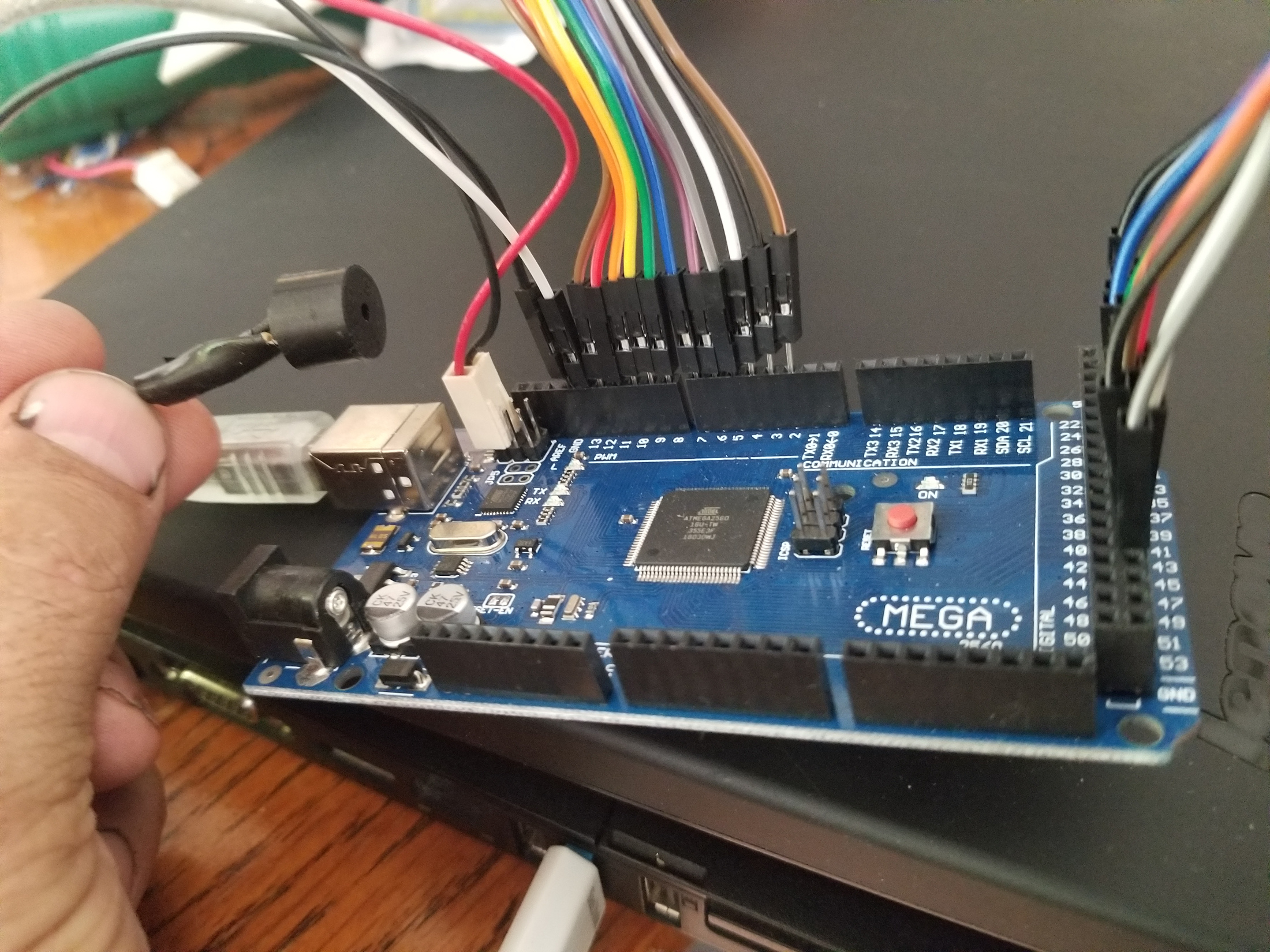USB haas operator panel interface
- Sviper
- Offline
- Senior Member
-

Less
More
- Posts: 76
- Thank you received: 9
21 Jul 2021 08:40 - 21 Jul 2021 08:46 #215462
by Sviper
I have my Haas keyboard running with the Arduino as a USB keyboard.
However, many keys are unassigned.
Is there a way to create Hal pins from a key combination. I imagine CTRL+K --> Hal input --> cooling on for example.
Or is there someone who has a newer version incl. Hal config?
cmorley do you already have a new version?
Or a version with Smart Serial incl. the config for linuxcnc?
Replied by Sviper on topic USB haas operator panel interface
Hello
Ok here is the other pic.
I'm holding a speaker I salvaged from a motherboard.
There is a momentary button out of the picture used to set the mega's USB chip into upload mode.
I have my Haas keyboard running with the Arduino as a USB keyboard.
However, many keys are unassigned.
Is there a way to create Hal pins from a key combination. I imagine CTRL+K --> Hal input --> cooling on for example.
Or is there someone who has a newer version incl. Hal config?
cmorley do you already have a new version?
Or a version with Smart Serial incl. the config for linuxcnc?
Last edit: 21 Jul 2021 08:46 by Sviper.
Please Log in or Create an account to join the conversation.
- cmorley
- Away
- Moderator
-

Less
More
- Posts: 7286
- Thank you received: 2125
23 Jul 2021 01:11 #215628
by cmorley
Replied by cmorley on topic USB haas operator panel interface
I have not got back to anything more with this unfortunately.
you could use hal_input to convert the button presses to HAL pins but then you lose the regular keyboard part.
Yes many keys are not assigned - they need to be filled into the stdKeys or shiftKeys or altKeys array.
I could add another array specifically for cntrl keys too.
I have not git an STM32 running sserial yet (only played a little unsuccessfully then ran out of time).
Chris
you could use hal_input to convert the button presses to HAL pins but then you lose the regular keyboard part.
Yes many keys are not assigned - they need to be filled into the stdKeys or shiftKeys or altKeys array.
I could add another array specifically for cntrl keys too.
I have not git an STM32 running sserial yet (only played a little unsuccessfully then ran out of time).
Chris
Please Log in or Create an account to join the conversation.
- MrJTJinx
- Offline
- New Member
-

Less
More
- Posts: 19
- Thank you received: 0
16 Oct 2022 19:07 #254250
by MrJTJinx
Replied by MrJTJinx on topic USB haas operator panel interface
I'm having a few issues with the arduino code and the Haas keypad on a Mega. Im not seeing many characters just a few too many square boxes ie non printable ascii characters. Its definitely a Haas keypad, its still connected to the 2002 haas mini mill. What im trying to figure out is what keys work on which row and col so that i can build a remote that will be piggybacked onto the existing ribbon cable. Im actually after the numbers and the write/enter key. could you offer any advice/assistance.
Please Log in or Create an account to join the conversation.
- Kasper-001
-

- Offline
- Premium Member
-

Less
More
- Posts: 81
- Thank you received: 5
25 Mar 2023 16:08 #267473
by Kasper-001
Replied by Kasper-001 on topic USB haas operator panel interface
how did it come out with this USB adapter ? i found 2 simulators on the scrapyard, and tried to decode data from the skbif board,
Please Log in or Create an account to join the conversation.
- tommylight
-

- Away
- Moderator
-

Less
More
- Posts: 21282
- Thank you received: 7266
06 Apr 2023 10:15 #268402
by tommylight
Replied by tommylight on topic USB haas operator panel interface
@Fomer,
Cick on "source" when replying or quoting, see if it is easier to use the editor.
Cick on "source" when replying or quoting, see if it is easier to use the editor.
Please Log in or Create an account to join the conversation.
- cschley8
- Offline
- New Member
-

Less
More
- Posts: 1
- Thank you received: 0
18 May 2023 19:19 #271619
by cschley8
Replied by cschley8 on topic USB haas operator panel interface
Hi Chris,
Do you have the matrix layout to understand which pins on the ribbon connector are associated with which keys? I am trying to understand this from the Arduino code that you posted, but I am getting lost on the special keys such as "+10 Spindle".
Thanks
Cam
Do you have the matrix layout to understand which pins on the ribbon connector are associated with which keys? I am trying to understand this from the Arduino code that you posted, but I am getting lost on the special keys such as "+10 Spindle".
Thanks
Cam
Please Log in or Create an account to join the conversation.
- cmorley
- Away
- Moderator
-

Less
More
- Posts: 7286
- Thank you received: 2125
19 May 2023 01:13 #271640
by cmorley
Replied by cmorley on topic USB haas operator panel interface
I don't have a written down map.
I used hass_multiline to print character into a terminal.
With a bit of thoughtful changes it could write out the column and row numbers
Here is the keys I know. each line is a row, each object in the line is a column.
row 1, column 1 is key f6
row 2, column 11 is key Y
The zeros are other currently undefined keys.
(from haas_multi_usb_int)
I used hass_multiline to print character into a terminal.
With a bit of thoughtful changes it could write out the column and row numbers
Here is the keys I know. each line is a row, each object in the line is a column.
row 1, column 1 is key f6
row 2, column 11 is key Y
The zeros are other currently undefined keys.
(from haas_multi_usb_int)
int stdKeys[ROWS][COLS] = {
{K_F6, 0, 0, K_UP, 0, K_DOWN, K_B, K_H, K_N, K_T, K_Z},
{0, 0, 0, K_HOME, K_LEFT, K_END, K_A, K_G, K_M, K_S, K_Y},
{0, K_F8, 0, 0, 0, 0, K_SHIFT, K_F, K_L, K_R, K_X},
{K_ESC, K_F4, 0, 0, 0, 0, 0, 0, 0, 0, 0},
{K_ESC, K_F3, 0, 0, 0, 0, 0, 0, 0, 0, 0},
{K_ESC, K_F2, 0, 0, 0, 0, 0, 0, 0, 0, 0},
{0, K_F1, 0, 0, 0, 0, 0, 0, 0, 0, 0},
{0, 0, 0, K_PGUP, K_RIGHT, K_PGDN, K_C, K_I, K_O, K_U, K_MNS},
{0, 0, 0, 0, 0, 0, K_D, K_J, K_P, K_V, K_9 + _S},
{K_INSERT, 0, 0, 0, 0, 0, K_E, K_K, K_Q, K_W, K_0 + _S},
{K_TAB, 0, 0, 0, 0, 0, K_7, K_4, K_1, K_COMMA, K_CANCEL},
{K_BSPC, 0, 0, 0, 0, 0, K_8, K_5, K_2, K_0, K_SPACE},
{K_ESC, 0, 0, 0, 0, 0, K_9, K_6, K_3, K_PERIOD, K_ENTER},
};Please Log in or Create an account to join the conversation.
- cmorley
- Away
- Moderator
-

Less
More
- Posts: 7286
- Thank you received: 2125
19 May 2023 01:16 #271641
by cmorley
Replied by cmorley on topic USB haas operator panel interface
Should be able to map the rows and columns of the wires from the pics.
The following user(s) said Thank You: tommylight
Please Log in or Create an account to join the conversation.
- Sternfox
- Offline
- Senior Member
-

Less
More
- Posts: 41
- Thank you received: 7
24 Nov 2024 18:47 #315186
by Sternfox
Replied by Sternfox on topic USB haas operator panel interface
Amazing work! I am currently converting a haas mini mill, and not too familiar with the ribbon cable coming from the keypad. What side goes to what pins on the mega? I tried to read the sketch but couldn't work out the pins. I would be very grateful if you could assist me! I also have the pcb from the board with the rs port. I did see someone was working on that way too.
Many thanks Chris
Many thanks Chris
Please Log in or Create an account to join the conversation.
- cmorley
- Away
- Moderator
-

Less
More
- Posts: 7286
- Thank you received: 2125
29 Nov 2024 18:39 #315567
by cmorley
Replied by cmorley on topic USB haas operator panel interface
if you look carefully at the pics on page 3 you should be able to figure out the wiring.
One pic shows the ribbon with two groups of wires.
one starts with a black wire and ends with a gray wire.
one starts with a brown wire and ends with a brown wire.
black to gray is for megas's pins 23 to 47
brown to brown is for pins 2-12
Chris
One pic shows the ribbon with two groups of wires.
one starts with a black wire and ends with a gray wire.
one starts with a brown wire and ends with a brown wire.
black to gray is for megas's pins 23 to 47
brown to brown is for pins 2-12
Chris
The following user(s) said Thank You: Sternfox
Please Log in or Create an account to join the conversation.
Time to create page: 0.128 seconds