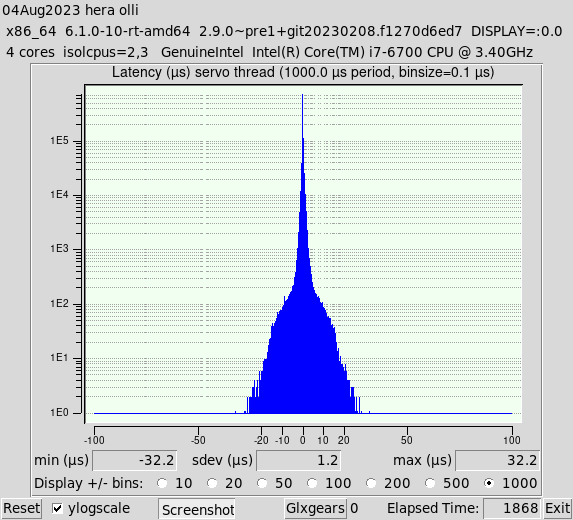Neue Hardware und schlechter Latency Test
- WKS-3D
-
 Topic Author
Topic Author
- Offline
- Premium Member
-

- Posts: 113
- Thank you received: 15
The temperatures are good, but there is still a lot of room for improvement.
There are always only peaks in an interval of about 1 minute that I see when I reset the latency test.
I still have an idea what I can try.
Please Log in or Create an account to join the conversation.
- WKS-3D
-
 Topic Author
Topic Author
- Offline
- Premium Member
-

- Posts: 113
- Thank you received: 15
I have to wait for the new hardware.
No idea what else I can do. I don't feel like it anymore either.
Please Log in or Create an account to join the conversation.
- WKS-3D
-
 Topic Author
Topic Author
- Offline
- Premium Member
-

- Posts: 113
- Thank you received: 15
Here are the current latency values: (During the test, YouTube videos were playing and I was surfing the net.)
and the PING results:
PING 10.10.10.10 (10.10.10.10) 56(84) bytes of data.
64 bytes from 10.10.10.10: icmp_seq=1 ttl=64 time=0.277 ms
64 bytes from 10.10.10.10: icmp_seq=2 ttl=64 time=0.280 ms
64 bytes from 10.10.10.10: icmp_seq=3 ttl=64 time=0.280 ms
64 bytes from 10.10.10.10: icmp_seq=4 ttl=64 time=0.282 ms
64 bytes from 10.10.10.10: icmp_seq=5 ttl=64 time=0.280 ms
64 bytes from 10.10.10.10: icmp_seq=6 ttl=64 time=0.279 ms
64 bytes from 10.10.10.10: icmp_seq=7 ttl=64 time=0.260 ms
64 bytes from 10.10.10.10: icmp_seq=8 ttl=64 time=0.282 ms
64 bytes from 10.10.10.10: icmp_seq=9 ttl=64 time=0.282 ms
64 bytes from 10.10.10.10: icmp_seq=10 ttl=64 time=0.280 ms
64 bytes from 10.10.10.10: icmp_seq=11 ttl=64 time=0.278 ms
64 bytes from 10.10.10.10: icmp_seq=12 ttl=64 time=0.288 ms
64 bytes from 10.10.10.10: icmp_seq=13 ttl=64 time=0.279 ms
64 bytes from 10.10.10.10: icmp_seq=14 ttl=64 time=0.284 ms
64 bytes from 10.10.10.10: icmp_seq=15 ttl=64 time=0.282 ms
64 bytes from 10.10.10.10: icmp_seq=16 ttl=64 time=0.283 ms
64 bytes from 10.10.10.10: icmp_seq=17 ttl=64 time=0.279 ms
64 bytes from 10.10.10.10: icmp_seq=18 ttl=64 time=0.279 ms
64 bytes from 10.10.10.10: icmp_seq=19 ttl=64 time=0.285 ms
64 bytes from 10.10.10.10: icmp_seq=20 ttl=64 time=0.278 ms
64 bytes from 10.10.10.10: icmp_seq=21 ttl=64 time=0.279 ms
64 bytes from 10.10.10.10: icmp_seq=22 ttl=64 time=0.280 ms
64 bytes from 10.10.10.10: icmp_seq=23 ttl=64 time=0.280 ms
64 bytes from 10.10.10.10: icmp_seq=24 ttl=64 time=0.280 ms
64 bytes from 10.10.10.10: icmp_seq=25 ttl=64 time=0.277 ms
64 bytes from 10.10.10.10: icmp_seq=26 ttl=64 time=0.278 ms
64 bytes from 10.10.10.10: icmp_seq=27 ttl=64 time=0.277 ms
64 bytes from 10.10.10.10: icmp_seq=28 ttl=64 time=0.276 ms
64 bytes from 10.10.10.10: icmp_seq=29 ttl=64 time=0.282 ms
64 bytes from 10.10.10.10: icmp_seq=30 ttl=64 time=0.275 ms
64 bytes from 10.10.10.10: icmp_seq=31 ttl=64 time=0.303 ms
^C
--- 10.10.10.10 ping statistics ---
31 packets transmitted, 31 received, 0% packet loss, time 30678ms
rtt min/avg/max/mdev = 0.260/0.280/0.303/0.006 msIs this ok or can it be better?
I have worked through the instructions.
Attachments:
Please Log in or Create an account to join the conversation.
- PCW
-

- Offline
- Moderator
-

- Posts: 17567
- Thank you received: 5138
as described in the hm2_eth manual page
(and verify that its off with ethtool -c eno1)
replace eno1 with your ethernet device name if its different
Please Log in or Create an account to join the conversation.
- tommylight
-

- Away
- Moderator
-

- Posts: 21143
- Thank you received: 7221
Did you test without isolcpu ? I really hate knee-capping hardware without a really good reason, so i never used it.
Please Log in or Create an account to join the conversation.
- WKS-3D
-
 Topic Author
Topic Author
- Offline
- Premium Member
-

- Posts: 113
- Thank you received: 15
If the PC has a Intel MAC, you should disable IRQ coalescing
as described in the hm2_eth manual page
(and verify that its off with ethtool -c eno1)
replace eno1 with your ethernet device name if its different
Is that what you mean?
Coalesce parameters for enp4s0:
Adaptive RX: n/a TX: n/a
stats-block-usecs: n/a
sample-interval: n/a
pkt-rate-low: n/a
pkt-rate-high: n/a
rx-usecs: 0
rx-frames: n/a
rx-usecs-irq: n/a
rx-frames-irq: n/a
tx-usecs: n/a
tx-frames: n/a
tx-usecs-irq: n/a
tx-frames-irq: n/a
rx-usecs-low: n/a
rx-frame-low: n/a
tx-usecs-low: n/a
tx-frame-low: n/a
rx-usecs-high: n/a
rx-frame-high: n/a
tx-usecs-high: n/a
tx-frame-high: n/a
CQE mode RX: n/a TX: n/aPlease Log in or Create an account to join the conversation.
- WKS-3D
-
 Topic Author
Topic Author
- Offline
- Premium Member
-

- Posts: 113
- Thank you received: 15
No I have not. Should I do that?It looks fine.
Did you test without isolcpu ? I really hate knee-capping hardware without a really good reason, so i never used it.
Please Log in or Create an account to join the conversation.
- PCW
-

- Offline
- Moderator
-

- Posts: 17567
- Thank you received: 5138
Please Log in or Create an account to join the conversation.
- WKS-3D
-
 Topic Author
Topic Author
- Offline
- Premium Member
-

- Posts: 113
- Thank you received: 15
OK so not Intel Ethernet hardware
Yes, the network card where the mesa card is attached is an Intel card. The onboard one for the home network is a Realtek one.
Please Log in or Create an account to join the conversation.
- WKS-3D
-
 Topic Author
Topic Author
- Offline
- Premium Member
-

- Posts: 113
- Thank you received: 15
driver: e1000eOK so not Intel Ethernet hardware
version: 6.1.0-10-rt-amd64
firmware-version: 1.8-0
expansion-rom-version:
bus-info: 0000:04:00.0
supports-statistics: yes
supports-test: yes
supports-eeprom-access: yes
supports-register-dump: yes
supports-priv-flags: yes
Please Log in or Create an account to join the conversation.