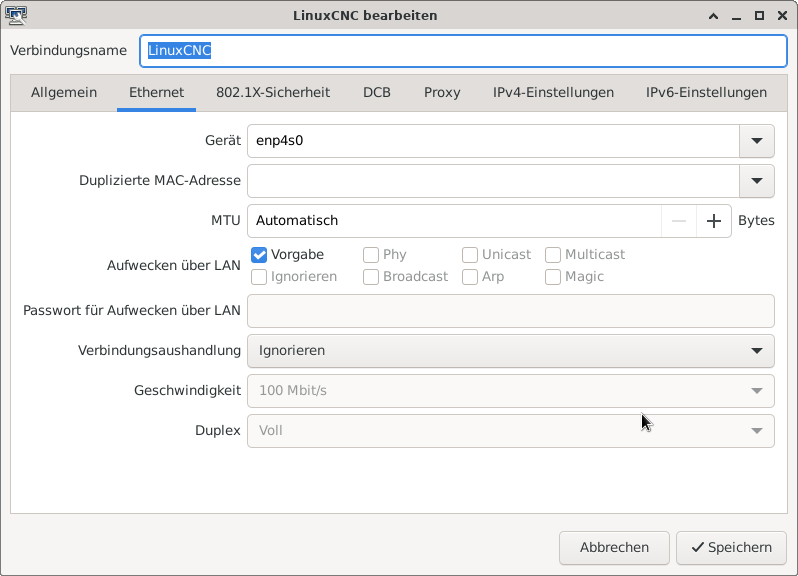Neue Hardware und schlechter Latency Test
- PCW
-

- Away
- Moderator
-

- Posts: 17586
- Thank you received: 5142
This is my hardware:
Hardware Class: network interface
Model: "Ethernet network interface"
Driver: "e1000e"
Driver Modules: "e1000e"
Device File: eno1
and the result of ethtool -c eno1:
Coalesce parameters for eno1:
Adaptive RX: off TX: off
stats-block-usecs: 0
sample-interval: 0
pkt-rate-low: 0
pkt-rate-high: 0
rx-usecs: 0
rx-frames: 0
rx-usecs-irq: 0
rx-frames-irq: 0
tx-usecs: 0
tx-frames: 0
tx-usecs-irq: 0
tx-frames-irq: 0
rx-usecs-low: 0
rx-frames-low: 0
tx-usecs-low: 0
tx-frames-low: 0
rx-usecs-high: 0
rx-frames-high: 0
tx-usecs-high: 0
tx-frames-high: 0
Please Log in or Create an account to join the conversation.
- WKS-3D
-
 Topic Author
Topic Author
- Offline
- Premium Member
-

- Posts: 113
- Thank you received: 15
That's odd, AFAIK all Intel drivers have settable coalesce parameters
This is my hardware:
Hardware Class: network interface
Model: "Ethernet network interface"
Driver: "e1000e"
Driver Modules: "e1000e"
Device File: eno1
and the result of ethtool -c eno1:
Coalesce parameters for eno1:
Adaptive RX: off TX: off
stats-block-usecs: 0
sample-interval: 0
pkt-rate-low: 0
pkt-rate-high: 0
rx-usecs: 0
rx-frames: 0
rx-usecs-irq: 0
rx-frames-irq: 0
tx-usecs: 0
tx-frames: 0
tx-usecs-irq: 0
tx-frames-irq: 0
rx-usecs-low: 0
rx-frames-low: 0
tx-usecs-low: 0
tx-frames-low: 0
rx-usecs-high: 0
rx-frames-high: 0
tx-usecs-high: 0
tx-frames-high: 0
With the Realtek card also nothing is displayed, the same as with my Intel card.
Please Log in or Create an account to join the conversation.
- PCW
-

- Away
- Moderator
-

- Posts: 17586
- Thank you received: 5142
Please Log in or Create an account to join the conversation.
- WKS-3D
-
 Topic Author
Topic Author
- Offline
- Premium Member
-

- Posts: 113
- Thank you received: 15
Sure you have the correct device?
Attachments:
Please Log in or Create an account to join the conversation.
- tommylight
-

- Away
- Moderator
-

- Posts: 21163
- Thank you received: 7227
Linux is very good at having several network connections on a single ethernet port, and that may cause issues when using internet browsers while the machine is on.
Please Log in or Create an account to join the conversation.
- WKS-3D
-
 Topic Author
Topic Author
- Offline
- Premium Member
-

- Posts: 113
- Thank you received: 15
Do not create a new connection, edit the existing one.
Linux is very good at having several network connections on a single ethernet port, and that may cause issues when using internet browsers while the machine is on.
I have 2 connections:
1. enp3s0 (home network)
2. enp4s0 (for the mesa card)
The only thing I have configured on the connections is the name and IP address.
Should I do something different?
Please Log in or Create an account to join the conversation.
- tommylight
-

- Away
- Moderator
-

- Posts: 21163
- Thank you received: 7227
While at it, disable IPV6 for the LinuxCNC connection, set IPV4 to manual and type the IP.
Please Log in or Create an account to join the conversation.
- WKS-3D
-
 Topic Author
Topic Author
- Offline
- Premium Member
-

- Posts: 113
- Thank you received: 15
Please Log in or Create an account to join the conversation.
- rodw
-

- Away
- Platinum Member
-

- Posts: 11624
- Thank you received: 3911
Can you share the output from typing: ip a
I have 2 connections:
1. enp3s0 (home network)
2. enp4s0 (for the mesa card)
The screen dump is not terribly useful so we still don't know how you have set up your Network interfaces.
I recommend you follow the docs
linuxcnc.org/docs/2.9/html/getting-start...s_only_for_mesa_card
Please Log in or Create an account to join the conversation.
- WKS-3D
-
 Topic Author
Topic Author
- Offline
- Premium Member
-

- Posts: 113
- Thank you received: 15
ip a
I have 2 connections:
1. enp3s0 (home network)
2. enp4s0 (for the mesa card)
Can you share the output from typing: ip a
The screen dump is not terribly useful so we still don't know how you have set up your Network interfaces.
I recommend you follow the docs
linuxcnc.org/docs/2.9/html/getting-start...s_only_for_mesa_card
1: lo: <LOOPBACK,UP,LOWER_UP> mtu 65536 qdisc noqueue state UNKNOWN group default qlen 1000
link/loopback 00:00:00:00:00:00 brd 00:00:00:00:00:00
inet 127.0.0.1/8 scope host lo
valid_lft forever preferred_lft forever
inet6 ::1/128 scope host noprefixroute
valid_lft forever preferred_lft forever
2: enp3s0: <BROADCAST,MULTICAST,UP,LOWER_UP> mtu 1500 qdisc fq_codel state UP group default qlen 1000
link/ether 50:9a:4c:18:57:03 brd ff:ff:ff:ff:ff:ff
inet 192.168.0.131/24 brd 192.168.0.255 scope global noprefixroute enp3s0
valid_lft forever preferred_lft forever
3: enp4s0: <NO-CARRIER,BROADCAST,MULTICAST,UP> mtu 1500 qdisc fq_codel state DOWN group default qlen 1000
link/ether 68:05:ca:3f:98:31 brd ff:ff:ff:ff:ff:ff
inet 10.10.10.1/8 brd 10.255.255.255 scope global enp4s0
valid_lft forever preferred_lft forever
I have done all the steps from the link.
Please Log in or Create an account to join the conversation.