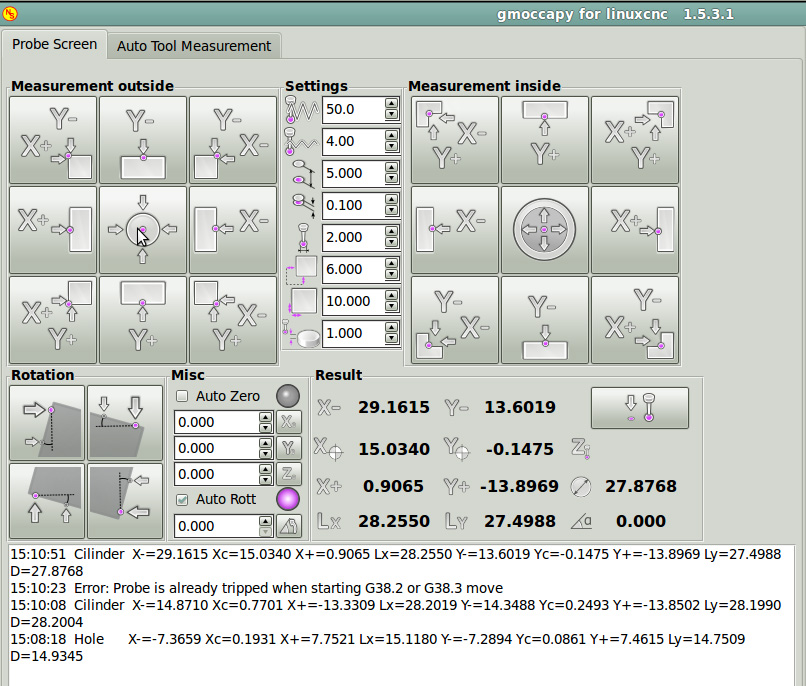Work with probe
- verser
-
 Topic Author
Topic Author
- Offline
- Senior Member
-

Less
More
- Posts: 78
- Thank you received: 69
17 May 2015 23:53 - 18 May 2015 05:42 #58798
by verser

Replied by verser on topic Work with probe
I did this correction, and more ..A minor issue is xplus.ngc and yplus.ngc contain Z axis moves. I think these should be moved to the python code.
Last edit: 18 May 2015 05:42 by verser.
The following user(s) said Thank You: balestrino
Please Log in or Create an account to join the conversation.
- speedracer
- Offline
- New Member
-

Less
More
- Posts: 1
- Thank you received: 0
10 Jun 2015 08:00 #59662
by speedracer
Replied by speedracer on topic Work with probe
this is awesome. Well done and thank you for developing this.. Ill give it a shot tonight and let you know how it goes..
Please Log in or Create an account to join the conversation.
- lerman
- Offline
- Junior Member
-

Less
More
- Posts: 24
- Thank you received: 5
14 Jun 2015 04:08 - 14 Jun 2015 05:24 #59788
by lerman
Replied by lerman on topic Work with probe
I'm having trouble understanding the directions.
The README.md says:
...
2. The following files from the archive are placed in:
your-folder-configuration/python
```sh
probe_screen.py
```
your-folder-configuration/your_subroutine_path
```sh
all from folder "macros"
```
your-folder-configuration/probe_icons
```sh
all from folder "probe_icons"
```
I've installed linuxcnc in:
/usr/share/linuxcnc/...
My home directory:
/home/lerman contains:
linuxcnc/
configs
nc_files
PROJECT1
outline.ngc
center.ngc
In this case, what is "your-folder-configuration"?
=========
I think that this is just what I need to use with my new probe.
Thanks,
Ken
---
Kenneth Lerman
The README.md says:
...
2. The following files from the archive are placed in:
your-folder-configuration/python
```sh
probe_screen.py
```
your-folder-configuration/your_subroutine_path
```sh
all from folder "macros"
```
your-folder-configuration/probe_icons
```sh
all from folder "probe_icons"
```
I've installed linuxcnc in:
/usr/share/linuxcnc/...
My home directory:
/home/lerman contains:
linuxcnc/
configs
nc_files
PROJECT1
outline.ngc
center.ngc
In this case, what is "your-folder-configuration"?
=========
I think that this is just what I need to use with my new probe.
Thanks,
Ken
---
Kenneth Lerman
Last edit: 14 Jun 2015 05:24 by lerman. Reason: left out a word
Please Log in or Create an account to join the conversation.
- elf
- Offline
- Junior Member
-

Less
More
- Posts: 32
- Thank you received: 14
14 Jun 2015 05:42 #59791
by elf
Replied by elf on topic Work with probe
Make the 'macros', 'python', 'subroutines' folders under 'configs'/<name of your machine>
The following user(s) said Thank You: lerman, verser, gizmo6023
Please Log in or Create an account to join the conversation.
- lerman
- Offline
- Junior Member
-

Less
More
- Posts: 24
- Thank you received: 5
15 Jun 2015 22:57 #59854
by lerman
Replied by lerman on topic Work with probe
Hello Verser.
Have you considered?
Put an M73 at the beginning of each of the subroutines in macros (e.g., xplus.ngc, xminus.ngc, ...)
That would automatically save the modal stuff. Right now, if the mode was G91 when the user did his probing, it will be set to G90 when done. (Unless there is some other magic taking place that I don't know about.) The same is true of the current F value.
Also:
Should you be setting feed rate mode? Or do you assume that the user will set the feed variables to match what the currently set feed rate mode is?
Also -- (I don't know if this still works, or if it would be a bad practice)
Even though the documentation says to put one subroutine is each file, that is really not a requirement. (At least when I wrote the code, it wasn't a requirement.)
The way it works (or used to) is that the file name is needed to know which file to load into the interpreter. Once the file is loaded, ALL subroutines in the file are accessible. So the file could be named: probe_init. Then if probe_init were called at system startup, all subroutines in the file would be accessible.
That way all of the subroutines could be contained in a single file. Personally, I really don't like having bunches of little files.
Thanks for putting in all of the hard work on this. Aside from the fact that I'm waiting for a connector for my probe, everything seems ready to work.
Regards,
Ken
Have you considered?
Put an M73 at the beginning of each of the subroutines in macros (e.g., xplus.ngc, xminus.ngc, ...)
That would automatically save the modal stuff. Right now, if the mode was G91 when the user did his probing, it will be set to G90 when done. (Unless there is some other magic taking place that I don't know about.) The same is true of the current F value.
Also:
Should you be setting feed rate mode? Or do you assume that the user will set the feed variables to match what the currently set feed rate mode is?
Also -- (I don't know if this still works, or if it would be a bad practice)
Even though the documentation says to put one subroutine is each file, that is really not a requirement. (At least when I wrote the code, it wasn't a requirement.)
The way it works (or used to) is that the file name is needed to know which file to load into the interpreter. Once the file is loaded, ALL subroutines in the file are accessible. So the file could be named: probe_init. Then if probe_init were called at system startup, all subroutines in the file would be accessible.
That way all of the subroutines could be contained in a single file. Personally, I really don't like having bunches of little files.
Thanks for putting in all of the hard work on this. Aside from the fact that I'm waiting for a connector for my probe, everything seems ready to work.
Regards,
Ken
The following user(s) said Thank You: verser
Please Log in or Create an account to join the conversation.
- andypugh
-

- Away
- Moderator
-

Less
More
- Posts: 19782
- Thank you received: 4603
15 Jun 2015 23:15 #59856
by andypugh
That's interesting. Perhaps we need to test it, and if it works, update the docs.
It would make my turning macros a fair bit neater.
Replied by andypugh on topic Work with probe
Even though the documentation says to put one subroutine is each file, that is really not a requirement. (At least when I wrote the code, it wasn't a requirement.)
The way it works (or used to) is that the file name is needed to know which file to load into the interpreter. Once the file is loaded, ALL subroutines in the file are accessible
That's interesting. Perhaps we need to test it, and if it works, update the docs.
It would make my turning macros a fair bit neater.
Please Log in or Create an account to join the conversation.
- verser
-
 Topic Author
Topic Author
- Offline
- Senior Member
-

Less
More
- Posts: 78
- Thank you received: 69
15 Jun 2015 23:28 - 16 Jun 2015 00:09 #59857
by verser
Replied by verser on topic Work with probe
Last edit: 16 Jun 2015 00:09 by verser.
The following user(s) said Thank You: balestrino
Please Log in or Create an account to join the conversation.
- mariusl
-

- Offline
- Platinum Member
-

16 Jun 2015 03:18 #59862
by mariusl
Regards
Marius
www.bluearccnc.com
Replied by mariusl on topic Work with probe
Is this new screen on Github yet. I just pulled but it still looks like the older screen.
Regards
Marius
www.bluearccnc.com
Please Log in or Create an account to join the conversation.
- mariusl
-

- Offline
- Platinum Member
-

16 Jun 2015 22:47 #59886
by mariusl
Regards
Marius
www.bluearccnc.com
Replied by mariusl on topic Work with probe
Ok so I have the right stuff in the right folders now.
I get this error
Am I missing some setup stuff?
I get this error
Error: Named parameter #<_hal[probe.set_zero]> not definedAm I missing some setup stuff?
Regards
Marius
www.bluearccnc.com
Please Log in or Create an account to join the conversation.
- mariusl
-

- Offline
- Platinum Member
-

16 Jun 2015 22:50 #59887
by mariusl
Regards
Marius
www.bluearccnc.com
Replied by mariusl on topic Work with probe
Fixed that as well - features was still sitting at 12. 
Regards
Marius
www.bluearccnc.com
Please Log in or Create an account to join the conversation.
Time to create page: 0.219 seconds