Work with probe
- COFHAL
- Offline
- Platinum Member
-

Less
More
- Posts: 414
- Thank you received: 52
13 Mar 2020 15:28 #160027
by COFHAL
Replied by COFHAL on topic Problem with EMBED_TAB probe
This is me INI file.
Please Log in or Create an account to join the conversation.
- andypugh
-

- Offline
- Moderator
-

Less
More
- Posts: 19770
- Thank you received: 4600
13 Mar 2020 15:49 #160032
by andypugh
I wonder if the problem is that NativeCAM is getting the {XID} of the Probe Screeen?
Try loading them all the same way (halcmd loadusr -Wn)
Replied by andypugh on topic Problem with EMBED_TAB probe
EMBED_TAB_NAME=Probe Screen
EMBED_TAB_COMMAND=halcmd loadusr -Wn gladevcp gladevcp -c gladevcp -x {XID} -u python/probe_screen.py -H probe_icons/probe_screen.hal probe_icons/probe_screen.glade
EMBED_TAB_NAME = NativeCAM
EMBED_TAB_COMMAND = gladevcp -x {XID} -U --catalog=mill /usr/share/linuxcnc/aux_gladevcp/NativeCAM/ncam.ui
EMBED_TAB_NAME =Huanyang VFD
EMBED_TAB_COMMAND = halcmd loadusr -Wn gladevcp gladevcp -c gladevcp -x {XID} -u handler.py huanyang.gladeI wonder if the problem is that NativeCAM is getting the {XID} of the Probe Screeen?
Try loading them all the same way (halcmd loadusr -Wn)
Please Log in or Create an account to join the conversation.
- COFHAL
- Offline
- Platinum Member
-

Less
More
- Posts: 414
- Thank you received: 52
13 Mar 2020 16:26 #160042
by COFHAL
Replied by COFHAL on topic Problem with EMBED_TAB probe
No, the problem is not with nativeCAM, the problem is with Huanyang VFD TAB, when I override it with # Probe TAB works fine.
Please Log in or Create an account to join the conversation.
- andypugh
-

- Offline
- Moderator
-

Less
More
- Posts: 19770
- Thank you received: 4600
13 Mar 2020 16:49 #160048
by andypugh
Ah, this might be because you are trying to create a tab with HAL pin names the same as the first?
The "-c gladvcp" in both lines is probably disallowed. try "loaduser gladevcp -c vfd-tab ......"
linuxcnc.org/docs/html/gui/gladevcp.html...the_hal_command_file
Replied by andypugh on topic Problem with EMBED_TAB probe
No, the problem is not with nativeCAM, the problem is with Huanyang VFD TAB, when I override it with # Probe TAB works fine.
Ah, this might be because you are trying to create a tab with HAL pin names the same as the first?
The "-c gladvcp" in both lines is probably disallowed. try "loaduser gladevcp -c vfd-tab ......"
linuxcnc.org/docs/html/gui/gladevcp.html...the_hal_command_file
The following user(s) said Thank You: COFHAL
Please Log in or Create an account to join the conversation.
- COFHAL
- Offline
- Platinum Member
-

Less
More
- Posts: 414
- Thank you received: 52
13 Mar 2020 16:58 #160052
by COFHAL
Replied by COFHAL on topic Solved Problem with EMBED_TAB probe
Thank. change halcmd loadusr -Wn gladevcp gladevcp -c gladevcp -x {XID} -u handler.py huanyang.glade BY halcmd loadusr -Wn gladevcp gladevcp -c vdf-tab -x {XID} -u handler.py huanyang.glade and work fine.
Please Log in or Create an account to join the conversation.
- Sneaky
-
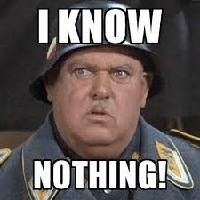
- Offline
- New Member
-

Less
More
- Posts: 16
- Thank you received: 3
15 Mar 2020 07:43 - 15 Mar 2020 11:10 #160260
by Sneaky
Replied by Sneaky on topic Work with probe
Why did the topic get renamed??
That's not the reason for my post:
I have finally gotten my understanding of this thing to the point where it seems to work so that the probing does what I expect it to.
However when I run a Gcode file the machine goes to the tool change position and sits there unresponsive.
Obviously I have done something stupid (AGAIN) but for the life of me I can't find it.
I would expect a dialogue box or a message asking me to confirm tool change or something to that effect.
Any clues as to where I should look and what I should look for?
*edit*
I always ask the question THEN find the answer, but dammit the answers are well hidden.
In this case in This post on page 24 of this very thread.
That's not the reason for my post:
I have finally gotten my understanding of this thing to the point where it seems to work so that the probing does what I expect it to.
However when I run a Gcode file the machine goes to the tool change position and sits there unresponsive.
Obviously I have done something stupid (AGAIN) but for the life of me I can't find it.
I would expect a dialogue box or a message asking me to confirm tool change or something to that effect.
Any clues as to where I should look and what I should look for?
*edit*
I always ask the question THEN find the answer, but dammit the answers are well hidden.
In this case in This post on page 24 of this very thread.
Last edit: 15 Mar 2020 11:10 by Sneaky.
Please Log in or Create an account to join the conversation.
- tommylight
-

- Online
- Moderator
-

Less
More
- Posts: 21163
- Thank you received: 7228
15 Mar 2020 11:19 #160282
by tommylight
Replied by tommylight on topic Work with probe
When replying, there is the option of also editing the title or subject. Not sure why is that possible, should be possible only for the original poster, but it is available to all users!Why did the topic get renamed??
Please Log in or Create an account to join the conversation.
- rodw
-

- Offline
- Platinum Member
-

Less
More
- Posts: 11624
- Thank you received: 3913
15 Mar 2020 12:20 #160288
by rodw
And its very hard to get it back to the topic you want and keep it there!
Replied by rodw on topic Work with probe
When replying, there is the option of also editing the title or subject. Not sure why is that possible, should be possible only for the original poster, but it is available to all users!Why did the topic get renamed??
And its very hard to get it back to the topic you want and keep it there!
Please Log in or Create an account to join the conversation.
- tommylight
-

- Online
- Moderator
-

Less
More
- Posts: 21163
- Thank you received: 7228
15 Mar 2020 12:38 #160290
by tommylight
Replied by tommylight on topic Work with probe
It does get back to the original whenever the original poster replies, if he or she does not change that.
Please Log in or Create an account to join the conversation.
- andypugh
-

- Offline
- Moderator
-

Less
More
- Posts: 19770
- Thank you received: 4600
15 Mar 2020 20:56 #160339
by andypugh
Typically the system sets the pin iocontrol.0.tool−change when a tool change is needed, and then waits for the pin iocontrol.0.tool−changed to be set before continuing.
It sounds like you are stuck in the middle of this sequence.
Typically the two pins are either directly connected to each other in HAL or they are both connected to the hal_manualtooolchange component which pops up a dialog box telling you which tool is needed.
linuxcnc.org/docs/2.7/html/man/man1/hal_manualtoolchange.1.html
I suspect that this link has not been made in your HAL.
Replied by andypugh on topic Work with probe
However when I run a Gcode file the machine goes to the tool change position and sits there unresponsive.
Obviously I have done something stupid (AGAIN) but for the life of me I can't find it.
I would expect a dialogue box or a message asking me to confirm tool change or something to that effect..
Typically the system sets the pin iocontrol.0.tool−change when a tool change is needed, and then waits for the pin iocontrol.0.tool−changed to be set before continuing.
It sounds like you are stuck in the middle of this sequence.
Typically the two pins are either directly connected to each other in HAL or they are both connected to the hal_manualtooolchange component which pops up a dialog box telling you which tool is needed.
linuxcnc.org/docs/2.7/html/man/man1/hal_manualtoolchange.1.html
I suspect that this link has not been made in your HAL.
Please Log in or Create an account to join the conversation.
Time to create page: 0.154 seconds
