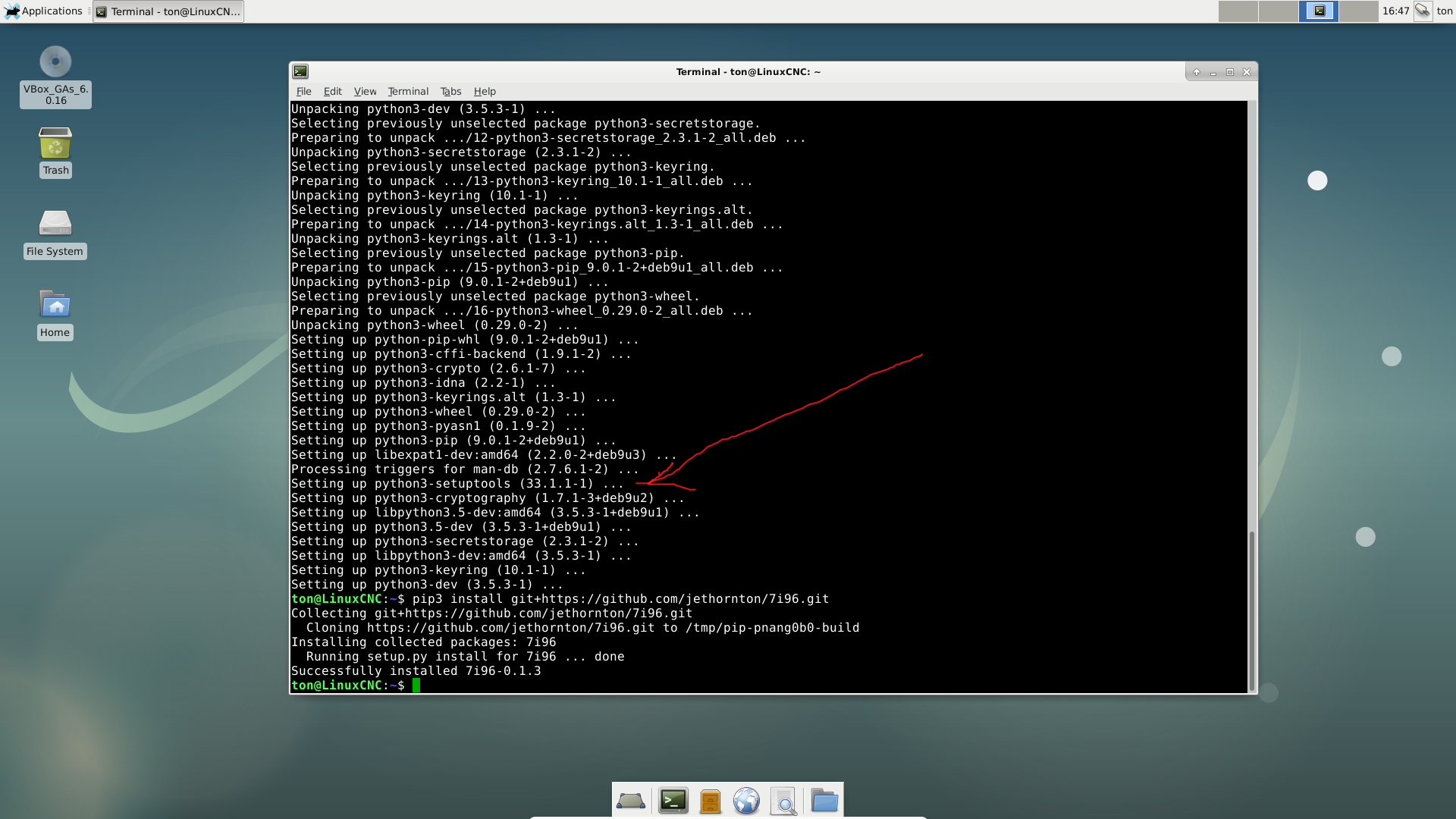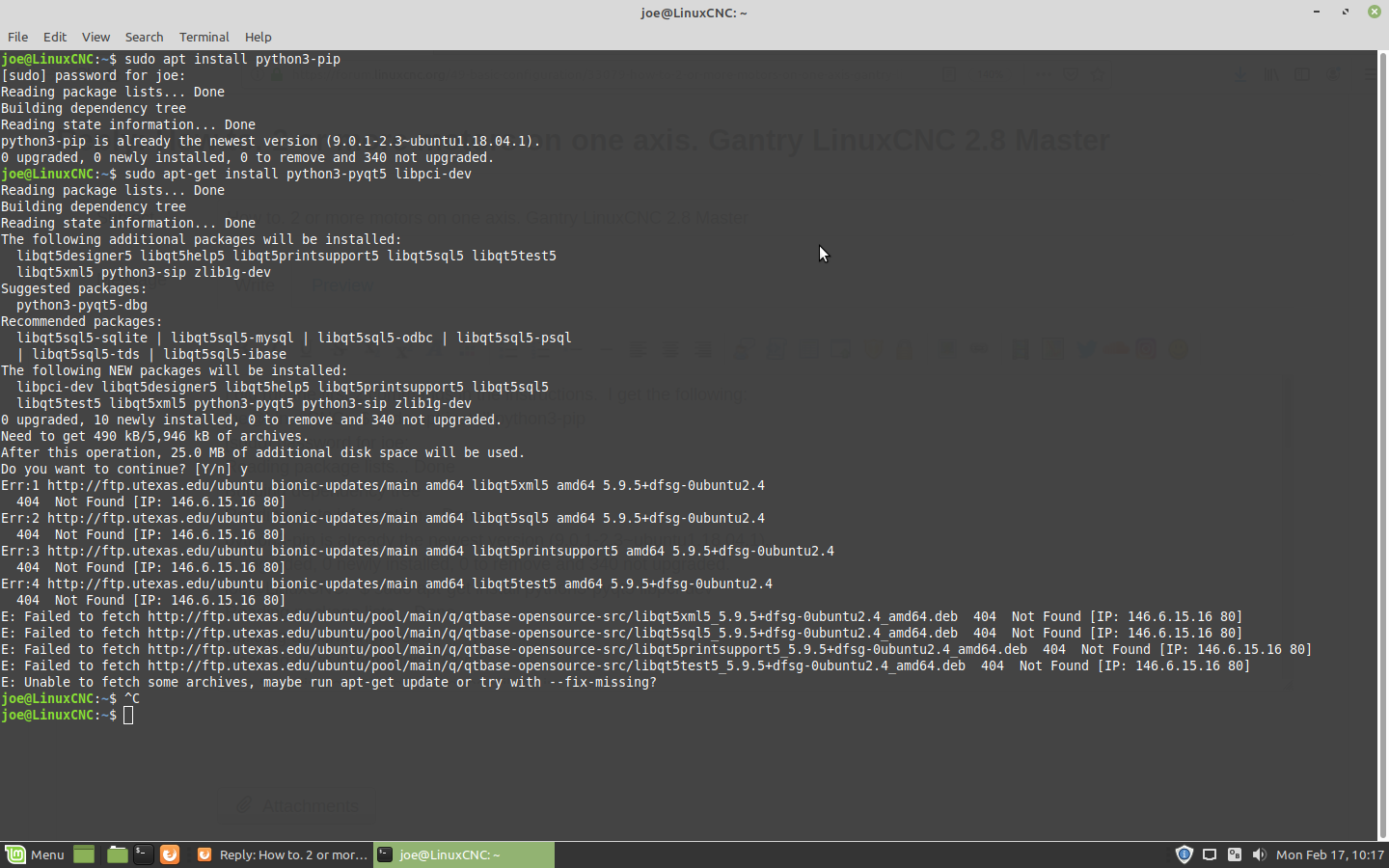How to. 2 or more motors on one axis. Gantry
- ikkuh
-

- Offline
- Elite Member
-

Less
More
- Posts: 272
- Thank you received: 47
17 Feb 2020 15:20 #157623
by ikkuh
You should always home, else you will wreck your gantry (I know cuz I did once)
Try Big John's tool, you will be amazed!
That's how we all learned, maybe you could take notes so you can help the next poor soul who wants to try this out?
Replied by ikkuh on topic How to. 2 or more motors on one axis. Gantry LinuxCNC 2.8 Master
I turned off the "require homing " before movement option in pncconf before I modified the files.
You should always home, else you will wreck your gantry (I know cuz I did once)
I went back a created a very generic config and I can jog the motors from the Linuxcnc home page.
Try Big John's tool, you will be amazed!
I have a lot to learn still. I am reading everything can but some of it is confusing because it is not my controller/ setup and it takes me down a path that does not work for me.
That's how we all learned, maybe you could take notes so you can help the next poor soul who wants to try this out?
The following user(s) said Thank You: J Crowder
Please Log in or Create an account to join the conversation.
- J Crowder
- Offline
- Junior Member
-

Less
More
- Posts: 31
- Thank you received: 2
17 Feb 2020 15:23 #157624
by J Crowder
Replied by J Crowder on topic How to. 2 or more motors on one axis. Gantry LinuxCNC 2.8 Master
Thanks. I will check out your files to see if I can see any obvious deltas. I appreciate everyone's input as I am slowly picking this up.
Please Log in or Create an account to join the conversation.
- ikkuh
-

- Offline
- Elite Member
-

Less
More
- Posts: 272
- Thank you received: 47
17 Feb 2020 15:26 #157625
by ikkuh
What about:
Straight from the io.hal file
Replied by ikkuh on topic How to. 2 or more motors on one axis. Gantry LinuxCNC 2.8 Master
I do but I am sure it is not wired correctly. I really need to find some good schematics on how others have wired e-stop, limit switches, etc. .
What about:
# This file was created with the 7i96 Wizard on Apr 19 2019 14:51:58
# If you make changes to this file your screwed
net home-joint-0 joint.0.home-sw-in <= hm2_7i96.0.gpio.000.in
net home-joint-1 joint.1.home-sw-in <= hm2_7i96.0.gpio.001.in
net home-joint-2 joint.2.home-sw-in <= hm2_7i96.0.gpio.002.in
net home-joint-3 joint.3.home-sw-in <= hm2_7i96.0.gpio.003.in
#probe
net probe-input motion.probe-input <= hm2_7i96.0.gpio.009.inStraight from the io.hal file
Please Log in or Create an account to join the conversation.
- J Crowder
- Offline
- Junior Member
-

Less
More
- Posts: 31
- Thank you received: 2
17 Feb 2020 15:30 #157627
by J Crowder
Replied by J Crowder on topic How to. 2 or more motors on one axis. Gantry LinuxCNC 2.8 Master
When I go to install the tool from github I get the following error,
"joe@LinuxCNC:~$ pip3 install git+https://github.com/jethornton/7i96.git
Collecting git+https://github.com/jethornton/7i96.git
Cloning github.com/jethornton/7i96.git to /tmp/pip-_77qnkxs-build
Complete output from command python setup.py egg_info:
Traceback (most recent call last):
File "<string>", line 1, in <module>
ModuleNotFoundError: No module named 'setuptools'
Command "python setup.py egg_info" failed with error code 1 in /tmp/pip-_77qnkxs-build/
I am running Mint 19.2 mate, don't know if that matters.
"joe@LinuxCNC:~$ pip3 install git+https://github.com/jethornton/7i96.git
Collecting git+https://github.com/jethornton/7i96.git
Cloning github.com/jethornton/7i96.git to /tmp/pip-_77qnkxs-build
Complete output from command python setup.py egg_info:
Traceback (most recent call last):
File "<string>", line 1, in <module>
ModuleNotFoundError: No module named 'setuptools'
Command "python setup.py egg_info" failed with error code 1 in /tmp/pip-_77qnkxs-build/
I am running Mint 19.2 mate, don't know if that matters.
Please Log in or Create an account to join the conversation.
- ikkuh
-

- Offline
- Elite Member
-

Less
More
- Posts: 272
- Thank you received: 47
17 Feb 2020 15:50 - 17 Feb 2020 15:51 #157629
by ikkuh
Replied by ikkuh on topic How to. 2 or more motors on one axis. Gantry LinuxCNC 2.8 Master
Last edit: 17 Feb 2020 15:51 by ikkuh.
Please Log in or Create an account to join the conversation.
- ikkuh
-

- Offline
- Elite Member
-

Less
More
- Posts: 272
- Thank you received: 47
17 Feb 2020 15:54 - 17 Feb 2020 15:55 #157631
by ikkuh
Replied by ikkuh on topic How to. 2 or more motors on one axis. Gantry LinuxCNC 2.8 Master
github.com/jethornton/7i96/issues/8
packaging.python.org/tutorials/installin...wheel-are-up-to-date
Debian is the way to go
packaging.python.org/tutorials/installin...wheel-are-up-to-date
python -m pip install --upgrade pip setuptools wheelDebian is the way to go
Last edit: 17 Feb 2020 15:55 by ikkuh.
Please Log in or Create an account to join the conversation.
- J Crowder
- Offline
- Junior Member
-

Less
More
- Posts: 31
- Thank you received: 2
17 Feb 2020 16:23 #157634
by J Crowder
Replied by J Crowder on topic How to. 2 or more motors on one axis. Gantry LinuxCNC 2.8 Master
Please Log in or Create an account to join the conversation.
- J Crowder
- Offline
- Junior Member
-

Less
More
- Posts: 31
- Thank you received: 2
17 Feb 2020 16:44 #157636
by J Crowder
Replied by J Crowder on topic How to. 2 or more motors on one axis. Gantry LinuxCNC 2.8 Master
I am dropping this on this thread. I will rethink my options and maybe start over with Debian. Thanks for your help.
The following user(s) said Thank You: ikkuh
Please Log in or Create an account to join the conversation.
- ikkuh
-

- Offline
- Elite Member
-

Less
More
- Posts: 272
- Thank you received: 47
18 Feb 2020 11:30 - 18 Feb 2020 12:06 #157708
by ikkuh
If you do be sure to follow the instructions at
I have been using the master branch for a while now. Rarely there are problems with that version. I highly recommend to use the latest version so you are set for the future.
Replied by ikkuh on topic How to. 2 or more motors on one axis. Gantry LinuxCNC 2.8 Master
maybe start over with Debian.
If you do be sure to follow the instructions at
http://buildbot.linuxcnc.org/I have been using the master branch for a while now. Rarely there are problems with that version. I highly recommend to use the latest version so you are set for the future.
Last edit: 18 Feb 2020 12:06 by ikkuh.
The following user(s) said Thank You: J Crowder
Please Log in or Create an account to join the conversation.
- J Crowder
- Offline
- Junior Member
-

Less
More
- Posts: 31
- Thank you received: 2
19 Feb 2020 03:52 - 19 Feb 2020 03:54 #157809
by J Crowder
Replied by J Crowder on topic How to. 2 or more motors on one axis. Gantry LinuxCNC 2.8 Master
Thank you. I have a working program that turns all 4 motors in the correct order! I did get the Debian Stretch working and upgraded LinuxCNC to 2.9. I think I like Mint more but at this point I am just using the OS to get to the CNC program so I don't think I will change it back. BTW, Big John's tool did not work for me. I got it working with pncconf and the tandem axis setting for the Y2 joint.
Last edit: 19 Feb 2020 03:54 by J Crowder.
Please Log in or Create an account to join the conversation.
Time to create page: 0.152 seconds