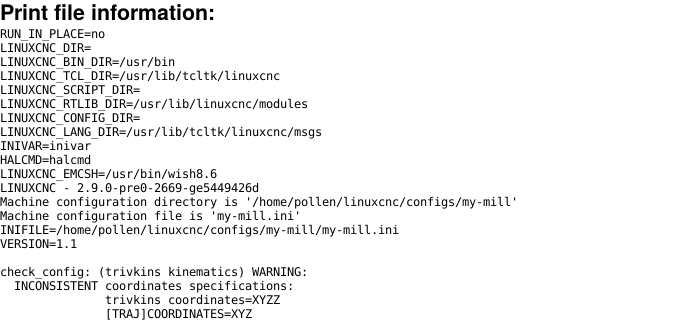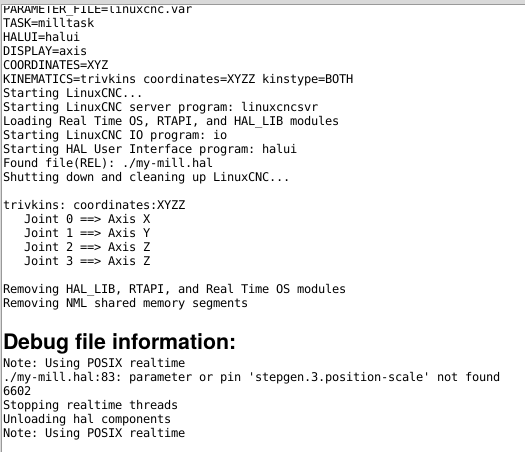How to. 2 or more motors on one axis. Gantry
- rsteurer1
- Offline
- New Member
-

Less
More
- Posts: 1
- Thank you received: 0
16 Jul 2020 09:27 - 16 Jul 2020 09:29 #174818
by rsteurer1
Replied by rsteurer1 on topic How to. 2 or more motors on one axis. Gantry LinuxCNC 2.8 Master
Hello first sorry for my English
When i use 2 Y axis coupled are there some settings for the (Probe Screen V2) (Makros) ? because i think one doesn't turn wright at probing.
thx
other movements are fine
When i use 2 Y axis coupled are there some settings for the (Probe Screen V2) (Makros) ? because i think one doesn't turn wright at probing.
thx
other movements are fine
Last edit: 16 Jul 2020 09:29 by rsteurer1.
Please Log in or Create an account to join the conversation.
- kevin19
- Offline
- Junior Member
-

Less
More
- Posts: 35
- Thank you received: 0
09 Sep 2020 10:57 #181411
by kevin19
Replied by kevin19 on topic How to. 2 or more motors on one axis. Gantry
Please Log in or Create an account to join the conversation.
- Clive S
- Offline
- Platinum Member
-

Less
More
- Posts: 2203
- Thank you received: 482
09 Sep 2020 12:20 #181425
by Clive S
for a start change this in the ini file
COORDINATES = XYZ to
COORDINATES = XYZZ
Replied by Clive S on topic How to. 2 or more motors on one axis. Gantry
Hello, I did almost the same to have my 2 steppers in the Z axis in linuxcnc 2.9 master version but I am getting the following error, can someone help me? I am also attaching my ini and hal files to this message.
for a start change this in the ini file
COORDINATES = XYZ to
COORDINATES = XYZZ
The following user(s) said Thank You: kevin19
Please Log in or Create an account to join the conversation.
- tommylight
-

- Away
- Moderator
-

Less
More
- Posts: 21225
- Thank you received: 7248
09 Sep 2020 13:40 #181440
by tommylight
Replied by tommylight on topic How to. 2 or more motors on one axis. Gantry
From your hal file:should be
loadrt stepgen step_type=0,0,0loadrt stepgen step_type=0,0,0,0
The following user(s) said Thank You: kevin19
Please Log in or Create an account to join the conversation.
- kevin19
- Offline
- Junior Member
-

Less
More
- Posts: 35
- Thank you received: 0
09 Sep 2020 14:05 #181447
by kevin19
Replied by kevin19 on topic How to. 2 or more motors on one axis. Gantry
Thank you!
Please Log in or Create an account to join the conversation.
- nau
- Offline
- Junior Member
-

Less
More
- Posts: 20
- Thank you received: 3
30 Dec 2020 08:06 - 30 Dec 2020 08:07 #193498
by nau
Replied by nau on topic How to. 2 or more motors on one axis. Gantry LinuxCNC 2.8 Master
Hello
My 3 axis machine have two motors on Y axis. Previously i had single home sensor on Y axis and run both Y motors operated in same time (XYZ). That configuration homing and works fine without any errors. Config is attached (working.hal and ini).
I've installed second home sensor at Y and trying to work them correctly as XYYZ. I've changed HAL and INI as recommended X and Z homing fine but Y axis can not be homed. After hitting Y sensors it's trying to go further and kill home sensors. What's wrong? Config is attached (luma.hal and ini)
I'm running 2.8.1.
My 3 axis machine have two motors on Y axis. Previously i had single home sensor on Y axis and run both Y motors operated in same time (XYZ). That configuration homing and works fine without any errors. Config is attached (working.hal and ini).
I've installed second home sensor at Y and trying to work them correctly as XYYZ. I've changed HAL and INI as recommended X and Z homing fine but Y axis can not be homed. After hitting Y sensors it's trying to go further and kill home sensors. What's wrong? Config is attached (luma.hal and ini)
I'm running 2.8.1.
Last edit: 30 Dec 2020 08:07 by nau.
Please Log in or Create an account to join the conversation.
- rodw
-

- Offline
- Platinum Member
-

Less
More
- Posts: 11666
- Thank you received: 3930
30 Dec 2020 08:21 #193499
by rodw
is the last word meant to be both?
looks like a syntax error.
Replied by rodw on topic How to. 2 or more motors on one axis. Gantry LinuxCNC 2.8 Master
[KINS]
JOINTS = 4
KINEMATICS = trivkins coordinates=xyyz kinstype=bis the last word meant to be both?
looks like a syntax error.
The following user(s) said Thank You: nau
Please Log in or Create an account to join the conversation.
- nau
- Offline
- Junior Member
-

Less
More
- Posts: 20
- Thank you received: 3
30 Dec 2020 08:51 #193501
by nau
1. kinstype=BOTH : same behaviour as with b and explained above. Also it is joints instead of axis in GUI.
2. kinstype=b :same as BOTH
3. skip kinstype : same behaviour as with b and BOTH but display axis correctly.
Replied by nau on topic How to. 2 or more motors on one axis. Gantry LinuxCNC 2.8 Master
"man kins" says kinstype=b is correct setting. However I tried all tree ways:
[KINS] JOINTS = 4 KINEMATICS = trivkins coordinates=xyyz kinstype=b
is the last word meant to be both?
looks like a syntax error.
1. kinstype=BOTH : same behaviour as with b and explained above. Also it is joints instead of axis in GUI.
2. kinstype=b :same as BOTH
3. skip kinstype : same behaviour as with b and BOTH but display axis correctly.
Please Log in or Create an account to join the conversation.
- Clive S
- Offline
- Platinum Member
-

Less
More
- Posts: 2203
- Thank you received: 482
30 Dec 2020 11:28 #193512
by Clive S
Have you confirmed that the sensor is working in with halshow
Replied by Clive S on topic How to. 2 or more motors on one axis. Gantry LinuxCNC 2.8 Master
"man kins" says kinstype=b is correct setting. However I tried all tree ways:
[KINS] JOINTS = 4 KINEMATICS = trivkins coordinates=xyyz kinstype=b
is the last word meant to be both?
looks like a syntax error.
1. kinstype=BOTH : same behaviour as with b and explained above. Also it is joints instead of axis in GUI.
2. kinstype=b :same as BOTH
3. skip kinstype : same behaviour as with b and BOTH but display axis correctly.
Have you confirmed that the sensor is working in with halshow
Please Log in or Create an account to join the conversation.
- nau
- Offline
- Junior Member
-

Less
More
- Posts: 20
- Thank you received: 3
30 Dec 2020 12:04 #193520
by nau
Replied by nau on topic How to. 2 or more motors on one axis. Gantry LinuxCNC 2.8 Master
Yes. All sensor change states with halshow. And works perfectly with simply XYZ configuration.Have you confirmed that the sensor is working in with halshow
Please Log in or Create an account to join the conversation.
Time to create page: 0.251 seconds