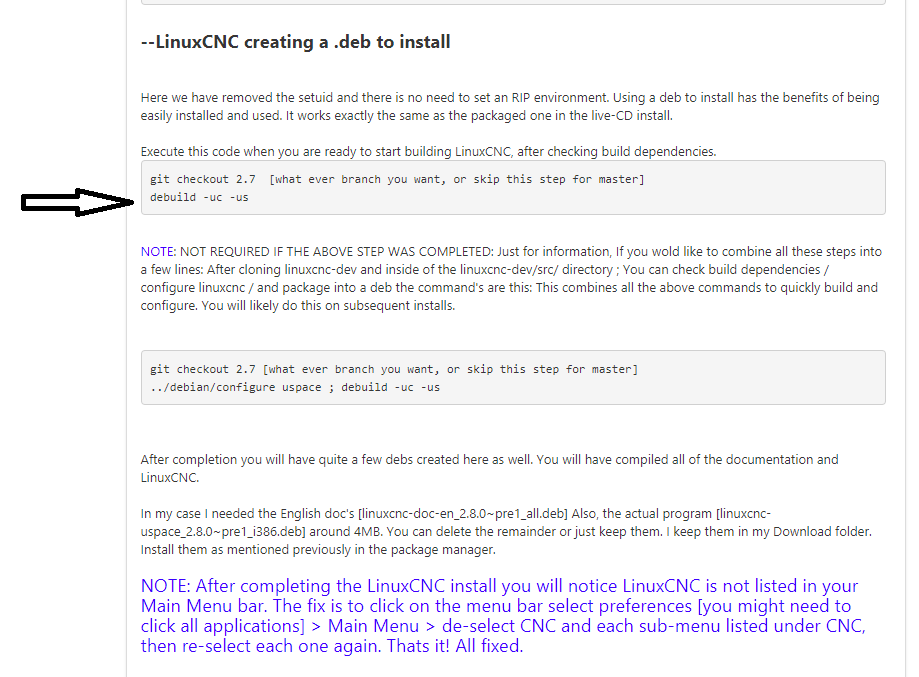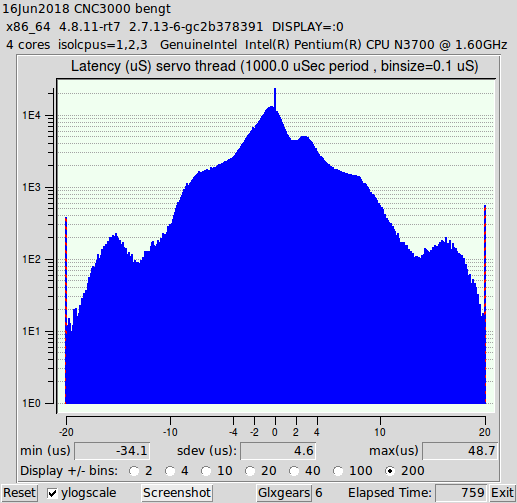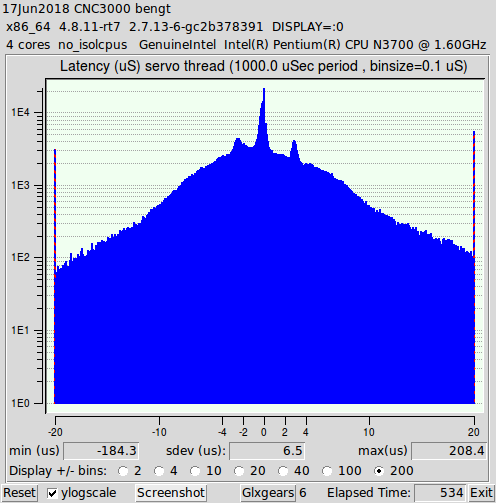- LinuxCNC
- Installing LinuxCNC
- Complete HOW-TO Linux Mint 18.1 32/64 RTAI or PREEMPT with RIP install or deb
Complete HOW-TO Linux Mint 18.1 32/64 RTAI or PREEMPT with RIP install or deb
- tecno
-

- Offline
- Platinum Member
-

Less
More
- Posts: 1850
- Thank you received: 127
16 Jun 2018 16:44 #112483
by tecno
Replied by tecno on topic Complete HOW-TO Linux Mint 18.1 32/64 PREEMPT with RIP or build a .deb
Please Log in or Create an account to join the conversation.
- tecno
-

- Offline
- Platinum Member
-

Less
More
- Posts: 1850
- Thank you received: 127
16 Jun 2018 17:05 #112484
by tecno
Replied by tecno on topic Complete HOW-TO Linux Mint 18.1 32/64 PREEMPT with RIP or build a .deb
bengt@CNC3000 ~ $ uname -a
Linux CNC3000 4.8.11-rt7 #1 SMP Sat Jun 16 11:12:14 CEST 2018 x86_64 x86_64 x86_64 GNU/Linux
bengt@CNC3000 ~ $
Does not look OK
Back to recompiling or give up ?
Linux CNC3000 4.8.11-rt7 #1 SMP Sat Jun 16 11:12:14 CEST 2018 x86_64 x86_64 x86_64 GNU/Linux
bengt@CNC3000 ~ $
Does not look OK
Back to recompiling or give up ?
Please Log in or Create an account to join the conversation.
- tecno
-

- Offline
- Platinum Member
-

Less
More
- Posts: 1850
- Thank you received: 127
16 Jun 2018 18:35 #112488
by tecno
Replied by tecno on topic Complete HOW-TO Linux Mint 18.1 32/64 PREEMPT with RIP or build a .deb
Hmmm
tried this sudo apt-get install linuxcnc-uspace and VOILA now it works.
Tomorrow I will copy over my folders from the other HDD with my setup.
tried this sudo apt-get install linuxcnc-uspace and VOILA now it works.
Tomorrow I will copy over my folders from the other HDD with my setup.
Please Log in or Create an account to join the conversation.
- tecno
-

- Offline
- Platinum Member
-

Less
More
- Posts: 1850
- Thank you received: 127
16 Jun 2018 19:17 #112490
by tecno
Replied by tecno on topic Complete HOW-TO Linux Mint 18.1 32/64 PREEMPT with RIP or build a .deb
Please Log in or Create an account to join the conversation.
- PCW
-

- Away
- Moderator
-

Less
More
- Posts: 17586
- Thank you received: 5142
16 Jun 2018 20:10 #112492
by PCW
Replied by PCW on topic Complete HOW-TO Linux Mint 18.1 32/64 PREEMPT with RIP or build a .deb
That should be OK but I would disable ISOLCPUs it will just make things run slower
Please Log in or Create an account to join the conversation.
- ozzyrob
-

- Visitor
-

16 Jun 2018 20:48 - 16 Jun 2018 20:56 #112495
by ozzyrob
Replied by ozzyrob on topic Complete HOW-TO Linux Mint 18.1 32/64 PREEMPT with RIP or build a .deb
OK but that didn't install the version you just compiled, you may have installed the packages from the buildbot repository.
After debuild -uc -us you have to go to the directory above linuxcnc-dev where you will find the *.deb files you built.
You need to run dpkg -i the_name_of_linuxcnc_uspace_package_just_built
And dpkg -i the_name _of_the_linuxcnc_doc_package_just_built
Remember to change to the actual names of the deb packages. There does seem to be an omission in the original post regarding installing the just built debs. Debuild only builds the packages, it does not install them. Although it does mention installing the kernel deb packages by clicking on them.
I edited this post to show how to enable the source code repositories (in case you missed the previous post about it)forum.linuxcnc.org/9-installing-linuxcnc...deb?start=480#112467
After debuild -uc -us you have to go to the directory above linuxcnc-dev where you will find the *.deb files you built.
You need to run dpkg -i the_name_of_linuxcnc_uspace_package_just_built
And dpkg -i the_name _of_the_linuxcnc_doc_package_just_built
Remember to change to the actual names of the deb packages. There does seem to be an omission in the original post regarding installing the just built debs. Debuild only builds the packages, it does not install them. Although it does mention installing the kernel deb packages by clicking on them.
I edited this post to show how to enable the source code repositories (in case you missed the previous post about it)forum.linuxcnc.org/9-installing-linuxcnc...deb?start=480#112467
Last edit: 16 Jun 2018 20:56 by ozzyrob.
Please Log in or Create an account to join the conversation.
- tecno
-

- Offline
- Platinum Member
-

Less
More
- Posts: 1850
- Thank you received: 127
17 Jun 2018 07:24 #112498
by tecno
Replied by tecno on topic Complete HOW-TO Linux Mint 18.1 32/64 PREEMPT with RIP or build a .deb
Got a note from fellow CNCer here in Sweden to check /boot/config-4.8.11-rt7
# CONFIG_PREEMPT_RT_FULL is not set
I think I have to get this one sorted out first, but how?
# CONFIG_PREEMPT_RT_FULL is not set
I think I have to get this one sorted out first, but how?
Please Log in or Create an account to join the conversation.
- tecno
-

- Offline
- Platinum Member
-

Less
More
- Posts: 1850
- Thank you received: 127
17 Jun 2018 07:29 #112499
by tecno
Replied by tecno on topic Complete HOW-TO Linux Mint 18.1 32/64 PREEMPT with RIP or build a .deb
Hmmm
I have Swedish menus so I assume it is Synaptic in my menus?
Have been in there and done that (maybe the first time I did Update-Cache)
but I have got that part of configuring uspace working.
I have Swedish menus so I assume it is Synaptic in my menus?
Have been in there and done that (maybe the first time I did Update-Cache)
but I have got that part of configuring uspace working.
Please Log in or Create an account to join the conversation.
- tecno
-

- Offline
- Platinum Member
-

Less
More
- Posts: 1850
- Thank you received: 127
17 Jun 2018 08:20 #112500
by tecno
Recompiling now with above set correctly.
Replied by tecno on topic Complete HOW-TO Linux Mint 18.1 32/64 PREEMPT with RIP or build a .deb
Got a note from fellow CNCer here in Sweden to check /boot/config-4.8.11-rt7
# CONFIG_PREEMPT_RT_FULL is not set
I think I have to get this one sorted out first, but how?
Recompiling now with above set correctly.
Please Log in or Create an account to join the conversation.
- tecno
-

- Offline
- Platinum Member
-

Less
More
- Posts: 1850
- Thank you received: 127
17 Jun 2018 12:44 #112504
by tecno
Replied by tecno on topic Complete HOW-TO Linux Mint 18.1 32/64 PREEMPT with RIP or build a .deb
Please Log in or Create an account to join the conversation.
- LinuxCNC
- Installing LinuxCNC
- Complete HOW-TO Linux Mint 18.1 32/64 RTAI or PREEMPT with RIP install or deb
Time to create page: 0.191 seconds