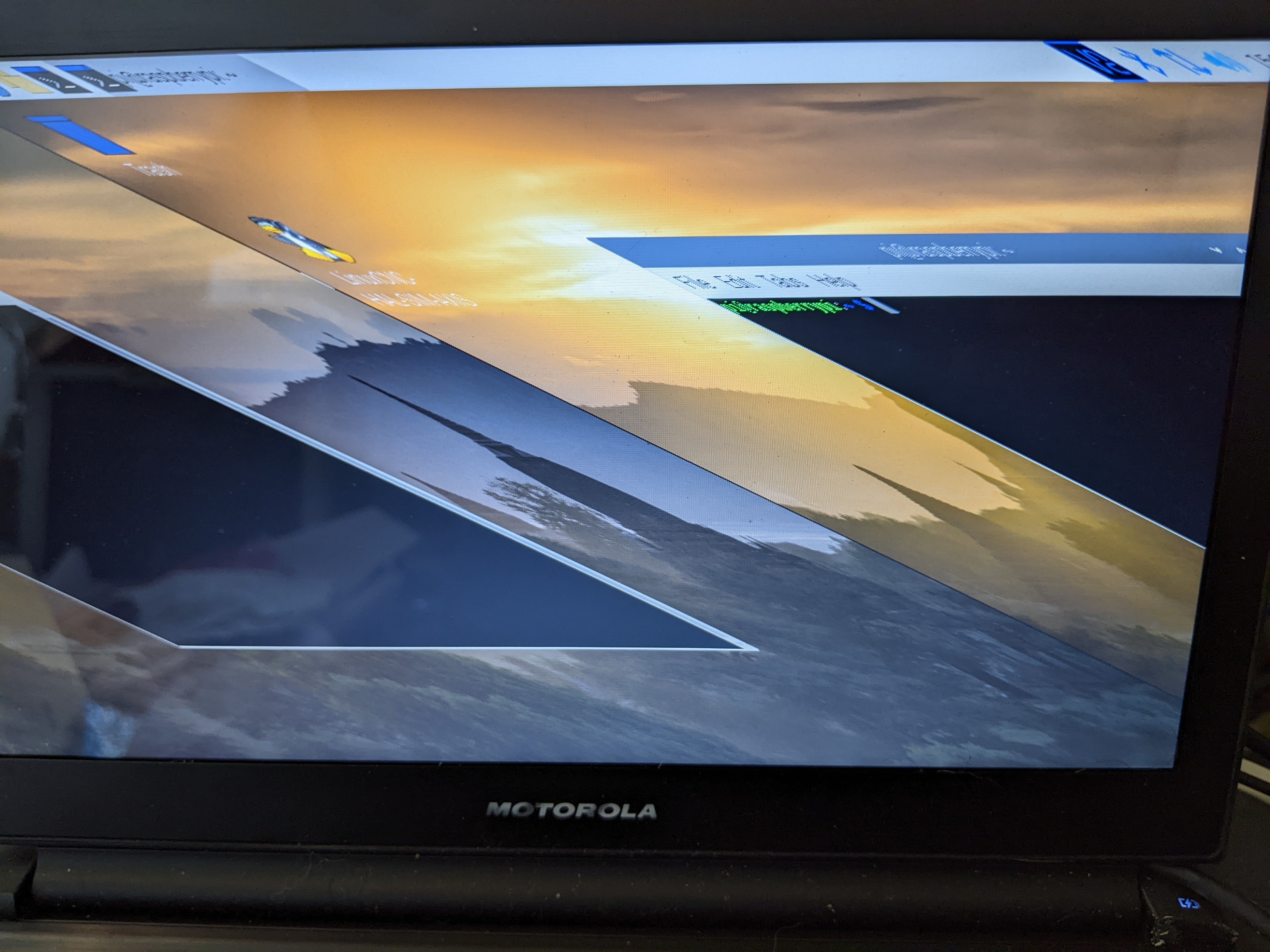LinuxCNC on Raspberry Pi 4
- elovalvo
- Offline
- Elite Member
-

Less
More
- Posts: 205
- Thank you received: 127
09 Jan 2023 16:33 #261364
by elovalvo
What are the answers to these terminal commands?
cat /sys/firmware/devicetree/base/model
cat /proc/cpuinfo
Replied by elovalvo on topic LinuxCNC on Raspberry Pi 4
What version of Raspberry do you have?>- the Buster-based 64bit version with LinuxCNC 2.8.2 here
But that's the one that just says "this board requires newer software" and won't boot with the current rev of RPI 4 board.
What are the answers to these terminal commands?
cat /sys/firmware/devicetree/base/model
cat /proc/cpuinfo
Please Log in or Create an account to join the conversation.
- elovalvo
- Offline
- Elite Member
-

Less
More
- Posts: 205
- Thank you received: 127
12 Jan 2023 10:22 - 12 Jan 2023 10:36 #261676
by elovalvo
Replied by elovalvo on topic LinuxCNC on Raspberry Pi 4
A new ready-made image is available, with the Buster-based 64-bit version of LinuxCNC 2.8.4, tested with Rasperry Pi 4B (2GB and 4GB) and Pi400
linuxcnc_2.8.4_buster_arm64_rt.zip
It doesn't work on Raspberry Pi3B+
linuxcnc_2.8.4_buster_arm64_rt.zip
It doesn't work on Raspberry Pi3B+
Last edit: 12 Jan 2023 10:36 by elovalvo.
Please Log in or Create an account to join the conversation.
- BaxEDM
-

- Offline
- Junior Member
-

Less
More
- Posts: 29
- Thank you received: 10
13 Jan 2023 20:35 #261829
by BaxEDM
Replied by BaxEDM on topic LinuxCNC on Raspberry Pi 4
I installed it, and it seems to work, but I need to install the linux headers. When attempting that for this image with:
sudo apt-get install linux-headers-$(uname -r)
the install fails, it cannot locate the package.
Any idea what this can be?
sudo apt-get install linux-headers-$(uname -r)
the install fails, it cannot locate the package.
Any idea what this can be?
Please Log in or Create an account to join the conversation.
- elovalvo
- Offline
- Elite Member
-

Less
More
- Posts: 205
- Thank you received: 127
14 Jan 2023 07:06 #261902
by elovalvo
Replied by elovalvo on topic LinuxCNC on Raspberry Pi 4
In fact I have not installed this file...
The files are here:
github.com/kdoren/linux/releases
and the installation procedure is as follows:
The files are here:
github.com/kdoren/linux/releases
and the installation procedure is as follows:
cd /tmp
wget https://github.com/kdoren/linux/releases/download/rpi_5.15.65-rt49/linux-headers-5.15.65-rt49-v8+_5.15.65-1_arm64.deb
sudo apt install ./linux-headers-5.15.65-rt49-v8+_5.15.65-1_arm64.debPlease Log in or Create an account to join the conversation.
- dannym
- Offline
- Elite Member
-

Less
More
- Posts: 220
- Thank you received: 1
14 Jan 2023 07:49 #261905
by dannym
Replied by dannym on topic LinuxCNC on Raspberry Pi 4
OK I'm seeing the problem with the "64bit version based on Bullseye with LinuxCNC 2.9.0pre" screen going "no signal" was not what I thought.
That, and this linuxcnc_2.8.4_buster_arm64_rt.zip, on another monitor shows up, but the sync is all wrong, the screen is diagonally skewed.
So neither of these monitors like the RPI4 HDMI in whatever video mode it tries to switch to.
Is there a way to remedy other than randomly buying monitors until one works?
That, and this linuxcnc_2.8.4_buster_arm64_rt.zip, on another monitor shows up, but the sync is all wrong, the screen is diagonally skewed.
So neither of these monitors like the RPI4 HDMI in whatever video mode it tries to switch to.
Is there a way to remedy other than randomly buying monitors until one works?
Please Log in or Create an account to join the conversation.
- elovalvo
- Offline
- Elite Member
-

Less
More
- Posts: 205
- Thank you received: 127
14 Jan 2023 08:21 #261908
by elovalvo
Replied by elovalvo on topic LinuxCNC on Raspberry Pi 4
I would suggest you check the operation of the HDMI cable in addition to the monitor.
Try using a cable that is not very long.
Instead, to quickly check the operation of LinuxCNC using another computer, there are at least 2 ways.
The first is to use a remote desktop like VNCViewer
(www.realvnc.com/en/connect/download/viewer/)
The other is to use an SSH terminal emulator with X-Windows like MobaXterm
(mobaxterm.mobatek.net/)
In any case, using the raspi-config terminal command you can select the most appropriate resolution for your monitors.
Try using a cable that is not very long.
Instead, to quickly check the operation of LinuxCNC using another computer, there are at least 2 ways.
The first is to use a remote desktop like VNCViewer
(www.realvnc.com/en/connect/download/viewer/)
The other is to use an SSH terminal emulator with X-Windows like MobaXterm
(mobaxterm.mobatek.net/)
In any case, using the raspi-config terminal command you can select the most appropriate resolution for your monitors.
Please Log in or Create an account to join the conversation.
- BaxEDM
-

- Offline
- Junior Member
-

Less
More
- Posts: 29
- Thank you received: 10
14 Jan 2023 17:36 - 14 Jan 2023 18:11 #261957
by BaxEDM
Replied by BaxEDM on topic LinuxCNC on Raspberry Pi 4
Thanks, that got me one step further in my etherlabmaster installation. Now im stuck in with the following:
pi@raspberrypi:~/etherlabmaster $ make dkms_build
make[1]: Entering directory '/home/pi/etherlabmaster/etherlabmaster-code'
/usr/sbin/dkms build -m etherlabmaster -v 1.5.2
Kernel preparation unnecessary for this kernel. Skipping...
Building module:
cleaning build area...
make -j1 KERNELRELEASE=5.15.65-rt49-v8+ -C /lib/modules/5.15.65-rt49-v8+/build M=/var/lib/dkms/etherlabmaster/1.5.2/build modules....(bad exit status: 2)
Error! Bad return status for module build on kernel: 5.15.65-rt49-v8+ (aarch64)
Consult /var/lib/dkms/etherlabmaster/1.5.2/build/make.log for more information.
make[1]: *** [etherlabmaster.Makefile:62: dkms_build] Error 10
make[1]: Leaving directory '/home/pi/etherlabmaster/etherlabmaster-code'
make: *** [/home/pi/etherlabmaster/configure/E3/RULES_ETHERLAB:96: dkms_build] Error 2
the contents of make.log:
DKMS make.log for etherlabmaster-1.5.2 for kernel 5.15.65-rt49-v8+ (aarch64)
Sat 14 Jan 17:29:56 GMT 2023
make[2]: Entering directory '/usr/src/linux-headers-5.15.65-rt49-v8+'
warning: the compiler differs from the one used to build the kernel
The kernel was built by: aarch64-linux-gnu-gcc (GCC) 8.4.0
You are using: gcc (Debian 8.3.0-6) 8.3.0
CC [M] /var/lib/dkms/etherlabmaster/1.5.2/build/examples/mini/mini.o
Assembler messages:
Error: unknown architecture `armv8.5-a'
Error: unrecognized option -march=armv8.5-a
make[5]: *** [scripts/Makefile.build:289: /var/lib/dkms/etherlabmaster/1.5.2/build/examples/mini/mini.o] Error 1
make[4]: *** [scripts/Makefile.build:552: /var/lib/dkms/etherlabmaster/1.5.2/build/examples/mini] Error 2
make[3]: *** [scripts/Makefile.build:552: /var/lib/dkms/etherlabmaster/1.5.2/build/examples] Error 2
make[2]: *** [Makefile:1896: /var/lib/dkms/etherlabmaster/1.5.2/build] Error 2
make[2]: Leaving directory '/usr/src/linux-headers-5.15.65-rt49-v8+'
Any clue how to resolve this?
pi@raspberrypi:~/etherlabmaster $ make dkms_build
make[1]: Entering directory '/home/pi/etherlabmaster/etherlabmaster-code'
/usr/sbin/dkms build -m etherlabmaster -v 1.5.2
Kernel preparation unnecessary for this kernel. Skipping...
Building module:
cleaning build area...
make -j1 KERNELRELEASE=5.15.65-rt49-v8+ -C /lib/modules/5.15.65-rt49-v8+/build M=/var/lib/dkms/etherlabmaster/1.5.2/build modules....(bad exit status: 2)
Error! Bad return status for module build on kernel: 5.15.65-rt49-v8+ (aarch64)
Consult /var/lib/dkms/etherlabmaster/1.5.2/build/make.log for more information.
make[1]: *** [etherlabmaster.Makefile:62: dkms_build] Error 10
make[1]: Leaving directory '/home/pi/etherlabmaster/etherlabmaster-code'
make: *** [/home/pi/etherlabmaster/configure/E3/RULES_ETHERLAB:96: dkms_build] Error 2
the contents of make.log:
DKMS make.log for etherlabmaster-1.5.2 for kernel 5.15.65-rt49-v8+ (aarch64)
Sat 14 Jan 17:29:56 GMT 2023
make[2]: Entering directory '/usr/src/linux-headers-5.15.65-rt49-v8+'
warning: the compiler differs from the one used to build the kernel
The kernel was built by: aarch64-linux-gnu-gcc (GCC) 8.4.0
You are using: gcc (Debian 8.3.0-6) 8.3.0
CC [M] /var/lib/dkms/etherlabmaster/1.5.2/build/examples/mini/mini.o
Assembler messages:
Error: unknown architecture `armv8.5-a'
Error: unrecognized option -march=armv8.5-a
make[5]: *** [scripts/Makefile.build:289: /var/lib/dkms/etherlabmaster/1.5.2/build/examples/mini/mini.o] Error 1
make[4]: *** [scripts/Makefile.build:552: /var/lib/dkms/etherlabmaster/1.5.2/build/examples/mini] Error 2
make[3]: *** [scripts/Makefile.build:552: /var/lib/dkms/etherlabmaster/1.5.2/build/examples] Error 2
make[2]: *** [Makefile:1896: /var/lib/dkms/etherlabmaster/1.5.2/build] Error 2
make[2]: Leaving directory '/usr/src/linux-headers-5.15.65-rt49-v8+'
Any clue how to resolve this?
Last edit: 14 Jan 2023 18:11 by BaxEDM. Reason: adding additional info
Please Log in or Create an account to join the conversation.
- andypugh
-

- Offline
- Moderator
-

Less
More
- Posts: 19770
- Thank you received: 4594
14 Jan 2023 18:33 #261970
by andypugh
Replied by andypugh on topic LinuxCNC on Raspberry Pi 4
Look in the makefile for -march=armv8.5-a and try to figure out where it came from?
Possibly a confused autoconfigure?
Maybe try arm64?
Possibly a confused autoconfigure?
Maybe try arm64?
Please Log in or Create an account to join the conversation.
- rodw
-

- Away
- Platinum Member
-

Less
More
- Posts: 11608
- Thank you received: 3903
14 Jan 2023 21:13 #261984
by rodw
Replied by rodw on topic LinuxCNC on Raspberry Pi 4
Seems like the issue is no longer about installing linuxcnc but ethercat.
building etherlabmaster is for the birds and obsolete anyway...
The sticky I did in the ethercat section also works for the pi.
forum.linuxcnc.org/ethercat/45336-etherc...-how-to-step-by-step
Try it and if you get stuck, ask in the ethercat section
building etherlabmaster is for the birds and obsolete anyway...
The sticky I did in the ethercat section also works for the pi.
forum.linuxcnc.org/ethercat/45336-etherc...-how-to-step-by-step
Try it and if you get stuck, ask in the ethercat section
Please Log in or Create an account to join the conversation.
- dannym
- Offline
- Elite Member
-

Less
More
- Posts: 220
- Thank you received: 1
16 Jan 2023 05:42 #262098
by dannym
Replied by dannym on topic LinuxCNC on Raspberry Pi 4
I VNC'ed in and tried to change the graphics settings, but all I can see are overscan, pixel doubling, and screen blanking. None of them changed the monitor output.
The cheap Wal-Mart "onn" monitor displays the other RPi 4 stuff fine. Just "no signal" on this image once it's passed the splash screen.
I have this old Motorola dock I've always used with RPis. This time it has an image, but it's still this, weirdly horizontal slant. It's not scrolling around or anything. overscan, pixel doubling, and screen blanking didn't fix anything.
The cheap Wal-Mart "onn" monitor displays the other RPi 4 stuff fine. Just "no signal" on this image once it's passed the splash screen.
I have this old Motorola dock I've always used with RPis. This time it has an image, but it's still this, weirdly horizontal slant. It's not scrolling around or anything. overscan, pixel doubling, and screen blanking didn't fix anything.
Attachments:
Please Log in or Create an account to join the conversation.
Time to create page: 0.195 seconds