Ethercat build from source - full instructions
- CORBETT
-
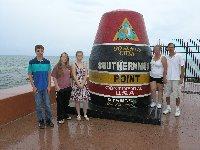 Topic Author
Topic Author
- Offline
- Elite Member
-

Less
More
- Posts: 286
- Thank you received: 113
18 Jan 2025 01:01 - 18 Jan 2025 06:57 #319239
by CORBETT
Replied by CORBETT on topic Ethercat build from source - full instructions
@Tntmold
*EDIT*
If you fully built from source, you should be able to recompile the IgH Ethercat part only and fix the problem.
Hi Tntmold... I started a new thread with the updated instructions as Scott started using Golang and it was not building without the "Makefile" changes. Sascha's is still doing a few updates to his code, and it works without any changes, but Scott has way more work in his code at this point and what I use myself.
Ethercat build from source instructions - Updated for 2024 - LinuxCNC
If you follow the second post, you don't necessarily have to do the "Makefile" changes as you can just install the "golang" package. I have it described better in the first post but put that second post up for just the commands to do everything.
I am rarely on here because of work, but Rod Webster (rodw) and Tommy Berisha (tommylight) can help... Plus, there are many others here too that I didn't list...
Hope it helps,
Robert
*EDIT*
If you fully built from source, you should be able to recompile the IgH Ethercat part only and fix the problem.
Hi Tntmold... I started a new thread with the updated instructions as Scott started using Golang and it was not building without the "Makefile" changes. Sascha's is still doing a few updates to his code, and it works without any changes, but Scott has way more work in his code at this point and what I use myself.
Ethercat build from source instructions - Updated for 2024 - LinuxCNC
If you follow the second post, you don't necessarily have to do the "Makefile" changes as you can just install the "golang" package. I have it described better in the first post but put that second post up for just the commands to do everything.
I am rarely on here because of work, but Rod Webster (rodw) and Tommy Berisha (tommylight) can help... Plus, there are many others here too that I didn't list...
Hope it helps,
Robert
Last edit: 18 Jan 2025 06:57 by CORBETT.
The following user(s) said Thank You: besriworld, Tntmold
Please Log in or Create an account to join the conversation.
- Tntmold
- Offline
- Senior Member
-

Less
More
- Posts: 40
- Thank you received: 1
20 Jan 2025 19:37 #319484
by Tntmold
Replied by Tntmold on topic Ethercat build from source - full instructions
Thanks, this procedure seems to have fixed my install problem, now I need to figure out the xml part.
The following user(s) said Thank You: CORBETT
Please Log in or Create an account to join the conversation.
- CORBETT
-
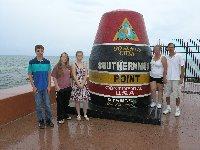 Topic Author
Topic Author
- Offline
- Elite Member
-

Less
More
- Posts: 286
- Thank you received: 113
20 Jan 2025 22:36 #319501
by CORBETT
Replied by CORBETT on topic Ethercat build from source - full instructions
Okay good deal, glad you got it working.
If you list your equipment that you are using, one of us will help you with the XML. I will try to check back at some point to make sure someone or myself helps you get it going. I apologize if I don't get back really soon, just overloaded with work and have very little free time.
Thanks,
Robert
If you list your equipment that you are using, one of us will help you with the XML. I will try to check back at some point to make sure someone or myself helps you get it going. I apologize if I don't get back really soon, just overloaded with work and have very little free time.
Thanks,
Robert
The following user(s) said Thank You: besriworld
Please Log in or Create an account to join the conversation.
- Tntmold
- Offline
- Senior Member
-

Less
More
- Posts: 40
- Thank you received: 1
21 Jan 2025 00:10 #319504
by Tntmold
Replied by Tntmold on topic Ethercat build from source - full instructions
thanks so much! I only bought two of the eventual 5 axis, which are Lichuan OL3-E57H open loop stepper drivers. I have an xml file from the manufacturer and they are supposed to be CIA402 compliant, but I don't yet know how to set this up.
Please Log in or Create an account to join the conversation.
- CORBETT
-
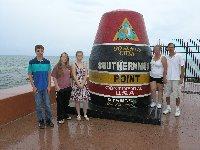 Topic Author
Topic Author
- Offline
- Elite Member
-

Less
More
- Posts: 286
- Thank you received: 113
23 Jan 2025 17:32 - 23 Jan 2025 17:37 #319721
by CORBETT
Replied by CORBETT on topic Ethercat build from source - full instructions
Okay, I am pretty sure these are not in the ECAT driver list as I don’t remember ever seeing them, but if they are CiA402 compliant, then it should be possible to get them going. I am positive I have seen others in the past use Lichuan, but I cannot guarantee that as I have too much LCNC info in my brain already LOL.
First, keep in mind that I can be completely wrong on all of this that I am telling you as I am not the expert on CiA402 as I don’t use it, but Tommy or Rod can check behind me to make sure I don’t get you on the wrong path. Rod Webster is the CiA402 expert.
When you say, “but I don't yet know how to set this up”, I am not sure if you mean just the XML or the entire system, so I am going to write a little bit and just ignore me if you are verse and know what you are doing.
Since you have LCNC working, you would install the CiA402 comp file that Dominik Braun wrote. You would use “halcompile” to install the CiA402 comp file from command line. Next you would setup the “XML” file. Since there is not a component written for this, you would be using the “generic” driver for your slaves in the “XML”. There are several examples on the forum, but you basically link the pdos to your hal pins in the “XML” using the xml file you were provided as a reference. Just search the LCNC forum for xml’s with a generic slave and you will have a starting point to work from.
If you are not verse with ECAT but are familiar with LCNC, then launch an Axis Sim configuration and just set everything up in a “postgui” hal file and that way you can go one step at a time to get it figured out. If it was me, I would make a simple working 3 Axis Sim configuration before trying to add the Lichuan drives. I would just write a simple “XML” with a EK1100 as the only slave in the “XML” as it will start up without any hardware hooked up to the computer (you don’t have to own a Beckhoff EK1100 to get it working). Once you have a working configuration and can see the LCEC pins in “HALSHOW”, then I would add the CiA402 component and make sure LCNC will still start up and work and that you can see the CiA402 comp. Once you have the CiA402 comp installed and working, then I would choose AXIS-X/JOINT-1 to work on and add only one of the Lichuan drives and start tweaking the “XML” to get it working with Axis-X. Once you get one of the drives working, then it’s basically the same for each axis. I would not try adding both drives at one time as it’s much easier to go one step at a time instead of trying to get it all working in one shot.
If you are not very verse with LCNC you would need to learn the basics of how to setup your “HAL & INI” files and get a basic working configuration first before adding the ECAT section. If you are new to this but definitely want to use ECAT, don’t get discouraged, all of us here had to start from the beginning. Luckily I was verse with LCNC when ECAT came on the scene in 2013 as I had been using EMC2 since around 2005ish, but it would be way too confusing to start out fresh with trying to figure out both at the same time. But since Rod Webster has gotten ECAT simplified for the install, it isn’t like the old days where you had to patch a RTAI kernel, RIP LCNC, EC-debianize, and source build LCAT driver. Even the source build is much easier than years ago. No workarounds or tweaks except the “golang” issue, but that is nothing compared to 2013-2015 time period with those kernel module problems.
Once again, CiA402 is rodw’s strong point, and he will be able to help you better than me as I don’t use that component. Luckily most all of my equipment has the components already written and implemented in the driver. If rodw can’t help, and you are desperately needing to get the machine up and running for your business, then I would contact Dominik Braun (db1981) as he wrote the CiA402 component and will be the expert on helping you. I assume that Lichuan will work with the LCNC ECAT driver but do keep in mind that the “generic” driver will not work for all equipment. Dominik corrected me on this years ago as I thought it would work with anything and that is not true.
I know this doesn’t get you a working XML if that was what you were looking for, but hope it helps get you a starting point. Unfortunately, I do not have the time to sit down and write out a “generic” XML and keep responding back and forth to get it working as it can get very involved sometimes, and it’s easier for me to do things if I have the hardware to see what is happening… but hopefully someone can help you as there are several very talented people on here all the time. I love this community!!!
Hope it somewhat helps…
Robert
*EDIT*
After posting I did a quick search on the forum and it looks like someone else (stirra) has gotten a different Lichuan drive working. Check his thread and look at the XML he posted. It looks very simple compared to some of the more involved XML’s.
Missing link in homing LC10E - LinuxCNC
Here is the XML link
forum.linuxcnc.org/media/kunena/attachments/1246/ethercat-conf_2025-01-02-2.xml
First, keep in mind that I can be completely wrong on all of this that I am telling you as I am not the expert on CiA402 as I don’t use it, but Tommy or Rod can check behind me to make sure I don’t get you on the wrong path. Rod Webster is the CiA402 expert.
When you say, “but I don't yet know how to set this up”, I am not sure if you mean just the XML or the entire system, so I am going to write a little bit and just ignore me if you are verse and know what you are doing.
Since you have LCNC working, you would install the CiA402 comp file that Dominik Braun wrote. You would use “halcompile” to install the CiA402 comp file from command line. Next you would setup the “XML” file. Since there is not a component written for this, you would be using the “generic” driver for your slaves in the “XML”. There are several examples on the forum, but you basically link the pdos to your hal pins in the “XML” using the xml file you were provided as a reference. Just search the LCNC forum for xml’s with a generic slave and you will have a starting point to work from.
If you are not verse with ECAT but are familiar with LCNC, then launch an Axis Sim configuration and just set everything up in a “postgui” hal file and that way you can go one step at a time to get it figured out. If it was me, I would make a simple working 3 Axis Sim configuration before trying to add the Lichuan drives. I would just write a simple “XML” with a EK1100 as the only slave in the “XML” as it will start up without any hardware hooked up to the computer (you don’t have to own a Beckhoff EK1100 to get it working). Once you have a working configuration and can see the LCEC pins in “HALSHOW”, then I would add the CiA402 component and make sure LCNC will still start up and work and that you can see the CiA402 comp. Once you have the CiA402 comp installed and working, then I would choose AXIS-X/JOINT-1 to work on and add only one of the Lichuan drives and start tweaking the “XML” to get it working with Axis-X. Once you get one of the drives working, then it’s basically the same for each axis. I would not try adding both drives at one time as it’s much easier to go one step at a time instead of trying to get it all working in one shot.
If you are not very verse with LCNC you would need to learn the basics of how to setup your “HAL & INI” files and get a basic working configuration first before adding the ECAT section. If you are new to this but definitely want to use ECAT, don’t get discouraged, all of us here had to start from the beginning. Luckily I was verse with LCNC when ECAT came on the scene in 2013 as I had been using EMC2 since around 2005ish, but it would be way too confusing to start out fresh with trying to figure out both at the same time. But since Rod Webster has gotten ECAT simplified for the install, it isn’t like the old days where you had to patch a RTAI kernel, RIP LCNC, EC-debianize, and source build LCAT driver. Even the source build is much easier than years ago. No workarounds or tweaks except the “golang” issue, but that is nothing compared to 2013-2015 time period with those kernel module problems.
Once again, CiA402 is rodw’s strong point, and he will be able to help you better than me as I don’t use that component. Luckily most all of my equipment has the components already written and implemented in the driver. If rodw can’t help, and you are desperately needing to get the machine up and running for your business, then I would contact Dominik Braun (db1981) as he wrote the CiA402 component and will be the expert on helping you. I assume that Lichuan will work with the LCNC ECAT driver but do keep in mind that the “generic” driver will not work for all equipment. Dominik corrected me on this years ago as I thought it would work with anything and that is not true.
I know this doesn’t get you a working XML if that was what you were looking for, but hope it helps get you a starting point. Unfortunately, I do not have the time to sit down and write out a “generic” XML and keep responding back and forth to get it working as it can get very involved sometimes, and it’s easier for me to do things if I have the hardware to see what is happening… but hopefully someone can help you as there are several very talented people on here all the time. I love this community!!!
Hope it somewhat helps…
Robert
*EDIT*
After posting I did a quick search on the forum and it looks like someone else (stirra) has gotten a different Lichuan drive working. Check his thread and look at the XML he posted. It looks very simple compared to some of the more involved XML’s.
Missing link in homing LC10E - LinuxCNC
Here is the XML link
forum.linuxcnc.org/media/kunena/attachments/1246/ethercat-conf_2025-01-02-2.xml
Last edit: 23 Jan 2025 17:37 by CORBETT.
The following user(s) said Thank You: besriworld
Please Log in or Create an account to join the conversation.
Time to create page: 0.116 seconds
