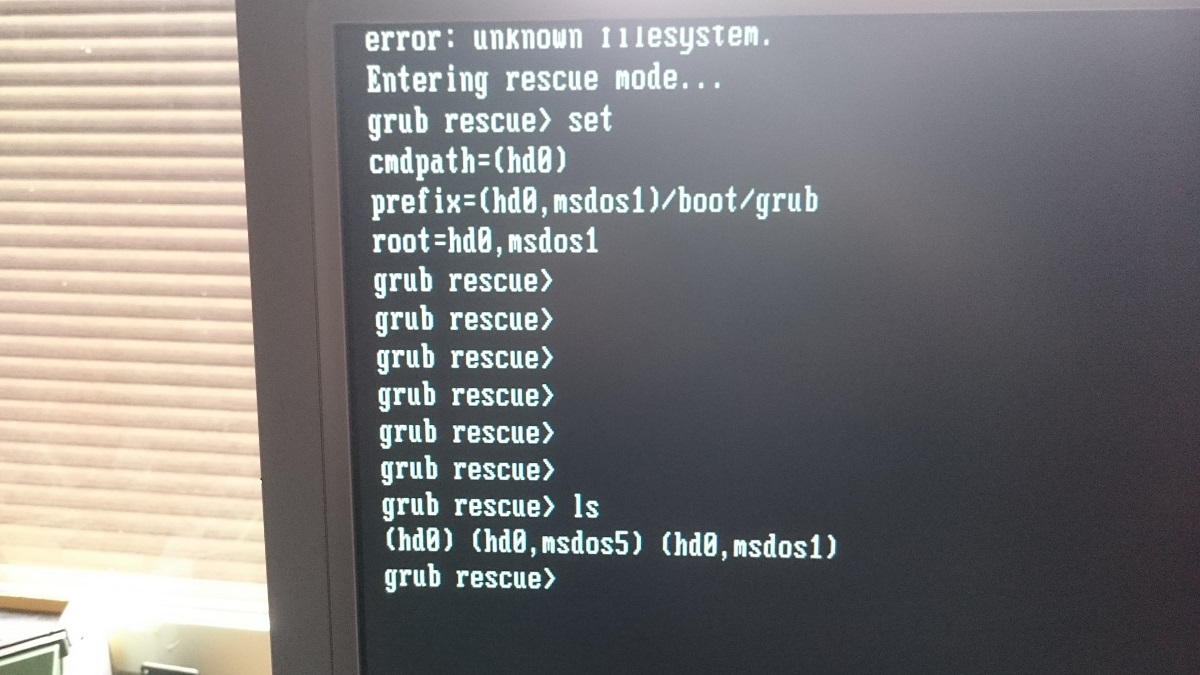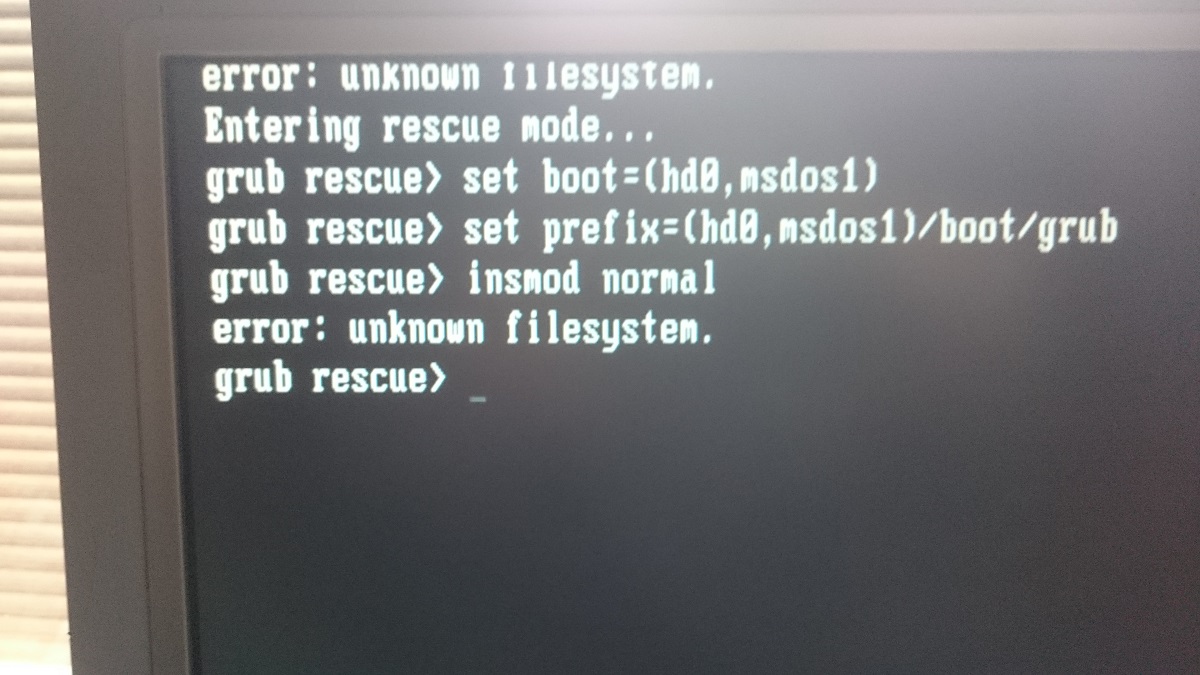Reliable USB WiFi?
- tecno
-

- Offline
- Platinum Member
-

Less
More
- Posts: 1850
- Thank you received: 127
05 Nov 2017 10:46 #101344
by tecno
Replied by tecno on topic Reliable USB WiFi?
Hi guys,
Obviously MrMurphy was here, disconnected my PC in workshop to work here in my office and my SSD went south.
Works OK with other HDD and non RT LCNC and WiFi is also working.
error: unknown filesystem.
Entering rescue mode...
grub rescue > blinking prompt
Is there a way to rescue?
Obviously MrMurphy was here, disconnected my PC in workshop to work here in my office and my SSD went south.
Works OK with other HDD and non RT LCNC and WiFi is also working.
error: unknown filesystem.
Entering rescue mode...
grub rescue > blinking prompt
Is there a way to rescue?
Please Log in or Create an account to join the conversation.
- tecno
-

- Offline
- Platinum Member
-

Less
More
- Posts: 1850
- Thank you received: 127
05 Nov 2017 11:16 - 05 Nov 2017 11:16 #101346
by tecno
Replied by tecno on topic Reliable USB WiFi?
Found info on Youtube
use this:
1. grub rescue/ set boot=(hd0,msdos5)
2. grub rescue/ set prefix=(hd0,msdos5)/boot/grub
3. grub rescue/ insmod normal
error: unknown filesystem <<<<<<<<<<<<<<<<<<<<< errors our after step 3
4. grub rescue/ normal
ls
(hd0) (hd0,msdos5) (hd0,msdos1) <<<<<<<<<<<< so what to use?
use this:
1. grub rescue/ set boot=(hd0,msdos5)
2. grub rescue/ set prefix=(hd0,msdos5)/boot/grub
3. grub rescue/ insmod normal
error: unknown filesystem <<<<<<<<<<<<<<<<<<<<< errors our after step 3
4. grub rescue/ normal
ls
(hd0) (hd0,msdos5) (hd0,msdos1) <<<<<<<<<<<< so what to use?
Last edit: 05 Nov 2017 11:16 by tecno.
Please Log in or Create an account to join the conversation.
- tecno
-

- Offline
- Platinum Member
-

Less
More
- Posts: 1850
- Thank you received: 127
05 Nov 2017 11:49 #101347
by tecno
Replied by tecno on topic Reliable USB WiFi?
Please Log in or Create an account to join the conversation.
- HumanDebris
-

- Visitor
-

05 Nov 2017 22:24 #101377
by HumanDebris
Replied by HumanDebris on topic Reliable USB WiFi?
Taking an educated guess I am going to say that
(hd0,msdos5) is your swap partition
(hd0,msdos1) is your root partition
(hd0,msdos1) would be the one you want to deal with
Grub can be a bit of a pain sometimes
This page has some good info: help.ubuntu.com/community/Boot-Repair
As suggested download the boot repair disk from here: sourceforge.net/p/boot-repair-cd/home/Home/
Read the instructions before doing anything and ask any questions if you feel unsure.
Another option would be to boot linuxcnc from a USB stick and try to mount the drive you have been trying to boot from, do not reinstall linuxcnc just boot.
If you need help with that some of the info that will be need is:
sudo cat /proc/partitons
on my machine I get the following output:
major minor #blocks name
11 0 1048575 sr0
8 0 117220824 sda
8 1 30183392 sda1
8 2 2612224 sda2
8 4 84424286 sda4
sr0 is my cdrom/dvdrom
sda is my hdd
sdaX are the partitons
Next run
sudo fidsk -l /dev/yourhdd
which in my case I would run
sudo fdisk -l /dev/sda
which gives me the output:
Disk /dev/sda: 111.8 GiB, 120034123776 bytes, 234441648 sectors
Units: sectors of 1 * 512 = 512 bytes
Sector size (logical/physical): 512 bytes / 512 bytes
I/O size (minimum/optimal): 512 bytes / 512 bytes
Disklabel type: dos
Disk identifier: 0x8ddcfdaf
Device Boot Start End Sectors Size Id Type
/dev/sda1 * 63 60366847 60366785 28.8G 7 HPFS/NTFS/exFAT
/dev/sda2 229216256 234440703 5224448 2.5G 82 Linux swap / Solaris
/dev/sda4 60366848 229215419 168848572 80.5G 83 Linux
This tells me:
/dev/sda1 is my windows partiton (I dual boot)
/dev/sda2 is my swap partiton
/dev/sda4 is my linux partiton
If the numbering seems a little strange I've had several different linux distros install and things have ended up this way, but this is purely an example of the output you can get.
Hopefully there has been no damage to your file system after one of my family members got in there.....yeah I'm "one of those bloody murphys" lol
(hd0,msdos5) is your swap partition
(hd0,msdos1) is your root partition
(hd0,msdos1) would be the one you want to deal with
Grub can be a bit of a pain sometimes
This page has some good info: help.ubuntu.com/community/Boot-Repair
As suggested download the boot repair disk from here: sourceforge.net/p/boot-repair-cd/home/Home/
Read the instructions before doing anything and ask any questions if you feel unsure.
Another option would be to boot linuxcnc from a USB stick and try to mount the drive you have been trying to boot from, do not reinstall linuxcnc just boot.
If you need help with that some of the info that will be need is:
sudo cat /proc/partitons
on my machine I get the following output:
major minor #blocks name
11 0 1048575 sr0
8 0 117220824 sda
8 1 30183392 sda1
8 2 2612224 sda2
8 4 84424286 sda4
sr0 is my cdrom/dvdrom
sda is my hdd
sdaX are the partitons
Next run
sudo fidsk -l /dev/yourhdd
which in my case I would run
sudo fdisk -l /dev/sda
which gives me the output:
Disk /dev/sda: 111.8 GiB, 120034123776 bytes, 234441648 sectors
Units: sectors of 1 * 512 = 512 bytes
Sector size (logical/physical): 512 bytes / 512 bytes
I/O size (minimum/optimal): 512 bytes / 512 bytes
Disklabel type: dos
Disk identifier: 0x8ddcfdaf
Device Boot Start End Sectors Size Id Type
/dev/sda1 * 63 60366847 60366785 28.8G 7 HPFS/NTFS/exFAT
/dev/sda2 229216256 234440703 5224448 2.5G 82 Linux swap / Solaris
/dev/sda4 60366848 229215419 168848572 80.5G 83 Linux
This tells me:
/dev/sda1 is my windows partiton (I dual boot)
/dev/sda2 is my swap partiton
/dev/sda4 is my linux partiton
If the numbering seems a little strange I've had several different linux distros install and things have ended up this way, but this is purely an example of the output you can get.
Hopefully there has been no damage to your file system after one of my family members got in there.....yeah I'm "one of those bloody murphys" lol
Please Log in or Create an account to join the conversation.
- tecno
-

- Offline
- Platinum Member
-

Less
More
- Posts: 1850
- Thank you received: 127
06 Nov 2017 09:35 #101402
by tecno
Replied by tecno on topic Reliable USB WiFi?
Downloade Boot-Repair and did run repair.
paste.ubuntu.com/25901798/
Now I get GRUB and boot but a lot of FAILED lines during boot and it is only terminal not graphical.
CNC3000 login:
Can not login
paste.ubuntu.com/25901798/
Now I get GRUB and boot but a lot of FAILED lines during boot and it is only terminal not graphical.
CNC3000 login:
Can not login
Please Log in or Create an account to join the conversation.
- HumanDebris
-

- Visitor
-

06 Nov 2017 10:36 #101405
by HumanDebris
Replied by HumanDebris on topic Reliable USB WiFi?
Looks like the file system has some major issues.
When you said your ssd went south what actually happened......did have a power outage or did it just raise it's ugly head ?
I'd be inclined to save any configs you have and any other files you deem to be important and try a reinstall. Things appear to have gone quite bad.
Mostly I try to install /home on a separate partition just in case things go bad and you need to reinstall.
Before trying a reinstall I'd download this: www.system-rescue-cd.org/ have a good read through the docs and run some checks on your ssd.
Smartmontools is on the above mentioned livecd....here's some info www.smartmontools.org/wiki/TocDoc
Good luck mate seems you have hit a bit of a bad bump
When you said your ssd went south what actually happened......did have a power outage or did it just raise it's ugly head ?
I'd be inclined to save any configs you have and any other files you deem to be important and try a reinstall. Things appear to have gone quite bad.
Mostly I try to install /home on a separate partition just in case things go bad and you need to reinstall.
Before trying a reinstall I'd download this: www.system-rescue-cd.org/ have a good read through the docs and run some checks on your ssd.
Smartmontools is on the above mentioned livecd....here's some info www.smartmontools.org/wiki/TocDoc
Good luck mate seems you have hit a bit of a bad bump
Please Log in or Create an account to join the conversation.
- tecno
-

- Offline
- Platinum Member
-

Less
More
- Posts: 1850
- Thank you received: 127
06 Nov 2017 10:46 #101406
by tecno
Replied by tecno on topic Reliable USB WiFi?
It appears to be so yes.
Last week I was trying to get the WiFi working on the issues you so kindly guided me with.
Next is yesterday I just unhook all cables and carry PC to my *lab* and started and there it was = leftovers from MrMurphy
Luckily there is no hard work on LCNC configs done so I will start all over with fresh installation and now on HDD.
I will have the SSD for other things as I do not trust this one any moore.
Thanks for you kind help, much appreciated.
Last week I was trying to get the WiFi working on the issues you so kindly guided me with.
Next is yesterday I just unhook all cables and carry PC to my *lab* and started and there it was = leftovers from MrMurphy
Luckily there is no hard work on LCNC configs done so I will start all over with fresh installation and now on HDD.
I will have the SSD for other things as I do not trust this one any moore.
Thanks for you kind help, much appreciated.
Please Log in or Create an account to join the conversation.
- HumanDebris
-

- Visitor
-

06 Nov 2017 10:53 #101407
by HumanDebris
Replied by HumanDebris on topic Reliable USB WiFi?
No probs mate, anytime......not all of us Murphys are bad lol
Please Log in or Create an account to join the conversation.
- tecno
-

- Offline
- Platinum Member
-

Less
More
- Posts: 1850
- Thank you received: 127
06 Nov 2017 16:07 #101431
by tecno
Replied by tecno on topic Reliable USB WiFi?
So, I managed to make a new install via WiFi during install process, but now when rebooted into LCNC there is no way to get WiFi working.
So what the f..k is going on here
So what the f..k is going on here
Please Log in or Create an account to join the conversation.
- HumanDebris
-

- Visitor
-

06 Nov 2017 21:59 - 06 Nov 2017 22:01 #101467
by HumanDebris
Replied by HumanDebris on topic Reliable USB WiFi?
Just to be sure what PC are you using the office or workshop PC ?
Can you get wifi when running the from live Linuxcnc USB\CD ?
One thing you can try, when grub loads press e to edit, then on the line that loads the kernel add these options, at the end of the line is ok, net.ifnames=0 biosdevname=0
Can you get wifi when running the from live Linuxcnc USB\CD ?
One thing you can try, when grub loads press e to edit, then on the line that loads the kernel add these options, at the end of the line is ok, net.ifnames=0 biosdevname=0
Last edit: 06 Nov 2017 22:01 by HumanDebris.
Please Log in or Create an account to join the conversation.
Time to create page: 0.723 seconds