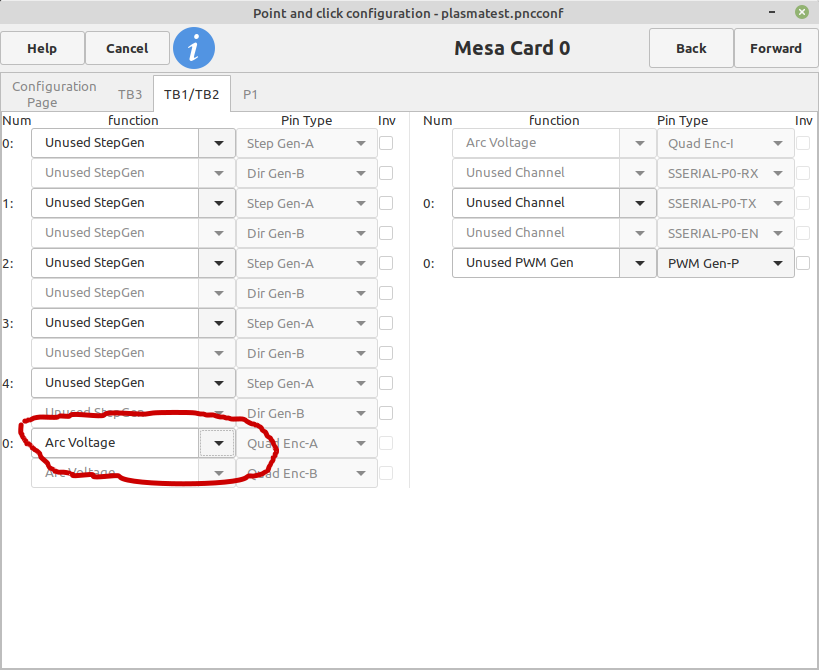The blacksmith's plasma table
- polskleforgeron
- Offline
- Junior Member
-

Less
More
- Posts: 31
- Thank you received: 5
18 May 2024 07:37 #300894
by polskleforgeron
Replied by polskleforgeron on topic The blacksmith's plasma table
Yesterday was hell.
I tried to reinstall MX linux and coulnd't for the life of me compile mesaflash.
I'm not very versed into linux so I thought maybe I did something wrong and reinstall for a third time MX linux with no change.
I had an error while I was trying to "sudo apt update" which told me some packages could'nt be fetched and that the IP adress it was trying to reach was unreachable. I usually think, when something wrong, that it's on my side, because I often have no idea what I'm doing, but not this time ! I spent hours trying to figure it out just to finaly realize I just had to change the adress of the repository in MX repo manager.
What threw me off is I had no problem the day before compiling mesaflash with the same MX linux version. Probably that the server where the repository were had a problem at this time, hence changing it resolved the issue.
A whole day lost to my incompetence. But I finally manage, at the end of the day, to have QTplasmaC running and probing with the floating head.
My relay did'nt work though and didn't start the torch. Only to realize while browsing the forum in my bed that the mesa output are nothing like arduino's one and I didn't need a relay at all, just to plug the two wires from my "torch on" cable directly into the mesa. I'm gonna try this today, I'm hopefull to have the machine done and functionning in a day or two
I tried to reinstall MX linux and coulnd't for the life of me compile mesaflash.
I'm not very versed into linux so I thought maybe I did something wrong and reinstall for a third time MX linux with no change.
I had an error while I was trying to "sudo apt update" which told me some packages could'nt be fetched and that the IP adress it was trying to reach was unreachable. I usually think, when something wrong, that it's on my side, because I often have no idea what I'm doing, but not this time ! I spent hours trying to figure it out just to finaly realize I just had to change the adress of the repository in MX repo manager.
What threw me off is I had no problem the day before compiling mesaflash with the same MX linux version. Probably that the server where the repository were had a problem at this time, hence changing it resolved the issue.
A whole day lost to my incompetence. But I finally manage, at the end of the day, to have QTplasmaC running and probing with the floating head.
My relay did'nt work though and didn't start the torch. Only to realize while browsing the forum in my bed that the mesa output are nothing like arduino's one and I didn't need a relay at all, just to plug the two wires from my "torch on" cable directly into the mesa. I'm gonna try this today, I'm hopefull to have the machine done and functionning in a day or two
Please Log in or Create an account to join the conversation.
- tommylight
-

- Away
- Moderator
-

Less
More
- Posts: 21144
- Thank you received: 7221
18 May 2024 12:04 #300908
by tommylight
Replied by tommylight on topic The blacksmith's plasma table
Next time, download latest version of Debian BookWorm be it Mate or Gnome or XFCE and install, after reboot in a terminal type
sudo apt update
sudo apt upgrade
sudo apt install linuxcnc-uspace
That will install everything, and if you need mesaflash
sudo apt install mesaflash
Same procedure works for Linux Mint Debian Edition 6.
sudo apt update
sudo apt upgrade
sudo apt install linuxcnc-uspace
That will install everything, and if you need mesaflash
sudo apt install mesaflash
Same procedure works for Linux Mint Debian Edition 6.
The following user(s) said Thank You: polskleforgeron
Please Log in or Create an account to join the conversation.
- polskleforgeron
- Offline
- Junior Member
-

Less
More
- Posts: 31
- Thank you received: 5
18 May 2024 15:37 #300916
by polskleforgeron
Replied by polskleforgeron on topic The blacksmith's plasma table
Yesterday was hell, but today was heaven.
I got my first cut ! Probing with the floating head worked right, arcOK signal was also working as it should, The torch turned on and off at the right time.
THC is disabled at the moment, I'll tackle things one by one.
I'm very happy right now, I'd like to thank every one, and especially tommylight again.
I've just ordered the CNC torch from stahlwerk as it will be way better in my design than the manual torch I already have. I was waiting to be sure everything worked before buying it.
Next step is to make this THC thing working.
I'll create a youtube account so I can show you what it looks like while running soon. I'll also update the wiring diagram and everything I think off for other noobs like me in some sort of closure to this topic when everything work as intended.
But right now, I'm gonna have a beer outside and enjoy the spring's sun.
Cheers !
I got my first cut ! Probing with the floating head worked right, arcOK signal was also working as it should, The torch turned on and off at the right time.
THC is disabled at the moment, I'll tackle things one by one.
I'm very happy right now, I'd like to thank every one, and especially tommylight again.
I've just ordered the CNC torch from stahlwerk as it will be way better in my design than the manual torch I already have. I was waiting to be sure everything worked before buying it.
Next step is to make this THC thing working.
I'll create a youtube account so I can show you what it looks like while running soon. I'll also update the wiring diagram and everything I think off for other noobs like me in some sort of closure to this topic when everything work as intended.
But right now, I'm gonna have a beer outside and enjoy the spring's sun.
Cheers !
The following user(s) said Thank You: tommylight
Please Log in or Create an account to join the conversation.
- polskleforgeron
- Offline
- Junior Member
-

Less
More
- Posts: 31
- Thank you received: 5
19 May 2024 14:39 #300965
by polskleforgeron
Replied by polskleforgeron on topic The blacksmith's plasma table
It's a stupid question again but I can't find the page during the configuration with pncconf where I should enter the THCAD-2 informations.
On the QtPlasmaC documentation page it says : "The THCAD screen will only appear if a Plasma Encoder is selected in the card screen". I can't seem to find how or where to do that.
On the QtPlasmaC documentation page it says : "The THCAD screen will only appear if a Plasma Encoder is selected in the card screen". I can't seem to find how or where to do that.
Please Log in or Create an account to join the conversation.
- PCW
-

- Offline
- Moderator
-

Less
More
- Posts: 17565
- Thank you received: 5136
19 May 2024 14:57 - 19 May 2024 15:09 #300968
by PCW
Replied by PCW on topic The blacksmith's plasma table
Attachments:
Last edit: 19 May 2024 15:09 by PCW.
The following user(s) said Thank You: polskleforgeron
Please Log in or Create an account to join the conversation.
- polskleforgeron
- Offline
- Junior Member
-

Less
More
- Posts: 31
- Thank you received: 5
28 May 2024 12:05 - 28 May 2024 12:06 #301664
by polskleforgeron
Replied by polskleforgeron on topic The blacksmith's plasma table
As promised, a video of the plasma functionning : imgur.com/a/l9ymIjM
The THC is still not enabled, I havn't tried it yet, got a lot of work coming in the workshop in the next few days so it will take a bit of time.
I have one last problem, sometime when probing the floating switch is read as a limit switch and stops everyting (as can be seen in the end of the video). Thankfully it is not a EMI problem (it happens without the plasma running). I'm pretty sure it's because I haven't made yet the support for the sheet metal, so it's a bit bouncy, and when the floating head goes down, I'm pretty sure there is some boucing of the 2mm sheet I'm using which rapidly "double" the time the floating switch is activated, the second time acting as a limit switch. I don't have this problem if I support the sheet metal enough. I could also probably reduce the probing speed. I hope it will be resolved once the water table is built.
I also had to add a 5:1 reductor on the Z motor because it wasn't strong enough to support the weight of the torch and the cable, even with a spring to help it.
Thank you again to everyone, it will save me so much time and health not having to use the grinder everytime I need to cut some steel.
I will, as I said, upload the final wiring diagram and some after thoughts about what I did and what I could do better to help some noobs like me who would like to build this kind of machine.
Slowly but surely, I will start to think about my next project, a small, but strong press brake. And of course I'll use the plasma to build it
The THC is still not enabled, I havn't tried it yet, got a lot of work coming in the workshop in the next few days so it will take a bit of time.
I have one last problem, sometime when probing the floating switch is read as a limit switch and stops everyting (as can be seen in the end of the video). Thankfully it is not a EMI problem (it happens without the plasma running). I'm pretty sure it's because I haven't made yet the support for the sheet metal, so it's a bit bouncy, and when the floating head goes down, I'm pretty sure there is some boucing of the 2mm sheet I'm using which rapidly "double" the time the floating switch is activated, the second time acting as a limit switch. I don't have this problem if I support the sheet metal enough. I could also probably reduce the probing speed. I hope it will be resolved once the water table is built.
I also had to add a 5:1 reductor on the Z motor because it wasn't strong enough to support the weight of the torch and the cable, even with a spring to help it.
Thank you again to everyone, it will save me so much time and health not having to use the grinder everytime I need to cut some steel.
I will, as I said, upload the final wiring diagram and some after thoughts about what I did and what I could do better to help some noobs like me who would like to build this kind of machine.
Slowly but surely, I will start to think about my next project, a small, but strong press brake. And of course I'll use the plasma to build it
Last edit: 28 May 2024 12:06 by polskleforgeron.
Please Log in or Create an account to join the conversation.
- polskleforgeron
- Offline
- Junior Member
-

Less
More
- Posts: 31
- Thank you received: 5
24 Aug 2024 08:58 - 24 Aug 2024 09:01 #308521
by polskleforgeron
Replied by polskleforgeron on topic The blacksmith's plasma table
Hi everyone, and hi @tommylight ! I'm here for an update after a while using the table.
I'm very glad I built this machine, it saves me a ton of time. It already paid for itself as I had an order of 50m of guardrail with a lot of sheet metal. It would have drove me crazy cutting it with the grinder.
I did some changes though. Upgraded the X axis motor from a nema 17 (65Ncm) to a nema 23 (1.26Nm) as it was sometimes missing steps due to a lack of torque. I also removed all the cable to the limit switches (exept the float ofc) as there where not really necessary and added a lot of cable which could get stuck during movement. I can easily put them back if needed though.
I'm really impressed on how clean it cuts thin sheet metal when you got the setting right, even with my cheap chinese plasma cutter. I have almost no post grinding to do and the slag just go away easily with a scrapper. I feel, again, I'm saving so much time and health using less the grinder.
I have a bit of time ahead of me so I started to set up the THC (I wasn't using it until today). Of course i doesnt work and I have no idea why.
First I'm not sure what I should enter when asked for the voltage divider. I'm using a THCAD-2 with two 1MO resistor on both + and - cable. I've entered THCAD-2 with W1 UP when asked during the configuration. By default there is a 20 ratio voltage divider. I would say I have no voltage divider and should enter 1 but I'm not so sure...
Anyway, I'm pretty sure it isn't what makes it not work. When cutting, even though I have enabled the THC (both in QTplasmaC and in sheetcam) the "active" indicator on QTplasmaC never turn on. I'm not sure where to start to know what's wrong (the physical led on the THCAD-2 board is turned on though).
I'd like to again thank the linuxCNC community for helping me to build this plasma cutter. It tremendously help my small buisness to be profitable.
I'm very glad I built this machine, it saves me a ton of time. It already paid for itself as I had an order of 50m of guardrail with a lot of sheet metal. It would have drove me crazy cutting it with the grinder.
I did some changes though. Upgraded the X axis motor from a nema 17 (65Ncm) to a nema 23 (1.26Nm) as it was sometimes missing steps due to a lack of torque. I also removed all the cable to the limit switches (exept the float ofc) as there where not really necessary and added a lot of cable which could get stuck during movement. I can easily put them back if needed though.
I'm really impressed on how clean it cuts thin sheet metal when you got the setting right, even with my cheap chinese plasma cutter. I have almost no post grinding to do and the slag just go away easily with a scrapper. I feel, again, I'm saving so much time and health using less the grinder.
I have a bit of time ahead of me so I started to set up the THC (I wasn't using it until today). Of course i doesnt work and I have no idea why.
First I'm not sure what I should enter when asked for the voltage divider. I'm using a THCAD-2 with two 1MO resistor on both + and - cable. I've entered THCAD-2 with W1 UP when asked during the configuration. By default there is a 20 ratio voltage divider. I would say I have no voltage divider and should enter 1 but I'm not so sure...
Anyway, I'm pretty sure it isn't what makes it not work. When cutting, even though I have enabled the THC (both in QTplasmaC and in sheetcam) the "active" indicator on QTplasmaC never turn on. I'm not sure where to start to know what's wrong (the physical led on the THCAD-2 board is turned on though).
I'd like to again thank the linuxCNC community for helping me to build this plasma cutter. It tremendously help my small buisness to be profitable.
Last edit: 24 Aug 2024 09:01 by polskleforgeron.
Please Log in or Create an account to join the conversation.
- rodw
-

- Offline
- Platinum Member
-

Less
More
- Posts: 11600
- Thank you received: 3900
24 Aug 2024 09:50 #308525
by rodw
Replied by rodw on topic The blacksmith's plasma table
Its getting exciting for you.
2 M Ohm resistor will give you a full scale reading of 210 volts. (per the THCAD manual p 6)
The Thcad full scale is 10 volts so you have a 21:1 divider.
2 M Ohm resistor will give you a full scale reading of 210 volts. (per the THCAD manual p 6)
The Thcad full scale is 10 volts so you have a 21:1 divider.
Please Log in or Create an account to join the conversation.
- Boogie
- Offline
- Premium Member
-

Less
More
- Posts: 96
- Thank you received: 9
01 Feb 2025 07:45 #320301
by Boogie
Replied by Boogie on topic The blacksmith's plasma table
@polskleforgeron - czesc, jak sie mozna z Toba skontaktowac? Chcialbym pogadac o tym stahlwerku - mam ta plazme od dluzszego czasu w pudle i w koncu musze to zaczac uzywac, a utknalem na etapie podlaczenia tego do linuxcnc.
Sorry guys,
just need to get in touch with polskleforgeron.
Sorry guys,
just need to get in touch with polskleforgeron.
Please Log in or Create an account to join the conversation.
- tommylight
-

- Away
- Moderator
-

Less
More
- Posts: 21144
- Thank you received: 7221
01 Feb 2025 22:39 #320363
by tommylight
Replied by tommylight on topic The blacksmith's plasma table
Been 20 years since i was in Czech Republic, but that seems more like Polish!  Or Slovak, maybe?
Or Slovak, maybe?
Please Log in or Create an account to join the conversation.
Moderators: snowgoer540
Time to create page: 0.635 seconds