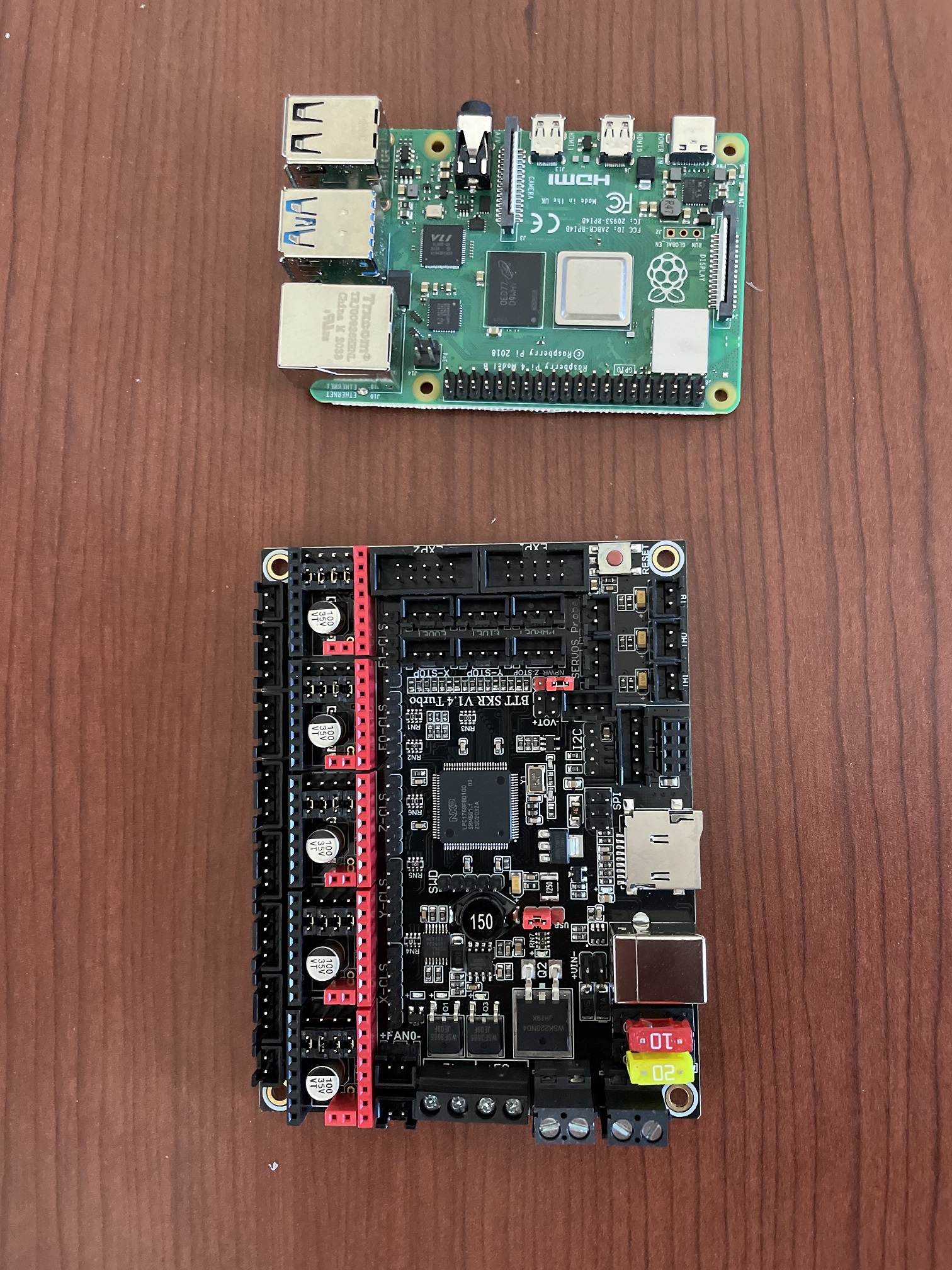- Hardware & Machines
- Computers and Hardware
- Remora - Rpi Software Stepping Using External Microcontroller via SPI
Remora - Rpi Software Stepping Using External Microcontroller via SPI
- Aaroncnc
- Offline
- Elite Member
-

Less
More
- Posts: 204
- Thank you received: 45
27 May 2021 00:41 #210412
by Aaroncnc
Replied by Aaroncnc on topic Remora - Rpi Software Stepping Using External Microcontroller via SPI
Well I finally got vtk working and installed for rpi 64bit.
Now I have a mostly working probe basic ui!
Some of the conversational gcode pages are blank.
Just a few more odds and ends and my mill will have a much better control scheme.
Now I have a mostly working probe basic ui!
Some of the conversational gcode pages are blank.
Just a few more odds and ends and my mill will have a much better control scheme.
The following user(s) said Thank You: Doogie
Please Log in or Create an account to join the conversation.
- Cncninja
- Offline
- Premium Member
-

Less
More
- Posts: 109
- Thank you received: 2
28 May 2021 05:55 #210490
by Cncninja
Replied by Cncninja on topic Remora - Rpi Software Stepping Using External Microcontroller via SPI
Scotta, i would love to buy one and try, do you know if it works on the turbo board?
Please Log in or Create an account to join the conversation.
- Cncninja
- Offline
- Premium Member
-

Less
More
- Posts: 109
- Thank you received: 2
28 May 2021 05:57 #210491
by Cncninja
Replied by Cncninja on topic Remora - Rpi Software Stepping Using External Microcontroller via SPI
Is there a disc img i could get for my rpi4...? please and thank you. I've had no luck with 64bit so far
Please Log in or Create an account to join the conversation.
- Doogie
- Offline
- Premium Member
-

Less
More
- Posts: 108
- Thank you received: 18
28 May 2021 17:10 - 28 May 2021 17:41 #210542
by Doogie
Replied by Doogie on topic Remora - Rpi Software Stepping Using External Microcontroller via SPI
I used the supplied 64bit LinuxCNC image for rPi and added Remora and it's working on my 3D printer( Creality Ender 3 ).
I got the 64bit image from here:
It is based on Linux raspberrypi 5.10.25-rt35-v8 with PREEMPT_RT and LinuxCNC 2.9.0~pre0
drive.google.com/file/d/1WPtmXieDDmWi0Aj...z03/view?usp=sharing
For Linux users, I have a script which handles extracting the image to the uSD, setting up a custom hostname, enabling SSH, sets locale to us pacific and will create ssh authentication creds.
From here, get script-zipdd, script-config and wpa_supplicant and put them in your Downloads directory. Edit the script-zipdd file and change the word "donkey", on two lines, to "lcnc" so it finds the lcnc image in the zip file and run script-zipdd from the Downloads directory.
github.com/dlarue/Lubuntu-Donkey
I have a USB adapter for the uSD so I added the sdb option for alternate devices other than mmcblk0 SD card readers. KNOW YOUR DEVICE NAME!
./script-zipdd ./lcnc_2.9.0pre0_rt64a.zip linuxcnc-ender3 sdb
After it finished, I added Remora to the uSD before booting the rPi but you can do it later if you want. Here's what I did:
- mount rootfs
cd /media/userID/rootfs/home/pi
git clone github.com/scottalford75/LinuxCNC-3D-Printing
git clone github.com/scottalford75/Remora
cd Remora
git checkout TMC_testing
git pull
cd ..
cp -a Remora/LinuxCNC/ConfigSamples/ender3 linuxcnc/configs/
- mount controller(SKR v1.4) uSD card
cp Remora/Firmware/FirmwareBin/LPC1769/firmware.bin /media/userID/uSD-Device-Name/
cp Remora/Firmware/ConfigSamples/SKRv14_TMC2209/config.txt /media/userID/uSD-Device-Name/
sudo umount /media/userID/uSD-Device-Name/
- insert uSD into the controller and power on
- boot the rPi and run sudo raspi-config and expand the filesystem and reboot. Once logged into the rPi, install the required linuxCNC modules:
cd ~/LinuxCNC-3D-Printing/PIDcontroller/
sudo halcompile --install PIDcontroller.c
cd ~/Remora/LinuxCNC/Components/Remora/
sudo halcompile --install remora.c
- run LinuxCNC
linuxcnc
I got the 64bit image from here:
It is based on Linux raspberrypi 5.10.25-rt35-v8 with PREEMPT_RT and LinuxCNC 2.9.0~pre0
drive.google.com/file/d/1WPtmXieDDmWi0Aj...z03/view?usp=sharing
For Linux users, I have a script which handles extracting the image to the uSD, setting up a custom hostname, enabling SSH, sets locale to us pacific and will create ssh authentication creds.
From here, get script-zipdd, script-config and wpa_supplicant and put them in your Downloads directory. Edit the script-zipdd file and change the word "donkey", on two lines, to "lcnc" so it finds the lcnc image in the zip file and run script-zipdd from the Downloads directory.
github.com/dlarue/Lubuntu-Donkey
I have a USB adapter for the uSD so I added the sdb option for alternate devices other than mmcblk0 SD card readers. KNOW YOUR DEVICE NAME!
./script-zipdd ./lcnc_2.9.0pre0_rt64a.zip linuxcnc-ender3 sdb
After it finished, I added Remora to the uSD before booting the rPi but you can do it later if you want. Here's what I did:
- mount rootfs
cd /media/userID/rootfs/home/pi
git clone github.com/scottalford75/LinuxCNC-3D-Printing
git clone github.com/scottalford75/Remora
cd Remora
git checkout TMC_testing
git pull
cd ..
cp -a Remora/LinuxCNC/ConfigSamples/ender3 linuxcnc/configs/
- mount controller(SKR v1.4) uSD card
cp Remora/Firmware/FirmwareBin/LPC1769/firmware.bin /media/userID/uSD-Device-Name/
cp Remora/Firmware/ConfigSamples/SKRv14_TMC2209/config.txt /media/userID/uSD-Device-Name/
sudo umount /media/userID/uSD-Device-Name/
- insert uSD into the controller and power on
- boot the rPi and run sudo raspi-config and expand the filesystem and reboot. Once logged into the rPi, install the required linuxCNC modules:
cd ~/LinuxCNC-3D-Printing/PIDcontroller/
sudo halcompile --install PIDcontroller.c
cd ~/Remora/LinuxCNC/Components/Remora/
sudo halcompile --install remora.c
- run LinuxCNC
linuxcnc
Last edit: 28 May 2021 17:41 by Doogie.
Please Log in or Create an account to join the conversation.
- scotta
-

- Offline
- Platinum Member
-

Less
More
- Posts: 956
- Thank you received: 486
30 May 2021 00:58 #210652
by scotta
Yes, working with the turbo version. The picture is with my SKR v1.4 turbo.
Happy to send one of the prototype boards. PM me your details.
BR
Scott
Replied by scotta on topic Remora - Rpi Software Stepping Using External Microcontroller via SPI
Scotta, i would love to buy one and try, do you know if it works on the turbo board?
Yes, working with the turbo version. The picture is with my SKR v1.4 turbo.
Happy to send one of the prototype boards. PM me your details.
BR
Scott
Please Log in or Create an account to join the conversation.
- Cncninja
- Offline
- Premium Member
-

Less
More
- Posts: 109
- Thank you received: 2
30 May 2021 16:54 #210693
by Cncninja
Replied by Cncninja on topic Remora - Rpi Software Stepping Using External Microcontroller via SPI
Ive looked all over how to PM
Please Log in or Create an account to join the conversation.
- tommylight
-

- Away
- Moderator
-

Less
More
- Posts: 21158
- Thank you received: 7224
30 May 2021 17:05 #210699
by tommylight
Replied by tommylight on topic Remora - Rpi Software Stepping Using External Microcontroller via SPI
There is no PM function.
Please Log in or Create an account to join the conversation.
- scotta
-

- Offline
- Platinum Member
-

Less
More
- Posts: 956
- Thank you received: 486
31 May 2021 04:09 #210769
by scotta
Hi, sorry. Feel free to email me. My email address is my github username @ gmail.com
Replied by scotta on topic Remora - Rpi Software Stepping Using External Microcontroller via SPI
Ive looked all over how to PM
Hi, sorry. Feel free to email me. My email address is my github username @ gmail.com
Please Log in or Create an account to join the conversation.
- Cncninja
- Offline
- Premium Member
-

Less
More
- Posts: 109
- Thank you received: 2
31 May 2021 20:25 #210823
by Cncninja
Replied by Cncninja on topic Remora - Rpi Software Stepping Using External Microcontroller via SPI
Attachments:
Please Log in or Create an account to join the conversation.
- scotta
-

- Offline
- Platinum Member
-

Less
More
- Posts: 956
- Thank you received: 486
31 May 2021 22:58 #210830
by scotta
Replied by scotta on topic Remora - Rpi Software Stepping Using External Microcontroller via SPI
Great to hear. Please let me know where the documentation is lacking so that I can help where needed.
BR
Scott
BR
Scott
Please Log in or Create an account to join the conversation.
- Hardware & Machines
- Computers and Hardware
- Remora - Rpi Software Stepping Using External Microcontroller via SPI
Time to create page: 0.155 seconds