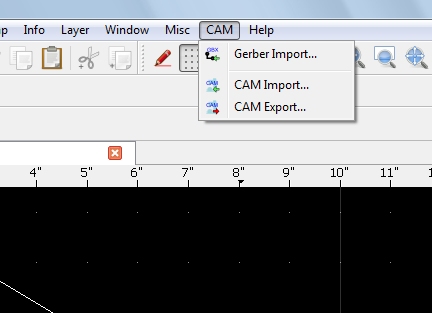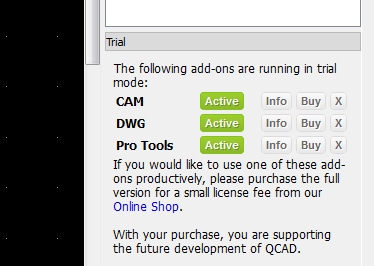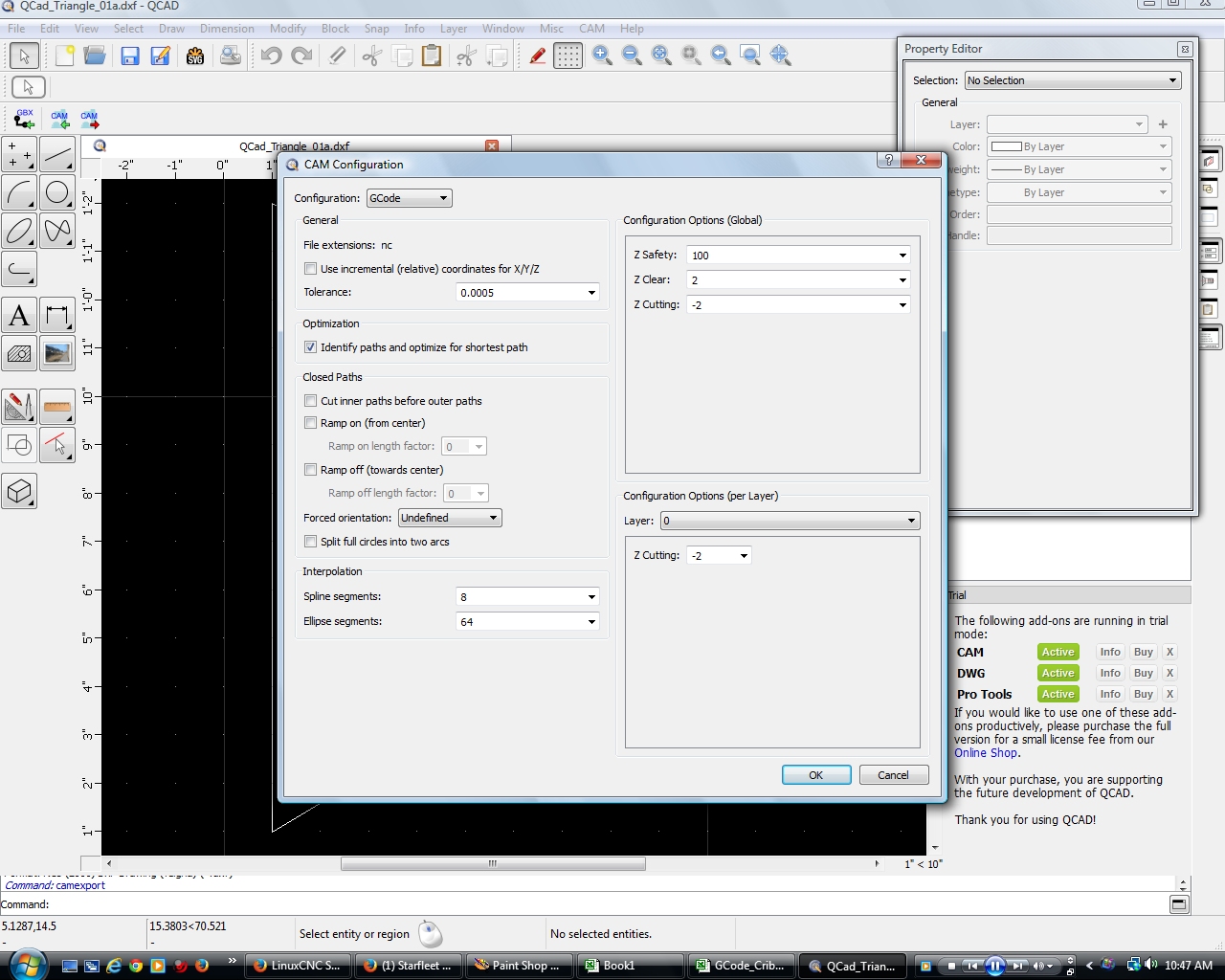Error in ArcBuddy
- Sterling
-
 Topic Author
Topic Author
- Offline
- Premium Member
-

Less
More
- Posts: 97
- Thank you received: 1
23 Oct 2013 04:07 #40209
by Sterling
Replied by Sterling on topic Error in ArcBuddy
Okay, so I placed the G21 after my hand-coding, and before the Qcad output, and
....drum roll please...
Ta-Da~!
You were right!
Thanx muchly~!
....drum roll please...
Ta-Da~!
You were right!
Thanx muchly~!
Please Log in or Create an account to join the conversation.
- BigJohnT
-

- Offline
- Administrator
-

Less
More
- Posts: 3990
- Thank you received: 994
23 Oct 2013 06:04 #40210
by BigJohnT
Replied by BigJohnT on topic Error in ArcBuddy
What I was hinting at was you needed a G21 in your preamble...
JT
JT
Please Log in or Create an account to join the conversation.
- Sterling
-
 Topic Author
Topic Author
- Offline
- Premium Member
-

Less
More
- Posts: 97
- Thank you received: 1
23 Oct 2013 08:53 #40213
by Sterling
Until I placed G21 near the bottom of the code, once the drilling was done for the peg-holes, and just before the edge cutting for the borders...wasn't aware that you could 'mix' the two.
Replied by Sterling on topic Error in ArcBuddy
But...I had G20 in my preamble.What I was hinting at was you needed a G21 in your preamble...
JT
Until I placed G21 near the bottom of the code, once the drilling was done for the peg-holes, and just before the edge cutting for the borders...wasn't aware that you could 'mix' the two.
Please Log in or Create an account to join the conversation.
- BigJohnT
-

- Offline
- Administrator
-

Less
More
- Posts: 3990
- Thank you received: 994
23 Oct 2013 19:21 #40225
by BigJohnT
Replied by BigJohnT on topic Error in ArcBuddy
Probably not a good idea to mix inch and mm G code in the same file just to minimize the possibility of mistakes. If by "mix" you mean on the same line, no that is not possible as both are in the same modal group.
I downloaded Qcad and the export cam button doesn't seem to do anything. How did you get it to export the G code?
JT
I downloaded Qcad and the export cam button doesn't seem to do anything. How did you get it to export the G code?
JT
Please Log in or Create an account to join the conversation.
- Sterling
-
 Topic Author
Topic Author
- Offline
- Premium Member
-

Less
More
- Posts: 97
- Thank you received: 1
24 Oct 2013 22:27 #40254
by Sterling
Replied by Sterling on topic Error in ArcBuddy
Howdy -
By 'Mix' what I did is set the G20 in my Preamble. Then about 1100 lines of code later, to cut out the actual triangle, I popped in the G21.
I have not tested this yet, but it looks good on screen.
CAM export.
I presume you've clicked on the [CAM] menu option...?
...and nothing happens?
My first guess is that the time has expired regarding your 15min activation. Before you try the export, Look in the lower right for the following =
The 'Properties Window' may be in the way, preventing you from seeing this. If these are green, you're good to go. If not, you must SAVE THE FILE, exit the program, re-open the file, THEN export.
By 'Mix' what I did is set the G20 in my Preamble. Then about 1100 lines of code later, to cut out the actual triangle, I popped in the G21.
I have not tested this yet, but it looks good on screen.
CAM export.
I presume you've clicked on the [CAM] menu option...?
...and nothing happens?
My first guess is that the time has expired regarding your 15min activation. Before you try the export, Look in the lower right for the following =
The 'Properties Window' may be in the way, preventing you from seeing this. If these are green, you're good to go. If not, you must SAVE THE FILE, exit the program, re-open the file, THEN export.
Please Log in or Create an account to join the conversation.
- BigJohnT
-

- Offline
- Administrator
-

Less
More
- Posts: 3990
- Thank you received: 994
24 Oct 2013 22:38 #40255
by BigJohnT
Replied by BigJohnT on topic Error in ArcBuddy
Are you running Qcad in windoze or Linux? Yea, I had three green's and tried selecting the circle then clicking on export. Does a prompt come up to get any info before the G code file is created?
JT
JT
Please Log in or Create an account to join the conversation.
- Sterling
-
 Topic Author
Topic Author
- Offline
- Premium Member
-

Less
More
- Posts: 97
- Thank you received: 1
24 Oct 2013 22:46 #40256
by Sterling
Replied by Sterling on topic Error in ArcBuddy
Please Log in or Create an account to join the conversation.
- BigJohnT
-

- Offline
- Administrator
-

Less
More
- Posts: 3990
- Thank you received: 994
24 Oct 2013 23:01 #40257
by BigJohnT
Replied by BigJohnT on topic Error in ArcBuddy
I didn't get it to work in Linux, so I was testing on XP. If if will do a decent job of generating a profile it will be a time saver for me on plasma.
JT
JT
Please Log in or Create an account to join the conversation.
- Sterling
-
 Topic Author
Topic Author
- Offline
- Premium Member
-

Less
More
- Posts: 97
- Thank you received: 1
24 Oct 2013 23:12 #40258
by Sterling
Replied by Sterling on topic Error in ArcBuddy
I just loaded it and gave it a go = it worked fine in Linux for me as well.
Hmmm...Do you know which version you downloaded? I used the Linux 32-bit Installer (First button under the Linux area) = Download Page
I'm not a Linux guy, and have no idea how to tell if you have a 32 or 64 bit system. (In fact installing this program was when I learned how to execute a RUN file...)
Maybe it is a 'Permission' setting?
Hmmm...Do you know which version you downloaded? I used the Linux 32-bit Installer (First button under the Linux area) = Download Page
I'm not a Linux guy, and have no idea how to tell if you have a 32 or 64 bit system. (In fact installing this program was when I learned how to execute a RUN file...)
Maybe it is a 'Permission' setting?
Please Log in or Create an account to join the conversation.
- BigJohnT
-

- Offline
- Administrator
-

Less
More
- Posts: 3990
- Thank you received: 994
24 Oct 2013 23:32 - 24 Oct 2013 23:35 #40259
by BigJohnT
Replied by BigJohnT on topic Error in ArcBuddy
3.4 and Cam show active. I just tried it on this windoze and the Ubuntu 10.04 next to it and nothing happens when I click on export cam.
I see Command: camexport on the command line when I click the button... but nothing.
Cam Import however works well...
JT
I see Command: camexport on the command line when I click the button... but nothing.
Cam Import however works well...
JT
Last edit: 24 Oct 2013 23:35 by BigJohnT.
Please Log in or Create an account to join the conversation.
Time to create page: 0.196 seconds