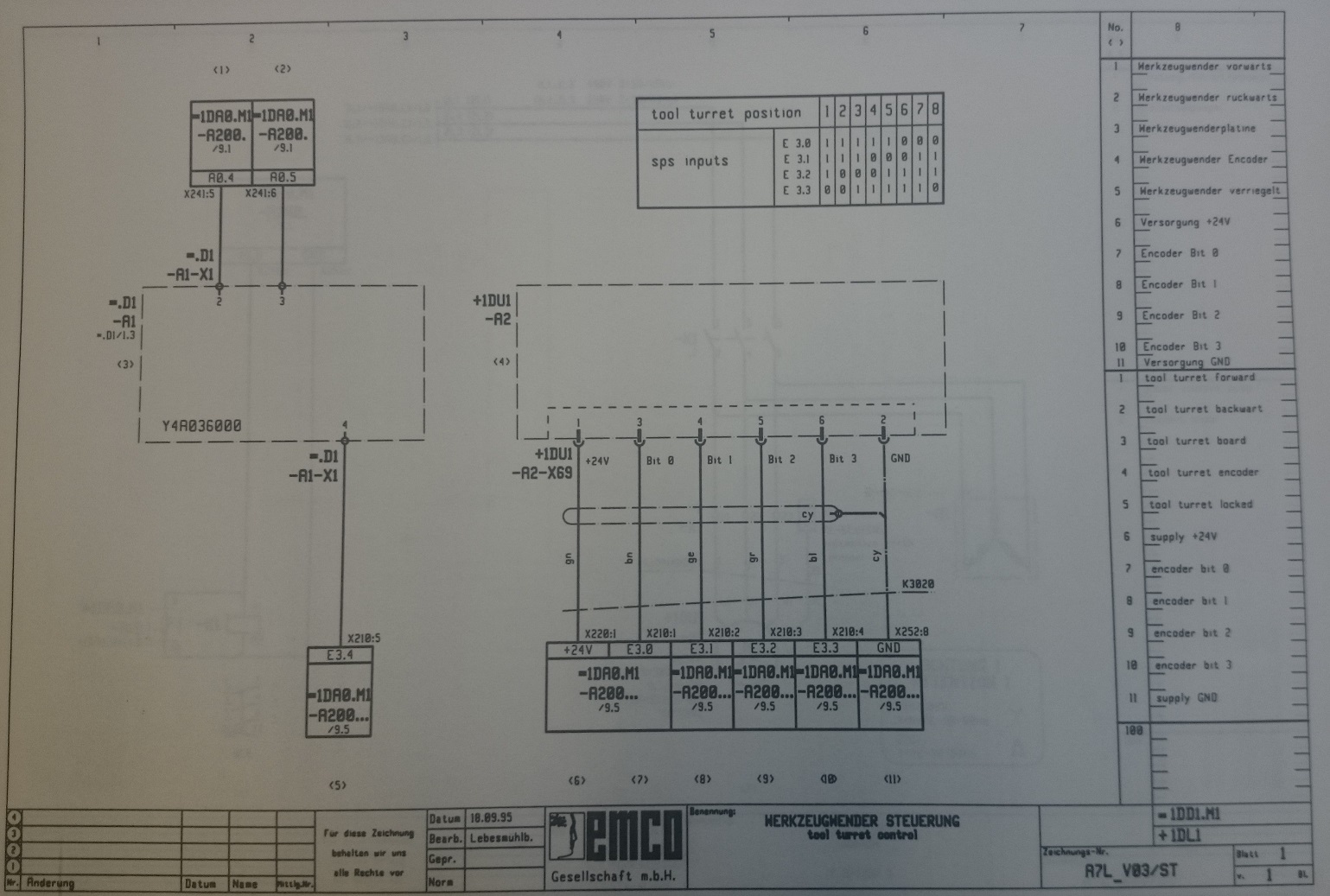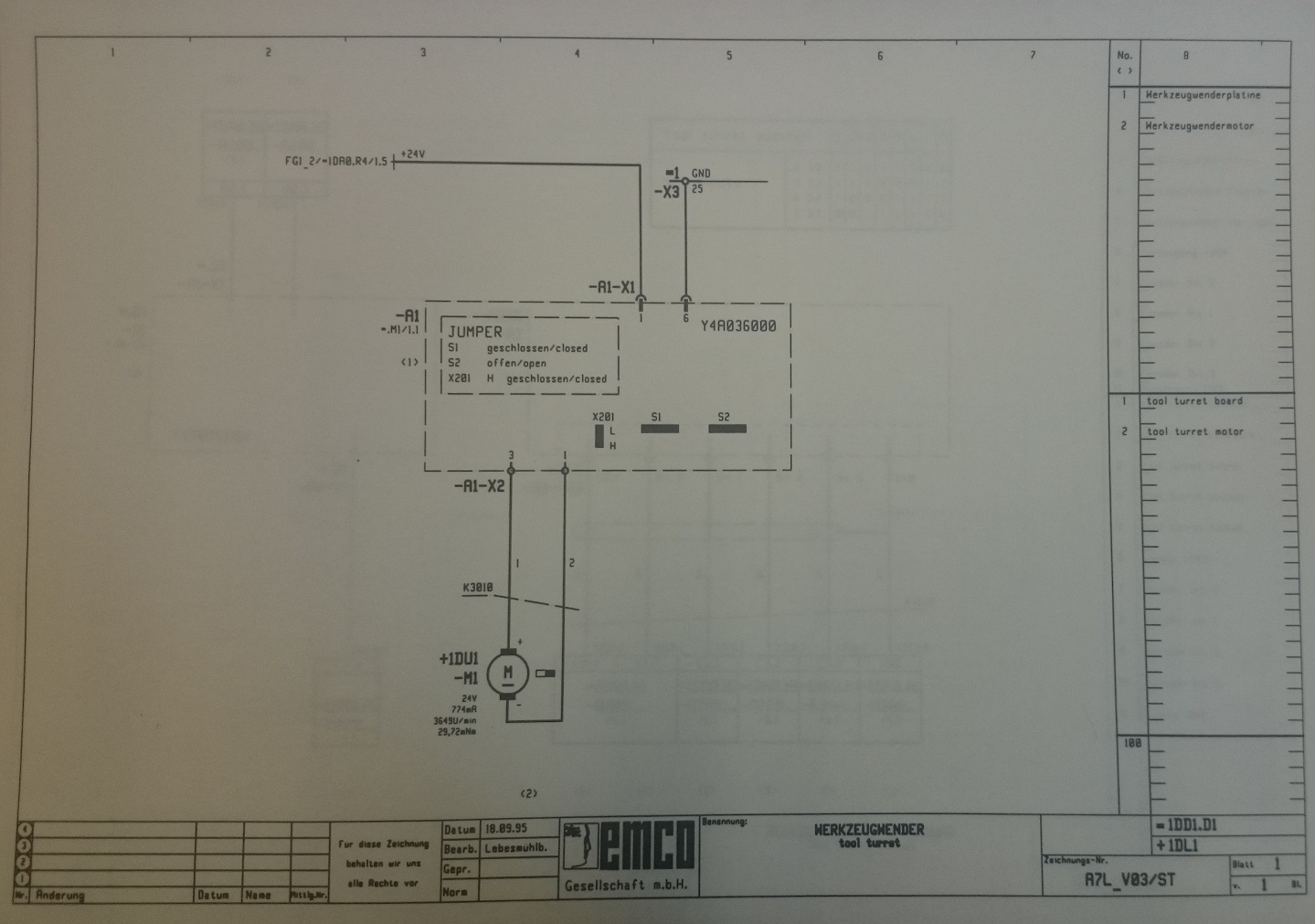An open source Emco 120P lathe tool turret control
- LutzTD
- Offline
- Elite Member
-

Less
More
- Posts: 216
- Thank you received: 1
16 Jun 2016 22:13 #76187
by LutzTD
Replied by LutzTD on topic An open source Emco 120P lathe tool turret control
you might also check with laserberry as he mentioned he was going to order a set of bare board fabs as well.
Please Log in or Create an account to join the conversation.
- Robban
- Offline
- Junior Member
-

Less
More
- Posts: 30
- Thank you received: 2
20 Jun 2016 20:49 #76329
by Robban
Replied by Robban on topic An open source Emco 120P lathe tool turret control
Please Log in or Create an account to join the conversation.
- Robban
- Offline
- Junior Member
-

Less
More
- Posts: 30
- Thank you received: 2
08 Jul 2016 05:58 #77168
by Robban
Replied by Robban on topic An open source Emco 120P lathe tool turret control
I can now confirm that the card woks with my PC Turn 120.
The trouble i have is that linuxcnc isnt sending any commands to the board.
Have tried sending commands through the arduino serial monitor and the board responds as it should by changing to the tool i wanted.
If someone else will have a go, just send the toolnumber in the input field (1-8)
The trouble i have is that linuxcnc isnt sending any commands to the board.
Have tried sending commands through the arduino serial monitor and the board responds as it should by changing to the tool i wanted.
If someone else will have a go, just send the toolnumber in the input field (1-8)
Please Log in or Create an account to join the conversation.
- LutzTD
- Offline
- Elite Member
-

Less
More
- Posts: 216
- Thank you received: 1
11 Jul 2016 11:40 #77286
by LutzTD
Replied by LutzTD on topic An open source Emco 120P lathe tool turret control
I am also at the point where I need to talk to the toolerator3000 from Linuxcnc. I modified the HAL with these lines
loadusr -W toolerator3000
net tool-change iocontrol.0.tool-change => toolerator3000.toolchange
net tool-changed iocontrol.0.tool-changed <= toolerator3000.toolchanged
net tool-number iocontrol.0.tool-prep-number => toolerator3000.toolnumber
but I am not seeing the toolerator3000 or the tool change in general. How do I add a GUI window for the toolerator3000 and control it from within linuxcnc?
loadusr -W toolerator3000
net tool-change iocontrol.0.tool-change => toolerator3000.toolchange
net tool-changed iocontrol.0.tool-changed <= toolerator3000.toolchanged
net tool-number iocontrol.0.tool-prep-number => toolerator3000.toolnumber
but I am not seeing the toolerator3000 or the tool change in general. How do I add a GUI window for the toolerator3000 and control it from within linuxcnc?
Please Log in or Create an account to join the conversation.
- Robban
- Offline
- Junior Member
-

Less
More
- Posts: 30
- Thank you received: 2
11 Jul 2016 20:07 #77309
by Robban
Replied by Robban on topic An open source Emco 120P lathe tool turret control
LutzTD, can you control the toolerator from arduinos serial monitor?
I can see the toolerator pins in the hal and when i set them up in the hal watch window and type T2 M6 G46 nothing happens.
Might have something wrong in the hal file.
Have added
loadusr -W toolerator3000
net tool-change iocontrol.0.tool-change => toolerator3000.toolchange
net tool-changed iocontrol.0.tool-changed <= toolerator3000.toolchanged
net tool-number iocontrol.0.tool-prep-number => toolerator3000.toolnumber
instead of the old code but might need something more
Will post my ini and hal file tomorrow.
Also planning to make a pcb that enables you to control the axis and spindle with the original drivers and vfd, still have some things to figure out yet.
Have a PC Mill 100 and another PC Turn 120 to convert if i manage to get this machine to work as expected.
Will post my findings in another thread.
I can see the toolerator pins in the hal and when i set them up in the hal watch window and type T2 M6 G46 nothing happens.
Might have something wrong in the hal file.
Have added
loadusr -W toolerator3000
net tool-change iocontrol.0.tool-change => toolerator3000.toolchange
net tool-changed iocontrol.0.tool-changed <= toolerator3000.toolchanged
net tool-number iocontrol.0.tool-prep-number => toolerator3000.toolnumber
instead of the old code but might need something more
Will post my ini and hal file tomorrow.
Also planning to make a pcb that enables you to control the axis and spindle with the original drivers and vfd, still have some things to figure out yet.
Have a PC Mill 100 and another PC Turn 120 to convert if i manage to get this machine to work as expected.
Will post my findings in another thread.
Please Log in or Create an account to join the conversation.
- LutzTD
- Offline
- Elite Member
-

Less
More
- Posts: 216
- Thank you received: 1
11 Jul 2016 20:13 #77310
by LutzTD
Replied by LutzTD on topic An open source Emco 120P lathe tool turret control
Hey Robban, I had thought about using the original parts but read that the original drive boards are not very reliable and they are very costly to repair. I also did not want to use the transformer and 3ph input. With the stepper drivers and vfd I have my main supply is standard 30A 220 1ph, so I can plug in the lathe anywhere in my shop. Are you intersted in any of the original parts? I have not sold any of them yet.
Please Log in or Create an account to join the conversation.
- Robban
- Offline
- Junior Member
-

Less
More
- Posts: 30
- Thank you received: 2
12 Jul 2016 18:38 #77354
by Robban
Replied by Robban on topic An open source Emco 120P lathe tool turret control
LutzTD, I have 380V in my workshop so thats no problem for me, The drivers and steppers you have are 5 phase. I have 3 phase steppers on my pc turn 120. if the drivers fail i can buy a Leadshine driver quite cheap so thats no problem for me.
Have attached my hal and ini file!
When i looked at the hal file saw that i forgot to add:
net tool-prepare-loopback iocontrol.0.tool-prepare => iocontrol.0.tool-prepared
Will try and add it tomorrow and see if it works
Have attached my hal and ini file!
When i looked at the hal file saw that i forgot to add:
net tool-prepare-loopback iocontrol.0.tool-prepare => iocontrol.0.tool-prepared
Will try and add it tomorrow and see if it works
Please Log in or Create an account to join the conversation.
- Robban
- Offline
- Junior Member
-

Less
More
- Posts: 30
- Thank you received: 2
13 Jul 2016 14:38 #77401
by Robban
Replied by Robban on topic An open source Emco 120P lathe tool turret control
It worked, Now i can focus on the rest.
Please Log in or Create an account to join the conversation.
- LutzTD
- Offline
- Elite Member
-

Less
More
- Posts: 216
- Thank you received: 1
13 Jul 2016 16:17 - 13 Jul 2016 16:17 #77406
by LutzTD
Replied by LutzTD on topic An open source Emco 120P lathe tool turret control
hi Robban,
could you go through the steps you did to make it work?
I added toolchange buttons to my UI but have not linked them to the toolerator3000
I show the toolerator3000 in my HAL summary but havent been able to make it index, did you just use a midi commend line t# m6?
the line you forgot above is in the manual changer config that I commented out, did you just un comment it or add it somewhere else?
do you have a xml file and ini entries for the toolchanger you can share, I didnt see it in the ini you posted but likely I just am missing it.
could you go through the steps you did to make it work?
I added toolchange buttons to my UI but have not linked them to the toolerator3000
I show the toolerator3000 in my HAL summary but havent been able to make it index, did you just use a midi commend line t# m6?
the line you forgot above is in the manual changer config that I commented out, did you just un comment it or add it somewhere else?
do you have a xml file and ini entries for the toolchanger you can share, I didnt see it in the ini you posted but likely I just am missing it.
Last edit: 13 Jul 2016 16:17 by LutzTD.
Please Log in or Create an account to join the conversation.
- Robban
- Offline
- Junior Member
-

Less
More
- Posts: 30
- Thank you received: 2
13 Jul 2016 18:02 #77413
by Robban
Replied by Robban on topic An open source Emco 120P lathe tool turret control
Since you already have the toolerator working with the buttons on the pcb you just have to plug in the usb cable.
Open arduino and check in the menu "Tools" >"Port" that the tooerator is connected to the port "/dev/ttyUSB0"
If not you have to change to the right port in the comp file.
Add to your hal file
loadusr -W toolerator3000
net tool-change iocontrol.0.tool-change => toolerator3000.toolchange
net tool-changed iocontrol.0.tool-changed <= toolerator3000.toolchanged
net tool-number iocontrol.0.tool-prep-number => toolerator3000.toolnumber
net tool-prepare-loopback iocontrol.0.tool-prepare => iocontrol.0.tool-prepared
If everything works just do a toolchange with T1 M6 G43
If it still doesnt work check that the toolchanger responds via the usb cable by using arduinos serial monitor, just type any number between 1-8 and press enter.
Open arduino and check in the menu "Tools" >"Port" that the tooerator is connected to the port "/dev/ttyUSB0"
If not you have to change to the right port in the comp file.
Add to your hal file
loadusr -W toolerator3000
net tool-change iocontrol.0.tool-change => toolerator3000.toolchange
net tool-changed iocontrol.0.tool-changed <= toolerator3000.toolchanged
net tool-number iocontrol.0.tool-prep-number => toolerator3000.toolnumber
net tool-prepare-loopback iocontrol.0.tool-prepare => iocontrol.0.tool-prepared
If everything works just do a toolchange with T1 M6 G43
If it still doesnt work check that the toolchanger responds via the usb cable by using arduinos serial monitor, just type any number between 1-8 and press enter.
Please Log in or Create an account to join the conversation.
Moderators: piasdom
Time to create page: 0.596 seconds