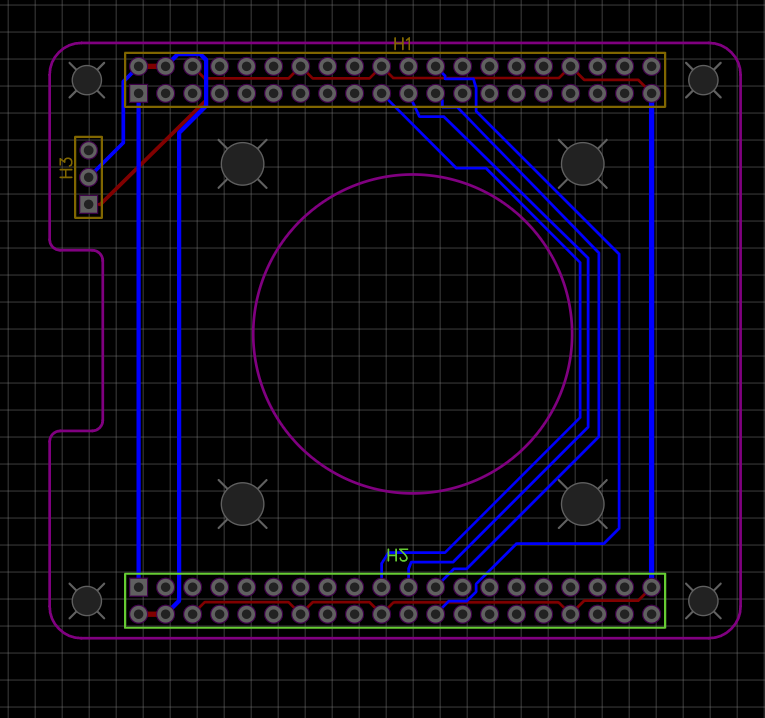Raspberry Pi 4 with Mesa 7c81
- helioz2000
- Offline
- New Member
-

Less
More
- Posts: 16
- Thank you received: 8
21 Oct 2020 20:54 - 21 Oct 2020 20:54 #186838
by helioz2000
Replied by helioz2000 on topic Raspberry Pi 4 with Mesa 7c81
Progress Report:
Yes, the project is finished, that is the machine has been fully operational for a few months. It's never really finished as there's always something to improve and refine. At the moment I'm replacing the ACME screws with Ball Screws but I'm using the mill to make the components for that part of the project.
The Pi4 with the 7c81 works flawlessly, hasn't missed a beat. I can recommend this combination.
Here is short video showing the machine in operation:
Yes, the project is finished, that is the machine has been fully operational for a few months. It's never really finished as there's always something to improve and refine. At the moment I'm replacing the ACME screws with Ball Screws but I'm using the mill to make the components for that part of the project.
The Pi4 with the 7c81 works flawlessly, hasn't missed a beat. I can recommend this combination.
Here is short video showing the machine in operation:
Last edit: 21 Oct 2020 20:54 by helioz2000.
Please Log in or Create an account to join the conversation.
- cakeslob
- Offline
- Platinum Member
-

Less
More
- Posts: 923
- Thank you received: 275
22 Oct 2020 19:30 #186924
by cakeslob
Personally, i started using the typical chinese bob, which worked fine had that running for like 5-6 months, just confused my self with DB25 pinout to IDC26 pinout, not the c10 but i think pinout is the same you should double check, now Im using the 7i76 and it also works flawlessly, I just had to load new bitfile but that came with the archive.
I also bought a 7i78, but ive been busy with this 7i76, that I havent tried it out yet. Just checking now, there appears to be no stock bitfile for it in the archive, and everything else has different pins
which leads me to my segway, I need to start using my smartserial ports, but I have a mounting setup similar to helioz2000, with mine made even bulkier because i really want to use 4 solid standoffs, so the ribbon cable/connectors are in the way, not to mention makign my overall height profile huge. unbelievable RPI foundation would keep using this hole pattern for the last 8 years. Ive been working on a few easy test boards i can make with through hole boards, might have wrecked one 7c81, i reversed all the pis, so pin1 was pin2, pin 4 was pin3, so 5v was 3v, so i hope i dont wreck it too bad, now Im tired of inbetween fixes and want to make my finial version of the adapter board, and I am pretty close, but Im not an electrical eng, so ive been afraid to pull the trigger and my apologies for using easyeda
.
easyeda.com/cakeslob/test1_copy
basic idea, its a mirror board, so you can plug it into the 7c81 normally, and then turning the rpi upside down and plugging it into the adapter board , so it has 2 female headers, one pointing up, the other down so they can both plug in, and then i mirrored the pins, and then just a fan cutout in the middle. I didnt route all the pins, I didnt think I needed to. This would ideally make a clean sleek setup and be able to use all 4 standoffs. If anyone can provide input on to what I am not doing correctly, or pin routing or trace width , or if the fan will interfere with spi signal, or if smd headers are better than throughhole for trace routing, or some feature to add, anything really, then we can all have nice 4 standstandoffs supporting the pi
Replied by cakeslob on topic Raspberry Pi 4 with Mesa 7c81
I'm also going to be giving this a shot. Does anyone know more about options for breakout boards? I wasn't feeling too confident about the generic Mach3 BOBs I saw, so I've got a C10 from CNC4PC on the way - hoping this would work but not sure if things will need to be remapped at all or not. I also saw Mesa has the 7i78, but that's not specifically listed in the 7c81's support archive. Anyone know if I could expect that board to work OK?
Personally, i started using the typical chinese bob, which worked fine had that running for like 5-6 months, just confused my self with DB25 pinout to IDC26 pinout, not the c10 but i think pinout is the same you should double check, now Im using the 7i76 and it also works flawlessly, I just had to load new bitfile but that came with the archive.
I also bought a 7i78, but ive been busy with this 7i76, that I havent tried it out yet. Just checking now, there appears to be no stock bitfile for it in the archive, and everything else has different pins
which leads me to my segway, I need to start using my smartserial ports, but I have a mounting setup similar to helioz2000, with mine made even bulkier because i really want to use 4 solid standoffs, so the ribbon cable/connectors are in the way, not to mention makign my overall height profile huge. unbelievable RPI foundation would keep using this hole pattern for the last 8 years. Ive been working on a few easy test boards i can make with through hole boards, might have wrecked one 7c81, i reversed all the pis, so pin1 was pin2, pin 4 was pin3, so 5v was 3v, so i hope i dont wreck it too bad, now Im tired of inbetween fixes and want to make my finial version of the adapter board, and I am pretty close, but Im not an electrical eng, so ive been afraid to pull the trigger and my apologies for using easyeda
.
easyeda.com/cakeslob/test1_copy
basic idea, its a mirror board, so you can plug it into the 7c81 normally, and then turning the rpi upside down and plugging it into the adapter board , so it has 2 female headers, one pointing up, the other down so they can both plug in, and then i mirrored the pins, and then just a fan cutout in the middle. I didnt route all the pins, I didnt think I needed to. This would ideally make a clean sleek setup and be able to use all 4 standoffs. If anyone can provide input on to what I am not doing correctly, or pin routing or trace width , or if the fan will interfere with spi signal, or if smd headers are better than throughhole for trace routing, or some feature to add, anything really, then we can all have nice 4 standstandoffs supporting the pi
Attachments:
The following user(s) said Thank You: rkh
Please Log in or Create an account to join the conversation.
- JohnG
- Offline
- Senior Member
-

Less
More
- Posts: 41
- Thank you received: 0
12 Jan 2021 06:22 #195013
by JohnG
Replied by JohnG on topic Raspberry Pi 4 with Mesa 7c81
Could you please help. I have the same setup. Pi4 8gb with 7c81.
I do not understand hostmot2... is it already installed with linuxcnc or how and where do I get it? Does it run in Linuxcnc or in a terminal?
I am brand new with Rpi and Linux. I managed to install linuxcnc 2.8.1 with rt kernel. I am close but stumped!
Thank you
I do not understand hostmot2... is it already installed with linuxcnc or how and where do I get it? Does it run in Linuxcnc or in a terminal?
I am brand new with Rpi and Linux. I managed to install linuxcnc 2.8.1 with rt kernel. I am close but stumped!
Thank you
Please Log in or Create an account to join the conversation.
- andypugh
-

- Away
- Moderator
-

Less
More
- Posts: 19789
- Thank you received: 4604
12 Jan 2021 13:48 #195051
by andypugh
Hostmot2 is a firmware that runs on the Mesa cards.
There is a matching driver that runs under, and is included with, LinuxCNC, also called Hostmot2. But shortened in HAL to hm2.
But, my main question is, how did you get a Pi4 8GB running with a realtime kernel? I have spent the last few days trying to make kernels and packages that work with that combination after reports from this forum that it didn't work.
Replied by andypugh on topic Raspberry Pi 4 with Mesa 7c81
Could you please help. I have the same setup. Pi4 8gb with 7c81.
I do not understand hostmot2... is it already installed with linuxcnc or how and where do I get it? Does it run in Linuxcnc or in a terminal?
I am brand new with Rpi and Linux. I managed to install linuxcnc 2.8.1 with rt kernel. I am close but stumped!
Thank you
Hostmot2 is a firmware that runs on the Mesa cards.
There is a matching driver that runs under, and is included with, LinuxCNC, also called Hostmot2. But shortened in HAL to hm2.
But, my main question is, how did you get a Pi4 8GB running with a realtime kernel? I have spent the last few days trying to make kernels and packages that work with that combination after reports from this forum that it didn't work.
Please Log in or Create an account to join the conversation.
- JohnG
- Offline
- Senior Member
-

Less
More
- Posts: 41
- Thank you received: 0
12 Jan 2021 17:14 #195092
by JohnG
Replied by JohnG on topic Raspberry Pi 4 with Mesa 7c81
Honestly it was luck and a lot of persistence. I followed this guide:
gnipsel.com/linuxcnc/uspace/
This was most helpful but I had to supplement it with info I found here:
github.com/kdoren/linux/releases/tag/5.4.81-rt45
Between those two plus several other searches I managed. It took much cross checking as many of the version numbers had changed since those articles but it worked.
I don’t know what more to tell you but I will be in front of the pi again in about 8 hours and would be happy to give you any info you would like, you just have to tell me how!
Okay. Sounds like everything linuxcnc needs is already installed. So how do I get hostmot2 for the 7c81. Specifically what do I need to type in order to download it then how exactly do I install it on the 7c81? This part makes no sense to me.
Thank you! Happy to communicate directly as well
gnipsel.com/linuxcnc/uspace/
This was most helpful but I had to supplement it with info I found here:
github.com/kdoren/linux/releases/tag/5.4.81-rt45
Between those two plus several other searches I managed. It took much cross checking as many of the version numbers had changed since those articles but it worked.
I don’t know what more to tell you but I will be in front of the pi again in about 8 hours and would be happy to give you any info you would like, you just have to tell me how!
Okay. Sounds like everything linuxcnc needs is already installed. So how do I get hostmot2 for the 7c81. Specifically what do I need to type in order to download it then how exactly do I install it on the 7c81? This part makes no sense to me.
Thank you! Happy to communicate directly as well
Please Log in or Create an account to join the conversation.
- andypugh
-

- Away
- Moderator
-

Less
More
- Posts: 19789
- Thank you received: 4604
12 Jan 2021 17:25 #195093
by andypugh
Replied by andypugh on topic Raspberry Pi 4 with Mesa 7c81
Ah, right. A 5.x kernel.
Perhaps I have to go that way rather than persist with 4.19.
Perhaps I have to go that way rather than persist with 4.19.
Please Log in or Create an account to join the conversation.
- JohnG
- Offline
- Senior Member
-

Less
More
- Posts: 41
- Thank you received: 0
12 Jan 2021 17:27 #195094
by JohnG
Replied by JohnG on topic Raspberry Pi 4 with Mesa 7c81
Everything I read said that things were broken with the 4x.
Please help with the hostmot2 problem!!!
Please help with the hostmot2 problem!!!
Please Log in or Create an account to join the conversation.
- andypugh
-

- Away
- Moderator
-

Less
More
- Posts: 19789
- Thank you received: 4604
12 Jan 2021 17:30 #195095
by andypugh
It's almost certainly already flashed with the right firmware.
Try this at the terminal:
halrun
loadrt hostmto2
loadrt hm2_rpspi
show pin
If show-pin shows a lot of HAL pins, carry on with the following (I am guessing the names, use tab-completion to get the right ones)
loadrt threads
addf hm2_7c81.0.read thread1
addf hm2_7c81.0.write thread1
start
And at this point you should have a realtime system up and running, and you can set pins high/low etc (setp pinname 1 / setp pinname 0) and read back results (show pin pinname)
When you are happy that it is working.
exit.
Replied by andypugh on topic Raspberry Pi 4 with Mesa 7c81
HOkay. Sounds like everything linuxcnc needs is already installed. So how do I get hostmot2 for the 7c81. Specifically what do I need to type in order to download it then how exactly do I install it on the 7c81?
It's almost certainly already flashed with the right firmware.
Try this at the terminal:
halrun
loadrt hostmto2
loadrt hm2_rpspi
show pin
If show-pin shows a lot of HAL pins, carry on with the following (I am guessing the names, use tab-completion to get the right ones)
loadrt threads
addf hm2_7c81.0.read thread1
addf hm2_7c81.0.write thread1
start
And at this point you should have a realtime system up and running, and you can set pins high/low etc (setp pinname 1 / setp pinname 0) and read back results (show pin pinname)
When you are happy that it is working.
exit.
Please Log in or Create an account to join the conversation.
- JohnG
- Offline
- Senior Member
-

Less
More
- Posts: 41
- Thank you received: 0
12 Jan 2021 17:34 #195097
by JohnG
Replied by JohnG on topic Raspberry Pi 4 with Mesa 7c81
Thank you so much!!!
Last question. I would like to load the G540 configuration. How do I do that?
Thank you again!!!
Last question. I would like to load the G540 configuration. How do I do that?
Thank you again!!!
Please Log in or Create an account to join the conversation.
- andypugh
-

- Away
- Moderator
-

Less
More
- Posts: 19789
- Thank you received: 4604
12 Jan 2021 18:00 - 12 Jan 2021 18:01 #195100
by andypugh
Replied by andypugh on topic Raspberry Pi 4 with Mesa 7c81
You would use mesaflash.
First you need the firmware file: You can download it from here:
store.mesanet.com/index.php?route=produc...oduct&product_id=338
Though, rather wierdly, it is on the "Specifications" tab as "Support software"
You will be wanting the 7c81_g540x2d.bit file.
Then flash it on to the card with Mesaflash. The closest I have found to documentation for Mesaflash is found by typing "mesaflash -h" at the command line.
Start with
mesaflash --device 7c81 --spi --readhmid
first to check connection and to see what firmware is already on there.
Then flash with
mesaflash --device 7c81 --spi --write 7c81_g540x2d.bit
(You will need to be in the directory where you put the bitfile)
Then either power-cycle the board, or use the mesaflash reset command.
First you need the firmware file: You can download it from here:
store.mesanet.com/index.php?route=produc...oduct&product_id=338
Though, rather wierdly, it is on the "Specifications" tab as "Support software"
You will be wanting the 7c81_g540x2d.bit file.
Then flash it on to the card with Mesaflash. The closest I have found to documentation for Mesaflash is found by typing "mesaflash -h" at the command line.
Start with
mesaflash --device 7c81 --spi --readhmid
first to check connection and to see what firmware is already on there.
Then flash with
mesaflash --device 7c81 --spi --write 7c81_g540x2d.bit
(You will need to be in the directory where you put the bitfile)
Then either power-cycle the board, or use the mesaflash reset command.
Last edit: 12 Jan 2021 18:01 by andypugh.
Please Log in or Create an account to join the conversation.
Moderators: PCW, jmelson
Time to create page: 0.121 seconds