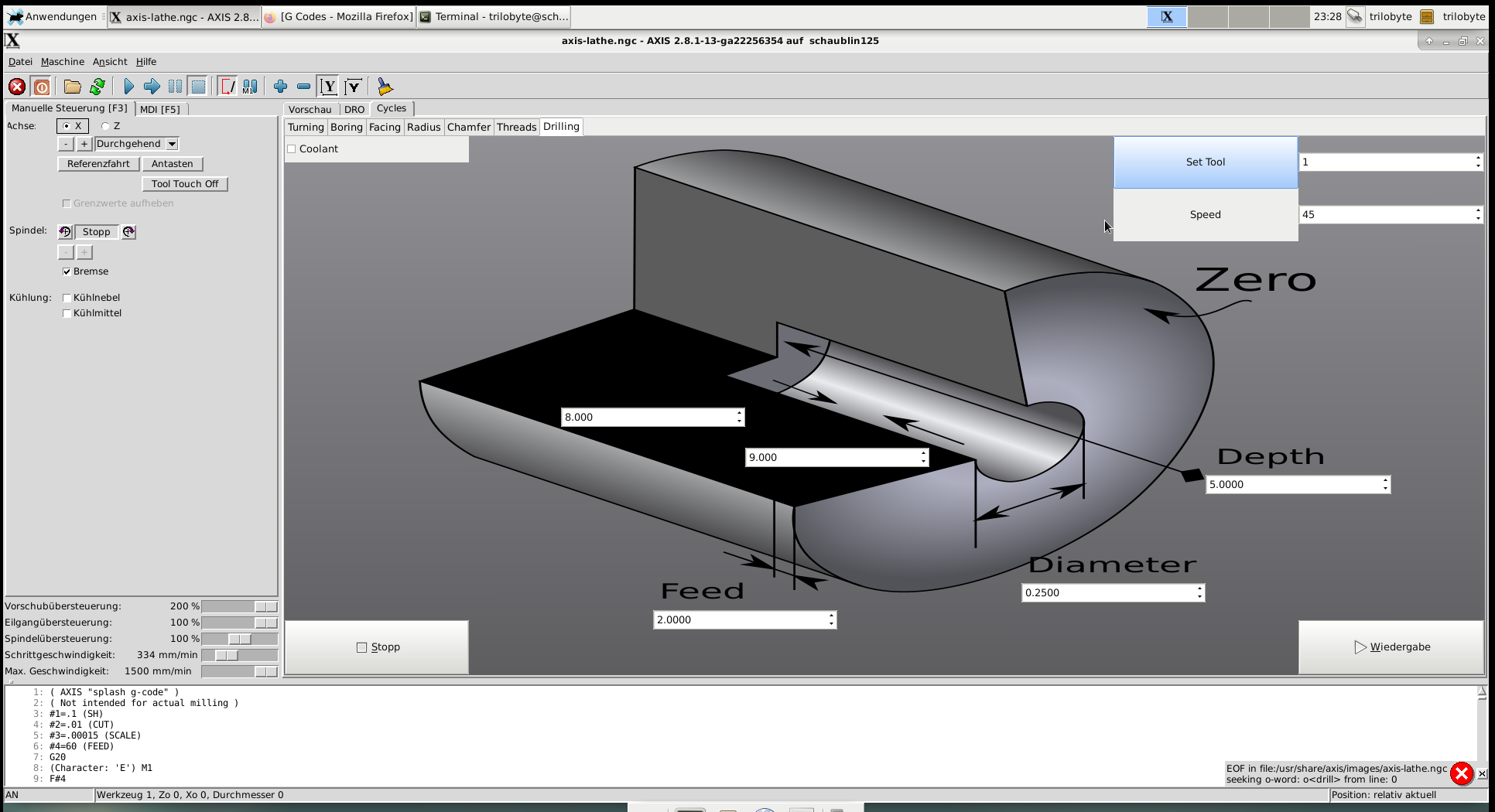Lathe Macros
- alkabal
- Offline
- Platinum Member
-

Less
More
- Posts: 476
- Thank you received: 52
02 Dec 2020 09:14 #190859
by alkabal
Replied by alkabal on topic Lathe Macros
Hi
Thanks a lot for reply
The counter do +1+1+1+1+1+1+1 very quckly until reaching max or min
Thanks for suggestion i will check that.
Thanks a lot for reply
The counter do +1+1+1+1+1+1+1 very quckly until reaching max or min
Thanks for suggestion i will check that.
Please Log in or Create an account to join the conversation.
- trilobyte
- Offline
- Premium Member
-

Less
More
- Posts: 96
- Thank you received: 5
30 Dec 2020 10:44 - 30 Dec 2020 10:45 #193507
by trilobyte
Replied by trilobyte on topic Lathe Macros
i installed the lathe macros from the first post. Edited the ini file and added the cycles tab. i started the machine. no errors, the cycles tab is there, but nothing more. the tab is empty.
i'm using the 2.8.1 (latest version) with debian stretch.
attached a screenshot
does anyone have an idea what the problem could be?
Peter
i'm using the 2.8.1 (latest version) with debian stretch.
attached a screenshot
does anyone have an idea what the problem could be?
Peter
Last edit: 30 Dec 2020 10:45 by trilobyte.
Please Log in or Create an account to join the conversation.
- alkabal
- Offline
- Platinum Member
-

Less
More
- Posts: 476
- Thank you received: 52
30 Dec 2020 11:59 #193517
by alkabal
Replied by alkabal on topic Lathe Macros
Hi
Maybe you can try last revision :
forum.linuxcnc.org/41-guis/26550-lathe-macros?start=200#190463
if this fail, better is to start linucnc from cmdline fro check what is the error message.
Br
Maybe you can try last revision :
forum.linuxcnc.org/41-guis/26550-lathe-macros?start=200#190463
if this fail, better is to start linucnc from cmdline fro check what is the error message.
Br
Please Log in or Create an account to join the conversation.
- trilobyte
- Offline
- Premium Member
-

Less
More
- Posts: 96
- Thank you received: 5
30 Dec 2020 13:16 #193528
by trilobyte
Replied by trilobyte on topic Lathe Macros
i use axis, without a touch screen.
is my side panel maybe a problem?
is my side panel maybe a problem?
Please Log in or Create an account to join the conversation.
- alkabal
- Offline
- Platinum Member
-

Less
More
- Posts: 476
- Thank you received: 52
30 Dec 2020 22:32 #193588
by alkabal
Replied by alkabal on topic Lathe Macros
At the end this is "more optimized for touch screen" and not "this is only for touchscreen"
Problem can be many things ! without log from cmdline and your config file imo this is not possible to help understanding what append.
br
Problem can be many things ! without log from cmdline and your config file imo this is not possible to help understanding what append.
br
Please Log in or Create an account to join the conversation.
- trilobyte
- Offline
- Premium Member
-

Less
More
- Posts: 96
- Thank you received: 5
01 Jan 2021 22:41 - 01 Jan 2021 22:42 #193763
by trilobyte
Replied by trilobyte on topic Lathe Macros
i installed the lathemacro_2020-V2
in the ini i used this:
EMBED_TAB_COMMAND=halcmd loadusr -Wn gladevcp gladevcp -c gladevcp -u lathehandler.py -x {XID} lathemacro-en-numpad.ui
instead of this from the readme:
EMBED_TAB_COMMAND=halcmd loadusr -Wn gladevcp gladevcp -c gladevcp -u lathehandler.py -x {XID} lathemacro.ui
and deactivated this line in my ini:
#GLADEVCP = -H gvcp_call_list.hal gvcp-panel.ui
(this is my sidepanel with buttons for toolchange etc)
then i was able to start linuxcnc and saw the cycles tab. i can fill die values and if i pres the "wiedergabe" (play?) button i get the error message in the screenshot.
attached a copy from the terminal.
in the ini i used this:
EMBED_TAB_COMMAND=halcmd loadusr -Wn gladevcp gladevcp -c gladevcp -u lathehandler.py -x {XID} lathemacro-en-numpad.ui
instead of this from the readme:
EMBED_TAB_COMMAND=halcmd loadusr -Wn gladevcp gladevcp -c gladevcp -u lathehandler.py -x {XID} lathemacro.ui
and deactivated this line in my ini:
#GLADEVCP = -H gvcp_call_list.hal gvcp-panel.ui
(this is my sidepanel with buttons for toolchange etc)
then i was able to start linuxcnc and saw the cycles tab. i can fill die values and if i pres the "wiedergabe" (play?) button i get the error message in the screenshot.
attached a copy from the terminal.
Last edit: 01 Jan 2021 22:42 by trilobyte.
Please Log in or Create an account to join the conversation.
- alkabal
- Offline
- Platinum Member
-

Less
More
- Posts: 476
- Thank you received: 52
02 Jan 2021 00:17 #193776
by alkabal
Replied by alkabal on topic Lathe Macros
About using oriuginal lathemacro.ui with the modified files is not a good idea.
About error message i think this is because the program does not found you macro folder
This is my config parts :
[DISPLAY]
EMBED_TAB_NAME = Macro
EMBED_TAB_COMMAND = gladevcp -u ./python/lathehandler.py -x {XID} ./lathemacro-en-numpad.ui
[RS274NGC]
SUBROUTINE_PATH = ~/nc_files:~/my_Lathe_and_Mill/nc_subroutines/lathemacros
About error message i think this is because the program does not found you macro folder
This is my config parts :
[DISPLAY]
EMBED_TAB_NAME = Macro
EMBED_TAB_COMMAND = gladevcp -u ./python/lathehandler.py -x {XID} ./lathemacro-en-numpad.ui
[RS274NGC]
SUBROUTINE_PATH = ~/nc_files:~/my_Lathe_and_Mill/nc_subroutines/lathemacros
Please Log in or Create an account to join the conversation.
- alkabal
- Offline
- Platinum Member
-

Less
More
- Posts: 476
- Thank you received: 52
17 Jan 2021 03:23 - 18 Jan 2021 01:08 #195630
by alkabal
Replied by alkabal on topic Lathe Macros
Hi
I have start a github for expose new version of lathemacro
github.com/alkabal/Linuxcnc-LatheMacroV2
To Andypugh : if you dislike that for any reason feel free to ask for remove or if you wish to create a more official git this can be perfect
Br
I have start a github for expose new version of lathemacro
github.com/alkabal/Linuxcnc-LatheMacroV2
To Andypugh : if you dislike that for any reason feel free to ask for remove or if you wish to create a more official git this can be perfect
Br
Last edit: 18 Jan 2021 01:08 by alkabal.
Please Log in or Create an account to join the conversation.
- andypugh
-
 Topic Author
Topic Author
- Offline
- Moderator
-

Less
More
- Posts: 19797
- Thank you received: 4606
17 Jan 2021 13:13 #195659
by andypugh
I have only got as far as looking at the top image in the SVG file.
It seems to require that the right-hand end of the work is zero. That is not the way that my macros work, and I see it as not an improvement.
All my macros begin at the current (jogged-to) tool position and finish at specified Z and X values.
This means that the workpiece origin can be anywhere on the part, which is rather more flexible than what you appear to have done.
If I was doing it again, I would probably try harder to generate the graphics live rather than use fixed images.
But I would definitely not use the overlaid table.
I did, in development, have a scheme whereby the numeric entry boxes were actively scaled in position as the image was resized. I think I should have stuck with that idea.
alkabal: As a general note. I am sorry that I don't spend as much time looking at your prolific work as you would like, but very nearly all my spare time is already taken up with other bits of LinuxCNC. I (and other developers) can be expected to answer clearly stated questions, but checking out a new feature and working out what it is meant to do takes time. And working out how to test / evaluate it takes more time. Time that we might not have.
Replied by andypugh on topic Lathe Macros
I have start a github for expose new version of lathemacro
github.com/alkabal/LatheMacroV2
I have only got as far as looking at the top image in the SVG file.
It seems to require that the right-hand end of the work is zero. That is not the way that my macros work, and I see it as not an improvement.
All my macros begin at the current (jogged-to) tool position and finish at specified Z and X values.
This means that the workpiece origin can be anywhere on the part, which is rather more flexible than what you appear to have done.
If I was doing it again, I would probably try harder to generate the graphics live rather than use fixed images.
But I would definitely not use the overlaid table.
I did, in development, have a scheme whereby the numeric entry boxes were actively scaled in position as the image was resized. I think I should have stuck with that idea.
alkabal: As a general note. I am sorry that I don't spend as much time looking at your prolific work as you would like, but very nearly all my spare time is already taken up with other bits of LinuxCNC. I (and other developers) can be expected to answer clearly stated questions, but checking out a new feature and working out what it is meant to do takes time. And working out how to test / evaluate it takes more time. Time that we might not have.
The following user(s) said Thank You: arvidb
Please Log in or Create an account to join the conversation.
- alkabal
- Offline
- Platinum Member
-

Less
More
- Posts: 476
- Thank you received: 52
17 Jan 2021 17:27 - 18 Jan 2021 01:10 #195689
by alkabal
Replied by alkabal on topic Lathe Macros
Hi
I understand 100%, i ask for review but this is only if you (or toehr) like to do it off course !
For the live graphics parts unfortunately for now this is something not easy for me.
Regarding to 0 in front of worpieces this is juste some wrong information, this is not required to do the zero (code logic is unchanged) i can remove completely or better found the good word like "macro start position"
Thanks
I understand 100%, i ask for review but this is only if you (or toehr) like to do it off course !
For the live graphics parts unfortunately for now this is something not easy for me.
Regarding to 0 in front of worpieces this is juste some wrong information, this is not required to do the zero (code logic is unchanged) i can remove completely or better found the good word like "macro start position"
Thanks
Last edit: 18 Jan 2021 01:10 by alkabal.
The following user(s) said Thank You: arvidb
Please Log in or Create an account to join the conversation.
Time to create page: 0.325 seconds