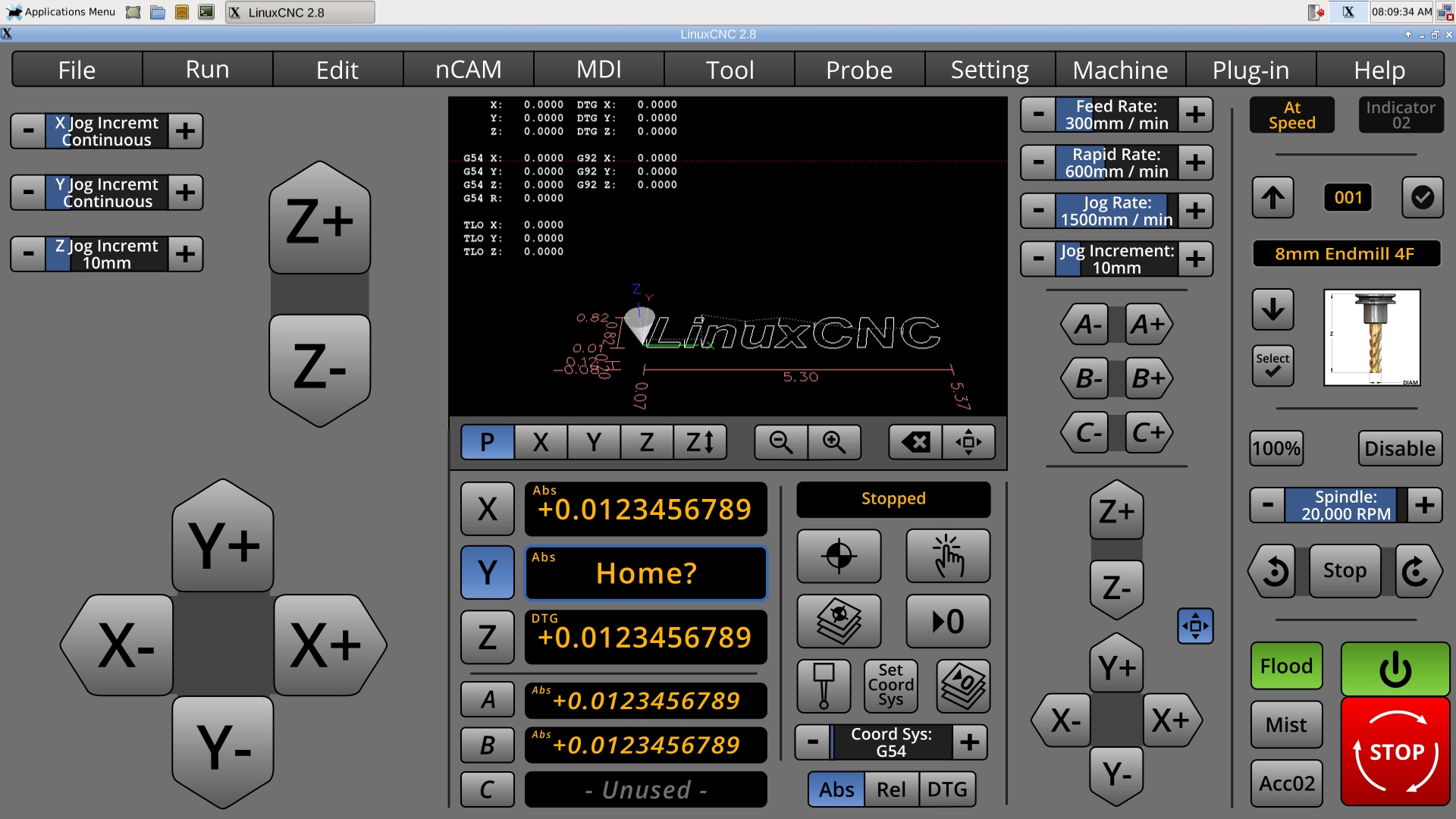A Widescreen Blender-Style Interface
- Lcvette
-

- Offline
- Platinum Member
-

Less
More
- Posts: 1539
- Thank you received: 726
31 Jul 2018 17:12 #115245
by Lcvette
Replied by Lcvette on topic A Widescreen Blender-Style Interface
Cmorley, looks awesome!!! Looking forward to seeing more!!
Please Log in or Create an account to join the conversation.
- BrendaEM
- Offline
- Elite Member
-

Less
More
- Posts: 266
- Thank you received: 120
06 Aug 2018 01:14 - 06 Aug 2018 01:17 #115657
by BrendaEM
Replied by BrendaEM on topic A Widescreen Blender-Style Interface
* Updated the Large Jog control panel for individualized Jog distances.
The large jog would be activated by clicking on the small button near the small jog.
Adding the individualized Jog distance controls would allow the user much easier semi-manual milling, for operations where the other axis are dimensionless, such as during facing operations and stock squaring.
The user would often set the z and y to continuous, and then set the z for the step-down. Okay, 10mm is a little much for DOC : )
I wish I had this on Axis a few weeks ago. I wonder if I can make a surface grinder attachment for my mill : O
I am sorry about the lack of updates last week.
The large jog would be activated by clicking on the small button near the small jog.
Adding the individualized Jog distance controls would allow the user much easier semi-manual milling, for operations where the other axis are dimensionless, such as during facing operations and stock squaring.
The user would often set the z and y to continuous, and then set the z for the step-down. Okay, 10mm is a little much for DOC : )
I wish I had this on Axis a few weeks ago. I wonder if I can make a surface grinder attachment for my mill : O
I am sorry about the lack of updates last week.
Last edit: 06 Aug 2018 01:17 by BrendaEM.
The following user(s) said Thank You: KCJ
Please Log in or Create an account to join the conversation.
- andypugh
-

- Offline
- Moderator
-

Less
More
- Posts: 19782
- Thank you received: 4604
06 Aug 2018 11:57 #115665
by andypugh
I wonder how useful and practical that is with a touch interface?
I tend to MPG jog to Z height, then do the feed moves with MDI. Then I don't have to watch (and don't need to keep my finger pressed to a touch-screen)
MDI moves can be queued, so yesterday I typed:
M3 S600
G1 F50 Y50
X32
Y-60
X45
Z-8
Y50
X32
Y-60
Then turned round to use the lathe
Replied by andypugh on topic A Widescreen Blender-Style Interface
Adding the individualized Jog distance controls would allow the user much easier semi-manual milling, for operations where the other axis are dimensionless, such as during facing operations and stock squaring.
I wonder how useful and practical that is with a touch interface?
I tend to MPG jog to Z height, then do the feed moves with MDI. Then I don't have to watch (and don't need to keep my finger pressed to a touch-screen)
MDI moves can be queued, so yesterday I typed:
M3 S600
G1 F50 Y50
X32
Y-60
X45
Z-8
Y50
X32
Y-60
Then turned round to use the lathe
The following user(s) said Thank You: KCJ, Robi63
Please Log in or Create an account to join the conversation.
- BrendaEM
- Offline
- Elite Member
-

Less
More
- Posts: 266
- Thank you received: 120
06 Aug 2018 22:47 - 06 Aug 2018 22:54 #115698
by BrendaEM
Replied by BrendaEM on topic A Widescreen Blender-Style Interface
Send complementary MPG jog to...
: )
For each pass, without these kind of controls the user would need to:
I know.
In the design, I've included a more-or-less copy of Axis's MDI, though, I would not want to rist a typo. Yes, I left that in there on purpose, but no, it was a real mistake.
: )
For each pass, without these kind of controls the user would need to:
- Mill off the top of the surface.
- Set jog size
- Step down
- Set to continuous again
I know.
In the design, I've included a more-or-less copy of Axis's MDI, though, I would not want to rist a typo. Yes, I left that in there on purpose, but no, it was a real mistake.
Last edit: 06 Aug 2018 22:54 by BrendaEM.
Please Log in or Create an account to join the conversation.
- andypugh
-

- Offline
- Moderator
-

Less
More
- Posts: 19782
- Thank you received: 4604
06 Aug 2018 23:05 #115700
by andypugh
Replied by andypugh on topic A Widescreen Blender-Style Interface
I have no idea how many people machine using the jog keys. I pretty much never have. I would be even less likely to do it with a touchscreen. I just don't think it would be comfortable.
The following user(s) said Thank You: KCJ
Please Log in or Create an account to join the conversation.
- Grotius
-

- Offline
- Platinum Member
-

Less
More
- Posts: 2419
- Thank you received: 2345
06 Aug 2018 23:54 - 06 Aug 2018 23:56 #115705
by Grotius
Replied by Grotius on topic A Widescreen Blender-Style Interface
Chris,
Is it possible for you to zoom out the actual g-code to xyz visual code?
The G-code seems to be zoomed in to far on your example.
I like how you are helping Brenda to coupling the screen to the actual code.
You are the master kenobi behind this. She needs you. Maybe some day she marry you, you never know.
Is it possible for you to zoom out the actual g-code to xyz visual code?
The G-code seems to be zoomed in to far on your example.
I like how you are helping Brenda to coupling the screen to the actual code.
You are the master kenobi behind this. She needs you. Maybe some day she marry you, you never know.
Last edit: 06 Aug 2018 23:56 by Grotius.
Please Log in or Create an account to join the conversation.
- BrendaEM
- Offline
- Elite Member
-

Less
More
- Posts: 266
- Thank you received: 120
07 Aug 2018 00:09 - 07 Aug 2018 00:15 #115707
by BrendaEM
Replied by BrendaEM on topic A Widescreen Blender-Style Interface
Andy, with Axis, the issue is a little deeper than just a touch screen. I would rather have a keyboard for jog-milling but in Axis there is a constant round-robin procedure to facing.
Grotius, please stay on topic.
Grotius, please stay on topic.
Last edit: 07 Aug 2018 00:15 by BrendaEM.
Please Log in or Create an account to join the conversation.
- Grotius
-

- Offline
- Platinum Member
-

Less
More
- Posts: 2419
- Thank you received: 2345
07 Aug 2018 00:36 #115709
by Grotius
Replied by Grotius on topic A Widescreen Blender-Style Interface
Brenda,
What means Acc02 to Acc06? It was asked on IRC last week.. I guess multiple outputs ?
The Gremlin interface is way to small to look at when executing a program. It must a be minimum of 60% of the screen fit.
Current selected tab is not highlighted, are you on the deeper touch screen panel at this moment?
A way too many digits at the dro side, oops how to solve this?
I will stay on topic Brenda. But if i make a suggestion, why don't you give it a go?
What means Acc02 to Acc06? It was asked on IRC last week.. I guess multiple outputs ?
The Gremlin interface is way to small to look at when executing a program. It must a be minimum of 60% of the screen fit.
Current selected tab is not highlighted, are you on the deeper touch screen panel at this moment?
A way too many digits at the dro side, oops how to solve this?
I will stay on topic Brenda. But if i make a suggestion, why don't you give it a go?
Please Log in or Create an account to join the conversation.
- BrendaEM
- Offline
- Elite Member
-

Less
More
- Posts: 266
- Thank you received: 120
07 Aug 2018 03:22 - 07 Aug 2018 17:03 #115716
by BrendaEM
Replied by BrendaEM on topic A Widescreen Blender-Style Interface
I've considered the buttons around the On/Off switches for coolant, and whatnot, generic accessory buttons, that the user can configure to whatever on/off pins they would want. I will make some kind of presentation soon. The time I can devote to the interface will be ending soon.
"I like how you are helping Brenda to coupling the screen to the actual code.
You are the master kenobi behind this. She needs you. Maybe some day she marry you, you never know. "
"
Grotus, I suggest that discussing marrying off people you don't know on a public forum is off topic, and inappropriate, as in WTF!
"I like how you are helping Brenda to coupling the screen to the actual code.
You are the master kenobi behind this. She needs you. Maybe some day she marry you, you never know.
Grotus, I suggest that discussing marrying off people you don't know on a public forum is off topic, and inappropriate, as in WTF!
Last edit: 07 Aug 2018 17:03 by BrendaEM.
Please Log in or Create an account to join the conversation.
- bevins
-

- Offline
- Platinum Member
-

Less
More
- Posts: 1942
- Thank you received: 338
07 Aug 2018 03:28 #115717
by bevins
Replied by bevins on topic A Widescreen Blender-Style Interface
Brenda,
Is there a plasma screen in the future?
I would use this instead of axis absolutely. Nice job.
Dont forget a means for turning off the offsets leaving just the axis dro’s.
Is there a plasma screen in the future?
I would use this instead of axis absolutely. Nice job.
Dont forget a means for turning off the offsets leaving just the axis dro’s.
The following user(s) said Thank You: BrendaEM
Please Log in or Create an account to join the conversation.
Time to create page: 0.222 seconds