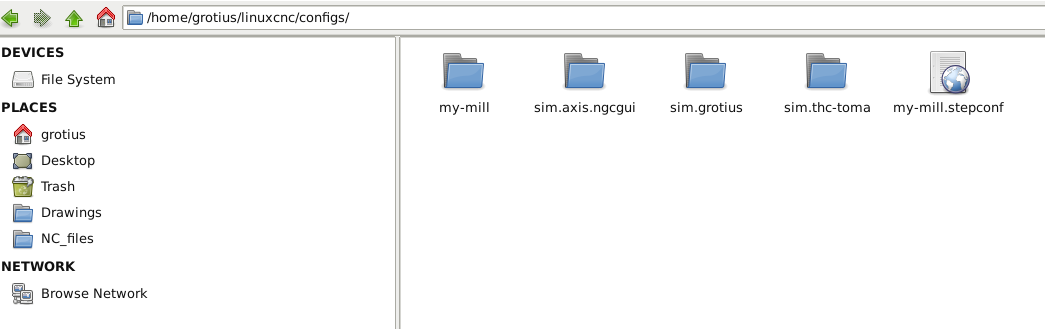THC config that works.
- tothwelding
- Offline
- New Member
-

Less
More
- Posts: 1
- Thank you received: 0
02 May 2018 22:56 #110069
by tothwelding
Replied by tothwelding on topic THC config that works.
i am new to all of this, I currently have a table set up and i can move it around manually. I have the proma thc and i think i have all the config files changed that needed changed. I am supposed to put this proma folder into another con fig folder and make a shortcut. I am lost and cannot figure it out
Please Log in or Create an account to join the conversation.
- kpj10
- Offline
- Junior Member
-

Less
More
- Posts: 30
- Thank you received: 1
03 May 2018 15:12 - 03 May 2018 15:13 #110120
by kpj10
Replied by kpj10 on topic THC config that works.
Why don't you try opening the setup from the terminal.
It is simple:
Open terminal and cd to the directory where you have your config folder.
Then in that directory type linuxcnc thc_toma.ini, everything should work as expected.
Kunal
It is simple:
Open terminal and cd to the directory where you have your config folder.
Then in that directory type linuxcnc thc_toma.ini, everything should work as expected.
Kunal
Last edit: 03 May 2018 15:13 by kpj10.
The following user(s) said Thank You: tothwelding
Please Log in or Create an account to join the conversation.
- Grotius
-

- Offline
- Platinum Member
-

Less
More
- Posts: 2419
- Thank you received: 2345
04 May 2018 01:12 - 04 May 2018 01:23 #110158
by Grotius
Replied by Grotius on topic THC config that works.
@Tothwelding,
Your proma download files from proma poland, you can extract them and put them in your config folder.
Here are the files :
Okey then extract the folder in your linuxcnc config directory see picture :
If you now startup linuxcnc, you can select this configuration and make a shortcut startup copy to your desktop.
Select your toma thc desktop icon and it would not start. if you are connected to production machine.
if you are connected to production machine.
You need to change some port settings in the parport.hal, and i think also thc.hal in the middle of the file.
You only have to invert some port settings. (high-low invert, Toma has explained this carefully in the file)
Good luck. Remind : invert pins to get them low. You don't have to delete parts, only delete # or add #
Toma works fine.
Be aware of the Toma program sequence. When at plasma start place, the program is measuring the plate height with sensor. If sensor is triggered, then z axis is stop moving. So be aware that the height measure sensor is connected, otherwise your z axis
will spin endless.
The toma thc is a masterpiece of code. It is done by professor toma i think.
Your proma download files from proma poland, you can extract them and put them in your config folder.
Here are the files :
Okey then extract the folder in your linuxcnc config directory see picture :
If you now startup linuxcnc, you can select this configuration and make a shortcut startup copy to your desktop.
Select your toma thc desktop icon and it would not start.
You need to change some port settings in the parport.hal, and i think also thc.hal in the middle of the file.
You only have to invert some port settings. (high-low invert, Toma has explained this carefully in the file)
Good luck. Remind : invert pins to get them low. You don't have to delete parts, only delete # or add #
Toma works fine.
Be aware of the Toma program sequence. When at plasma start place, the program is measuring the plate height with sensor. If sensor is triggered, then z axis is stop moving. So be aware that the height measure sensor is connected, otherwise your z axis
will spin endless.
The toma thc is a masterpiece of code. It is done by professor toma i think.
Last edit: 04 May 2018 01:23 by Grotius.
Please Log in or Create an account to join the conversation.
- tommylight
-
 Topic Author
Topic Author
- Away
- Moderator
-

Less
More
- Posts: 21158
- Thank you received: 7224
12 Jul 2018 21:49 #114090
by tommylight
That is the solution for anyone who has joint limit errors. This has to be removed in the stepper.hal file.
Also attached the edited file to the original post.
Replied by tommylight on topic THC config that works.
I have found the solutions:
in stepper.hal
line:
#setp stepgen.2.maxvel [AXIS_2]MAX_VELOCITY
We need to remove #
That is the solution for anyone who has joint limit errors. This has to be removed in the stepper.hal file.
Also attached the edited file to the original post.
Please Log in or Create an account to join the conversation.
- freemoore
- Offline
- Premium Member
-

Less
More
- Posts: 91
- Thank you received: 14
06 Sep 2018 17:31 #117157
by freemoore
Replied by freemoore on topic THC config that works.
Hi all.
Is there a way to get this system to run using a z-home (top of z axis travel) as well as a float switch, or is it necessary to disconnect the home for the thc to work?
many thanks,
andy
Is there a way to get this system to run using a z-home (top of z axis travel) as well as a float switch, or is it necessary to disconnect the home for the thc to work?
many thanks,
andy
Please Log in or Create an account to join the conversation.
- Grotius
-

- Offline
- Platinum Member
-

Less
More
- Posts: 2419
- Thank you received: 2345
06 Sep 2018 20:33 #117163
by Grotius
Replied by Grotius on topic THC config that works.
Hi Andy,
I never used a z home sensor on a plasma machine. I think you have to use the Toma code as it is now.
Less is more.
I never used a z home sensor on a plasma machine. I think you have to use the Toma code as it is now.
Less is more.
Please Log in or Create an account to join the conversation.
- tommylight
-
 Topic Author
Topic Author
- Away
- Moderator
-

Less
More
- Posts: 21158
- Thank you received: 7224
06 Sep 2018 21:30 #117169
by tommylight
Replied by tommylight on topic THC config that works.
You can use the Z home but normally it will not work as the homing is already implemented in hal and can be set in the ini file at what height you want it. Since the search for the material is automated, homing is just to set a safe initial height, after that all the G0 moves are governed by the "travel height" set in the Axis GUI at the right side.
Please Log in or Create an account to join the conversation.
- freemoore
- Offline
- Premium Member
-

Less
More
- Posts: 91
- Thank you received: 14
07 Sep 2018 01:29 #117171
by freemoore
Replied by freemoore on topic THC config that works.
So I should set the home offset in the ini file to be roughly the height of the z-axis top above the material, and disable the z-home switch connections in the hal files?
I couldn't see this info anywhere in this thread, but found the travel height and switch travel settings in the xml file, is that right?
many thanks
a
I couldn't see this info anywhere in this thread, but found the travel height and switch travel settings in the xml file, is that right?
many thanks
a
Please Log in or Create an account to join the conversation.
- tommylight
-
 Topic Author
Topic Author
- Away
- Moderator
-

Less
More
- Posts: 21158
- Thank you received: 7224
07 Sep 2018 05:02 #117173
by tommylight
Replied by tommylight on topic THC config that works.
It is mentioned that it does not use limit switches, that should include the Z axis.
In the xml file you set the initial values for your machine and all of them can be adjusted during use.
The Z axis home and offset should be set in the ini file. This also should be set after testing on an actual machine, as in general they do not need to be edited, i use the same settings on several different machines.
In the xml file you set the initial values for your machine and all of them can be adjusted during use.
The Z axis home and offset should be set in the ini file. This also should be set after testing on an actual machine, as in general they do not need to be edited, i use the same settings on several different machines.
Please Log in or Create an account to join the conversation.
- freemoore
- Offline
- Premium Member
-

Less
More
- Posts: 91
- Thank you received: 14
26 Dec 2018 18:08 #122916
by freemoore
Replied by freemoore on topic THC config that works.
Hi Tom and company.
My proma THC turned out to be faulty and I want to say: Lukasz replaced it quickly, though I have had it for years and way out of any guarantee I expected: it's unusual to get customer service that good! Thanks Proma...
I started again with a fresh installation of the THC config you provided and a new THC. I'm going through your calibration procedure: Pressing F9 makes the Z drop til the float switch triggers. Axis retracts to 3mm, TorchOn lights up, plasma fires, ArcOK light goes on...all good. Then, the THC sends 'MoveUP' and Z axis starts rising and rising til it's maybe 50mm above the work. I lowered the voltage setting on THC unit gradually down to around 85, so Z axis stays roughly around the same height for a bit longer but then starts to rise again. So I try setting voltage to 80, and now the Z axis moves down into the work...and keeps moving down, triggers the float switch, keeps moving down til the torch is pushed out of the holder and the shroud is smashed, tip is melted etc (I should have been quicker on the Estop button!).
I thought that the purpose of THC control is to keep the arc voltage close to the set point, but i seem to have something wrong - set point too high and Z just rises and rises, too low and Z drops and drops - as if MoveUP and MoveDOWN are working the wrong way? The THC lights and the LEDs in Axis GUI agree with each other, though, I believe the wiring and pins are correct (ie I haven't wired UP to DOWN).
Any suggestions?
a
My proma THC turned out to be faulty and I want to say: Lukasz replaced it quickly, though I have had it for years and way out of any guarantee I expected: it's unusual to get customer service that good! Thanks Proma...
I started again with a fresh installation of the THC config you provided and a new THC. I'm going through your calibration procedure: Pressing F9 makes the Z drop til the float switch triggers. Axis retracts to 3mm, TorchOn lights up, plasma fires, ArcOK light goes on...all good. Then, the THC sends 'MoveUP' and Z axis starts rising and rising til it's maybe 50mm above the work. I lowered the voltage setting on THC unit gradually down to around 85, so Z axis stays roughly around the same height for a bit longer but then starts to rise again. So I try setting voltage to 80, and now the Z axis moves down into the work...and keeps moving down, triggers the float switch, keeps moving down til the torch is pushed out of the holder and the shroud is smashed, tip is melted etc (I should have been quicker on the Estop button!).
I thought that the purpose of THC control is to keep the arc voltage close to the set point, but i seem to have something wrong - set point too high and Z just rises and rises, too low and Z drops and drops - as if MoveUP and MoveDOWN are working the wrong way? The THC lights and the LEDs in Axis GUI agree with each other, though, I believe the wiring and pins are correct (ie I haven't wired UP to DOWN).
Any suggestions?
a
Please Log in or Create an account to join the conversation.
Time to create page: 0.110 seconds