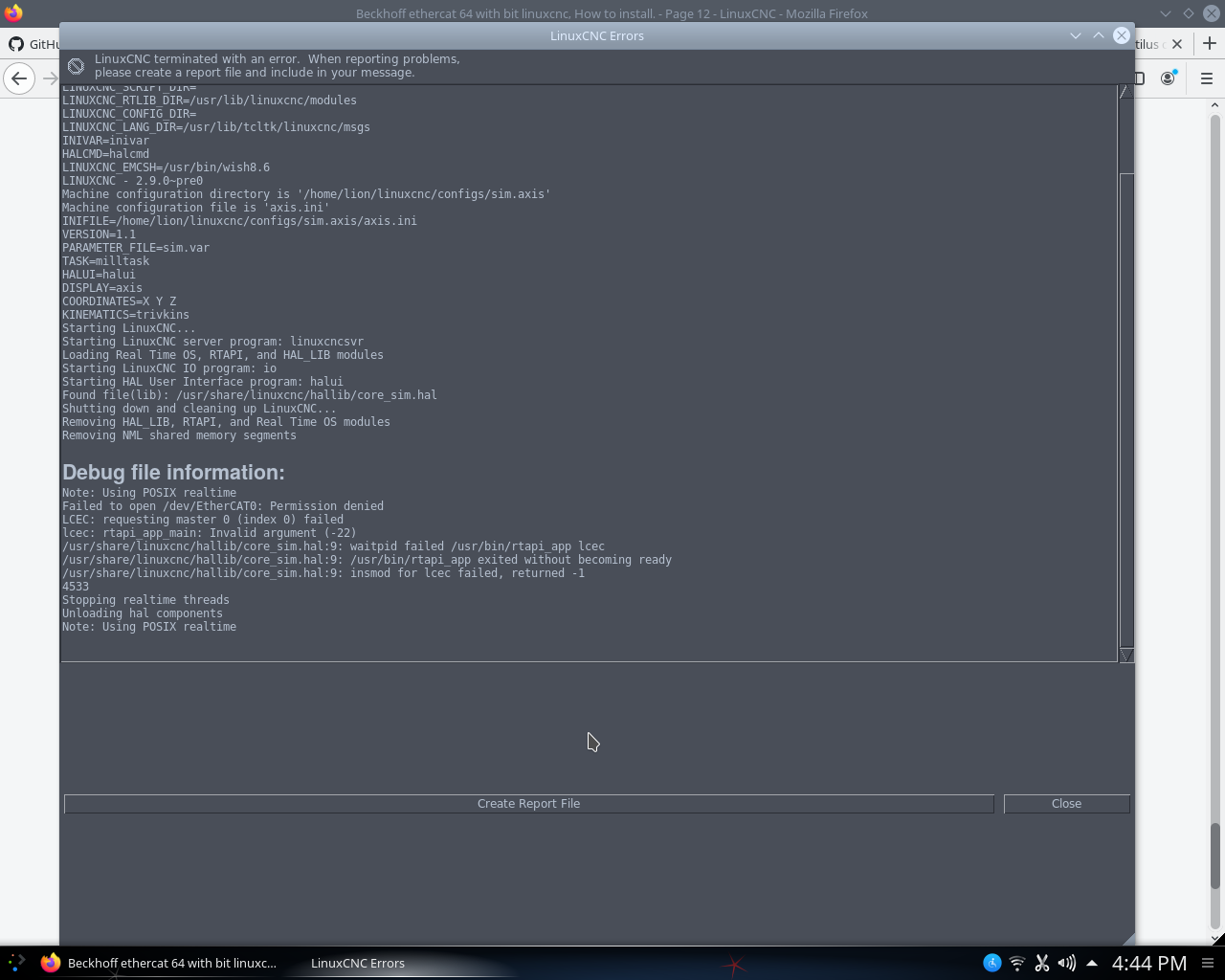- Configuring LinuxCNC
- Advanced Configuration
- EtherCAT
- Beckhoff ethercat 64 with bit linuxcnc, How to install.
Beckhoff ethercat 64 with bit linuxcnc, How to install.
- Mduran
- Offline
- Junior Member
-

Less
More
- Posts: 31
- Thank you received: 0
06 Oct 2020 23:49 #185171
by Mduran
Replied by Mduran on topic Beckhoff ethercat 64 with bit linuxcnc, How to install.
Please Log in or Create an account to join the conversation.
- Grotius
-
 Topic Author
Topic Author
- Offline
- Platinum Member
-

Less
More
- Posts: 2419
- Thank you received: 2345
07 Oct 2020 00:06 #185172
by Grotius
Replied by Grotius on topic Beckhoff ethercat 64 with bit linuxcnc, How to install.
Hi Mike,
I know that error. The file /deb/EtherCAT0 needs a read/write enable for other users then root.
In terminal : $ sudo chmod go+rw /dev/EtherCAT0
Good luck !!
I know that error. The file /deb/EtherCAT0 needs a read/write enable for other users then root.
In terminal : $ sudo chmod go+rw /dev/EtherCAT0
Good luck !!
The following user(s) said Thank You: Mduran
Please Log in or Create an account to join the conversation.
- Grotius
-
 Topic Author
Topic Author
- Offline
- Platinum Member
-

Less
More
- Posts: 2419
- Thank you received: 2345
07 Oct 2020 00:56 - 08 Oct 2020 14:14 #185174
by Grotius
Replied by Grotius on topic Beckhoff ethercat 64 with bit linuxcnc, How to install.
Hi,
I have made a auto installer for ethercat installed on debian 10.
1.Install a fresh Debian 10www.linuxcnc.org/iso/linuxcnc-2.8.0-buster.iso
2. Install setup.sh, reboot and setup1.sh install
I have made a auto installer for ethercat installed on debian 10.
1.Install a fresh Debian 10www.linuxcnc.org/iso/linuxcnc-2.8.0-buster.iso
2. Install setup.sh, reboot and setup1.sh install
Last edit: 08 Oct 2020 14:14 by Grotius.
The following user(s) said Thank You: pinder, Mduran
Please Log in or Create an account to join the conversation.
- Mduran
- Offline
- Junior Member
-

Less
More
- Posts: 31
- Thank you received: 0
07 Oct 2020 01:22 #185175
by Mduran
Replied by Mduran on topic Beckhoff ethercat 64 with bit linuxcnc, How to install.
Thanks Grotius, I was installing everything in the debited 9, but if you say that in the debited 10 it is easier I'll try
Please Log in or Create an account to join the conversation.
- Mduran
- Offline
- Junior Member
-

Less
More
- Posts: 31
- Thank you received: 0
07 Oct 2020 19:06 - 07 Oct 2020 19:25 #185292
by Mduran
Replied by Mduran on topic Beckhoff ethercat 64 with bit linuxcnc, How to install.
.
Last edit: 07 Oct 2020 19:25 by Mduran.
Please Log in or Create an account to join the conversation.
- Mduran
- Offline
- Junior Member
-

Less
More
- Posts: 31
- Thank you received: 0
08 Oct 2020 17:52 #185371
by Mduran
Replied by Mduran on topic Beckhoff ethercat 64 with bit linuxcnc, How to install.
hello grotius, a question, does the linuxcnc that is installed in your script have the necessary dependencies to work with the gui "pyQtvcp" or is it installed separately?
Please Log in or Create an account to join the conversation.
- Grotius
-
 Topic Author
Topic Author
- Offline
- Platinum Member
-

Less
More
- Posts: 2419
- Thank you received: 2345
10 Oct 2020 11:00 - 10 Oct 2020 11:08 #185589
by Grotius
Replied by Grotius on topic Beckhoff ethercat 64 with bit linuxcnc, How to install.
Hi Mike,
Good question. I never used a pyQtvcp based gui so far. Try to figur this out.
If you report your install steps we can include this in a thirt install script.
Did the previous install scripts work for you so far?
Good question. I never used a pyQtvcp based gui so far. Try to figur this out.
If you report your install steps we can include this in a thirt install script.
Did the previous install scripts work for you so far?
Last edit: 10 Oct 2020 11:08 by Grotius.
Please Log in or Create an account to join the conversation.
- anpoit00
- Offline
- New Member
-

Less
More
- Posts: 11
- Thank you received: 0
10 Oct 2020 11:07 #185591
by anpoit00
Replied by anpoit00 on topic Beckhoff ethercat 64 with bit linuxcnc, How to install.
Hello Hozte,
yes, you have to install linux headers for your version.
Regards
A
yes, you have to install linux headers for your version.
Regards
A
Please Log in or Create an account to join the conversation.
- Mduran
- Offline
- Junior Member
-

Less
More
- Posts: 31
- Thank you received: 0
10 Oct 2020 15:57 #185617
by Mduran
Replied by Mduran on topic Beckhoff ethercat 64 with bit linuxcnc, How to install.
hi Grotius, I had a question, for ethercat LinuxCNC to work it must be installed with pre-designed packages or it must be installed on the spot?
What happens is that in the tutorial you did in the forum you recommend installing an iso that already has the LinuxCNC included but you also install a LinuxCNC in the place and call it 'linuxcnc-deb', this will not make you have 2 LinuxCNC installed?
(So my first question)
What happens is that in the tutorial you did in the forum you recommend installing an iso that already has the LinuxCNC included but you also install a LinuxCNC in the place and call it 'linuxcnc-deb', this will not make you have 2 LinuxCNC installed?
(So my first question)
Please Log in or Create an account to join the conversation.
- Grotius
-
 Topic Author
Topic Author
- Offline
- Platinum Member
-

Less
More
- Posts: 2419
- Thank you received: 2345
10 Oct 2020 20:47 - 10 Oct 2020 20:56 #185629
by Grotius
Replied by Grotius on topic Beckhoff ethercat 64 with bit linuxcnc, How to install.
Hi Mike,
First :
For ethercat linuxcnc to work, it could be installed with pre designed packages, like deb packages. Or indeed on the spot trough compiling the source code.
The steps i used are, download the ec-debianize source code, compile it into .deb packages, then install the .deb packages.
But only install the .deb files from github is oke, Note the orginal github source has no packages like .deb available.
Check --> github.com/sittner/ec-debianize/releases/tag/v1.5.2-1
I cloned the github source and made the .deb packages available.
Check -> github.com/grotius-cnc/ec-debianize/releases/tag/v1.5.2-2
**Mention, after installing these .deb package's you are not fertig. You still need to set a few config's.
This can been seen in diving into the install script's one and two on github.
Second :
Installing a second linuxcnc is done to make life easyer.
This second install is located in one directory, outside the system scope.
In this way, you can search, modify, recompile linuxcnc much easyer then searching your file system around for linuxcnc files, They are spread around your local file system. A linuxcnc rip install is common used by developpers.
The ethercat lcec.so and lcec_conf are copied to the second linuxcnc "rip" install folders. You can off cource copy them to the orginal linuxcnc directory folders, like c:/bin or c:/usr/share/linuxcnc/ etc.
Currently i was going one step further. I was able to make a Debian 10 iso with 4.19.0-11-rt-amd64 kernel today.
Some work to do is to get the Ethercat bus implemented.
This will result in the most simple solution for new linuxcnc ethercat users.
This idea is inspired by a youtuber, called eznix. And the iso worked at once.
The script and the iso cd will be available at github soon.
First :
For ethercat linuxcnc to work, it could be installed with pre designed packages, like deb packages. Or indeed on the spot trough compiling the source code.
The steps i used are, download the ec-debianize source code, compile it into .deb packages, then install the .deb packages.
But only install the .deb files from github is oke, Note the orginal github source has no packages like .deb available.
Check --> github.com/sittner/ec-debianize/releases/tag/v1.5.2-1
I cloned the github source and made the .deb packages available.
Check -> github.com/grotius-cnc/ec-debianize/releases/tag/v1.5.2-2
**Mention, after installing these .deb package's you are not fertig. You still need to set a few config's.
This can been seen in diving into the install script's one and two on github.
Second :
Installing a second linuxcnc is done to make life easyer.
This second install is located in one directory, outside the system scope.
In this way, you can search, modify, recompile linuxcnc much easyer then searching your file system around for linuxcnc files, They are spread around your local file system. A linuxcnc rip install is common used by developpers.
The ethercat lcec.so and lcec_conf are copied to the second linuxcnc "rip" install folders. You can off cource copy them to the orginal linuxcnc directory folders, like c:/bin or c:/usr/share/linuxcnc/ etc.
Currently i was going one step further. I was able to make a Debian 10 iso with 4.19.0-11-rt-amd64 kernel today.
Some work to do is to get the Ethercat bus implemented.
This will result in the most simple solution for new linuxcnc ethercat users.
This idea is inspired by a youtuber, called eznix. And the iso worked at once.
The script and the iso cd will be available at github soon.
Last edit: 10 Oct 2020 20:56 by Grotius.
Please Log in or Create an account to join the conversation.
- Configuring LinuxCNC
- Advanced Configuration
- EtherCAT
- Beckhoff ethercat 64 with bit linuxcnc, How to install.
Time to create page: 0.302 seconds