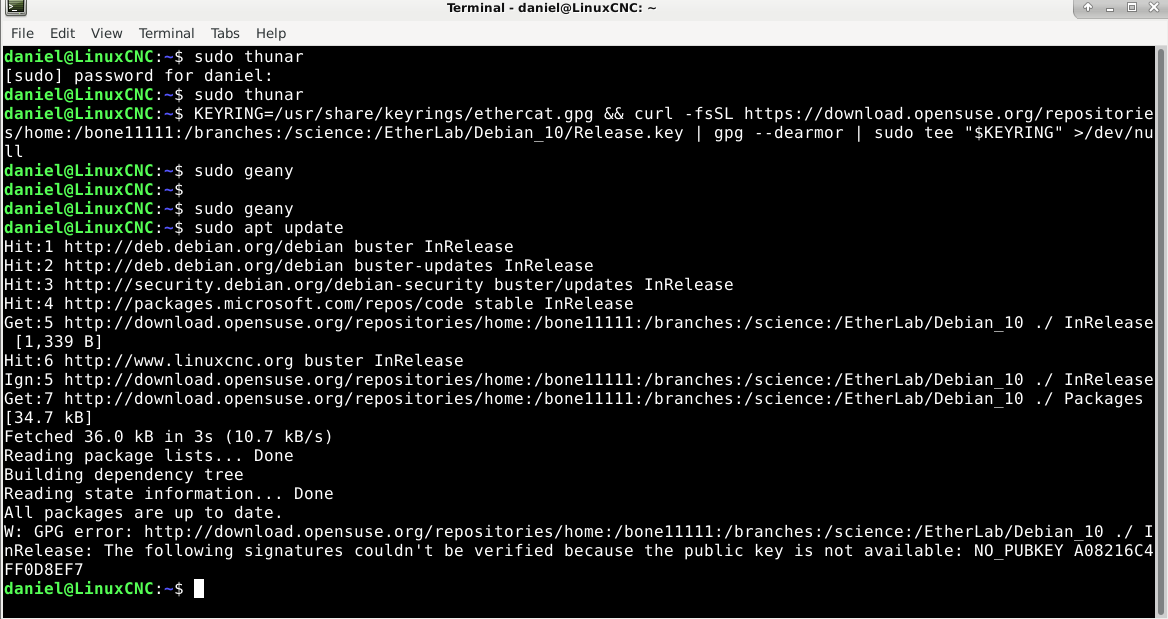- Configuring LinuxCNC
- Advanced Configuration
- EtherCAT
- Ethercat installation from repositories - how to step by step
Ethercat installation from repositories - how to step by step
- sqmathlete
- Offline
- Premium Member
-

Less
More
- Posts: 118
- Thank you received: 18
02 Oct 2022 17:32 #253272
by sqmathlete
Replied by sqmathlete on topic Ethercat installation from repositories - how to step by step
Actual error
I've added the line to the sources.list file and the ethercat.gpg file is there after the KEYRING commands. Not sure what is going on... never failed at this point before.
GPG error: https://download.opensuse.org/repositories/home:/bone11111:/branches:/science:/EtherLab/Debian_10 ./ InRelease: The following signatures couldn't be verified because the public key is not available: NO_PUBKEY A08216C4FF0D8EF7
W: The repository 'https://download.opensuse.org/repositories/home:/bone11111:/branches:/science:/EtherLab/Debian_10 ./ InRelease' is not signed.
N: Data from such a repository can't be authenticated and is therefore potentially dangerous to use.I've added the line to the sources.list file and the ethercat.gpg file is there after the KEYRING commands. Not sure what is going on... never failed at this point before.
Please Log in or Create an account to join the conversation.
- rodw
-
 Topic Author
Topic Author
- Online
- Platinum Member
-

Less
More
- Posts: 11732
- Thank you received: 3973
02 Oct 2022 22:07 #253292
by rodw
Replied by rodw on topic Ethercat installation from repositories - how to step by step
Dan, some things may have changed with the security
Follow the instructions here (click on show more)
build.opensuse.org/project/show/home:bon...hes:science:EtherLaband in sources.listOriginally, the instructions here did not give me a good key and I bumbled through
sudo apt update was generating a warning today, now its not.
Still waiting to see if it will install on my chromebook...
Follow the instructions here (click on show more)
build.opensuse.org/project/show/home:bon...hes:science:EtherLab
KEYRING=/usr/share/keyrings/ethercat.gpg && curl -fsSL https://download.opensuse.org/repositories/home:/bone11111:/branches:/science:/EtherLab/Debian_10/Release.key | gpg --dearmor | sudo tee "$KEYRING" >/dev/null
deb [trusted=yes] http://download.opensuse.org/repositories/home:/bone11111:/branches:/science:/EtherLab/Debian_10/ ./sudo apt update was generating a warning today, now its not.
Still waiting to see if it will install on my chromebook...
Please Log in or Create an account to join the conversation.
- rodw
-
 Topic Author
Topic Author
- Online
- Platinum Member
-

Less
More
- Posts: 11732
- Thank you received: 3973
03 Oct 2022 00:47 #253300
by rodw
Replied by rodw on topic Ethercat installation from repositories - how to step by step
Yes, the ethercat packages install without error so it should be fine to follow my last post. Let us know how you get on and I'll try and updat the first post
Please Log in or Create an account to join the conversation.
- sqmathlete
- Offline
- Premium Member
-

Less
More
- Posts: 118
- Thank you received: 18
03 Oct 2022 01:10 #253301
by sqmathlete
Replied by sqmathlete on topic Ethercat installation from repositories - how to step by step
Well, now I am really confused. I have tried to follow those instructions several times.
Step 1) create an empty file in /etc/apt/sources.list.d
STEP 2)copy and paste the keyringdeb [trusted=yes] download.opensuse.org/repositories/home:.../EtherLab/Debian_10/ ./[/code]
spits out
Step 1) create an empty file in /etc/apt/sources.list.d
STEP 2)copy and paste the keyring
KEYRING=/usr/share/keyrings/ethercat.gpg && curl -fsSL https://download.opensuse.org/repositories/home:/bone11111:/branches:/science:/EtherLab/Debian_10/Release.key | gpg --dearmor | sudo tee "$KEYRING" >/dev/null
Step 3) Add this line to the etherlab.list file in /etc/apt/sources.list.dsudo apt updatespits out
Attachments:
Please Log in or Create an account to join the conversation.
- sqmathlete
- Offline
- Premium Member
-

Less
More
- Posts: 118
- Thank you received: 18
03 Oct 2022 01:21 #253304
by sqmathlete
Replied by sqmathlete on topic Ethercat installation from repositories - how to step by step
One thought, can this part be done with the wget command?
Please Log in or Create an account to join the conversation.
- rodw
-
 Topic Author
Topic Author
- Online
- Platinum Member
-

Less
More
- Posts: 11732
- Thank you received: 3973
03 Oct 2022 02:49 #253307
by rodw
Replied by rodw on topic Ethercat installation from repositories - how to step by step
I got this:
I saw the W; on the GPG error so decided it was just a warning and pressed on. It seemed to work and it crated the ethercat drivers ec_* in the right folder.
But I did dofirst just in case
od@penguin:/usr/share/keyrings$ sudo apt update
Hit:1 https://deb.debian.org/debian bullseye InRelease
Hit:2 https://deb.debian.org/debian bullseye-updates InRelease
Hit:3 https://deb.debian.org/debian-security bullseye-security InRelease
Ign:4 https://storage.googleapis.com/cros-packages/108 bullseye InRelease
Hit:5 https://storage.googleapis.com/cros-packages/108 bullseye Release
Get:6 http://download.opensuse.org/repositories/home:/bone11111:/branches:/science:/EtherLab/Debian_10 ./ InRelease [1,339 B]
Ign:6 http://download.opensuse.org/repositories/home:/bone11111:/branches:/science:/EtherLab/Debian_10 ./ InRelease
Fetched 1,339 B in 1s (946 B/s)
Reading package lists... Done
Building dependency tree... Done
Reading state information... Done
48 packages can be upgraded. Run 'apt list --upgradable' to see them.
W: GPG error: http://download.opensuse.org/repositories/home:/bone11111:/branches:/science:/EtherLab/Debian_10 ./ InRelease: The following signatures were invalid: B1C282D9C181FD2DC684D6A1A08216C4FF0D8EF7I saw the W; on the GPG error so decided it was just a warning and pressed on. It seemed to work and it crated the ethercat drivers ec_* in the right folder.
But I did do
sudo rm ethercat.gpgPlease Log in or Create an account to join the conversation.
- sqmathlete
- Offline
- Premium Member
-

Less
More
- Posts: 118
- Thank you received: 18
04 Oct 2022 21:57 #253476
by sqmathlete
Replied by sqmathlete on topic Ethercat installation from repositories - how to step by step
Hi Rod,
I've got things sorted out. I hate to admit but I think I must have copied the install line along with ip a (find the MAC address) DUH!
The only edit to the instructions I would suggest is to add cd linuxcnc-ethercat before running the make, make clean commands. Other than that flawless. Well done!
Dan
I've got things sorted out. I hate to admit but I think I must have copied the install line along with ip a (find the MAC address) DUH!
The only edit to the instructions I would suggest is to add cd linuxcnc-ethercat before running the make, make clean commands. Other than that flawless. Well done!
Dan
The following user(s) said Thank You: rodw
Please Log in or Create an account to join the conversation.
- rodw
-
 Topic Author
Topic Author
- Online
- Platinum Member
-

Less
More
- Posts: 11732
- Thank you received: 3973
28 Oct 2022 00:19 #255263
by rodw
Replied by rodw on topic Ethercat installation from repositories - how to step by step
The first post has been updated to incorporate additional steps mentioned in subsequent posts.
However, please check I got it right!
However, please check I got it right!
The following user(s) said Thank You: tommylight, uur.ersan
Please Log in or Create an account to join the conversation.
- unromeo21
- Offline
- New Member
-

Less
More
- Posts: 5
- Thank you received: 0
04 Nov 2022 10:43 - 04 Nov 2022 11:06 #255902
by unromeo21
Replied by unromeo21 on topic Ethercat installation from repositories - how to step by step
Hi everybody,
I hope you can tollerate a total noob in here... and hope you don't mind me hijackingthis thread.
Never installed a LinuxCNC yet, but I am in the process of trying to figure out if my servo drivers can be used with LinuxCNC and the HAL Cia402 interface before going down the rabbit hole and do any sort of testing and installations.
I have a couple of Jenaer ECOSTEP 100 Servo aplifiers ( ECOstep 100) , which use either RS232, CANopen or Profibus DP for motion control. CiA402 is implemented, as far as I can see on these drivers, using the CANopen interface and DS301 in the RS232 interface.
Now, all I can find on LinuxCNC are some small number of cases where people managed to use EtherCAT, but this is not my case.
Will I be able to use the same EtherCAT methods to connect to a serial CANopen interface as well ? How would I go about doing that ?
I see that there is a basic CANbus module for raspberry pi which is quite cheap and easy to get. Would that work ?
Also, just using basic RS232 with DS301 in LinuxCNC : I haven't found any such use cases before.
So many questions.
Thanks in advance for your support.
I hope you can tollerate a total noob in here... and hope you don't mind me hijackingthis thread.
Never installed a LinuxCNC yet, but I am in the process of trying to figure out if my servo drivers can be used with LinuxCNC and the HAL Cia402 interface before going down the rabbit hole and do any sort of testing and installations.
I have a couple of Jenaer ECOSTEP 100 Servo aplifiers ( ECOstep 100) , which use either RS232, CANopen or Profibus DP for motion control. CiA402 is implemented, as far as I can see on these drivers, using the CANopen interface and DS301 in the RS232 interface.
Now, all I can find on LinuxCNC are some small number of cases where people managed to use EtherCAT, but this is not my case.
Will I be able to use the same EtherCAT methods to connect to a serial CANopen interface as well ? How would I go about doing that ?
I see that there is a basic CANbus module for raspberry pi which is quite cheap and easy to get. Would that work ?
Also, just using basic RS232 with DS301 in LinuxCNC : I haven't found any such use cases before.
So many questions.
Thanks in advance for your support.
Last edit: 04 Nov 2022 11:06 by unromeo21.
Please Log in or Create an account to join the conversation.
- rodw
-
 Topic Author
Topic Author
- Online
- Platinum Member
-

Less
More
- Posts: 11732
- Thank you received: 3973
04 Nov 2022 11:15 #255905
by rodw
Replied by rodw on topic Ethercat installation from repositories - how to step by step
The issue could become communicating in real time on a serial interface. Often serial drivers are more for industrial use, not for motion control.
Beckhof I think has an ethercat to Canopen module but I don't know if its supported by lcnc.
Maybe Dominc or Corbett will come along as they are far more knowledgable than me.
Beckhof I think has an ethercat to Canopen module but I don't know if its supported by lcnc.
Maybe Dominc or Corbett will come along as they are far more knowledgable than me.
The following user(s) said Thank You: CORBETT
Please Log in or Create an account to join the conversation.
- Configuring LinuxCNC
- Advanced Configuration
- EtherCAT
- Ethercat installation from repositories - how to step by step
Time to create page: 2.150 seconds