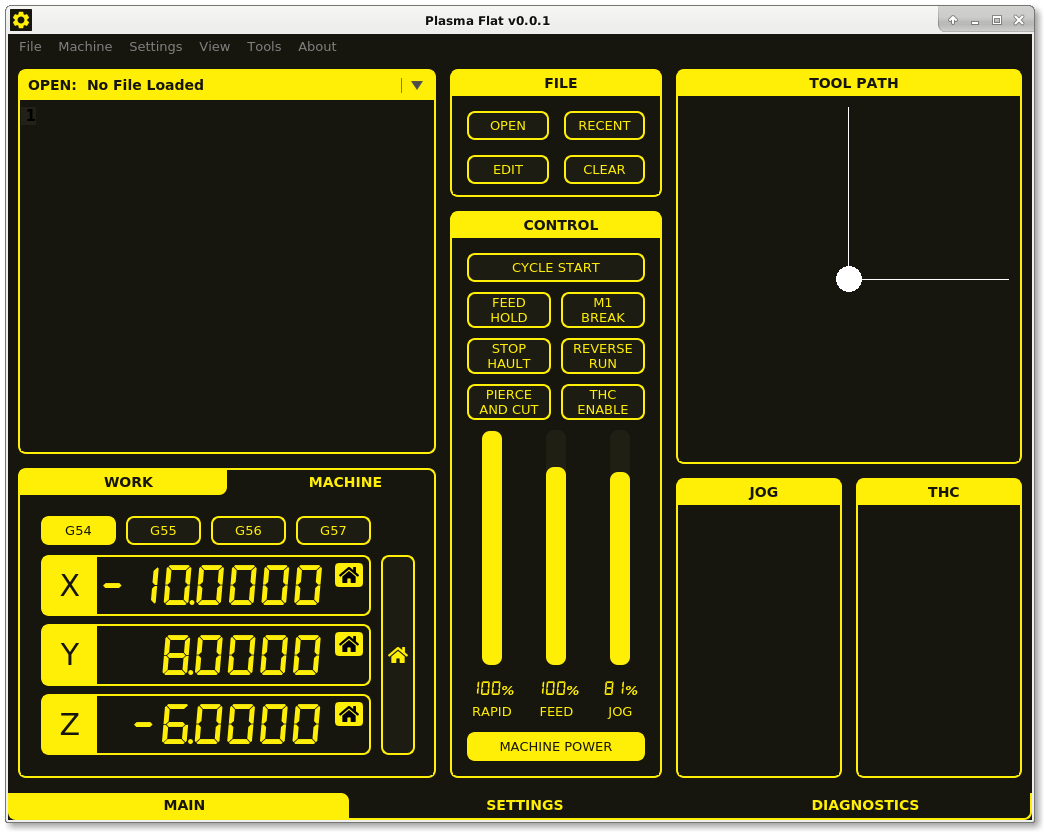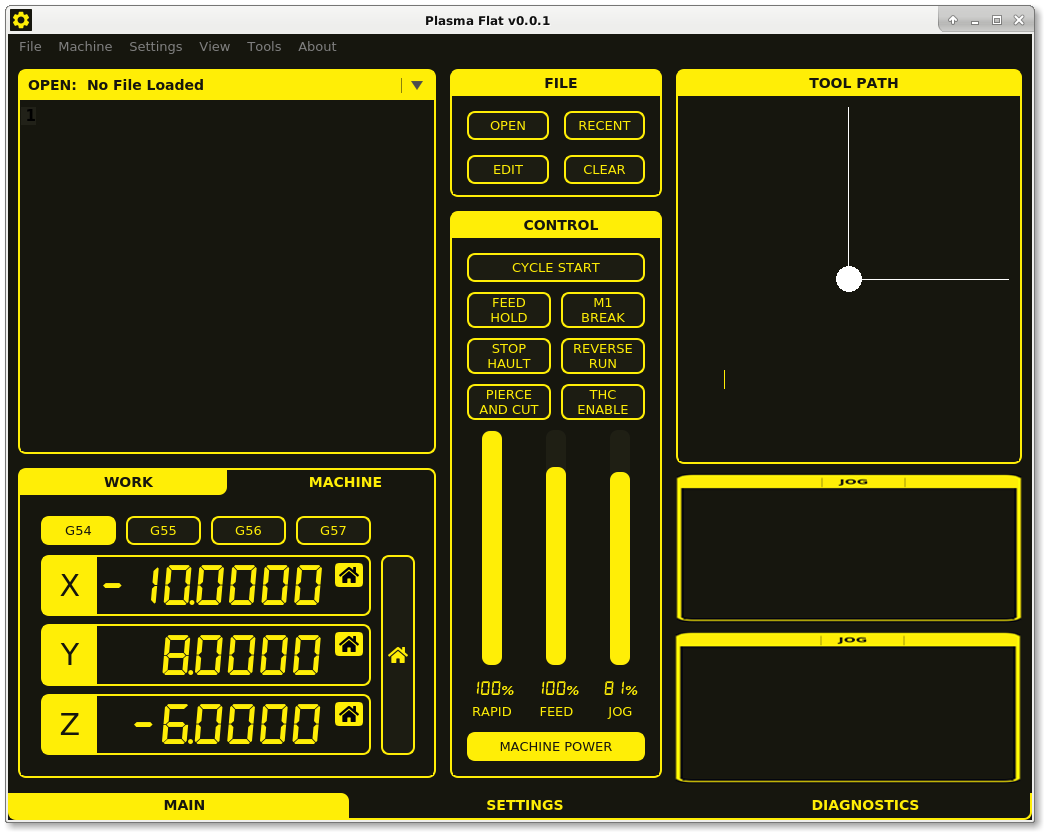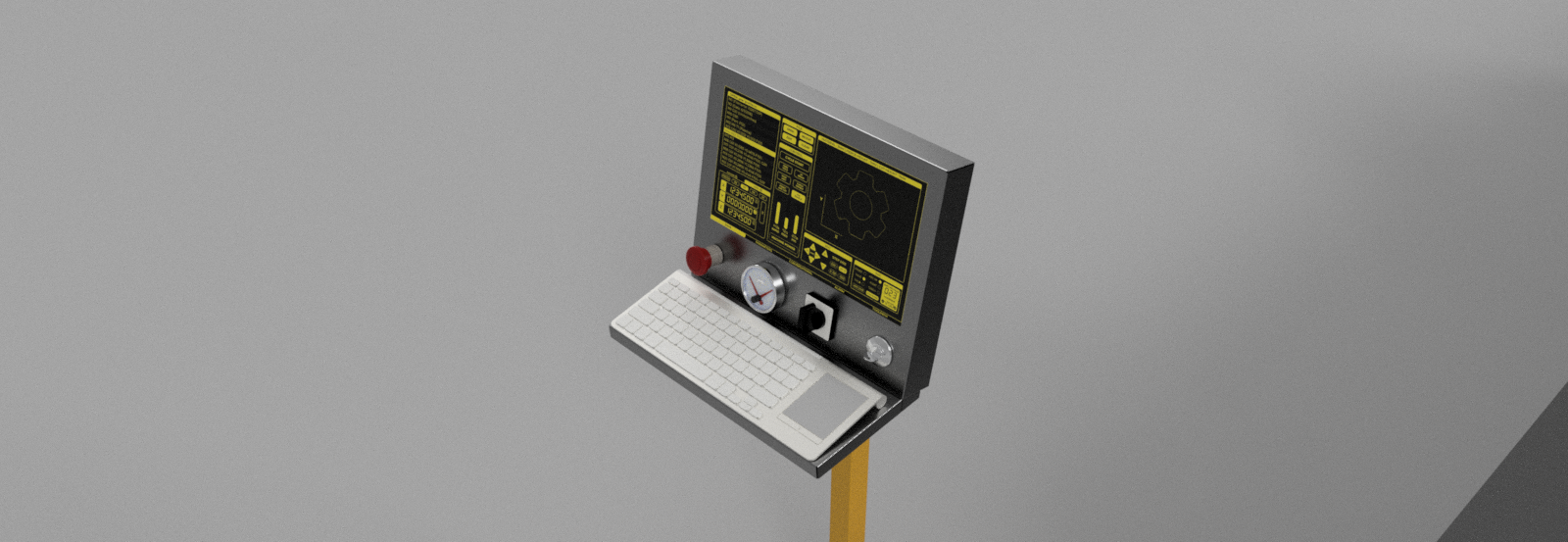MonoKrom - QtPyVCP GUI for PlasmaC and Mill
- pinder
-
 Topic Author
Topic Author
- Offline
- Elite Member
-

Less
More
- Posts: 196
- Thank you received: 128
26 Sep 2020 06:39 - 26 Sep 2020 06:46 #183798
by pinder
only below certain resolution.
Replied by pinder on topic QTPYVCP GUI for plasmac
Those tabs can be shifted upside down
Less than 1024x768px
only below certain resolution.
Attachments:
Last edit: 26 Sep 2020 06:46 by pinder.
The following user(s) said Thank You: tommylight
Please Log in or Create an account to join the conversation.
- rodw
-

- Offline
- Platinum Member
-

Less
More
- Posts: 11731
- Thank you received: 3973
26 Sep 2020 10:10 #183820
by rodw
Replied by rodw on topic QTPYVCP GUI for plasmac
I have done some work on a console in Fusion 360 with 15" screen (ASUS VT168H) Still very rough.
Some of the controls are just what I could find.
Proposed Buttons left to right are:
Top Row: Run/Step, Estop, Pause/Resume
Bottom Row:
X axis MPG, X axis MPG Scale, Feed override, Arc voltage override, Y Axis Scale, Y axis MPG.
I think I need one more switch for Z axis select so one MPG can also control the Z axis
Kurt, A pin in the GUI so the Feed override and Arc Voltage override knobs can override the GUI settings to give dual control would be fantastic. I think Gmocappy does this.
I'm not sure if the overrides will be MPG's or just a Potentiometer on a 7i76e analog input. The MPG's lend themselves to a 7i73
Some of the controls are just what I could find.
Proposed Buttons left to right are:
Top Row: Run/Step, Estop, Pause/Resume
Bottom Row:
X axis MPG, X axis MPG Scale, Feed override, Arc voltage override, Y Axis Scale, Y axis MPG.
I think I need one more switch for Z axis select so one MPG can also control the Z axis
Kurt, A pin in the GUI so the Feed override and Arc Voltage override knobs can override the GUI settings to give dual control would be fantastic. I think Gmocappy does this.
I'm not sure if the overrides will be MPG's or just a Potentiometer on a 7i76e analog input. The MPG's lend themselves to a 7i73
The following user(s) said Thank You: tommylight, KCJ, AgentWD40, pinder
Please Log in or Create an account to join the conversation.
- pinder
-
 Topic Author
Topic Author
- Offline
- Elite Member
-

Less
More
- Posts: 196
- Thank you received: 128
26 Sep 2020 18:20 - 26 Sep 2020 18:45 #183863
by pinder
Replied by pinder on topic QTPYVCP GUI for plasmac
hi @rodw i started a separate thread for control panel design. Check
here
Hi everyone, I designed GUI for plasma machines and @KCJ is doing a great work developing the QTPYVCP for that. You can check that out here
Now, I wanted to share the idea for a physical controller along with the touch GUI.
I will share here design files, and specially sheet designs so that you can cut and make one.
I'll update the github links here.
Suggestions and criticisms are welcome.
Want any change just ask.
checkout the render
Last edit: 26 Sep 2020 18:45 by pinder.
Please Log in or Create an account to join the conversation.
- pinder
-
 Topic Author
Topic Author
- Offline
- Elite Member
-

Less
More
- Posts: 196
- Thank you received: 128
26 Sep 2020 19:04 #183869
by pinder
Replied by pinder on topic QTPYVCP GUI for plasmac
hi @rodw i started a separate thread for control panel design. Check here
Hi everyone, I designed GUI for plasma machines and @KCJ is doing a great work developing the QTPYVCP for that. You can check that out here
Now, I wanted to share the idea for a physical controller along with the touch GUI.
I will share here design files, and specially sheet designs so that you can cut and make one.
I'll update the github links here.
Suggestions and criticisms are welcome.
Want any change just ask.
checkout the render
Attachments:
Please Log in or Create an account to join the conversation.
- rodw
-

- Offline
- Platinum Member
-

Less
More
- Posts: 11731
- Thank you received: 3973
26 Sep 2020 20:02 #183876
by rodw
I've my console posted briefly on Pinder's other thread. I did not want Kurt to miss this request!
Replied by rodw on topic QTPYVCP GUI for plasmac
I have done some work on a console in Fusion 360 with 15" screen (ASUS VT168H) Still very rough.
Kurt, A pin in the GUI so the Feed override and Arc Voltage override knobs can override the GUI settings to give dual control would be fantastic. I think Gmocappy does this.
I'm not sure if the overrides will be MPG's or just a Potentiometer on a 7i76e analog input. The MPG's lend themselves to a 7i73
I've my console posted briefly on Pinder's other thread. I did not want Kurt to miss this request!
The following user(s) said Thank You: KCJ
Please Log in or Create an account to join the conversation.
- KCJ
-

- Offline
- Moderator
-

Less
More
- Posts: 328
- Thank you received: 267
26 Sep 2020 20:51 #183882
by KCJ
Replied by KCJ on topic QTPYVCP GUI for plasmac
Definitely possible to add some HAL pins for overrides, but I think it's better to tie any physical overrides into HALUI, rather than the GUI. QtPyVCP monitors and can set the feed, speed and rapid overrides over the NML interface, so the GUI widgets will always reflect the setting of any physical inputs.
Am I missing something about why Gmoccapy provides it's own HAL pins? It seems redundant.
I assume arc voltage override would be an I/O HAL signal connected to a slider in the GUI?
Am I missing something about why Gmoccapy provides it's own HAL pins? It seems redundant.
I assume arc voltage override would be an I/O HAL signal connected to a slider in the GUI?
The following user(s) said Thank You: tommylight, pinder
Please Log in or Create an account to join the conversation.
- rodw
-

- Offline
- Platinum Member
-

Less
More
- Posts: 11731
- Thank you received: 3973
26 Sep 2020 22:02 #183891
by rodw
When Islander261 and I started our plasma journey pre plasmac, we wanted to be able to use M67/M68 and the GUI to set desired voltage and other settings. To do this, we had the GUI publish another pin for the analog input which then overrode the gui settings in the screen handler.
During the week, I was cutting some material that I had not cut much of before and clearly the book cutting speed was too high so the cut did not penetrate. So I wanted to knock it back to 80% with feed override to prevent the shower of sparks. My current Plasmac GUI was not easy to do this quickly. So when I was designing the console, I thought it might be good to provide a dedicated control for this that would work the same way. Not everybody is going to build a console with the hardware I was suggesting so the screen needs to allow control.
Anyway, its now clear to me that it has to be an MPG becasue an analog input would not let the setting to be changed by the screen control. I don't mind writing a component to handle the MPG scaling etc.
Replied by rodw on topic QTPYVCP GUI for plasmac
Definitely possible to add some HAL pins for overrides, but I think it's better to tie any physical overrides into HALUI, rather than the GUI. QtPyVCP monitors and can set the feed, speed and rapid overrides over the NML interface, so the GUI widgets will always reflect the setting of any physical inputs.
Am I missing something about why Gmoccapy provides it's own HAL pins? It seems redundant.
I assume arc voltage override would be an I/O HAL signal connected to a slider in the GUI?
When Islander261 and I started our plasma journey pre plasmac, we wanted to be able to use M67/M68 and the GUI to set desired voltage and other settings. To do this, we had the GUI publish another pin for the analog input which then overrode the gui settings in the screen handler.
During the week, I was cutting some material that I had not cut much of before and clearly the book cutting speed was too high so the cut did not penetrate. So I wanted to knock it back to 80% with feed override to prevent the shower of sparks. My current Plasmac GUI was not easy to do this quickly. So when I was designing the console, I thought it might be good to provide a dedicated control for this that would work the same way. Not everybody is going to build a console with the hardware I was suggesting so the screen needs to allow control.
Anyway, its now clear to me that it has to be an MPG becasue an analog input would not let the setting to be changed by the screen control. I don't mind writing a component to handle the MPG scaling etc.
Please Log in or Create an account to join the conversation.
- KCJ
-

- Offline
- Moderator
-

Less
More
- Posts: 328
- Thank you received: 267
27 Sep 2020 01:34 #183907
by KCJ
Replied by KCJ on topic QTPYVCP GUI for plasmac
I have published the VCP to GitHub:
github.com/KurtJacobson/plasma-flat
Install instructions are in the readme. Once installed set the display in the INI to Plasma Flat (for lack of a better name)
To update the VCP as it progresses simply rerun the pip install command for plasma-flat.
I ran my RF45 clone mill with the VCP today, and it worked great on my 1024x768 touch screen!
Cheers,
Kurt
github.com/KurtJacobson/plasma-flat
Install instructions are in the readme. Once installed set the display in the INI to Plasma Flat (for lack of a better name)
[DISPLAY]
DISPLAY=plasma-flat To update the VCP as it progresses simply rerun the pip install command for plasma-flat.
I ran my RF45 clone mill with the VCP today, and it worked great on my 1024x768 touch screen!
Cheers,
Kurt
The following user(s) said Thank You: TurBoss, tommylight, pinder
Please Log in or Create an account to join the conversation.
- pinder
-
 Topic Author
Topic Author
- Offline
- Elite Member
-

Less
More
- Posts: 196
- Thank you received: 128
27 Sep 2020 02:48 #183914
by pinder
It was merely an idea in my head. You did a all the work.
Cheers
Pinder
Replied by pinder on topic QTPYVCP GUI for plasmac
Thanks Kurt for bringing this GUI to life.I have published the VCP to GitHub:
github.com/KurtJacobson/plasma-flat
Install instructions are in the readme. Once installed set the display in the INI to Plasma Flat (for lack of a better name)
[DISPLAY] DISPLAY=plasma-flat
To update the VCP as it progresses simply rerun the pip install command for plasma-flat.
I ran my RF45 clone mill with the VCP today, and it worked great on my 1024x768 touch screen!
Cheers,
Kurt
It was merely an idea in my head. You did a all the work.
Cheers
Pinder
The following user(s) said Thank You: TurBoss, KCJ
Please Log in or Create an account to join the conversation.
- pinder
-
 Topic Author
Topic Author
- Offline
- Elite Member
-

Less
More
- Posts: 196
- Thank you received: 128
27 Sep 2020 02:53 #183915
by pinder
Replied by pinder on topic QTPYVCP GUI for plasmac
Can you all peaple suggest a name for GUI?
The following user(s) said Thank You: KCJ
Please Log in or Create an account to join the conversation.
Moderators: KCJ, Lcvette
Time to create page: 0.342 seconds