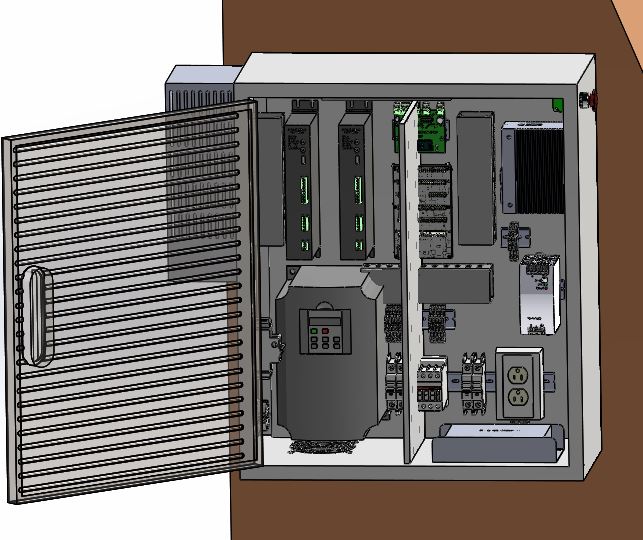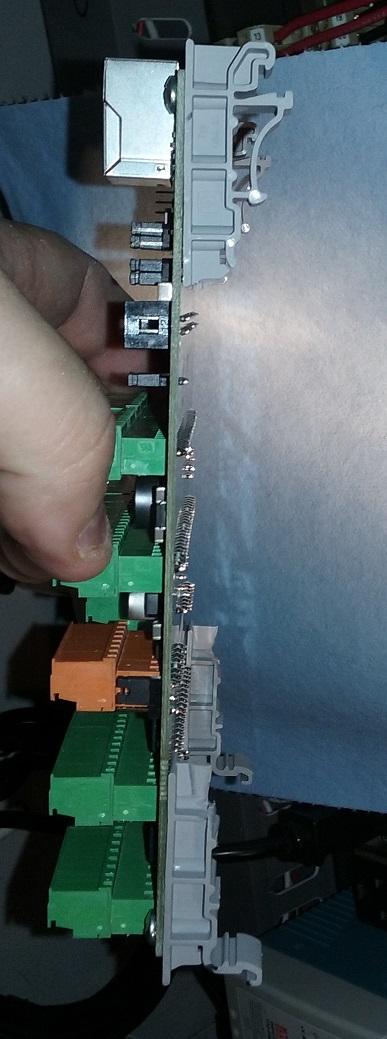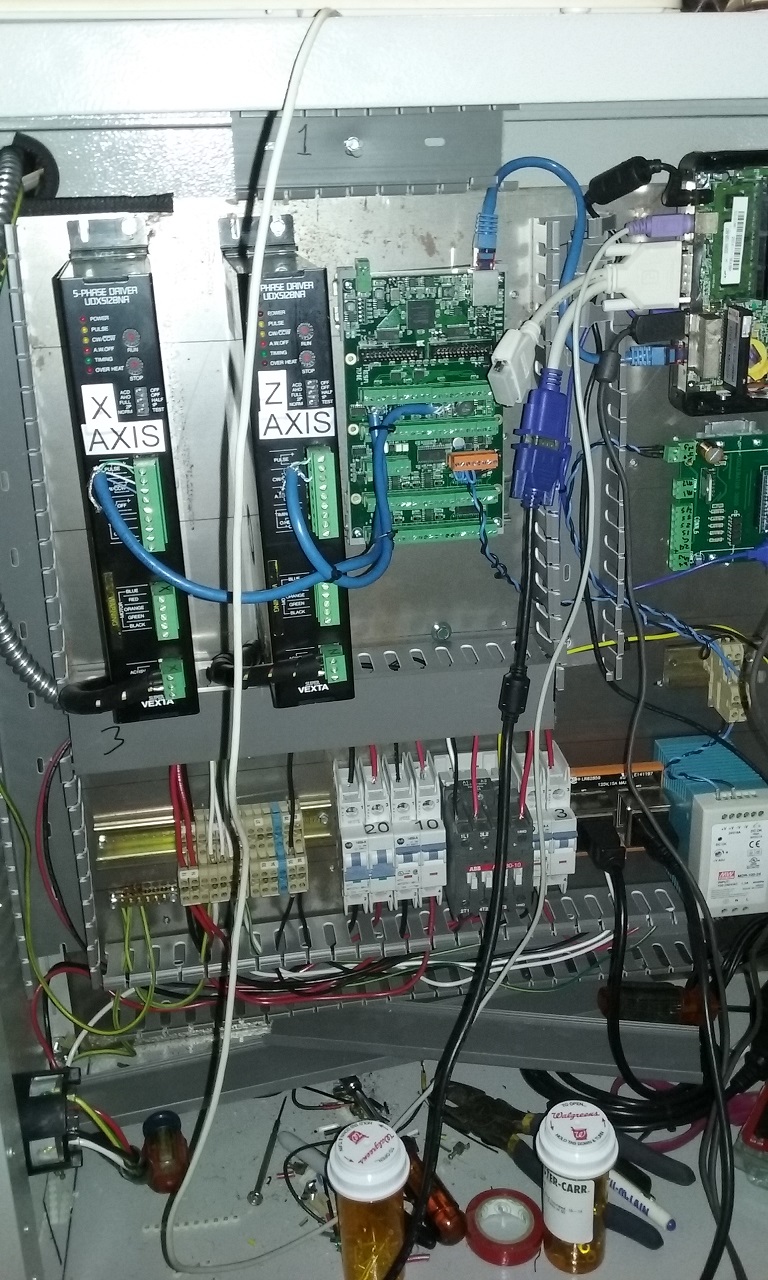Emcoturn 120 lathe retrofit
- LutzTD
- Offline
- Elite Member
-

Less
More
- Posts: 216
- Thank you received: 1
24 Jun 2016 14:37 #76568
by LutzTD
Replied by LutzTD on topic Emcoturn 120 lathe retrofit
OK thanx, Ill see if the dims I got are correct once I get the physical part. The 3D model shown is 14x7x5 inches, so it is quite large.
Please Log in or Create an account to join the conversation.
- LutzTD
- Offline
- Elite Member
-

Less
More
- Posts: 216
- Thank you received: 1
24 Jun 2016 14:40 #76569
by LutzTD
Replied by LutzTD on topic Emcoturn 120 lathe retrofit
the VFD is causing quite a shakup. heres the 3D and the real (now a mess)  Im going to add a wall so I can move the toolerator and the mesa card onto the wall for added space. I will likely pack all the 35mm DIN parts on one DIN rail now too. I may have to scrap the emco contacts for some that will fit on 35mm DIN rail as well to compress everything.
Im going to add a wall so I can move the toolerator and the mesa card onto the wall for added space. I will likely pack all the 35mm DIN parts on one DIN rail now too. I may have to scrap the emco contacts for some that will fit on 35mm DIN rail as well to compress everything.
Please Log in or Create an account to join the conversation.
- andypugh
-

- Away
- Moderator
-

Less
More
- Posts: 19789
- Thank you received: 4605
24 Jun 2016 15:09 #76574
by andypugh
Replied by andypugh on topic Emcoturn 120 lathe retrofit
You could mount stuff on the door, possibly.
Or maybe mount the VFD on the motor.
Or maybe mount the VFD on the motor.
Please Log in or Create an account to join the conversation.
- LutzTD
- Offline
- Elite Member
-

Less
More
- Posts: 216
- Thank you received: 1
24 Jun 2016 15:20 - 24 Jun 2016 15:20 #76579
by LutzTD
I plan to investigate this over the weekend, this will not only move the VFD, but the 2 reactors and the emi filter. Maybe even the brake.
Replied by LutzTD on topic Emcoturn 120 lathe retrofit
You could mount stuff on the door, possibly.
Or maybe mount the VFD on the motor.
I plan to investigate this over the weekend, this will not only move the VFD, but the 2 reactors and the emi filter. Maybe even the brake.
Last edit: 24 Jun 2016 15:20 by LutzTD.
Please Log in or Create an account to join the conversation.
- LutzTD
- Offline
- Elite Member
-

Less
More
- Posts: 216
- Thank you received: 1
25 Jun 2016 17:02 #76652
by LutzTD
looks like we are both right. the box is huge just like I found in the specification but the resistor is small and only a fraction of the inside of the enclosure as you thought
Replied by LutzTD on topic Emcoturn 120 lathe retrofit
If that is the brake resistor on the left of the view it looks massively oversized. It doesn't have to be continuously rated.
looks like we are both right. the box is huge just like I found in the specification but the resistor is small and only a fraction of the inside of the enclosure as you thought
Please Log in or Create an account to join the conversation.
- LutzTD
- Offline
- Elite Member
-

Less
More
- Posts: 216
- Thank you received: 1
25 Jun 2016 17:08 - 25 Jun 2016 17:11 #76653
by LutzTD
Replied by LutzTD on topic Emcoturn 120 lathe retrofit
looks like moving the VFD to the back of the lathe main enclosure is the best idea. I will attach it half way up this panel and fabricate a splash shield to be doubly sure the coolant cant make it into the VFD. Makes the control enclosure layout much cleaner and less crowded as well. Ignore the spaghetti wires those are pulled and laying about from the old layout.
Last edit: 25 Jun 2016 17:11 by LutzTD.
Please Log in or Create an account to join the conversation.
- LutzTD
- Offline
- Elite Member
-

Less
More
- Posts: 216
- Thank you received: 1
04 Jul 2016 23:00 - 05 Jul 2016 16:25 #77001
by LutzTD
Replied by LutzTD on topic Emcoturn 120 lathe retrofit
haven't posted for a while. The shake up with the gigantic VFD is pretty much settled. The VFD was moved to the inside wall of the right side rear panel. Along with the VFD the EMI filter and 2 phase reactors also were relocated. I didnt have sleeves for the flex conduit but will add them. This made the control cabinet a lot more efficient. The Mesa 7i76e PCB mounting was done by using the pheonix snap stands, I cut the snap from 2 and the clip form 2 and put them top and bottom using 2 din rails to snap it in place. I also received a few spools of 12awg and 16awg machine wire with correct colors so I also rewired and added some more wire duct. I relocated the 24vdc psu down to the din rail as well. I like this layout much better. I started running some of the control wires now that all of the power wires are pretty much done. I need to get the ethernet interface between the 7i75 and the Dell working. I will ask some more detailed questions in the next post. Next step is to get the spindle encoder working. Once that is working I can finish assembling the lathe cabinet.
Last edit: 05 Jul 2016 16:25 by LutzTD.
Please Log in or Create an account to join the conversation.
- LutzTD
- Offline
- Elite Member
-

Less
More
- Posts: 216
- Thank you received: 1
04 Jul 2016 23:26 #77003
by LutzTD
Replied by LutzTD on topic Emcoturn 120 lathe retrofit
so I am trying to get the ethernet set up to talk to the Mesa 7i76e. The default address for the Mesa card is 192.168.1.121. I tried to attach to this like I would a router (through the web browser) and that didn't work. I tried to do network setup, but I didn't really find the options I need to set up the LAN. any suggestions? I have linuxcnc setup on a Dell FX170.
Please Log in or Create an account to join the conversation.
- PCW
-

- Away
- Moderator
-

Less
More
- Posts: 17627
- Thank you received: 5157
05 Jul 2016 00:13 #77005
by PCW
Replied by PCW on topic Emcoturn 120 lathe retrofit
First you need to have the uspace version of LinuxCNC installed
linuxcnc.org/docs/html/getting-started/g...th_preempt_rt_kernel
is one way
Next. I would suggest not using the 192.168.1.121 address for the 7I76E as it very likely will overlap your
local DHCP network addresses. I would instead suggest that you use the default EEPROM address of 10.10.10.10
This is selected with W2 down and W3 up (a power cycle is needed to make the 7I76E read the jumpers)
Once this is done you need to setup the PCs Ethernet port used for communicating with the 7I76e
to have a static IP address of 10.10.10.1 and a netmask of 255.255.255.0. how this is done varies a bit with OS
but the hm2_eth man page show a manual way to do this.
Once this port is setup and you connect the 7I76E, you should be able to ping the 7I76E:
ping 10.10.10.10
if this does not work , this indicates a network setup problem of some kind
linuxcnc.org/docs/html/getting-started/g...th_preempt_rt_kernel
is one way
Next. I would suggest not using the 192.168.1.121 address for the 7I76E as it very likely will overlap your
local DHCP network addresses. I would instead suggest that you use the default EEPROM address of 10.10.10.10
This is selected with W2 down and W3 up (a power cycle is needed to make the 7I76E read the jumpers)
Once this is done you need to setup the PCs Ethernet port used for communicating with the 7I76e
to have a static IP address of 10.10.10.1 and a netmask of 255.255.255.0. how this is done varies a bit with OS
but the hm2_eth man page show a manual way to do this.
Once this port is setup and you connect the 7I76E, you should be able to ping the 7I76E:
ping 10.10.10.10
if this does not work , this indicates a network setup problem of some kind
Please Log in or Create an account to join the conversation.
- LutzTD
- Offline
- Elite Member
-

Less
More
- Posts: 216
- Thank you received: 1
05 Jul 2016 02:11 - 05 Jul 2016 02:14 #77008
by LutzTD
Replied by LutzTD on topic Emcoturn 120 lathe retrofit
thanx, I believe I did install the peempt_rt_kernal but it has been a couple months since I worked on the computer portion of this retrofit. I'm a complete newb btw on linux so forgive my basic questions. I will verify the build install, if it is correct and I flip the W3 jumper to the down position
how do I set the IP and netmask using hm2_eth? I see the directions but dont understand what needs to be typed?
loadrt hm2_eth [config="str[,str...]"] [board_ip=ip[,ip...]] [board_mac=mac[,mac...]]fB]
config [default: ""]
HostMot2 config strings, described in the hostmot2(9) manpage.
board_ip [default: ""]
The IP address of the board(s), separated by commas. As shipped, the board address is 192.168.1.121.
how do I set the IP and netmask using hm2_eth? I see the directions but dont understand what needs to be typed?
loadrt hm2_eth [config="str[,str...]"] [board_ip=ip[,ip...]] [board_mac=mac[,mac...]]fB]
config [default: ""]
HostMot2 config strings, described in the hostmot2(9) manpage.
board_ip [default: ""]
The IP address of the board(s), separated by commas. As shipped, the board address is 192.168.1.121.
Last edit: 05 Jul 2016 02:14 by LutzTD.
Please Log in or Create an account to join the conversation.
Time to create page: 0.506 seconds