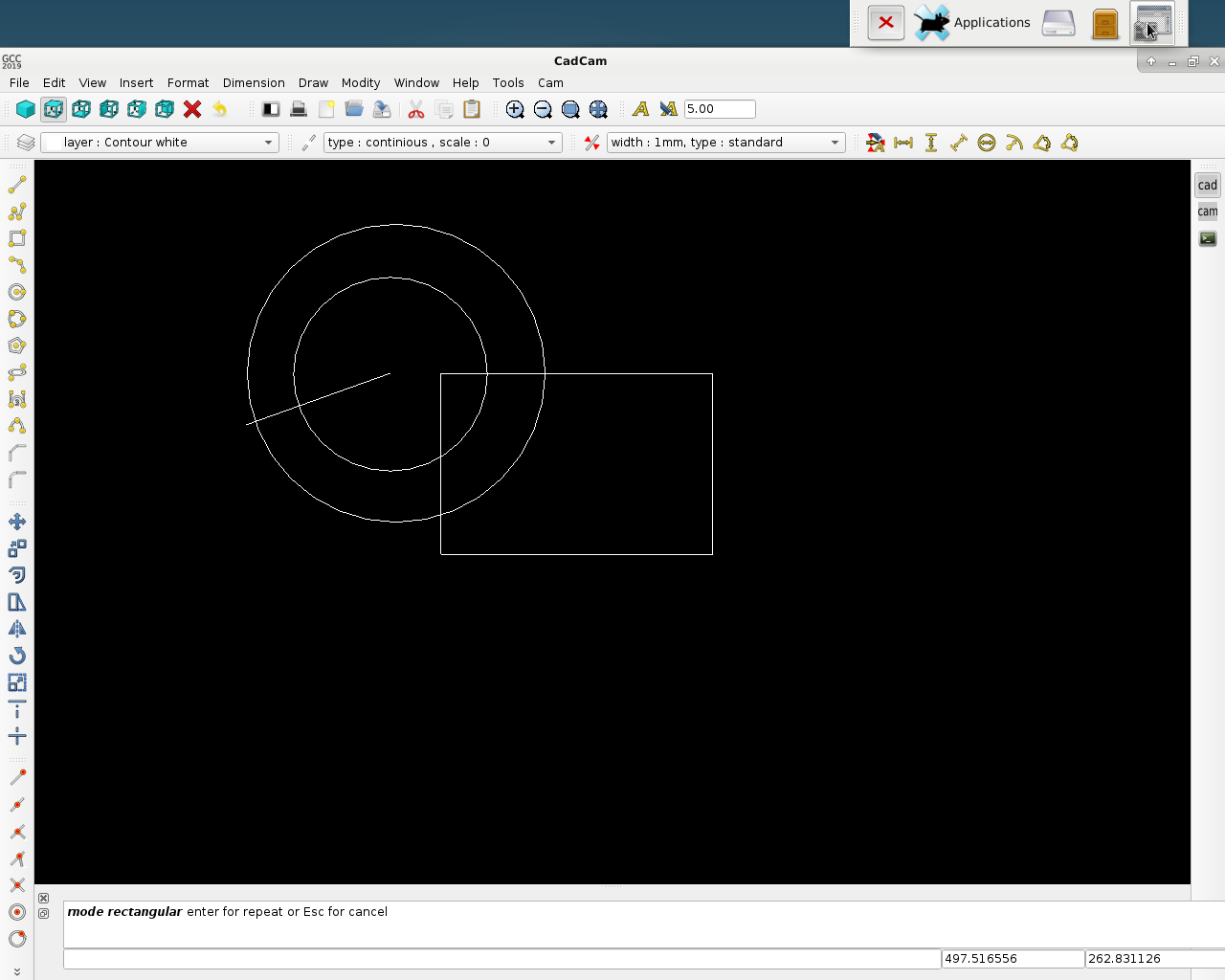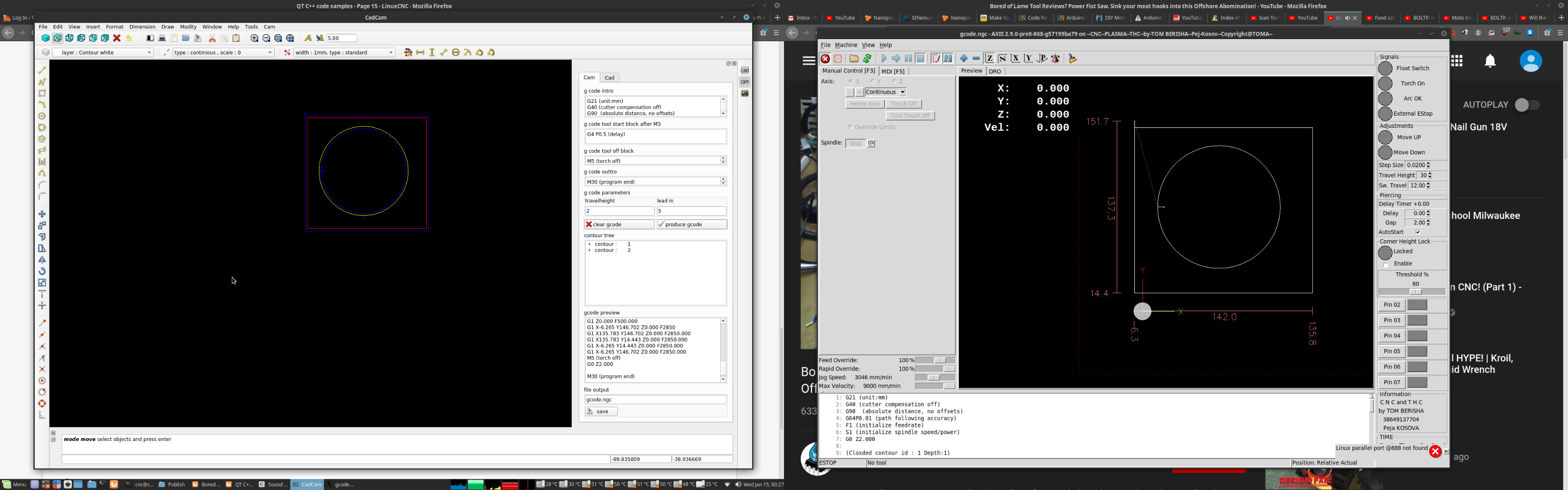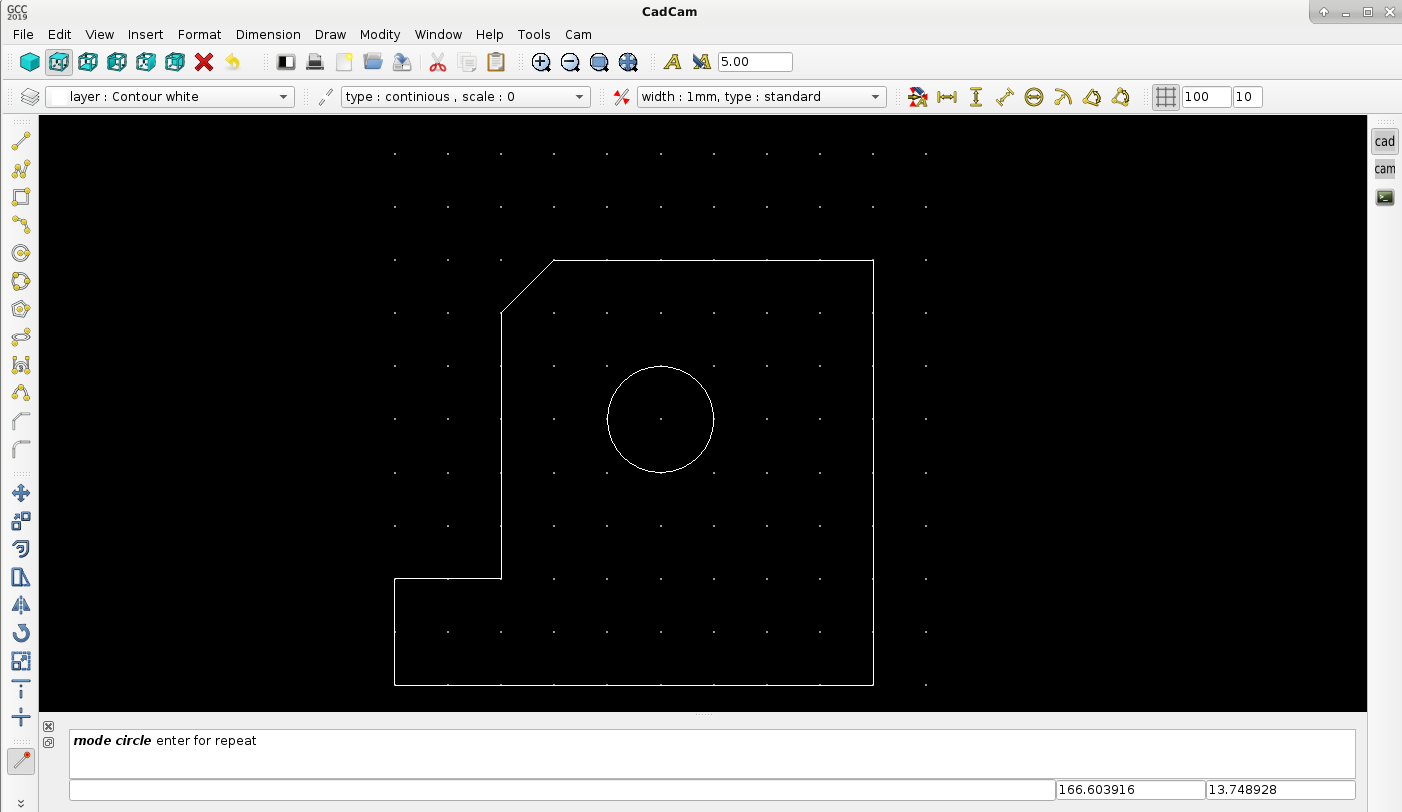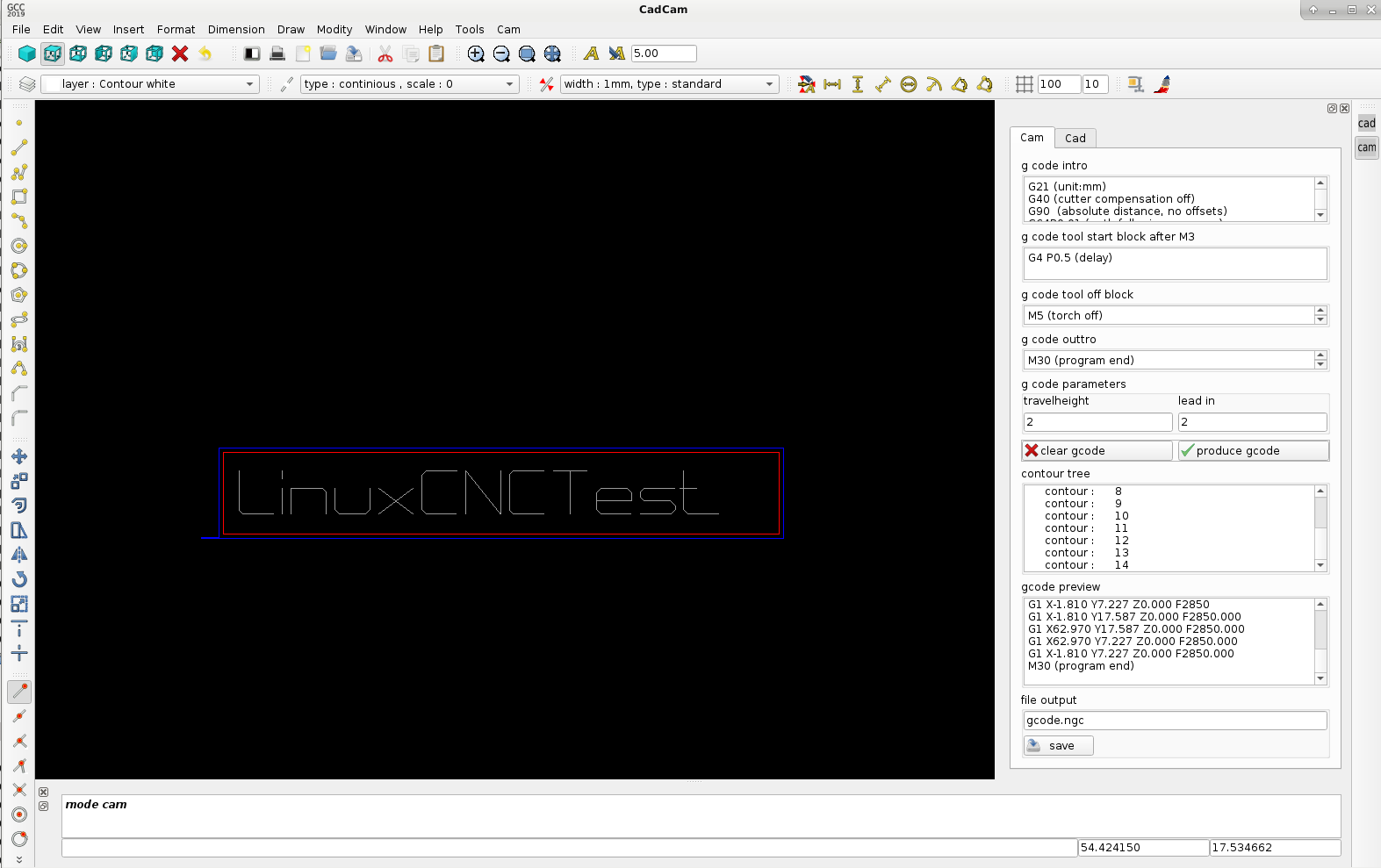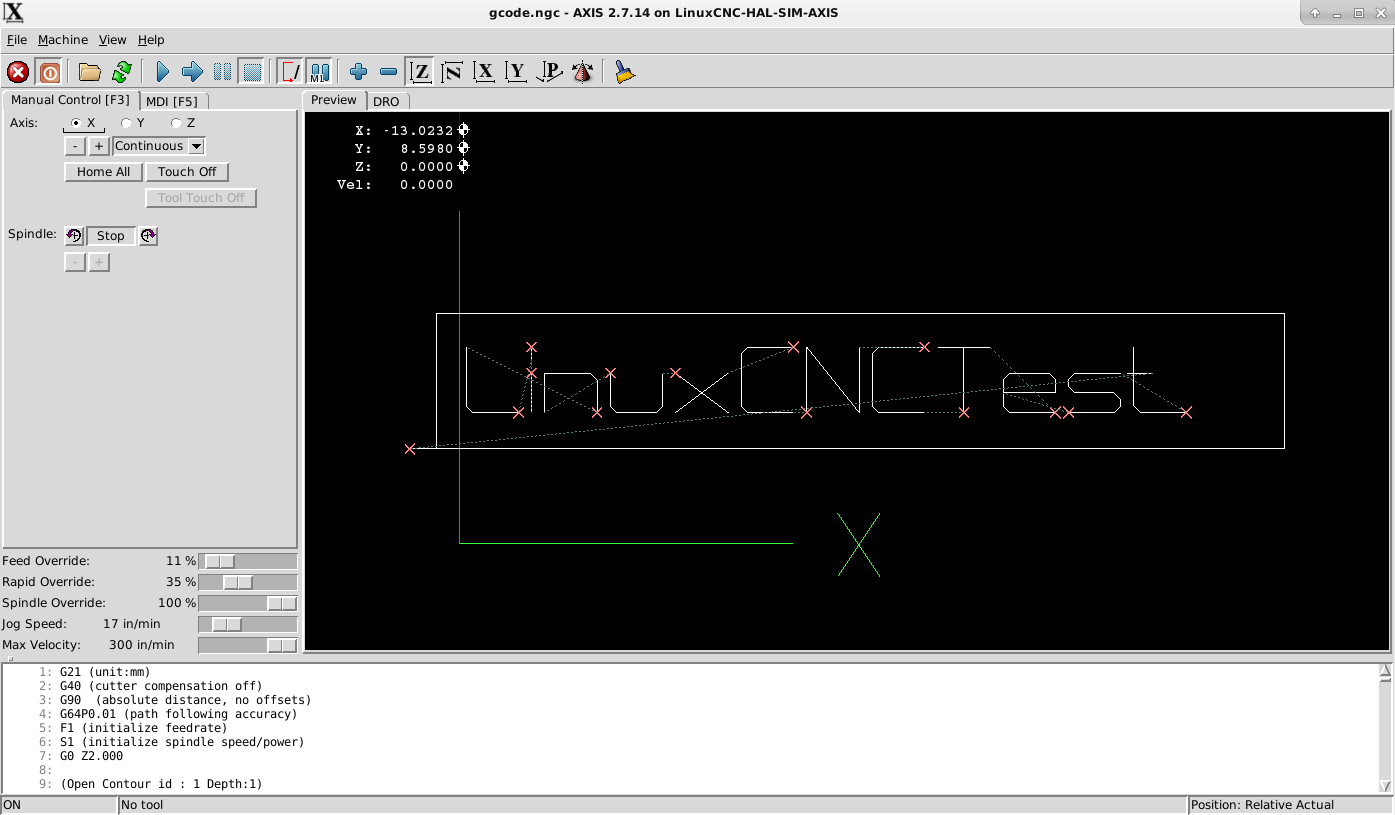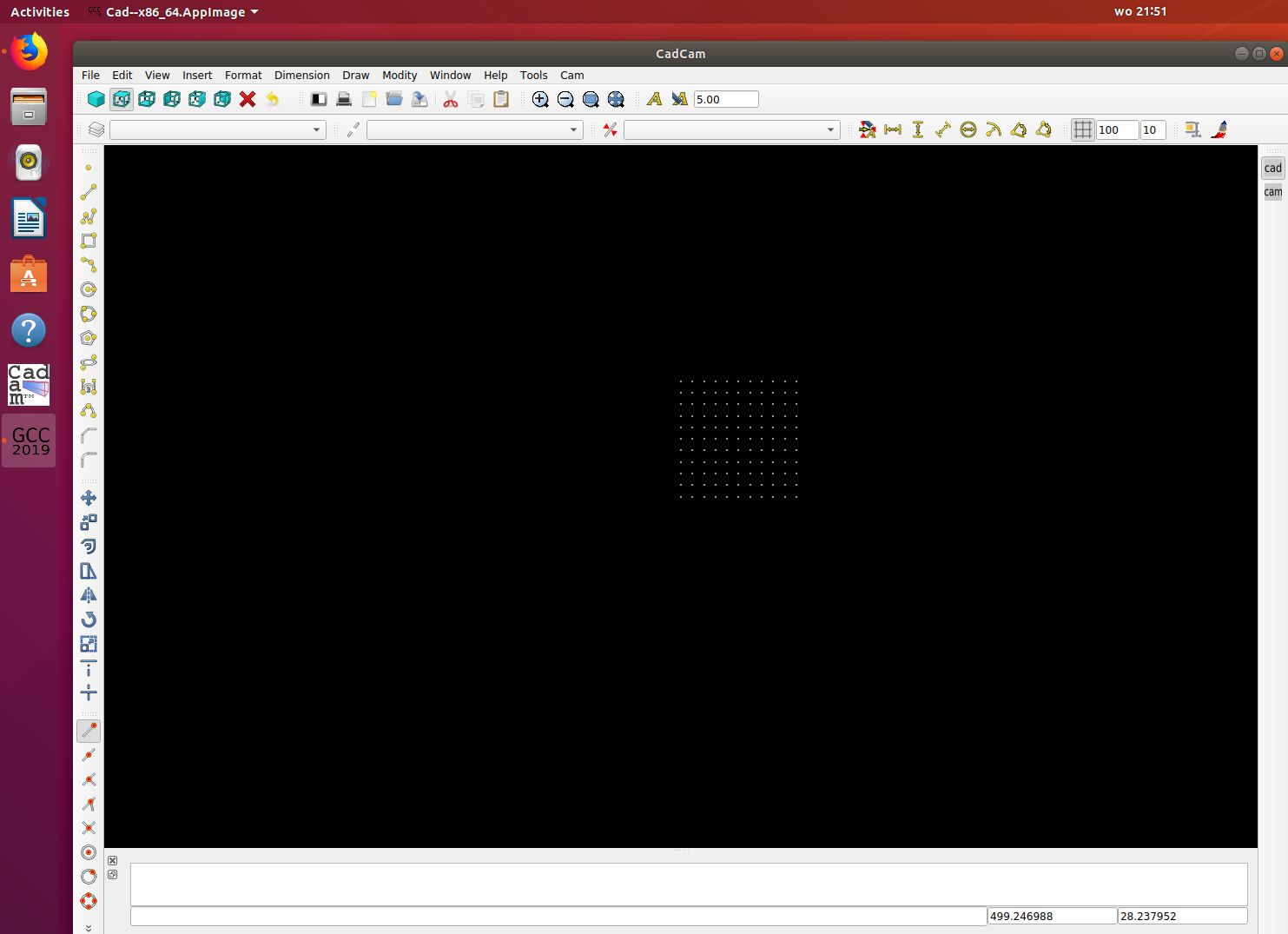QT C++ code samples
- Clive S
- Offline
- Platinum Member
-

- Posts: 2202
- Thank you received: 482
Hi all, thanks for this test phase so far.
I got a solution !! It's called "deployement" It writes all files, dependencies, libraries etc into one file as an image..
I have tried it using 2.9 I think you said that it has limited things that work. I drew a few shapes but the snap to end of line etc did not work for me. but it was quite responsive. Not like Phills Vid.
But I am no programmer.
Please Log in or Create an account to join the conversation.
- tommylight
-

- Away
- Moderator
-

- Posts: 21126
- Thank you received: 7217
Attachments:
Please Log in or Create an account to join the conversation.
- phillc54
-

- Offline
- Platinum Member
-

- Posts: 5711
- Thank you received: 2093
Everything that is there seems to work, it certainly is fast and it produces gcode.
I didn't see the issue Clive had, all the snapping worked
I am impressed, great work...
Please Log in or Create an account to join the conversation.
- Grotius
-
 Topic Author
Topic Author
- Offline
- Platinum Member
-

- Posts: 2419
- Thank you received: 2345
It looks good but there is a bit of strange behaviour shown in the video linked to below.
This is on a Stretch virtual machine in VMware Fusion on a Mac. I will try later today on a real machine.
The y-axis mouse cad coordinates are responding in line with the mouse movement. It's like the opengl screen is inverted on the y-axis.
Could this be a VMware related thing?
@Clive,
I drew a few shapes but the snap to end of line etc did not work for me.
In the left lower corner of the screen, you see shapes with red dot's.
If you activate them, you got from top to bottom :
-endpoint snap
-midpoint snap
-perpendicular snap
-nearest snap
-line-line intersection snap
-circle midpoint snap
-snap inline to circle
-snap various points on circle
P.s. i preferr you save and load your drawings in .gro format
@Tommy,
It works! Well what works works, the rest does not, but it is usable and it is fast.
Nice to see it works..
You can load and cut a dxf file. But without splines or ellipse at the moment.
Will draw a .gro file as example, you can load it by file input.
If you draw a line, you can insert a line lenght. If you type 500 + enter. The line is 500mm long.
This works just like draftsight. The line goes where the preview is.
Key F8 is ortho toggle. (straight line horizontal / vertical..)
Cntrl+Z is one step back
I know the software is not finished. But it's already usefull for some people. That's the only reason i published it already.
@Phill,
I am impressed, great work...
Thanks !! Programming goes better every day. So programs can only improve !!
Please Log in or Create an account to join the conversation.
- Clive S
- Offline
- Platinum Member
-

- Posts: 2202
- Thank you received: 482
@Clive,
I drew a few shapes but the snap to end of line etc did not work for me.
In the left lower corner of the screen, you see shapes with red dot's.
If you activate them, you got from top to bottom :
Yes I rushed it last night as I was off to bed. I have now seen and done a lot more with it. It is quite fast looking forward to seeing the full program in time.
Great work.
Please Log in or Create an account to join the conversation.
- tommylight
-

- Away
- Moderator
-

- Posts: 21126
- Thank you received: 7217
Any chance of changing that and how ?
Thank you, that is impressive as it is.
Please Log in or Create an account to join the conversation.
- Grotius
-
 Topic Author
Topic Author
- Offline
- Platinum Member
-

- Posts: 2419
- Thank you received: 2345
I dont exactly understand your question.
But with the version below you can follow the grid that starts at xy : 0,0
Here is a new CadCam for today : Cad
updates:
1.grid, this was a request.
2.line, linestrip, reqtangular are improved with coordinates, and clicking procedure
Attachments:
Please Log in or Create an account to join the conversation.
- Grotius
-
 Topic Author
Topic Author
- Offline
- Platinum Member
-

- Posts: 2419
- Thank you received: 2345
New release for today : CadCam
Included updates :
1.text fonts processed to gcode
2.draw points, also available in cam (this is handy for future drilling operations)
3.match properties in cad section. (matches color, linetype, linetype scale, textheight etc).
4.drawing purge function. Clean's up the array (delete's empty items) result's in reduced drawing file size.
Text to cam preview :
Look how the letter 'X' is done by the cnc machine.. This is a fast engrave letter fonts designed with minimal start's.
The gcode of this file is included with the release of today
Linuxcnc preview :
Attachments:
Please Log in or Create an account to join the conversation.
- Grotius
-
 Topic Author
Topic Author
- Offline
- Platinum Member
-

- Posts: 2419
- Thank you received: 2345
It's installed like Freecad or Draftsight... Have fun !
Download link : CadCam
It's tested on a fresh ubuntu install without anything of qt installed.
Copy the entire 'cadcam' folder to your /home directory.
Attachments:
Please Log in or Create an account to join the conversation.
- phillc54
-

- Offline
- Platinum Member
-

- Posts: 5711
- Thank you received: 2093
Are you intending to make this available later for OS other than Linux?
Please Log in or Create an account to join the conversation.