CamView for Wheesy and Jessie
- Nitram
-
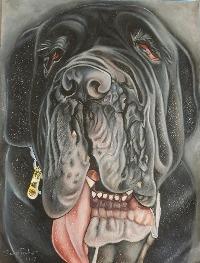
- Offline
- Elite Member
-

- Posts: 210
- Thank you received: 15
Ich war in Australien geboren aber meine Eltern haben Deutsch zu Hause gesprochen
Vielen dank fuer Ihre hilfe.
I do not see a "camview" button in the camera tab of Gmoccapy. I currently have the ini file tab location set to "ntb_preview". Maybe I need a bigger view??
Sometimes when I expand Gmoccapy to full screen, I see the "ghosting" of some buttons beneath, but nothing really to act upon, hence I don't know of the "camview" button.
I was also using the camera tab today and while some people are talking of a slow frame rate, I see something slightly different... I see intermittent capture rate, so in other words, for about 4 seconds the refresh rate is OK, then for 2 seconds I see the frame freeze, then for the next 4 seconds it refreshes OK again etc. I feel this is different behavior from simply a slow frame rate but rather something coming to a limit, then clearing a buffer, then back to a limit again, in a 4/2/4/2/4/2 second cycle. If you were not watching closely it could be confused for a slow frame rate, but I think it is something different.
I wonder if you have any thoughts on both of the above issues?
Nochmal vielen dank!
Chuess,
Marty.
Please Log in or Create an account to join the conversation.
- Nitram
-
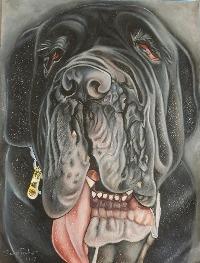
- Offline
- Elite Member
-

- Posts: 210
- Thank you received: 15
After Gmoccapy is opened but before the machine is out of E-Stop, the camera under the camera tab runs seamlessly. Good refresh rate, no lagging.
As soon as the machine is taken out of E-Stop, when I go back to the camera tab, the picture is slow and laggy. I hope this information helps. Of note (possibly?), I am also running Any Pugh's Lathe macros (which I believe is also via gvp and py??), could there be a conflict?
Norbert, I have also tried your modification as below, and it works, but the behavior as specified above is still there with in and out of E-Stop lag/refresh.
If you have installed all dependencies as mentioned in previous post, you just will need to add to your INI File:
EMBED_TAB_NAME = Camera
EMBED_TAB_LOCATION = ntb_user_tabs
EMBED_TAB_COMMAND = gladevcp -x {XID} -c emb_cam -H emb_cam.hal -u emb_cam.py emb_cam.glade
and copy the following files to your config dir:
emb_cam.hal
emb_cam.py
emb_cam.glade
BUT, given the above, I wonder if that is slowing my system down overall, so, I wonder if someone could tell me how to disable the cam portion please? Is there a way of commenting out a line or some other action etc. which will prevent this from loading and potentially slowing down the machine but still allowing me to un-comment the line etc and try other options or cameras with linuxcnc?
Thanks,
Marty.
Please Log in or Create an account to join the conversation.
- bogie6040
-
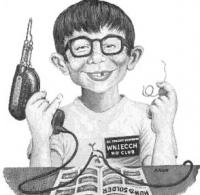
- Offline
- Senior Member
-

- Posts: 44
- Thank you received: 10
The default comment character in the .ini file is # (hash character).
Place one at the beginning of a line and it will treat that entire line as a comment.
As to your video lag issue, it sounds like maybe a latency issue (ie: the RT kernel is busy keeping up with servicing LCNC's house keeping requests and then finally getting around to the less important non real time threads)
see: wiki.linuxcnc.org/cgi-bin/wiki.pl?Latency-Test
Bogie
Please Log in or Create an account to join the conversation.
- paulctan
- Offline
- Junior Member
-

- Posts: 20
- Thank you received: 1
Is there any advantage to doing this vs just embedding mplayer as below? At least I don't have to install OpenCV and mplayer is already in the distro.
Just wondering what I could gain (or not) by switching over.
EMBED_TAB_NAME = Camera
EMBED_TAB_LOCATION = ntb_preview
EMBED_TAB_COMMAND = mplayer -wid {XID} tv:// -vf rectangle=-1:2:-1:240,rectangle=2:-1:320:-1Please Log in or Create an account to join the conversation.
- FedX
- Offline
- Senior Member
-

- Posts: 61
- Thank you received: 2
,i tried to install CamPy on Debian Stretch.. But when i try to run CamPY_setup.py i get an error called "Traceback (most recent call last):
File "CamPY_setup.py", line 23, in <module>
import apt
ImportError: No module named apt"
is it possible to use campy or camview with stretch?
Sorry for that. i just had to insall python-apt package.. but thats not part of the install readme
But i still have a question. The readme file says that camview.py has some codes for for moving the spindle with camera offset. How do i activate those buttons?
Does anybody added buttons in camview to move to the spindle position and a button for setting XY zero?
Please Log in or Create an account to join the conversation.
- FedX
- Offline
- Senior Member
-

- Posts: 61
- Thank you received: 2
But when i embed it in axis i only have the tab "camera" but no picture. Then i tried to use it in gmoccapy. But gmoccapy doesn't start anymore, i always get an error:
Debug file information:
.
Traceback (most recent call last):
File "/usr/bin/gmoccapy", line 35, in <module>
import gladevcp.makepins # needed for the dialog"s calculator widget
File "/usr/lib/pymodules/python2.7/gladevcp/__init__.py", line 1, in <module>
from hal_pythonplugin import *
File "/usr/lib/pymodules/python2.7/gladevcp/hal_pythonplugin.py", line 1, in <module>
from camview import CamView
ImportError: No module named camview
link (updating variable file): Datei oder Verzeichnis nicht gefunden
10967
11024
Stopping realtime threadsSo i think something went really wrong with the installatrion of camview because i can't use gmoccapy anymore even if i dont embed the campy panel
Please Log in or Create an account to join the conversation.
- Gene1934
- Offline
- Elite Member
-

- Posts: 174
- Thank you received: 13
I use axis, and I can get it to work until the axis window has been pulled out to expand the cameras native format just to fill the camera (backplot) window. one pixel or one line over the size of the viewport, isn't fussy, the camera shuts down and will not show a pix until the machine has been rebooted.
Wash, rinse, repeat. Two different cameras.
Cheers, Gene Heskett
--
"There are four boxes to be used in defense of liberty:
soap, ballot, jury, and ammo. Please use in that order."
-Ed Howdershelt (Author)
Genes Web page <geneslinuxbox.net:6309/gene>
Please Log in or Create an account to join the conversation.
- FedX
- Offline
- Senior Member
-

- Posts: 61
- Thank you received: 2
Please Log in or Create an account to join the conversation.
- andypugh
-

- Away
- Moderator
-

- Posts: 19782
- Thank you received: 4604
[dode]from camview import CamView
ImportError: No module named camview[/code]
It seems that you might have installed CamPy, but not camview.
I have found CamPy, but where did you find camview?
Please Log in or Create an account to join the conversation.
- FedX
- Offline
- Senior Member
-

- Posts: 61
- Thank you received: 2
Axis starts up but i get the same error message in the terminal "from camview import CamView
ImportError: No module named camview"
Please Log in or Create an account to join the conversation.
