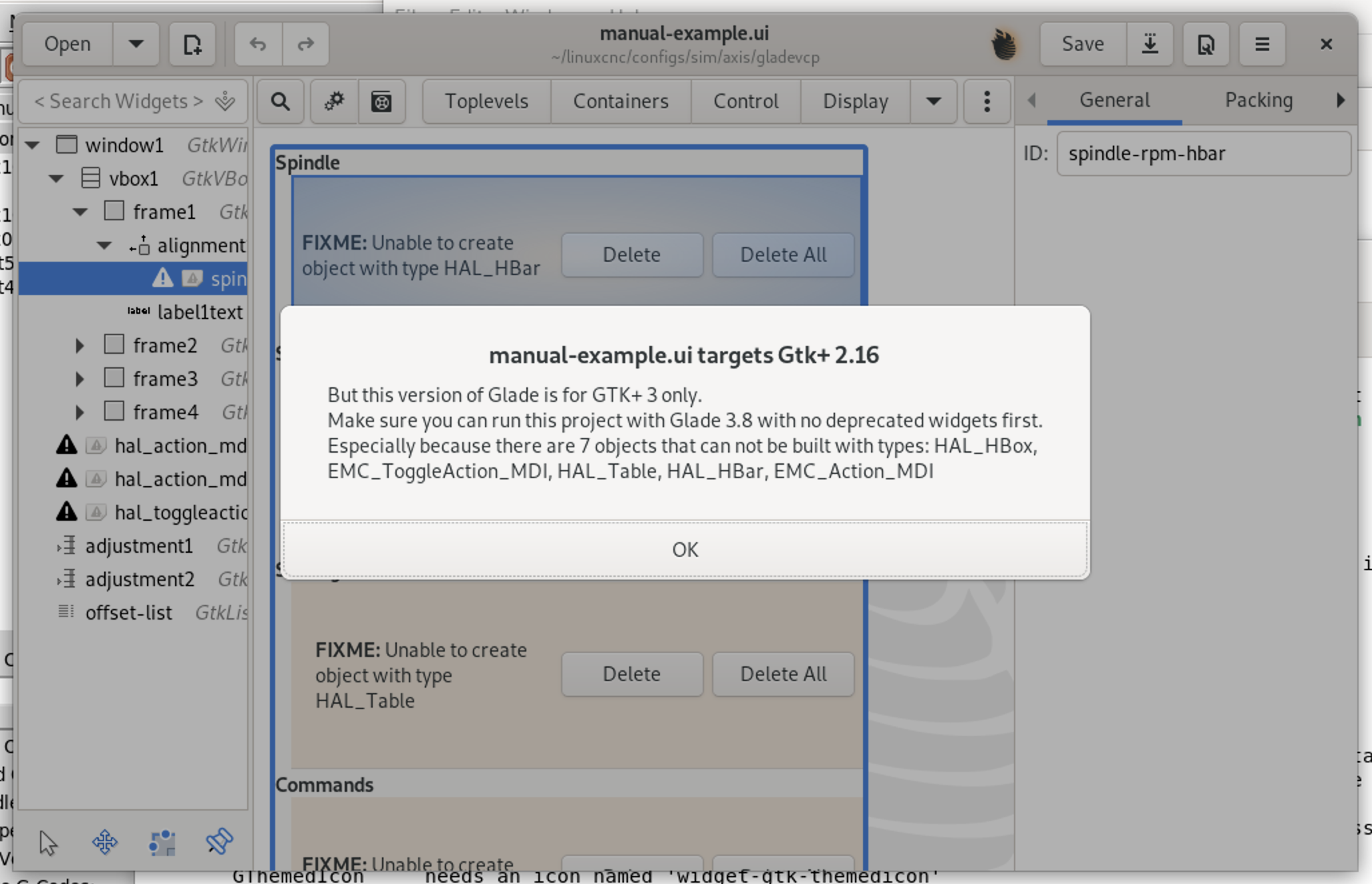gladevcp catalog, and other questions
- JetForMe
-
 Topic Author
Topic Author
- Offline
- Elite Member
-

Less
More
- Posts: 309
- Thank you received: 27
16 Jan 2023 02:17 #262084
by JetForMe
Replied by JetForMe on topic gladevcp catalog, and other questions
Attachments:
Please Log in or Create an account to join the conversation.
- cmorley
- Offline
- Moderator
-

Less
More
- Posts: 7284
- Thank you received: 2125
16 Jan 2023 02:22 #262085
by cmorley
Replied by cmorley on topic gladevcp catalog, and other questions
The fact it still works (I assume you are looking in 2.9 or master) is an anomaly.
You can't edit it with that latest GLADE editor and we should update it.
We don't guarantee any old panels will still work. Definitely won't work if you use python handler files.
As said.
linuxcnc 2.9 uses python3 and GTK3, so can use the latest GLADE editor.
You can't edit it with that latest GLADE editor and we should update it.
We don't guarantee any old panels will still work. Definitely won't work if you use python handler files.
As said.
linuxcnc 2.9 uses python3 and GTK3, so can use the latest GLADE editor.
Please Log in or Create an account to join the conversation.
- JetForMe
-
 Topic Author
Topic Author
- Offline
- Elite Member
-

Less
More
- Posts: 309
- Thank you received: 27
16 Jan 2023 02:58 #262087
by JetForMe
Replied by JetForMe on topic gladevcp catalog, and other questions
What does that mean, "linuxcnc 2.9 uses python3 and GTK3, so can use the latest GLADE editor"? I'm great with that on my router, no problem. But I'm trying to follow these docs: linuxcnc.org/docs/2.9/html/gui/gladevcp.html
And in section 2.1 "Exploring the example panel" it refers me to manual-example, and that's the file I tried to open above.
So, is it just a case of stuff in 2.9 (and master) being obsolete? Is there a working example for GladeVCP so I can add UI to Axis?
For that matter, does Axis even use GTK+? Looking at src/emc/usr_intf/axis/axis.py, I see it imports Tkinter.Tk, and the UI still looks old, so I'm guessing it's Tk, and somehow magically incorporates GladeVCP plugins into its UI?
And can I use this from the run-in-place installation I currently have? The GladeVCP docs section 3.2 say "If LinuxCNC was not installed from a package, the LinuxCNC shell environment needs to be set up with <linuxcncdir>/scripts/rip-environment, otherwise Glade won’t find the LinuxCNC-specific widgets". That's an absolute path, and it's not at all clear where that XML tag should go; it doesn't even show it being closed. Grepping the source turns up no example of using it.
And in section 2.1 "Exploring the example panel" it refers me to manual-example, and that's the file I tried to open above.
So, is it just a case of stuff in 2.9 (and master) being obsolete? Is there a working example for GladeVCP so I can add UI to Axis?
For that matter, does Axis even use GTK+? Looking at src/emc/usr_intf/axis/axis.py, I see it imports Tkinter.Tk, and the UI still looks old, so I'm guessing it's Tk, and somehow magically incorporates GladeVCP plugins into its UI?
And can I use this from the run-in-place installation I currently have? The GladeVCP docs section 3.2 say "If LinuxCNC was not installed from a package, the LinuxCNC shell environment needs to be set up with <linuxcncdir>/scripts/rip-environment, otherwise Glade won’t find the LinuxCNC-specific widgets". That's an absolute path, and it's not at all clear where that XML tag should go; it doesn't even show it being closed. Grepping the source turns up no example of using it.
Please Log in or Create an account to join the conversation.
- cmorley
- Offline
- Moderator
-

Less
More
- Posts: 7284
- Thank you received: 2125
16 Jan 2023 03:34 #262088
by cmorley
Replied by cmorley on topic gladevcp catalog, and other questions
Unfortunately I don't think the docs have been updated completely. I see gtk2 on the page and that is old information.
Yes the example sims are old - looks like they run but can't be edited properly.
On my system (I use compiled RIP linuxcnc) glade 3.22 is used and it's gtk3 and it found the glade libraries.
ahh in the RIP script the path is exported:
if [ -z "$GLADE_CATALOG_SEARCH_PATH" ]; then
GLADE_CATALOG_SEARCH_PATH=$EMC2_HOME/lib/python/gladevcp
else
GLADE_CATALOG_SEARCH_PATH=$EMC2_HOME/lib/python/gladevcp:"$GLADE_CATALOG_SEARCH_PATH"
fi
Now I'll find where it should find them on an installed system and get back to you.
Yes the example sims are old - looks like they run but can't be edited properly.
On my system (I use compiled RIP linuxcnc) glade 3.22 is used and it's gtk3 and it found the glade libraries.
ahh in the RIP script the path is exported:
if [ -z "$GLADE_CATALOG_SEARCH_PATH" ]; then
GLADE_CATALOG_SEARCH_PATH=$EMC2_HOME/lib/python/gladevcp
else
GLADE_CATALOG_SEARCH_PATH=$EMC2_HOME/lib/python/gladevcp:"$GLADE_CATALOG_SEARCH_PATH"
fi
Now I'll find where it should find them on an installed system and get back to you.
Please Log in or Create an account to join the conversation.
- cmorley
- Offline
- Moderator
-

Less
More
- Posts: 7284
- Thank you received: 2125
16 Jan 2023 04:05 #262089
by cmorley
Replied by cmorley on topic gladevcp catalog, and other questions
can you open :
/usr/lib/python3/dist-packages/gladevcp
and see if there is an XML file named hal_python.xml?
I have an installed version that is missing that file so won't load the widgets
/usr/lib/python3/dist-packages/gladevcp
and see if there is an XML file named hal_python.xml?
I have an installed version that is missing that file so won't load the widgets
Please Log in or Create an account to join the conversation.
- cmorley
- Offline
- Moderator
-

Less
More
- Posts: 7284
- Thank you received: 2125
16 Jan 2023 04:11 #262090
by cmorley
Replied by cmorley on topic gladevcp catalog, and other questions
so adding the file and setting the enviromental variable allowed me to see widgets.
Please Log in or Create an account to join the conversation.
- cmorley
- Offline
- Moderator
-

Less
More
- Posts: 7284
- Thank you received: 2125
16 Jan 2023 04:47 #262093
by cmorley
Replied by cmorley on topic gladevcp catalog, and other questions
You can set the catalog path in the preference file.
set it to look in:
/lib/share/glade3/catalogs
set it to look in:
/lib/share/glade3/catalogs
Please Log in or Create an account to join the conversation.
- JetForMe
-
 Topic Author
Topic Author
- Offline
- Elite Member
-

Less
More
- Posts: 309
- Thank you received: 27
16 Jan 2023 05:00 #262094
by JetForMe
Replied by JetForMe on topic gladevcp catalog, and other questions
Alas, I don't have /usr/lib/python3/dist-packages/gladevcp on my system. I've only done the RIP, and I don't think I ever ran an install step.can you open :
/usr/lib/python3/dist-packages/gladevcp
and see if there is an XML file named hal_python.xml?
I have an installed version that is missing that file so won't load the widgets
Please Log in or Create an account to join the conversation.
- JetForMe
-
 Topic Author
Topic Author
- Offline
- Elite Member
-

Less
More
- Posts: 309
- Thank you received: 27
16 Jan 2023 05:12 #262095
by JetForMe
Also, I'm now at my shop and able to look at my working real controller (not the sim on Debian 11 I've been talking about in this thread). It's running a 2.9-pre0 version I installed via package manager a couple years ago:
It uses axis for the DISPLAY, and some custom VCP I made a couple years ago that relies on GTK+2 (<requires lib="gtk+" version="2.24"/>). This currently works, but I seem to have glade-gtk2 installed on that machine. I'm guessing the GTK+3 change came after this build?
I'd love to update my linuxcnc and this machine, but I'm a bit nervous about how painful that might be. It's currently running Debian 10 (Buster).
Replied by JetForMe on topic gladevcp catalog, and other questions
I also don't have that directory. Is there a step I missed after doing the build for run-in-place?You can set the catalog path in the preference file.
set it to look in:
/lib/share/glade3/catalogs
Also, I'm now at my shop and able to look at my working real controller (not the sim on Debian 11 I've been talking about in this thread). It's running a 2.9-pre0 version I installed via package manager a couple years ago:
$ dpkg -l | grep linuxcnc
hi linuxcnc-doc-en 1:2.9.0~pre0.2917.g0dc3ccf83 all motion controller for CNC machines and robots (English documentation)
hi linuxcnc-uspace 1:2.9.0~pre0.2917.g0dc3ccf83 amd64 motion controller for CNC machines and robotsIt uses axis for the DISPLAY, and some custom VCP I made a couple years ago that relies on GTK+2 (<requires lib="gtk+" version="2.24"/>). This currently works, but I seem to have glade-gtk2 installed on that machine. I'm guessing the GTK+3 change came after this build?
I'd love to update my linuxcnc and this machine, but I'm a bit nervous about how painful that might be. It's currently running Debian 10 (Buster).
Please Log in or Create an account to join the conversation.
- cmorley
- Offline
- Moderator
-

Less
More
- Posts: 7284
- Thank you received: 2125
16 Jan 2023 05:24 #262096
by cmorley
Replied by cmorley on topic gladevcp catalog, and other questions
Sorry I thought you were using an installed version.
RIP is easier to play with - I personally wouldn't use an installed version if I wanted anything customized.
Ya it's possible you had 2.9 (it would have been master at the time) before python3 was in.
I can't tell exactly when but 2021 sometime it looks like.
If your machine works I wouldn't touch it. I would build system on a a new harddrive so you can swap back if you need to.
RIP is easier to play with - I personally wouldn't use an installed version if I wanted anything customized.
Ya it's possible you had 2.9 (it would have been master at the time) before python3 was in.
I can't tell exactly when but 2021 sometime it looks like.
If your machine works I wouldn't touch it. I would build system on a a new harddrive so you can swap back if you need to.
Please Log in or Create an account to join the conversation.
Moderators: HansU
Time to create page: 0.791 seconds