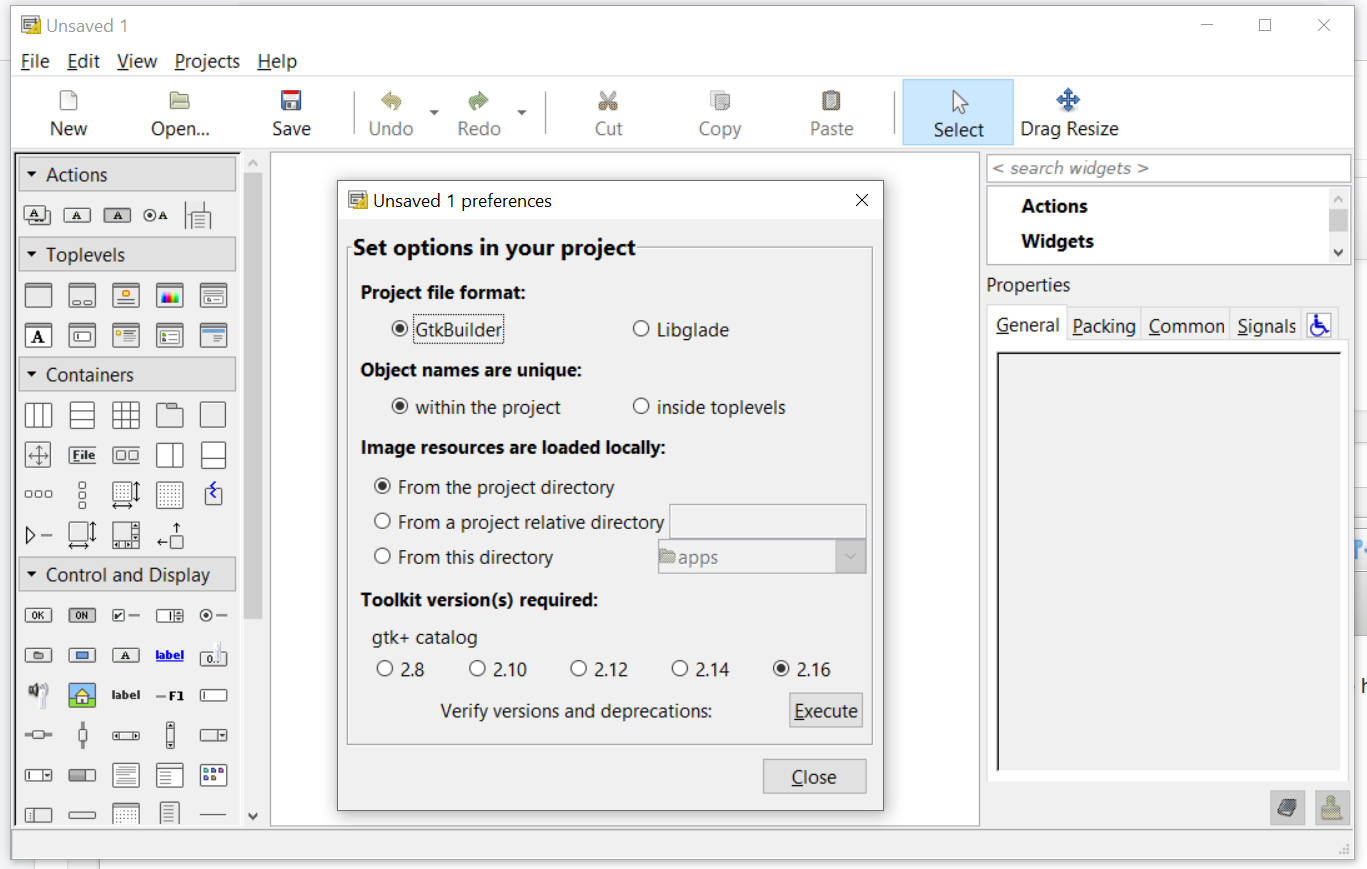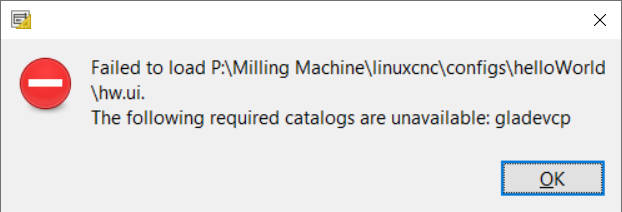gladevcp catalog, and other questions
- HansU
-

- Offline
- Moderator
-

Less
More
- Posts: 697
- Thank you received: 212
26 Jan 2023 17:54 #262948
by HansU
Replied by HansU on topic gladevcp catalog, and other questions
First remark: glade-gtk2 is for Glade 2 (like the name says) and therefore only up to LinuxCNC 2.8 applicable.
You have to use Glade 3, latest version is 3.40, but 3.22 for example works as well.
I haven't tried to set up the glade catalog globally, instead I started Glade from a RIP (run in place) environment and that works well. Maybe you can give this a try.
You have to use Glade 3, latest version is 3.40, but 3.22 for example works as well.
I haven't tried to set up the glade catalog globally, instead I started Glade from a RIP (run in place) environment and that works well. Maybe you can give this a try.
Please Log in or Create an account to join the conversation.
- blazini36
- Offline
- Platinum Member
-

Less
More
- Posts: 972
- Thank you received: 167
27 Jan 2023 03:17 #262975
by blazini36
Replied by blazini36 on topic gladevcp catalog, and other questions
I should have been clear.....I know all about the gtk2/python2/<2.8 thing goes. I'm actually trying to get started converting a GTK2 UI into a GTK3 UI. I was just making the point that I've used GladeVCP many times so I know what it used to take to do it. What I cannot get working is GladeVCP for GTK3. The glade version I'm trying to run this on is 3.40. As I said in the last post, the first thing I tried was to get it running on a 2.9 RIP on my workstation......then Debian Bookworm in a VM using the apt version of linuxcnc/dev. One of those should be able to workFirst remark: glade-gtk2 is for Glade 2 (like the name says) and therefore only up to LinuxCNC 2.8 applicable.
You have to use Glade 3, latest version is 3.40, but 3.22 for example works as well.
I haven't tried to set up the glade catalog globally, instead I started Glade from a RIP (run in place) environment and that works well. Maybe you can give this a try.
Please Log in or Create an account to join the conversation.
- cmorley
- Away
- Moderator
-

Less
More
- Posts: 7244
- Thank you received: 2109
27 Jan 2023 04:54 #262978
by cmorley
Replied by cmorley on topic gladevcp catalog, and other questions
ModuleNotFoundError: No module named '_hal'
This is typical of a Python version error. Do you have multiple versions of python3 on the system?
I vaguely remember an issue with linuxcnc not correctly finding the right versions in some situations.
This is typical of a Python version error. Do you have multiple versions of python3 on the system?
I vaguely remember an issue with linuxcnc not correctly finding the right versions in some situations.
Please Log in or Create an account to join the conversation.
- blazini36
- Offline
- Platinum Member
-

Less
More
- Posts: 972
- Thank you received: 167
27 Jan 2023 06:28 #262981
by blazini36
Replied by blazini36 on topic gladevcp catalog, and other questions
Probably. That error is on the bone stock Bookworm VM install, I only installed LinuxCNC and the deps on that and nothing else so I'd assume every bookworm install has python3, python3.10 and python3.11 in /usr/binModuleNotFoundError: No module named '_hal'
This is typical of a Python version error. Do you have multiple versions of python3 on the system?
I vaguely remember an issue with linuxcnc not correctly finding the right versions in some situations.
Please Log in or Create an account to join the conversation.
- HansU
-

- Offline
- Moderator
-

Less
More
- Posts: 697
- Thank you received: 212
27 Jan 2023 08:14 #262989
by HansU
Replied by HansU on topic gladevcp catalog, and other questions
I only did run Glade on a RIP build on Buster. But I guess that doesn't help you.
Please Log in or Create an account to join the conversation.
- blazini36
- Offline
- Platinum Member
-

Less
More
- Posts: 972
- Thank you received: 167
29 Jan 2023 01:11 #263144
by blazini36
Replied by blazini36 on topic gladevcp catalog, and other questions
Is there no way to separate the assets from the LinuxCNC environment and actually package qtvcp and gladevcp as standalone developement tools? qtvcp and gladevcp are both a huge PIA lately because of having to actually run Linuxcnc. Arch hasn't been able to properly run LinuxCNC at all for the past few months, you can start LinuxCNC.....but it's a zombie. I have a machine that ran Arch (Manjaro actually) and 2.8.4 is dead after updating it recently. RIP builds don't work either.
I get that LinuxCNC is geared towards Debian, that's fine. I know fairly little about programming but I'd assume it would be alot easier to manage in the long run if all the vcp assets could be loaded without the LinuxCNC environment, or at least a much more stripped down version of it.
I've gotten qtvcp to load fully into designer in a bookworm VM running the apt version of linuxcnc. I can now get the gladevcp widgets loaded into glade but the icons are dead (this is a git issue). Trick to GladeVCP is as cmorely mentioned......you have to add the widget path to glade preferences, no amount of exporting path anything seems to work anymore. I can make do with the VM but it's alot easier to work with software that's running natively.
I get that LinuxCNC is geared towards Debian, that's fine. I know fairly little about programming but I'd assume it would be alot easier to manage in the long run if all the vcp assets could be loaded without the LinuxCNC environment, or at least a much more stripped down version of it.
I've gotten qtvcp to load fully into designer in a bookworm VM running the apt version of linuxcnc. I can now get the gladevcp widgets loaded into glade but the icons are dead (this is a git issue). Trick to GladeVCP is as cmorely mentioned......you have to add the widget path to glade preferences, no amount of exporting path anything seems to work anymore. I can make do with the VM but it's alot easier to work with software that's running natively.
Please Log in or Create an account to join the conversation.
- blazini36
- Offline
- Platinum Member
-

Less
More
- Posts: 972
- Thank you received: 167
31 Jan 2023 23:03 #263404
by blazini36
Replied by blazini36 on topic gladevcp catalog, and other questions
So I've sort of figured out my problem getting the vcps to work on Manjaro. I'm not a programmer, I probably won't explain it right....I had to get my buddy on the phone to figure this out.....
Manjaro defaults to zsh rather than bash. Even though there is a bash shebang in the RIP script Manjaro is still doing something with zsh. I actually had to type in bash to get a bash shell, then source the RIP script, not just run it. I was trying to source it before but it was just crashing the terminal. So.....
Is really all I had to do outside of what the docs say
Manjaro defaults to zsh rather than bash. Even though there is a bash shebang in the RIP script Manjaro is still doing something with zsh. I actually had to type in bash to get a bash shell, then source the RIP script, not just run it. I was trying to source it before but it was just crashing the terminal. So.....
$ bash
$ cd ~/linuxcnc/scripts/
$ source rip-environmentIs really all I had to do outside of what the docs say
The following user(s) said Thank You: cmorley
Please Log in or Create an account to join the conversation.
- jcdammeyer
-

- Offline
- Senior Member
-

Less
More
- Posts: 73
- Thank you received: 8
11 Aug 2023 07:24 #277608
by jcdammeyer
Replied by jcdammeyer on topic gladevcp catalog, and other questions
I realize this is a bit of a drift from the original poster working inside Linux but a google search for the missing gladevcp error led me here.
Running WIN-10 I can go here and download the glade IDE.
sourceforge.net/projects/gladewin32/
Running the installed application I get this:
Then when I load hw.ui I get the following error:
So looking at the IDE options I can go to Edit | Preferences and bring up that dialog show in the first screen grab. There's the ability to put in the path to the icons. But not a heck of a lot of other options.
On top of that, other than in a comment in the .ui file there's nothing that explicitly states that gladevcp even needs to be included.
So if we look other IDEs be it Arduino, Delphi, MPLAB from Microchip, CodeWarrier etc. etc. etc. there's nothing like a C program with include files or project options that can be set up to state where gladevcp is. Or for that matter what gladevcp is.
How do I tell the Glade IDE how to find this?
Running WIN-10 I can go here and download the glade IDE.
sourceforge.net/projects/gladewin32/
Running the installed application I get this:
Then when I load hw.ui I get the following error:
So looking at the IDE options I can go to Edit | Preferences and bring up that dialog show in the first screen grab. There's the ability to put in the path to the icons. But not a heck of a lot of other options.
On top of that, other than in a comment in the .ui file there's nothing that explicitly states that gladevcp even needs to be included.
So if we look other IDEs be it Arduino, Delphi, MPLAB from Microchip, CodeWarrier etc. etc. etc. there's nothing like a C program with include files or project options that can be set up to state where gladevcp is. Or for that matter what gladevcp is.
How do I tell the Glade IDE how to find this?
Please Log in or Create an account to join the conversation.
- blazini36
- Offline
- Platinum Member
-

Less
More
- Posts: 972
- Thank you received: 167
11 Aug 2023 08:05 #277609
by blazini36
Replied by blazini36 on topic gladevcp catalog, and other questions
the gladevcp catalog isn't just an icon or a library, you actually have to source parts of linuxcnc or actually have it running to use gladevcp in glade-gtk2. That UI file you are trying to open is just a button and an led so I'm not sure what exactly you're trying to do with it but I don't think you will get very far unless you have LinuxCNC 2.8 or less on that same machine.
Please Log in or Create an account to join the conversation.
- jcdammeyer
-

- Offline
- Senior Member
-

Less
More
- Posts: 73
- Thank you received: 8
11 Aug 2023 08:34 #277616
by jcdammeyer
Replied by jcdammeyer on topic gladevcp catalog, and other questions
Thank you for your prompt response.
It looks like I was in error thinking that
<!-- interface-requires gladevcp 0.0 -->
<!-- interface-naming-policy project-wide -->
was a comment. Removing these two lines allowed the hal.ui to load into the glade IDE. It then displays a box but doesn't show the button and LED.
In either case that's not the point. If the Glade IDE requires a 'catalog' then what I'm asking is how to tell the Glade IDE where the 'catalog' is for linux CNC and what it consists of.
I can pull over any folders I need from the Raspberry Pi4 that can run LinuxCNC. And BTW, it throws up the same error when I run Glade on it.
So my question remains the same. The Glade IDE screen designer requires a path to a folder or set of folders in order to be able to load the icons and appropriate HAL connections.
So where are they for the 'simple' example hal.ui. If it can't figure out how to show the items described in the hal.ui then it certainly can't do the AXIS screen.
It looks like I was in error thinking that
<!-- interface-requires gladevcp 0.0 -->
<!-- interface-naming-policy project-wide -->
was a comment. Removing these two lines allowed the hal.ui to load into the glade IDE. It then displays a box but doesn't show the button and LED.
In either case that's not the point. If the Glade IDE requires a 'catalog' then what I'm asking is how to tell the Glade IDE where the 'catalog' is for linux CNC and what it consists of.
I can pull over any folders I need from the Raspberry Pi4 that can run LinuxCNC. And BTW, it throws up the same error when I run Glade on it.
So my question remains the same. The Glade IDE screen designer requires a path to a folder or set of folders in order to be able to load the icons and appropriate HAL connections.
So where are they for the 'simple' example hal.ui. If it can't figure out how to show the items described in the hal.ui then it certainly can't do the AXIS screen.
Please Log in or Create an account to join the conversation.
Moderators: HansU
Time to create page: 0.239 seconds