- LinuxCNC
- Installing LinuxCNC
- The Road to Building a real-time (RT) kernel for my favorite OS, Ubuntu 18.04.4
The Road to Building a real-time (RT) kernel for my favorite OS, Ubuntu 18.04.4
- clunc
-
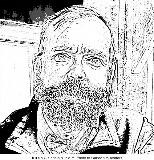 Topic Author
Topic Author
- Offline
- Elite Member
-

Less
More
- Posts: 245
- Thank you received: 37
29 Mar 2020 01:49 - 29 Mar 2020 01:56 #161903
by clunc
Replied by clunc on topic The Road to Building a real-time (RT) kernel for my favorite OS, Ubuntu 18.04.4
Thanks Andy. I did look at it from the earlier post, but the appearance on my monitor didn't show the file-types and I erroneously concluded from the 'image' in the filename that it was another .iso file. [Edit: returning to that site I remember that I didn't find an RT-Preempt version and concluded I'd have to look elsewhere.]
@BeagleBrainz
You'd probably agree that 'make deb-pkg' is more sophisticated than 'make install' and possibly with the observation that even children have to walk before they can run. I regret that I've offended you.
@BeagleBrainz
You'd probably agree that 'make deb-pkg' is more sophisticated than 'make install' and possibly with the observation that even children have to walk before they can run. I regret that I've offended you.
Last edit: 29 Mar 2020 01:56 by clunc. Reason: update
Please Log in or Create an account to join the conversation.
- BeagleBrainz
-

- Visitor
-

29 Mar 2020 01:55 #161904
by BeagleBrainz
Replied by BeagleBrainz on topic The Road to Building a real-time (RT) kernel for my favorite OS, Ubuntu 18.04.4
Hey Andy I noticed something weird, I've downloaded the linux-headers package and linux-image package from www.linuxcnc.org/temp and both seem to be a kernel package, am I going mad or are there gremlins about.
Clunc.
Those packages wont work with lubuntu.......now I do have some precompiled packages that will work with lubuntu bionic beaver ie 18.04. Give us a few minutes and I'll pop them onto my google drive and post the links and instructions.
Be Right Back
Clunc.
Those packages wont work with lubuntu.......now I do have some precompiled packages that will work with lubuntu bionic beaver ie 18.04. Give us a few minutes and I'll pop them onto my google drive and post the links and instructions.
Be Right Back
Please Log in or Create an account to join the conversation.
- BeagleBrainz
-

- Visitor
-

29 Mar 2020 02:11 - 29 Mar 2020 02:20 #161905
by BeagleBrainz
Replied by BeagleBrainz on topic The Road to Building a real-time (RT) kernel for my favorite OS, Ubuntu 18.04.4
OK
Download all the files here, these are the ones I use for the Mint images.
drive.google.com/open?id=18NYefTXp2yQL_8_A9sA3KWB4wu_B8zGi
Once that is done run this command:
Then as super user edit /etc/default/grub
At the beginning of the file make sure that the following lines have the following values
GRUB_DEFAULT=0
GRUB_TIMEOUT_STYLE=menu
GRUB_TIMEOUT=10
More info here www.gnu.org/software/grub/manual/grub/ht...e-configuration.html
Then runBefore rebooting read this forum.linuxcnc.org/9-installing-linuxcnc...cnc?start=170#161780 and follow the first link in Adam's first post.
When you reboot you will need to select Advanced Options and pick the line with the rtai kernel.
Download all the files here, these are the ones I use for the Mint images.
drive.google.com/open?id=18NYefTXp2yQL_8_A9sA3KWB4wu_B8zGi
Once that is done run this command:
sudo apt-get install ./linux-image-4.14.174-rtai-amd64_4.14.174-rtai-amd64-1_amd64.deb \
./linux-headers-4.14.174-rtai-amd64_4.14.174-rtai-amd64-1_amd64.deb \
./rtai-modules-4.14.174_5.2.3-linuxcnc_amd64.deb \
./linuxcnc_2.8.0~pre1~rmurphy.htmldocs~1c3c94442_amd64.deb \
./linuxcnc-dev_2.8.0~pre1~rmurphy.htmldocs~1c3c94442_amd64.deb \
./linuxcnc-doc-en_2.8.0~pre1~rmurphy.htmldocs~1c3c94442_all.deb \
./linuxcnc-doc-html_2.8.0~pre1~rmurphy.htmldocs~1c3c94442_all.debThen as super user edit /etc/default/grub
At the beginning of the file make sure that the following lines have the following values
GRUB_DEFAULT=0
GRUB_TIMEOUT_STYLE=menu
GRUB_TIMEOUT=10
More info here www.gnu.org/software/grub/manual/grub/ht...e-configuration.html
Then run
sudo update-grubWhen you reboot you will need to select Advanced Options and pick the line with the rtai kernel.
Last edit: 29 Mar 2020 02:20 by BeagleBrainz.
Please Log in or Create an account to join the conversation.
- clunc
-
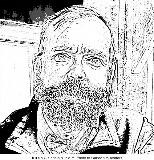 Topic Author
Topic Author
- Offline
- Elite Member
-

Less
More
- Posts: 245
- Thank you received: 37
29 Mar 2020 15:15 #161978
by clunc
Replied by clunc on topic The Road to Building a real-time (RT) kernel for my favorite OS, Ubuntu 18.04.4
@BeagleBrainz
I downloaded and installed your extensive work on my behalf. Thank you. I sure didn't expect that.
I found the new 4.14.174-rtai kernel at boot (my grub was already set up to allow selecting among kernels) and it booted perfectly fine--and quickly too. No long delay as mentioned in the referenced link. The big surprise was that it booted into straight Ubuntu 18; from the context I was expecting to see Mint (which in fact I still have never seen).
When I started linuxcnc from the command line and picked my config, it warned me that it was out-of-date (2.7) for use with 2.8~pre1 and offered to fix it which I allowed. I noted in the diff that it the new version had [JOINT_n] sections in addition to [AXIS_n], no doubt among others.
After the fix succeeded, again starting LinuxCNC from the command line, the splash screen for 2.8 appears for 5 sec, but nothing happens afterwards. No GUI starts up.
Interrupting with Ctrl-C and restarting linuxcnc warns that "LinuxCNC is still running. Do you want to restart it?" A "Yes" only rails with the information that the RT module is already installed. Attempts to get back to that pre-insmod state, with 'rmmod rtai_sched rtai_hal' are rejected because they are reported to be "in use."
I'm not expecting you to devote any more time to help me resolve my one-of system, but I did caught the results of 'linuxcnc -d -v' and thought you might be curious.
I'm going to take a look at your Mint 19 install, for which work, thanks in advance.
I downloaded and installed your extensive work on my behalf. Thank you. I sure didn't expect that.
I found the new 4.14.174-rtai kernel at boot (my grub was already set up to allow selecting among kernels) and it booted perfectly fine--and quickly too. No long delay as mentioned in the referenced link. The big surprise was that it booted into straight Ubuntu 18; from the context I was expecting to see Mint (which in fact I still have never seen).
When I started linuxcnc from the command line and picked my config, it warned me that it was out-of-date (2.7) for use with 2.8~pre1 and offered to fix it which I allowed. I noted in the diff that it the new version had [JOINT_n] sections in addition to [AXIS_n], no doubt among others.
After the fix succeeded, again starting LinuxCNC from the command line, the splash screen for 2.8 appears for 5 sec, but nothing happens afterwards. No GUI starts up.
Interrupting with Ctrl-C and restarting linuxcnc warns that "LinuxCNC is still running. Do you want to restart it?" A "Yes" only rails with the information that the RT module is already installed. Attempts to get back to that pre-insmod state, with 'rmmod rtai_sched rtai_hal' are rejected because they are reported to be "in use."
I'm not expecting you to devote any more time to help me resolve my one-of system, but I did caught the results of 'linuxcnc -d -v' and thought you might be curious.
I'm going to take a look at your Mint 19 install, for which work, thanks in advance.
Please Log in or Create an account to join the conversation.
- BeagleBrainz
-

- Visitor
-

29 Mar 2020 15:26 - 29 Mar 2020 15:29 #161980
by BeagleBrainz
Replied by BeagleBrainz on topic The Road to Building a real-time (RT) kernel for my favorite OS, Ubuntu 18.04.4
Could you try running one of the sims say axis and see how long it takes to load up ?
I only did a quick test in a virtual machine to verify that it would install and load one of the simulation configs.
Did you try a latency test to see what figures you got ?
It’s only the kernel you installed not Mint itself
I only did a quick test in a virtual machine to verify that it would install and load one of the simulation configs.
Did you try a latency test to see what figures you got ?
It’s only the kernel you installed not Mint itself
Last edit: 29 Mar 2020 15:29 by BeagleBrainz.
Please Log in or Create an account to join the conversation.
- andypugh
-

- Offline
- Moderator
-

Less
More
- Posts: 19789
- Thank you received: 4605
29 Mar 2020 15:38 #161982
by andypugh
Replied by andypugh on topic The Road to Building a real-time (RT) kernel for my favorite OS, Ubuntu 18.04.4
The RTAI version of LinuxCNC logs to the kernel log. Can you show us the output of dmesg too?
Please Log in or Create an account to join the conversation.
- BeagleBrainz
-

- Visitor
-

29 Mar 2020 15:43 #161983
by BeagleBrainz
Replied by BeagleBrainz on topic The Road to Building a real-time (RT) kernel for my favorite OS, Ubuntu 18.04.4
Andy did you see my previous message regarding your header package seemingly being the kernel image package ?
Please Log in or Create an account to join the conversation.
- clunc
-
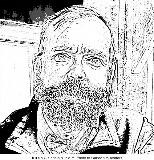 Topic Author
Topic Author
- Offline
- Elite Member
-

Less
More
- Posts: 245
- Thank you received: 37
29 Mar 2020 15:45 #161984
by clunc
Replied by clunc on topic The Road to Building a real-time (RT) kernel for my favorite OS, Ubuntu 18.04.4
Dmesg output attached.
@BeagleBrainz
I knew I still hadn't seen Mint. :^)
@BeagleBrainz
I knew I still hadn't seen Mint. :^)
Please Log in or Create an account to join the conversation.
- clunc
-
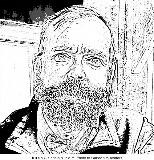 Topic Author
Topic Author
- Offline
- Elite Member
-

Less
More
- Posts: 245
- Thank you received: 37
29 Mar 2020 15:48 #161985
by clunc
Replied by clunc on topic The Road to Building a real-time (RT) kernel for my favorite OS, Ubuntu 18.04.4
Incidentally, when I looked at your latest Mint 19.2 offerings I saw UEFI in the file names. My old HP machine is running a conventional earth BIOS, as in not designed by Martians. Does that mean those ISOs don't have a chance installing?
Please Log in or Create an account to join the conversation.
- andypugh
-

- Offline
- Moderator
-

Less
More
- Posts: 19789
- Thank you received: 4605
29 Mar 2020 16:12 #161986
by andypugh
No, I missed that.
dpkg-scanpackages agrees. How odd. I am trying another build to see what it going on.
Replied by andypugh on topic The Road to Building a real-time (RT) kernel for my favorite OS, Ubuntu 18.04.4
Andy did you see my previous message regarding your header package seemingly being the kernel image package ?
No, I missed that.
dpkg-scanpackages agrees. How odd. I am trying another build to see what it going on.
Please Log in or Create an account to join the conversation.
- LinuxCNC
- Installing LinuxCNC
- The Road to Building a real-time (RT) kernel for my favorite OS, Ubuntu 18.04.4
Time to create page: 0.208 seconds
