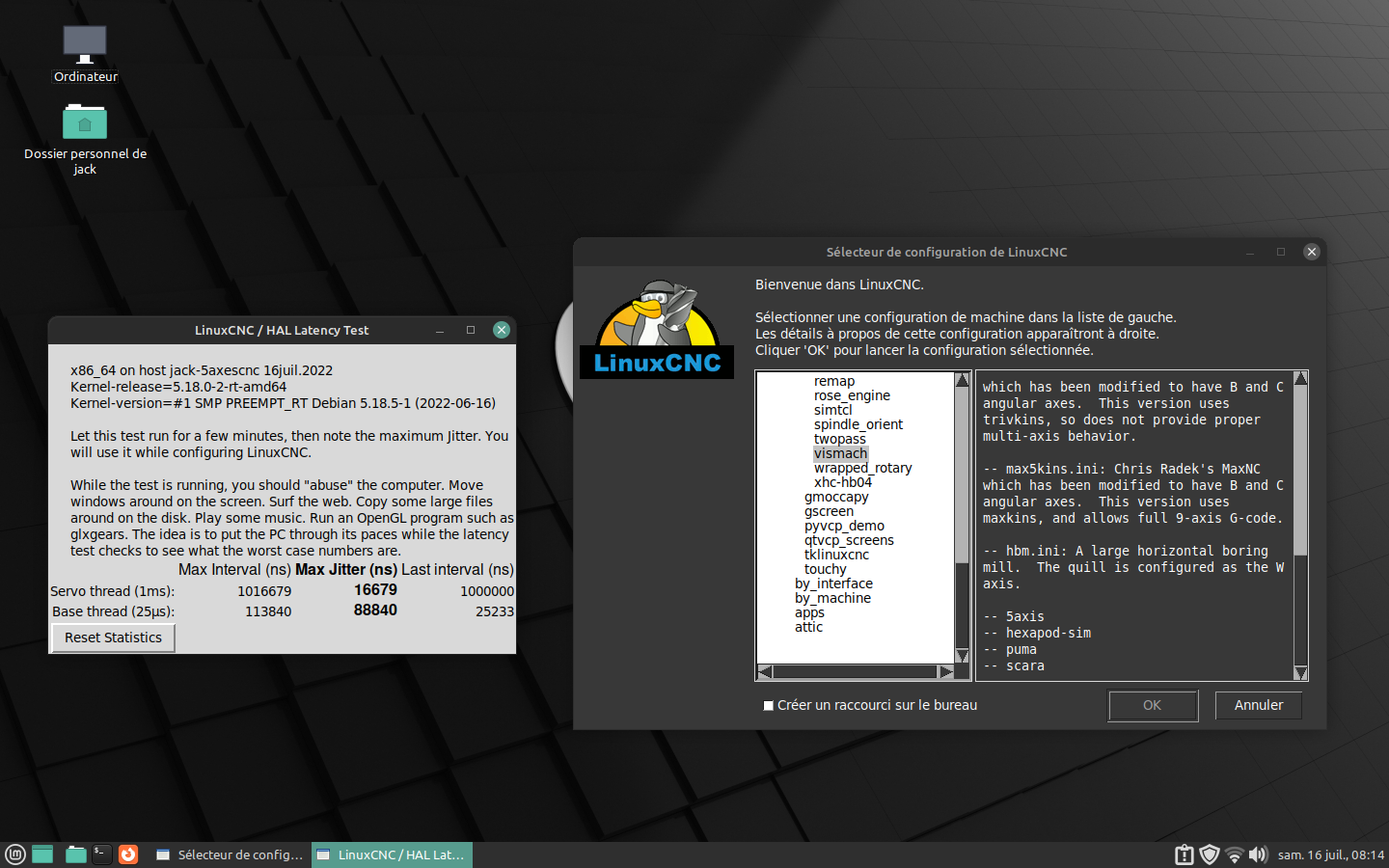Installing LinuxCNC 2.9 or Master on Linux Mint 21
- tommylight
-
 Topic Author
Topic Author
- Away
- Moderator
-

Less
More
- Posts: 21239
- Thank you received: 7250
15 Jul 2022 01:33 - 31 Jan 2023 01:26 #247333
by tommylight
Installing LinuxCNC 2.9 or Master on Linux Mint 21 was created by tommylight
Thia does not work anymore due to new Debian version of LinuxCNC requiring Python >=3.11 while Mint uses 3.10
-
-
-
-
-
-
-If you get "error finishing read" dropped link to Mesa cards, check if the PC has a Realtek network card, if yes, see below for solution
-
This is a quick way of having LinuxCNC Master installed on Linux Mint 21.
-Do not ask for help with anything related to this on the Linux Mint forums!!!
-
-LinuxCNC Master is still in development, although it is reliable, something might now work
-LinuxCNC version is from the Debian repositories, dated 5 November of this year.
--
Download Linux Mint 21 ISO from here, scroll down and choose a torrent or a mirror:
www.linuxmint.com/download.php
See the instructions there for writing it to a USB stick and installing.
-After first boot,-
/// Do not try to install LinuxCNC before upgrade, it will remove 112 packages that will render the installation unusable! ///
--
Download the RT kernel from:
ftp.de.debian.org/debian/pool/main/l/lin...4_6.0.12-1_amd64.deb
Download the LinuxCNC deb from:
http.us.debian.org/debian/pool/main/l/li...bda926-1.2_amd64.deb
Install them both using gdebi, Mint does that automatically when clicking on the download on the browser or by double clicking in the file manager, LinuxCNC downloads another 114 packages.
When done, reboot.
Enjoy.
-
If you need the development package for compiling components, here it is:
http.us.debian.org/debian/pool/main/l/li...bda926-1.2_amd64.deb
-
EDIT:
If your PC has a realtek ethernet network card, follow the instructions provided by RodW
forum.linuxcnc.org/9-installing-linuxcnc...t-21?start=60#259611
-
-
-
-
-
-
-If you get "error finishing read" dropped link to Mesa cards, check if the PC has a Realtek network card, if yes, see below for solution
-
This is a quick way of having LinuxCNC Master installed on Linux Mint 21.
-Do not ask for help with anything related to this on the Linux Mint forums!!!
-
-LinuxCNC Master is still in development, although it is reliable, something might now work
-LinuxCNC version is from the Debian repositories, dated 5 November of this year.
--
Download Linux Mint 21 ISO from here, scroll down and choose a torrent or a mirror:
www.linuxmint.com/download.php
See the instructions there for writing it to a USB stick and installing.
-After first boot,
sudo apt update
sudo apt upgrade/// Do not try to install LinuxCNC before upgrade, it will remove 112 packages that will render the installation unusable! ///
--
Download the RT kernel from:
ftp.de.debian.org/debian/pool/main/l/lin...4_6.0.12-1_amd64.deb
Download the LinuxCNC deb from:
http.us.debian.org/debian/pool/main/l/li...bda926-1.2_amd64.deb
Install them both using gdebi, Mint does that automatically when clicking on the download on the browser or by double clicking in the file manager, LinuxCNC downloads another 114 packages.
When done, reboot.
Enjoy.
-
If you need the development package for compiling components, here it is:
http.us.debian.org/debian/pool/main/l/li...bda926-1.2_amd64.deb
-
EDIT:
If your PC has a realtek ethernet network card, follow the instructions provided by RodW
forum.linuxcnc.org/9-installing-linuxcnc...t-21?start=60#259611
Last edit: 31 Jan 2023 01:26 by tommylight. Reason: not working anymore
The following user(s) said Thank You: Clive S, bkt, MarcoGaspar, ChironFZ16, my1987toyota, juergenmoser, JPL, Thompo, spumco, smc.collins and 4 other people also said thanks.
Please Log in or Create an account to join the conversation.
- tommylight
-
 Topic Author
Topic Author
- Away
- Moderator
-

Less
More
- Posts: 21239
- Thank you received: 7250
15 Jul 2022 15:27 #247391
by tommylight
Replied by tommylight on topic Installing LinuxCNC 2.9 or Master on Linux Mint 21
Did another fresh install on a Dell 980, it works.
Notice that the latency is just a smidge worse than with the 4.9 kernel, but still very usable for machine control, be it through parallel or ethernet.
Notice that the latency is just a smidge worse than with the 4.9 kernel, but still very usable for machine control, be it through parallel or ethernet.
Please Log in or Create an account to join the conversation.
- JPL
- Offline
- Platinum Member
-

Less
More
- Posts: 337
- Thank you received: 118
16 Jul 2022 00:33 #247424
by JPL
Replied by JPL on topic Installing LinuxCNC 2.9 or Master on Linux Mint 21
Please Log in or Create an account to join the conversation.
- tommylight
-
 Topic Author
Topic Author
- Away
- Moderator
-

Less
More
- Posts: 21239
- Thank you received: 7250
16 Jul 2022 02:31 #247430
by tommylight
Replied by tommylight on topic Installing LinuxCNC 2.9 or Master on Linux Mint 21
Not that i know of, XFCE has always worked, Cinnamon had issues with graphic cards so it would fail to boot to DE on some PC's coupled with RT kernel.
Both should work as is.
Both should work as is.
Please Log in or Create an account to join the conversation.
- JackRay
- Offline
- Elite Member
-

Less
More
- Posts: 226
- Thank you received: 14
16 Jul 2022 06:26 #247431
by JackRay
Replied by JackRay on topic Installing LinuxCNC 2.9 or Master on Linux Mint 21
Hello Tommy,
Another great version of linuxcnc 2.9 on linux mint . Thank you very much for the work done, for people who are like me users without understanding everything they do ...
So, I just went from Dabian 10 with a very unstable RT to Mint 21 with a very stable RT (see attached picture).
Unfortunately, I can't find the xyzac-trt configuration to apply my 5 axis machine configuration.
Is there still something I have misunderstood ?
Another great version of linuxcnc 2.9 on linux mint . Thank you very much for the work done, for people who are like me users without understanding everything they do ...
So, I just went from Dabian 10 with a very unstable RT to Mint 21 with a very stable RT (see attached picture).
Unfortunately, I can't find the xyzac-trt configuration to apply my 5 axis machine configuration.
Is there still something I have misunderstood ?
Attachments:
The following user(s) said Thank You: tommylight
Please Log in or Create an account to join the conversation.
- Aciera
-

- Offline
- Administrator
-

Less
More
- Posts: 4650
- Thank you received: 2070
16 Jul 2022 08:16 - 16 Jul 2022 08:22 #247435
by Aciera
Replied by Aciera on topic Installing LinuxCNC 2.9 or Master on Linux Mint 21
you should find the xyzac-trt configuration if you drill down further in the menu:
vismach/5axis/table-rotary-tilting/xyzac-trt
Note: That README displayed in the right side of the window is outdated and does not list all of the configs in the folder.
vismach/5axis/table-rotary-tilting/xyzac-trt
Note: That README displayed in the right side of the window is outdated and does not list all of the configs in the folder.
Last edit: 16 Jul 2022 08:22 by Aciera.
The following user(s) said Thank You: tommylight
Please Log in or Create an account to join the conversation.
- JackRay
- Offline
- Elite Member
-

Less
More
- Posts: 226
- Thank you received: 14
16 Jul 2022 11:30 #247450
by JackRay
Replied by JackRay on topic Installing LinuxCNC 2.9 or Master on Linux Mint 21
Hello, impossible to develop the "vismash" branch in the menu. But it's not a big deal, I just copied my configuration in the ./linuxcnc/config menu, made some adjustments to the access paths and EVERYTHING WORKS WONDERFULLY. My 5 axis TCP milling machine is operational.
Moreover this last version on linux mint is very easy to install
Thanks again to all this great team who helped me with a lot of patience (I hope you didn't take too many antidepressants) with me .
Thank you very much for your help.
Moreover this last version on linux mint is very easy to install
Thanks again to all this great team who helped me with a lot of patience (I hope you didn't take too many antidepressants) with me .
Thank you very much for your help.
The following user(s) said Thank You: tommylight, Clive S
Please Log in or Create an account to join the conversation.
- JT
-

- Offline
- Administrator
-

Less
More
- Posts: 1060
- Thank you received: 548
18 Jul 2022 11:42 #247655
by JT
Replied by JT on topic Installing LinuxCNC 2.9 or Master on Linux Mint 21
Interesting when went to download the deb from
ftp.de.debian.org/debian/pool/main/l/lin...00863908-4_amd64.deb
I got a potential security risk warning.
But when I used this link without .de no problem was reported...
ftp.debian.org/debian/pool/main/l/linuxc...00863908-4_amd64.deb
JT
ftp.de.debian.org/debian/pool/main/l/lin...00863908-4_amd64.deb
I got a potential security risk warning.
But when I used this link without .de no problem was reported...
ftp.debian.org/debian/pool/main/l/linuxc...00863908-4_amd64.deb
JT
Please Log in or Create an account to join the conversation.
- JT
-

- Offline
- Administrator
-

Less
More
- Posts: 1060
- Thank you received: 548
18 Jul 2022 11:56 - 18 Jul 2022 12:10 #247656
by JT
Replied by JT on topic Installing LinuxCNC 2.9 or Master on Linux Mint 21
The menu is sure screwed up in Linuxmate 21 after a few minutes I managed to lose everything but the latency test lol...
Edit: Uninstalled LinuxCNC then installed again and now no menu items show up anywhere! I guess I'll start over...
JT
Edit: Uninstalled LinuxCNC then installed again and now no menu items show up anywhere! I guess I'll start over...
JT
Last edit: 18 Jul 2022 12:10 by JT.
Please Log in or Create an account to join the conversation.
- tommylight
-
 Topic Author
Topic Author
- Away
- Moderator
-

Less
More
- Posts: 21239
- Thank you received: 7250
18 Jul 2022 12:17 #247657
by tommylight
Replied by tommylight on topic Installing LinuxCNC 2.9 or Master on Linux Mint 21
Right click on the LM logo/start button, reload plugins .
Usually that fixes the menu.
Usually that fixes the menu.
The following user(s) said Thank You: JT
Please Log in or Create an account to join the conversation.
Time to create page: 0.128 seconds