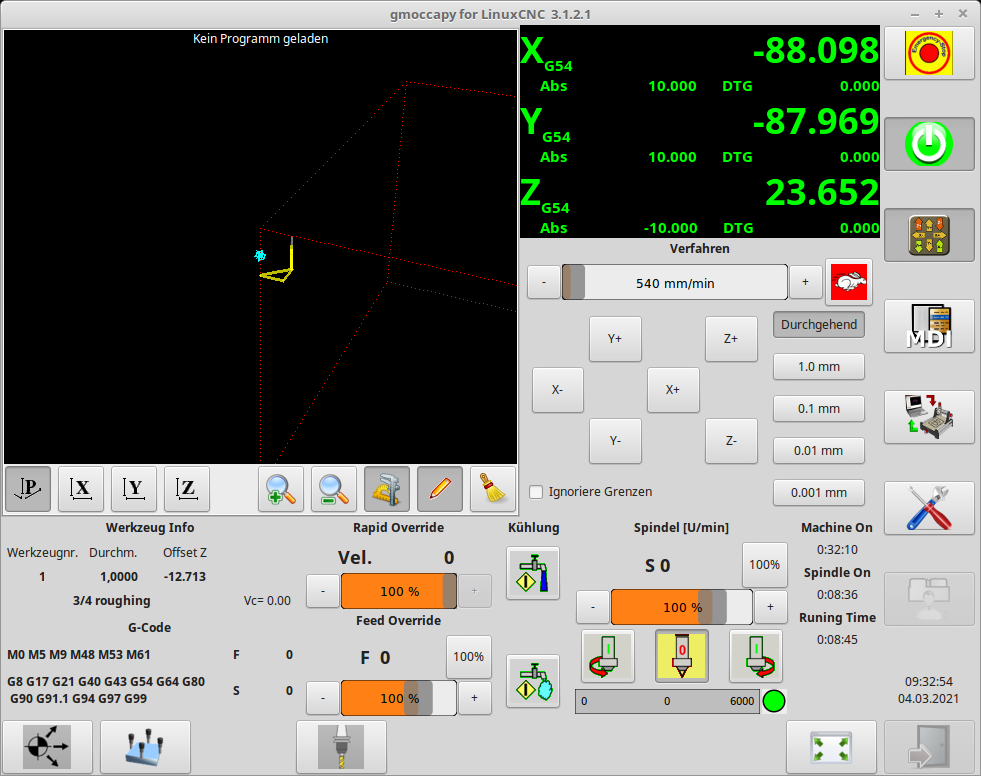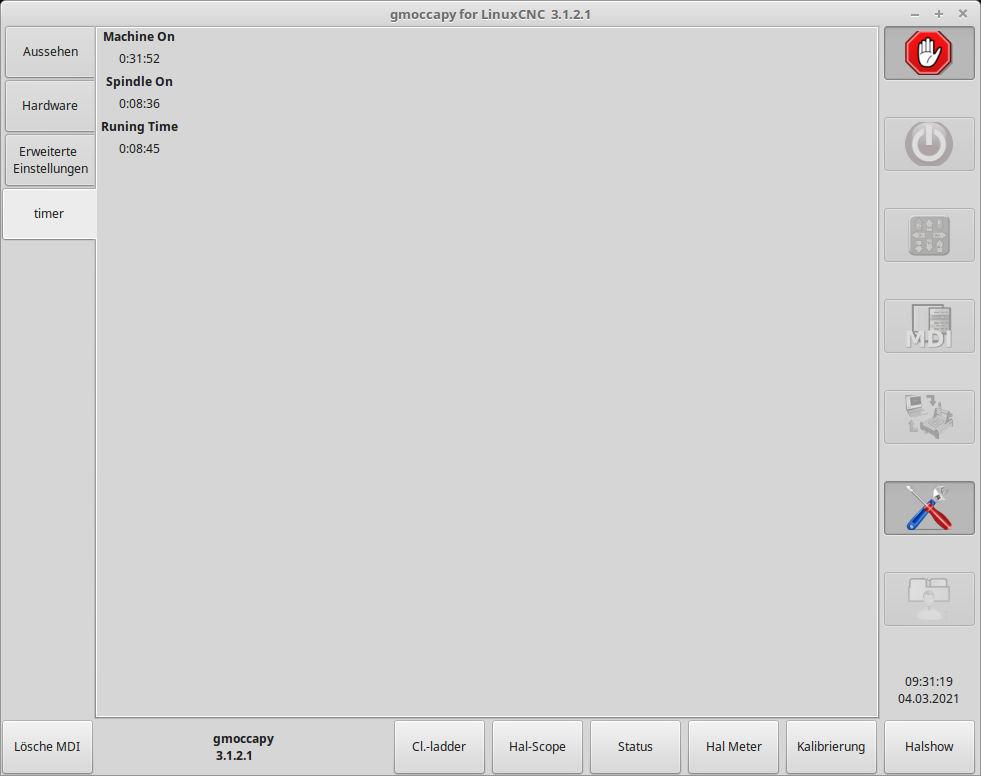gmocappy clock
- jasen
- Offline
- New Member
-

Less
More
- Posts: 18
- Thank you received: 0
28 Feb 2021 18:14 #200449
by jasen
Replied by jasen on topic gmocappy clock
yes it is possible , just to find a place for it
Please Log in or Create an account to join the conversation.
- nonkeldw
- Offline
- Junior Member
-

Less
More
- Posts: 39
- Thank you received: 0
28 Feb 2021 19:00 #200454
by nonkeldw
Replied by nonkeldw on topic gmocappy clock
I know that it is possible, but maybe it can be added to gmocappy as an out of the box feature?
Please Log in or Create an account to join the conversation.
- newbynobi
-

- Offline
- Moderator
-

Less
More
- Posts: 1930
- Thank you received: 394
28 Feb 2021 21:28 #200466
by newbynobi
Replied by newbynobi on topic gmocappy clock
How do you count parts?
Load a file = reset parts to zero
Every push to play counts one part?
Norbert
Load a file = reset parts to zero
Every push to play counts one part?
Norbert
Please Log in or Create an account to join the conversation.
- jasen
- Offline
- New Member
-

Less
More
- Posts: 18
- Thank you received: 0
28 Feb 2021 22:38 #200474
by jasen
Replied by jasen on topic gmocappy clock
on all fanuc's usualy the part counter counts till you load another program or turn off the system , so yea , every program end increase the counter.
Please Log in or Create an account to join the conversation.
- nonkeldw
- Offline
- Junior Member
-

Less
More
- Posts: 39
- Thank you received: 0
01 Mar 2021 17:14 #200712
by nonkeldw
Replied by nonkeldw on topic gmocappy clock
Sounds good!
Please Log in or Create an account to join the conversation.
- newbynobi
-

- Offline
- Moderator
-

Less
More
- Posts: 1930
- Thank you received: 394
01 Mar 2021 20:43 #200731
by newbynobi
Replied by newbynobi on topic gmocappy clock
I made a glade panel to be embedded in gmoccapy showing
Total run time
Spindle time
Cycle time
I will post this asap, may be I can add to that panel also the part counter.
All values are saved in a file and restored after loading the panel again.
Norbert
Total run time
Spindle time
Cycle time
I will post this asap, may be I can add to that panel also the part counter.
All values are saved in a file and restored after loading the panel again.
Norbert
Please Log in or Create an account to join the conversation.
- newbynobi
-

- Offline
- Moderator
-

Less
More
- Posts: 1930
- Thank you received: 394
04 Mar 2021 08:49 - 04 Mar 2021 08:51 #201002
by newbynobi
Replied by newbynobi on topic gmocappy clock
So here are my glade panel, embeded in gmoccapy
First one is embedded in box_custom_4 and second one on the settings page, undocumented location
To use this, you need to download the attached files
timer.glade
timer.py
timer.hal
and place them in your config dir.
Then in your INI File in [DISPLAY] section add:
or:
depending on the locatiopn you want the panel.
As I have been ask to add also a part counter, I will do that asap, meaning it will take some time.
Norbert
P.S. Hope nobody sees the new sliders with touch screen support, as I am still testing on them
First one is embedded in box_custom_4 and second one on the settings page, undocumented location
To use this, you need to download the attached files
timer.glade
timer.py
timer.hal
and place them in your config dir.
Then in your INI File in [DISPLAY] section add:
EMBED_TAB_NAME = timer
EMBED_TAB_LOCATION = box_custom_4
EMBED_TAB_COMMAND = gladevcp -x {XID} -u timer.py -H timer.hal timer.gladeor:
EMBED_TAB_NAME = timer
EMBED_TAB_LOCATION = ntb_setup
EMBED_TAB_COMMAND = gladevcp -x {XID} -u timer.py -H timer.hal timer.gladedepending on the locatiopn you want the panel.
As I have been ask to add also a part counter, I will do that asap, meaning it will take some time.
Norbert
P.S. Hope nobody sees the new sliders with touch screen support, as I am still testing on them
Last edit: 04 Mar 2021 08:51 by newbynobi.
The following user(s) said Thank You: biqut2, tivoi, HansU
Please Log in or Create an account to join the conversation.
- biqut2
- Offline
- Premium Member
-

Less
More
- Posts: 97
- Thank you received: 5
04 Mar 2021 12:40 #201016
by biqut2
Replied by biqut2 on topic gmocappy clock
Thank you for this nice addition. It will help keep track of my maintenance schedule on my machines.
Please Log in or Create an account to join the conversation.
- newbynobi
-

- Offline
- Moderator
-

Less
More
- Posts: 1930
- Thank you received: 394
04 Mar 2021 15:46 - 04 Mar 2021 15:50 #201026
by newbynobi
Replied by newbynobi on topic gmocappy clock
The timer.py file can easily be adapted to set a pin high if a lubrication of the spindle is needed or if a machine maintenance is needed. That would only require:
a hal pin to indicate lube needed for spindle and ore machine
a hal pin to indicate machine needs maintenance
a Pin for the time limit to lube
a pin for the time limit for maintenance
a pin to indicate "maintenance done"
a pin to indicate "lube done"
The last two are only needed to ensure the message is not only displayed once and just closed by the operator.
The rest can be done in timer.hal and to display messages use custom messages.
Like the ones I did in sim / gmoccapy / gmoccapy_messages.ini
Norbert
a hal pin to indicate lube needed for spindle and ore machine
a hal pin to indicate machine needs maintenance
a Pin for the time limit to lube
a pin for the time limit for maintenance
a pin to indicate "maintenance done"
a pin to indicate "lube done"
The last two are only needed to ensure the message is not only displayed once and just closed by the operator.
The rest can be done in timer.hal and to display messages use custom messages.
Like the ones I did in sim / gmoccapy / gmoccapy_messages.ini
[DISPLAY]
# set up 3 user popup message dialogs
# the messages support pango markup language
# detailed information about the markup language can be found at
# https://developer.gnome.org/pango/stable/PangoMarkupFormat.html
# MESSAGE_TEXT = The text to be displayed, may be pango markup formatted
# MESSAGE_TYPE = one of "status" , "okdialog" , "yesnodialog"
# status : Will just display a message as popup window, using the messsaging system of gmoccapy
# okdialog : Will hold focus on the message dialog and will activate a "-waiting" Hal_Pin OUT.
# Closing the message will reset the waiting pin
# yesnodialog : Will hold focus on the message dialog and will activate a "-waiting" Hal_Pin bit OUT
# it will also give access to an "-responce" Hal_Pin Bit Out, this pin will hold 1 if the
# user klicks OK, and in all other states it will be 0
# Closing the message will reset the waiting pin
# The responce Hal Pin will remain 1 until the dialog is called again
# MESSAGE_PINNAME = is the name of the hal pin group to be created
MESSAGE_TEXT = This is a <span background="#ff0000" foreground="#ffffff">info message</span> test
MESSAGE_TYPE = status
MESSAGE_PINNAME = statustest
MESSAGE_TEXT = This is a yes no dialog test
MESSAGE_TYPE = yesnodialog
MESSAGE_PINNAME = yesnodialog
MESSAGE_TEXT = Text can be <small>small</small>, <big>big</big>, <b>bold</b>, <i>italic</i> and even be <span color="red">colored</span>.
MESSAGE_TYPE = okdialog
MESSAGE_PINNAME = okdialogNorbert
Last edit: 04 Mar 2021 15:50 by newbynobi.
Please Log in or Create an account to join the conversation.
- biqut2
- Offline
- Premium Member
-

Less
More
- Posts: 97
- Thank you received: 5
04 Mar 2021 17:18 #201029
by biqut2
Replied by biqut2 on topic gmocappy clock
Yes that's exactly what I had in mind. Currently I keep a log with good ole paper and pencil of the hour meter and when the way lube is refilled and how much is added. This helps me calculate average oil usage. Armed with this information I can easily detect a broken line or a failing pump, both of which I have had happen in the past and it's supprising how long it takes someone to notice.
Ideally I'd set up an interval and usage amount and if the two don't correlate within a reasonable margin of error, something is wrong. Same thing I'm doing now with paper and pencil, just a whole lot more convenient.
Ideally I'd set up an interval and usage amount and if the two don't correlate within a reasonable margin of error, something is wrong. Same thing I'm doing now with paper and pencil, just a whole lot more convenient.
Please Log in or Create an account to join the conversation.
Moderators: newbynobi, HansU
Time to create page: 0.407 seconds