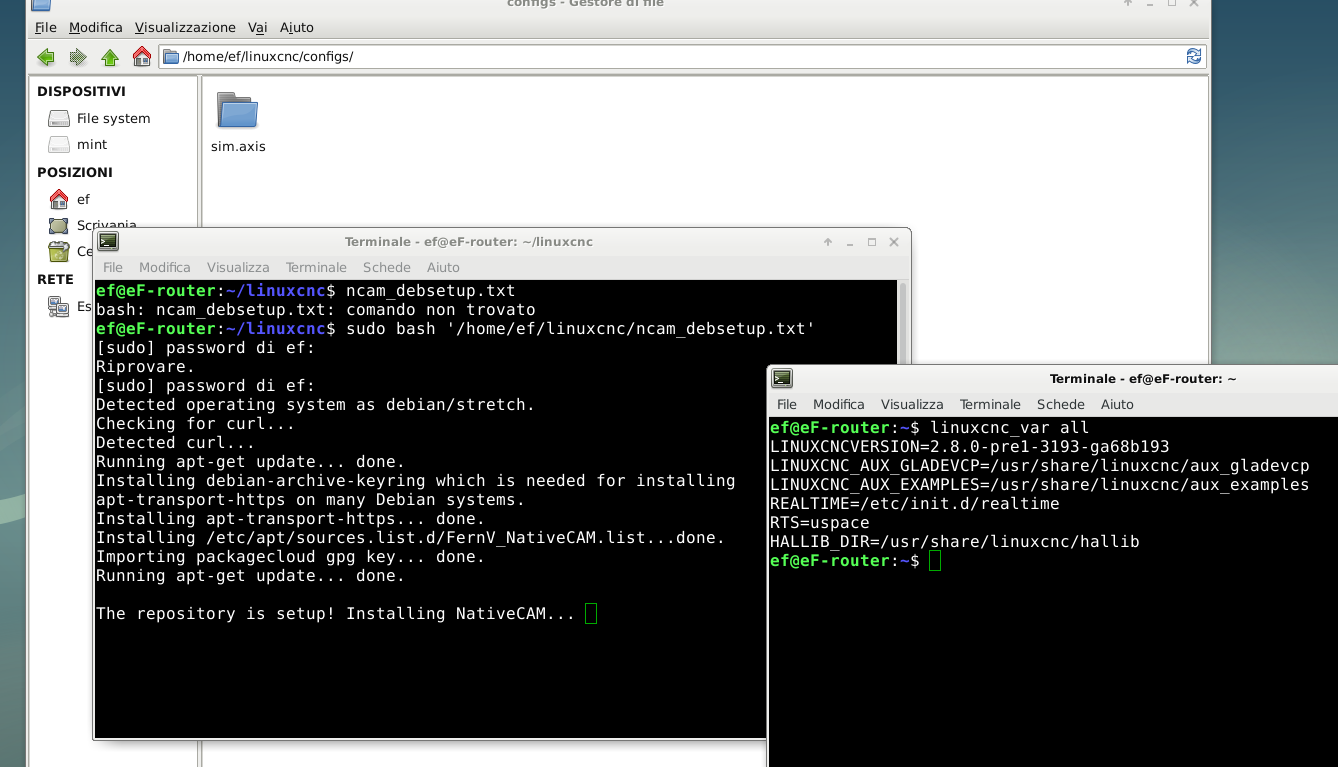NativeCam raspberry Pi 4
- joey81
- Offline
- New Member
-

- Posts: 2
- Thank you received: 0
I have 2.7.8 on Debian Wheezy and just got it updated to 2.7.9.
I get this error when I run your setup script:
Installing /etc/apt/sources.list.d/FernV_NativeCAM.list...curl: (7) Failed to connect to packagecloud.io port 443: Network is unreachable
Please Log in or Create an account to join the conversation.
- FernV
-
 Topic Author
Topic Author
- Offline
- Platinum Member
-

- Posts: 457
- Thank you received: 124
Try to open this page :...Failed to connect to packagecloud.io port 443: Network is unreachable
https://packagecloud.io/FernV/NativeCAM/installFern
Please Log in or Create an account to join the conversation.
- joey81
- Offline
- New Member
-

- Posts: 2
- Thank you received: 0
- manually download config_file.list to /etc/apt/sources.list.d/FernV_NativeCAM.list
- edit ncam_debsetup.txt to skip the part that gets the error
Please Log in or Create an account to join the conversation.
- tecno
-

- Offline
- Platinum Member
-

- Posts: 1850
- Thank you received: 127
sudo bash ncam_debsetup.txt
Detected operating system as debian/stretch.
Checking for curl...
Detected curl...
Running apt-get update... done.
Installing debian-archive-keyring which is needed for installing
apt-transport-https on many Debian systems.
Installing apt-transport-https... done.
Installing /etc/apt/sources.list.d/FernV_NativeCAM.list...done.
Importing packagecloud gpg key... done.
Running apt-get update... done.
The repository is setup! Installing NativeCAM... done.
But where is it and how do I start NativeCAM??
Please Log in or Create an account to join the conversation.
- eFalegname
-

- Offline
- Elite Member
-

- Posts: 252
- Thank you received: 30
I updated my linuxcnc to the master version 2.8 on debian 9. The NativeCam install runs flawlessly, but I don't know how I do start it...
Cheers
Floris
Please Log in or Create an account to join the conversation.
- FernV
-
 Topic Author
Topic Author
- Offline
- Platinum Member
-

- Posts: 457
- Thank you received: 124
...Detected operating system as debian/stretch.
Hi
You have the same situation as here
forum.linuxcnc.org/40-subroutines-and-ng...e-now?start=10#94463
read how Norbert solved it
forum.linuxcnc.org/40-subroutines-and-ng...e-now?start=10#94471
I also uploaded a deb for debian/stretch
You can simply re-run the script
Fern
Please Log in or Create an account to join the conversation.
- FernV
-
 Topic Author
Topic Author
- Offline
- Platinum Member
-

- Posts: 457
- Thank you received: 124
...
I updated my linuxcnc to the master version 2.8 on debian 9. The NativeCam install runs flawlessly, but I don't know how I do start it...
Hi Floris,
Run first :
$ linuxcnc_var all
If the result has :
LINUXCNC_AUX_GLADEVCP=/usr/share/linuxcnc/aux_gladevcp
LINUXCNC_AUX_EXAMPLES=/usr/share/linuxcnc/aux_examples
then your version can use the deb.
In any directory type :
$ ncam -h
Fern
Please Log in or Create an account to join the conversation.
- tecno
-

- Offline
- Platinum Member
-

- Posts: 1850
- Thank you received: 127
I did run the script now = took very long time before DONE but still I see no NativeCam.
Where are files installed?
/Bengt
Please Log in or Create an account to join the conversation.
- eFalegname
-

- Offline
- Elite Member
-

- Posts: 252
- Thank you received: 30
Please Log in or Create an account to join the conversation.
- FernV
-
 Topic Author
Topic Author
- Offline
- Platinum Member
-

- Posts: 457
- Thank you received: 124
In any directory type :
$ ncam -h
Fern
Please Log in or Create an account to join the conversation.