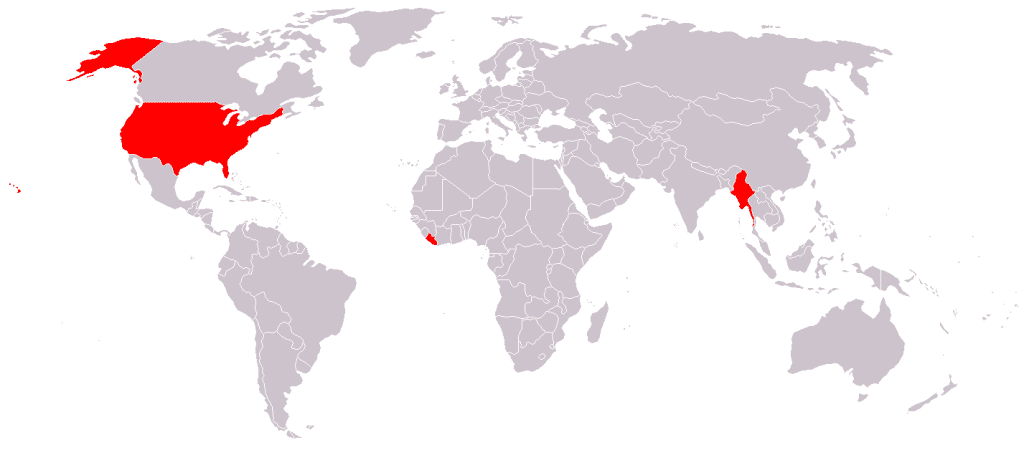RS485 For Hypertherms
- snowgoer540
-

- Offline
- Moderator
-

Less
More
- Posts: 2526
- Thank you received: 858
09 Apr 2020 01:50 #163277
by snowgoer540
Honestly I think it works pretty well. Didn’t mean to suggest otherwise. Impressive you used an arduino to emulate the PM to get us this far.
As for the min and max I’m not really sure, but my guess is that it does change the value available to be read on mode changes, since the min and max do change for Gouge, and the PM shoots an error until you go below those values. If you want me to test some code I’m happy to.
I’m not sure about the decimals either as far as if they mean anything to the PM or it just accepts them. For sure it can’t display them. Overall I find it hard to believe .1 of an amp matters a whole lot in our application either way. I just wanted to report back on what I was seeing, so the displays and the software were congruent. Just was a thought.
Good to know on errors.
Thanks again for the work you put into this. As I said before, I seem to have a knack for breaking code/finding bugs.
Replied by snowgoer540 on topic RS485 For Hypertherms
I'll take all that on board but I'll wait a while and see if Stefan has any comments.
It is a bit difficult for me to test as I don't have a RS485 machine, I just have an Arduino with Phill's interpretation of a PM.
I don't recall what the defaults were for the port tester and Stefan did all the testing on his PM125 but i see what you are saying.
The Max and Min are read from the PM on successfull connection, does the PM change these values on the 485 link when the mode changes?
I have no clue about the decimals as I don't have a machine to check.
Error messages appear in the Powermax Comms box on the Run Panel as well as a popup dialog.
Honestly I think it works pretty well. Didn’t mean to suggest otherwise. Impressive you used an arduino to emulate the PM to get us this far.
As for the min and max I’m not really sure, but my guess is that it does change the value available to be read on mode changes, since the min and max do change for Gouge, and the PM shoots an error until you go below those values. If you want me to test some code I’m happy to.
I’m not sure about the decimals either as far as if they mean anything to the PM or it just accepts them. For sure it can’t display them. Overall I find it hard to believe .1 of an amp matters a whole lot in our application either way. I just wanted to report back on what I was seeing, so the displays and the software were congruent. Just was a thought.
Good to know on errors.
Thanks again for the work you put into this. As I said before, I seem to have a knack for breaking code/finding bugs.
Please Log in or Create an account to join the conversation.
- phillc54
-
 Topic Author
Topic Author
- Offline
- Platinum Member
-

Less
More
- Posts: 5711
- Thank you received: 2093
09 Apr 2020 02:13 #163283
by phillc54
Replied by phillc54 on topic RS485 For Hypertherms
Is your installation Buildbot or RIP? If I do some code changes I'll try to give the correct instructions for you to install them.
Please Log in or Create an account to join the conversation.
- phillc54
-
 Topic Author
Topic Author
- Offline
- Platinum Member
-

Less
More
- Posts: 5711
- Thank you received: 2093
09 Apr 2020 02:58 - 09 Apr 2020 03:00 #163292
by phillc54
Replied by phillc54 on topic RS485 For Hypertherms
Here is a modified port tester. It should run ok from anywhere, it does need to be executable though.
I cannot test it properly so I hope I got it right.
Default current is 41A and default pressure is 0. I think the PM can connect with 0 pressure but I'm not 100% sure. 70 would be a problem for users of proper units...
It should read the Max and Min from the PM each time there is a Mode change so that will answer one question.
Anyhows, give it a run and see what happens.
EDIT: If it does change the Max and Min on a mode change could you document all the values.
I cannot test it properly so I hope I got it right.
Default current is 41A and default pressure is 0. I think the PM can connect with 0 pressure but I'm not 100% sure. 70 would be a problem for users of proper units...
It should read the Max and Min from the PM each time there is a Mode change so that will answer one question.
Anyhows, give it a run and see what happens.
EDIT: If it does change the Max and Min on a mode change could you document all the values.
Last edit: 09 Apr 2020 03:00 by phillc54.
Please Log in or Create an account to join the conversation.
- thefabricator03
- Offline
- Platinum Member
-

Less
More
- Posts: 1131
- Thank you received: 533
09 Apr 2020 07:37 - 09 Apr 2020 07:39 #163305
by thefabricator03
1: Not sure what Phill has set for the default values since I am still using his development versions and have not updated since last year.
2: What Powermax are you using? If it is a PM45XP - it has the ablilty to mark, is that using the gouge mode? My PowerMax 125 does not have that ability.
3: Even if the Powermax could handle decimals for Amps, do you really think its necessary? I cannot see the benefit for a plasma unit to have such resolution. A laser unit maybe. Same with the PSI. Not sure how easy it would be for Phil to add that but really not sure on the value.
1B: I agree with that. Just a little feature that would be handy.
2B: Same as No: 3 above
3B: I agree it would be handy to have a note that 0 would set the machine into Auto mode. But from my testing when you select a mode the interface reads from the unit and only lets you select values that are relevant to the plasma unit. Maybe that is not how it works?
4B: The error messages show up as a pop up in the center of the screen. At least that is my experience with Axis.
I will still map my connector at my machine tomorrow and double check my PCI card part number. I did pay a bit more for the card about 8 years ago, was a bit over $120AUD at the time.
Replied by thefabricator03 on topic RS485 For Hypertherms
sin_title_o07_s00?ie=UTF8&psc=1]Converter[/url]
Some bugs for Phill to squash:
For the Port tester code:
1. The default values will cause an error since they are out of range for most of the Powermax's. I would suggest making the Default Amps 40 and pressure 75. Something that is in the range for even the 45 amp model.
2. The max pressure for gouge mode is different than the other two. It's 3.0-4.0 Bars, or 43-58 psi. It isn't a huge deal, it just causes a remote controller pressure error. I am not sure if you set this manually in the code, or if you read it from the machine. I think the latter is possible from what I read in the protocol manual, so maybe there is an error in the code there?
3. I dont think the Powermax can handle decimal places for PSI (BAR it can). I also wonder if it can handle decimal for AMPS as well, but I do see that the Serial Manual from Hypertherm does give 55.5A as an example.
For the Plasmac GUI:
1B. When comms are enabled, the tooltip for hovering over Amps should change to say that this controls the amperage for the plasma cutter or something to the sort, currently it says it's just reference, which is true when the comms are off.
2B. I dont think the Powermax can handle decimal places for PSI (BAR it can), I wonder about AMPS too, see #3 above.. I know it cant display it for sure, not sure if that means it's irrelevant when cutting or not.
3B. It might be nice to note with a tooltip over the Pressure that a setting of 0 will set the gas mode to Automatic mode. Likewise, the pressures should mimic the min and max from the different cut modes.. Meaning it wont let you enter a psi of less than 43 for gouging mode, for example. (again I think maybe you can read this from the machine?)
4B. Where do error messages show up in the GUI?
1: Not sure what Phill has set for the default values since I am still using his development versions and have not updated since last year.
2: What Powermax are you using? If it is a PM45XP - it has the ablilty to mark, is that using the gouge mode? My PowerMax 125 does not have that ability.
3: Even if the Powermax could handle decimals for Amps, do you really think its necessary? I cannot see the benefit for a plasma unit to have such resolution. A laser unit maybe. Same with the PSI. Not sure how easy it would be for Phil to add that but really not sure on the value.
1B: I agree with that. Just a little feature that would be handy.
2B: Same as No: 3 above
3B: I agree it would be handy to have a note that 0 would set the machine into Auto mode. But from my testing when you select a mode the interface reads from the unit and only lets you select values that are relevant to the plasma unit. Maybe that is not how it works?
4B: The error messages show up as a pop up in the center of the screen. At least that is my experience with Axis.
I will still map my connector at my machine tomorrow and double check my PCI card part number. I did pay a bit more for the card about 8 years ago, was a bit over $120AUD at the time.
Last edit: 09 Apr 2020 07:39 by thefabricator03.
Please Log in or Create an account to join the conversation.
- rodw
-

- Offline
- Platinum Member
-

Less
More
- Posts: 11566
- Thank you received: 3884
09 Apr 2020 07:52 #163306
by rodw
Replied by rodw on topic RS485 For Hypertherms
Stefan you need to read the Plasma Primer
I think you may have quoted your part number once before so I stole it!
Some users have reported success with a Sunix P/N: SER5037A PCI RS2322 card a generic XC4136 RS232 to RS485 converter (which may sometimes include a USB cable as well).I think you may have quoted your part number once before so I stole it!
Please Log in or Create an account to join the conversation.
- snowgoer540
-

- Offline
- Moderator
-

Less
More
- Posts: 2526
- Thank you received: 858
09 Apr 2020 09:43 - 09 Apr 2020 09:46 #163310
by snowgoer540
RIP. I got that all sorted out. I really wanted to stay on Mint. Should be good to go now.
Edit: I see the file you posted for the tester, I’ll check it out today and report back! Thanks!
Replied by snowgoer540 on topic RS485 For Hypertherms
Is your installation Buildbot or RIP? If I do some code changes I'll try to give the correct instructions for you to install them.
RIP. I got that all sorted out. I really wanted to stay on Mint. Should be good to go now.
Edit: I see the file you posted for the tester, I’ll check it out today and report back! Thanks!
Last edit: 09 Apr 2020 09:46 by snowgoer540.
Please Log in or Create an account to join the conversation.
- snowgoer540
-

- Offline
- Moderator
-

Less
More
- Posts: 2526
- Thank you received: 858
09 Apr 2020 10:08 #163312
by snowgoer540
Really interesting. It'll be neat to see the pinout from the Break out Board there. From what I can tell, Stefan is just using a RS-232 card and a Break out Board. The converter part of what is posted above would be from USB to RS-485. Also, further adding to the interest is that the data sheets for that PCI card make no mention of RS-485. So I am really intrigued as to how it's working LOL.
Their data sheet did have a pinout specific to that card. I thought I would post it here even though we still need the BoB pinout to maybe try to reproduce this without the converter.
Lastly, I realized last night that my motherboard had a header on it for Serial Comms. I have it working without the card now (one less thing to vibrate loose), but I did not try it without the converter.
Replied by snowgoer540 on topic RS485 For Hypertherms
Stefan you need to read the Plasma Primer
Some users have reported success with a Sunix P/N: SER5037A PCI RS2322 card a generic XC4136 RS232 to RS485 converter (which may sometimes include a USB cable as well).
I think you may have quoted your part number once before so I stole it!
Really interesting. It'll be neat to see the pinout from the Break out Board there. From what I can tell, Stefan is just using a RS-232 card and a Break out Board. The converter part of what is posted above would be from USB to RS-485. Also, further adding to the interest is that the data sheets for that PCI card make no mention of RS-485. So I am really intrigued as to how it's working LOL.
Their data sheet did have a pinout specific to that card. I thought I would post it here even though we still need the BoB pinout to maybe try to reproduce this without the converter.
Lastly, I realized last night that my motherboard had a header on it for Serial Comms. I have it working without the card now (one less thing to vibrate loose), but I did not try it without the converter.
Please Log in or Create an account to join the conversation.
- snowgoer540
-

- Offline
- Moderator
-

Less
More
- Posts: 2526
- Thank you received: 858
09 Apr 2020 13:49 - 09 Apr 2020 13:50 #163350
by snowgoer540
Checked her out this morning ...
Ok, overall works better. It definitely grabs the Min and Max now from the PM.
I am running a PM 65, so I am not sure if my numbers are the same as for every model but they are as follows:
Mode 1 (Normal): Min pressure 63PSI Max Pressure 78PSI Min Amps 20 Max Amps 65
Mode 2 (CPA): Min pressure 63PSI Max Pressure 78PSI Min Amps 20 Max Amps 65
Mode 3 (Gouge): Min pressure 43PSI Max Pressure 58PSI Min Amps 20 Max Amps 65
I did run into some issues. When I start the program, it defaults to Normal Mode and 0 PSI in the Value column, which is good. I can confirm that it is in Automatic mode for pressure control (PM wont let me access the manual settings). This works for Normal and CPA. However when I change to Gouge, it changes the Value column to the MAX pressure. From there, if I go back to Normal or CPA, it changes to the pressure to the MIN value and I cant get back to 0, no matter what mode I put it in. In Normal for example, if I type in 0 and hit enter, it defaults the field to the MIN (63), and wont change the value to 0 I could change it to 64 (for example) though. I can confirm that it is in manual mode from this point forward and wont go back to automatic (since it wont take a 0 in the script.
I will comment on Stefan's post below as a reply to keep these clean.
EDIT: Proper units LOL made me chuckle. What was that saying? Two types of countries, those who use the metric system, and those who have been to the moon
Replied by snowgoer540 on topic RS485 For Hypertherms
Here is a modified port tester. It should run ok from anywhere, it does need to be executable though.
I cannot test it properly so I hope I got it right.
Default current is 41A and default pressure is 0. I think the PM can connect with 0 pressure but I'm not 100% sure. 70 would be a problem for users of proper units...
It should read the Max and Min from the PM each time there is a Mode change so that will answer one question.
Anyhows, give it a run and see what happens.
EDIT: If it does change the Max and Min on a mode change could you document all the values.
Checked her out this morning ...
Ok, overall works better. It definitely grabs the Min and Max now from the PM.
I am running a PM 65, so I am not sure if my numbers are the same as for every model but they are as follows:
Mode 1 (Normal): Min pressure 63PSI Max Pressure 78PSI Min Amps 20 Max Amps 65
Mode 2 (CPA): Min pressure 63PSI Max Pressure 78PSI Min Amps 20 Max Amps 65
Mode 3 (Gouge): Min pressure 43PSI Max Pressure 58PSI Min Amps 20 Max Amps 65
I did run into some issues. When I start the program, it defaults to Normal Mode and 0 PSI in the Value column, which is good. I can confirm that it is in Automatic mode for pressure control (PM wont let me access the manual settings). This works for Normal and CPA. However when I change to Gouge, it changes the Value column to the MAX pressure. From there, if I go back to Normal or CPA, it changes to the pressure to the MIN value and I cant get back to 0, no matter what mode I put it in. In Normal for example, if I type in 0 and hit enter, it defaults the field to the MIN (63), and wont change the value to 0 I could change it to 64 (for example) though. I can confirm that it is in manual mode from this point forward and wont go back to automatic (since it wont take a 0 in the script.
I will comment on Stefan's post below as a reply to keep these clean.
EDIT: Proper units LOL made me chuckle. What was that saying? Two types of countries, those who use the metric system, and those who have been to the moon
Last edit: 09 Apr 2020 13:50 by snowgoer540.
Please Log in or Create an account to join the conversation.
- snowgoer540
-

- Offline
- Moderator
-

Less
More
- Posts: 2526
- Thank you received: 858
09 Apr 2020 13:58 #163352
by snowgoer540
1. Phill addressed.
2. I am using a PM65XP. That is a good point though, not sure if marking mode is a different number on PM45XP. I can try to discern from the manual, but without one to test it's hard to say.
3. I dont think it's necessary. I think we should have AMPS and PSI as XX (no decimals). Proper units (Bars) needs to have decimal though.
1B. Good deal.
2B. Agree, see #3 above
3B. Currently it's not how it works, but Phill is addressing it. Also, for my unit a value between the machine's Min and Max will put it in manual mode. A value outside the min and max will cause an error, and a value of 0 will put it in automatic mode. I would imagine at this point he's not far off from having it poll from the machine correctly.
4B. Ok good to know, I just hadnt had any errors from the limited testing I did in the actual GUI. It was dinner time, and the lady was getting impatient .
.
Thanks again for all the help/suggestions. Interested to learn how your RS-232 card is actually communicating with the PM.
Replied by snowgoer540 on topic RS485 For Hypertherms
sin_title_o07_s00?ie=UTF8&psc=1]Converter[/url]
Some bugs for Phill to squash:
For the Port tester code:
1. The default values will cause an error since they are out of range for most of the Powermax's. I would suggest making the Default Amps 40 and pressure 75. Something that is in the range for even the 45 amp model.
2. The max pressure for gouge mode is different than the other two. It's 3.0-4.0 Bars, or 43-58 psi. It isn't a huge deal, it just causes a remote controller pressure error. I am not sure if you set this manually in the code, or if you read it from the machine. I think the latter is possible from what I read in the protocol manual, so maybe there is an error in the code there?
3. I dont think the Powermax can handle decimal places for PSI (BAR it can). I also wonder if it can handle decimal for AMPS as well, but I do see that the Serial Manual from Hypertherm does give 55.5A as an example.
For the Plasmac GUI:
1B. When comms are enabled, the tooltip for hovering over Amps should change to say that this controls the amperage for the plasma cutter or something to the sort, currently it says it's just reference, which is true when the comms are off.
2B. I dont think the Powermax can handle decimal places for PSI (BAR it can), I wonder about AMPS too, see #3 above.. I know it cant display it for sure, not sure if that means it's irrelevant when cutting or not.
3B. It might be nice to note with a tooltip over the Pressure that a setting of 0 will set the gas mode to Automatic mode. Likewise, the pressures should mimic the min and max from the different cut modes.. Meaning it wont let you enter a psi of less than 43 for gouging mode, for example. (again I think maybe you can read this from the machine?)
4B. Where do error messages show up in the GUI?
1: Not sure what Phill has set for the default values since I am still using his development versions and have not updated since last year.
2: What Powermax are you using? If it is a PM45XP - it has the ablilty to mark, is that using the gouge mode? My PowerMax 125 does not have that ability.
3: Even if the Powermax could handle decimals for Amps, do you really think its necessary? I cannot see the benefit for a plasma unit to have such resolution. A laser unit maybe. Same with the PSI. Not sure how easy it would be for Phil to add that but really not sure on the value.
1B: I agree with that. Just a little feature that would be handy.
2B: Same as No: 3 above
3B: I agree it would be handy to have a note that 0 would set the machine into Auto mode. But from my testing when you select a mode the interface reads from the unit and only lets you select values that are relevant to the plasma unit. Maybe that is not how it works?
4B: The error messages show up as a pop up in the center of the screen. At least that is my experience with Axis.
I will still map my connector at my machine tomorrow and double check my PCI card part number. I did pay a bit more for the card about 8 years ago, was a bit over $120AUD at the time.
1. Phill addressed.
2. I am using a PM65XP. That is a good point though, not sure if marking mode is a different number on PM45XP. I can try to discern from the manual, but without one to test it's hard to say.
3. I dont think it's necessary. I think we should have AMPS and PSI as XX (no decimals). Proper units (Bars) needs to have decimal though.
1B. Good deal.
2B. Agree, see #3 above
3B. Currently it's not how it works, but Phill is addressing it. Also, for my unit a value between the machine's Min and Max will put it in manual mode. A value outside the min and max will cause an error, and a value of 0 will put it in automatic mode. I would imagine at this point he's not far off from having it poll from the machine correctly.
4B. Ok good to know, I just hadnt had any errors from the limited testing I did in the actual GUI. It was dinner time, and the lady was getting impatient
Thanks again for all the help/suggestions. Interested to learn how your RS-232 card is actually communicating with the PM.
Please Log in or Create an account to join the conversation.
- rodw
-

- Offline
- Platinum Member
-

Less
More
- Posts: 11566
- Thank you received: 3884
09 Apr 2020 20:45 #163388
by rodw
You also seem to forget the moon goers lost a spaceship because they did not use those proper (SI) units.
Did you know that only three countries in the world don't use SI units? And one of them has made the decision to convert. Here is an interesting map and worth a read.
www.zmescience.com/other/map-of-countrie...g-the-metric-system/
Replied by rodw on topic RS485 For Hypertherms
EDIT: Proper units LOL made me chuckle. What was that saying? Two types of countries, those who use the metric system, and those who have been to the moon
You also seem to forget the moon goers lost a spaceship because they did not use those proper (SI) units.
Did you know that only three countries in the world don't use SI units? And one of them has made the decision to convert. Here is an interesting map and worth a read.
www.zmescience.com/other/map-of-countrie...g-the-metric-system/
Please Log in or Create an account to join the conversation.
Moderators: snowgoer540
Time to create page: 0.084 seconds