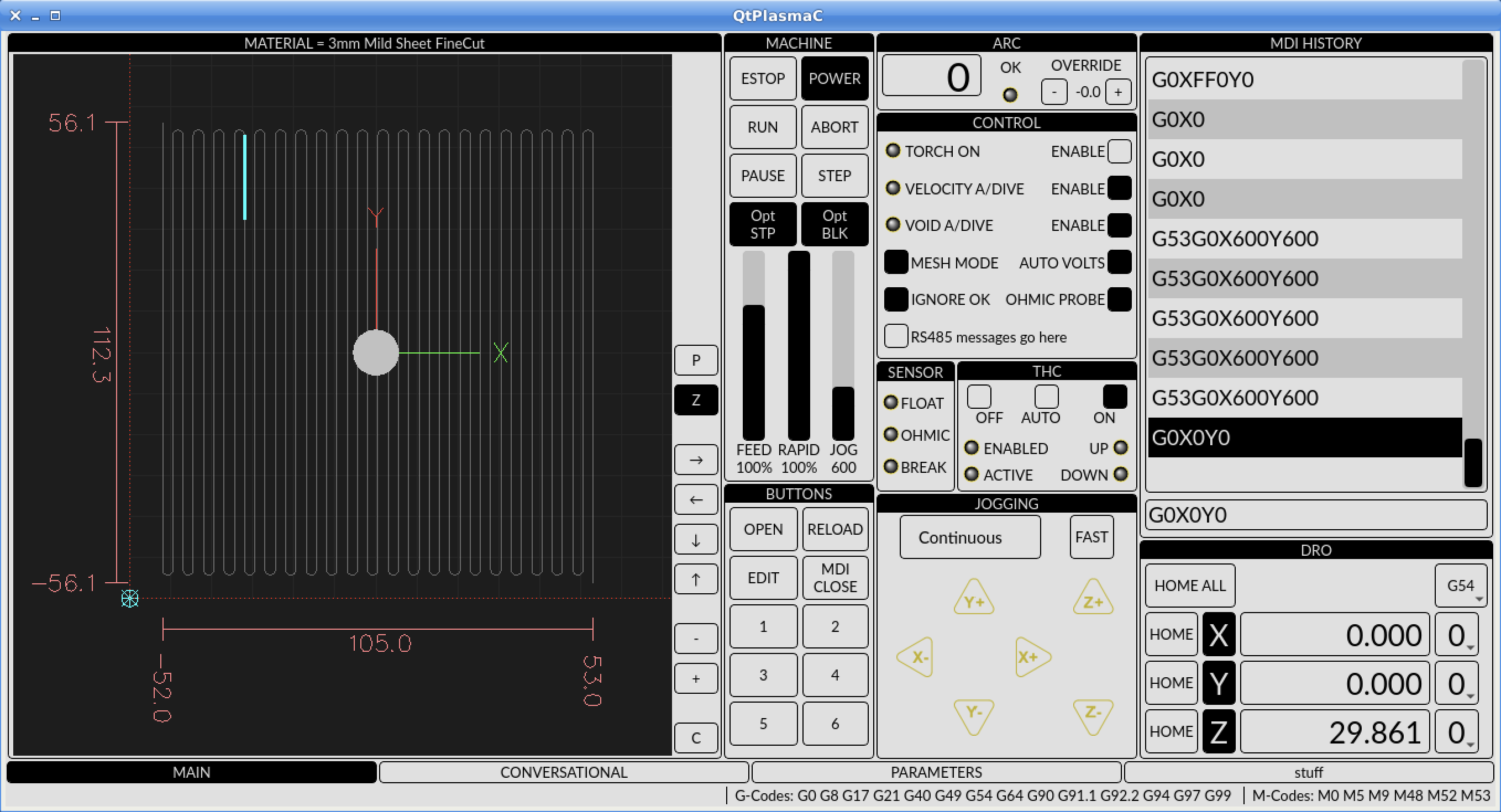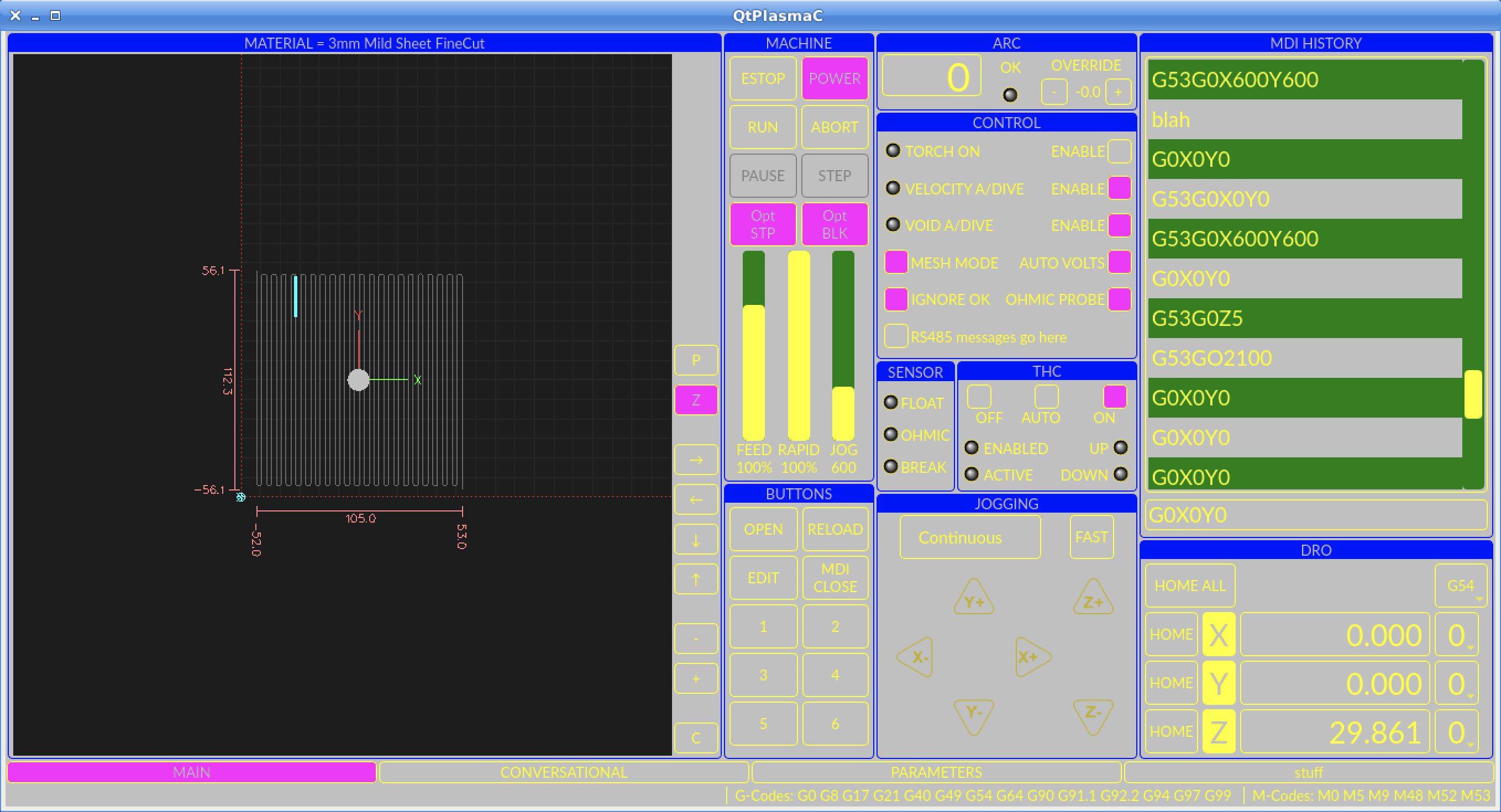GUI for PlasmaC - QtPlasmac
- pinder
-

- Offline
- Elite Member
-

- Posts: 196
- Thank you received: 128
Cheers,
Pinder
Please Log in or Create an account to join the conversation.
- CBEAR
- Offline
- Senior Member
-

- Posts: 64
- Thank you received: 46
A couple of things to consider:
- Are all of the colors and indicators easily visible with plasma shades on (tinted cutting glasses)
- Will the dark screen be subject to a bad glare from bright shop lights as opposed to a lighter colored screen?
I love the 16:9 configuration. Everything looks proportionally right in size, and it looks pretty straight forward. One thing I didn't see was the "single cut" commands. Maybe they are hidden somewhere, but that is an awesome feature for severing sheets that I'd like to keep! Also, I'm not sure but maybe make the indicator lights another color so that they are easily distinguishable and stand out??? Again, it looks awesome, and I'm excited to try it out.
Would it be possible to add a "touch off all axis button" so that you could zero the x and the y at the same time?
Please Log in or Create an account to join the conversation.
- CBEAR
- Offline
- Senior Member
-

- Posts: 64
- Thank you received: 46
Please Log in or Create an account to join the conversation.
- tommylight
-

- Away
- Moderator
-

- Posts: 21167
- Thank you received: 7231
Everybody, take a bow for Phill !
Phill, thank you.
Please Log in or Create an account to join the conversation.
- pinder
-

- Offline
- Elite Member
-

- Posts: 196
- Thank you received: 128
Tranceparency is not 100%
Maybe they are not active.
But with shades brightest yellow will give best results.
At some places fonts can be larger.
Layout is practical.
Cheers,
Pinder
Please Log in or Create an account to join the conversation.
- phillc54
-
 Topic Author
Topic Author
- Offline
- Platinum Member
-

- Posts: 5711
- Thank you received: 2093
None of this was taken into consideration as I was plodding along I was making it easy on my old eyes as I was working on it. The intention is the have colors changable by the user. This will only be done in groups, so foreground is a colour group, background is a colour group, frames and tiltles are a colour group etc. I'll add a pic that shows the diferent groups albeit garishly. Doing this means that I may need to revert the jog buttons to text as I have no clue how (or if) images can be recoloured (see the grey pic below).- Are all of the colors and indicators easily visible with plasma shades on (tinted cutting glasses)
- Will the dark screen be subject to a bad glare from bright shop lights as opposed to a lighter colored screen?
Thanks, I like it tooI love the 16:9 configuration. Everything looks proportionally right in size, and it looks pretty straight forward
Real estate in the minimum size is the issue so my thinking for that is is would revert to a user button and that would show a popup.One thing I didn't see was the "single cut" commands. Maybe they are hidden somewhere, but that is an awesome feature for severing sheets that I'd like to keep!
You could do that as a user button as well.Would it be possible to add a "touch off all axis button" so that you could zero the x and the y at the same time?
Grey:
Color Groups:
Attachments:
Please Log in or Create an account to join the conversation.
- Grotius
-

- Offline
- Platinum Member
-

- Posts: 2419
- Thank you received: 2345
The gray one looks nice.
Some thoughts..
Is the pause button also the resume button, or is the run button equal to resume? I remember feed-inhibited was preferred to use in some cases.
Is there a restart button with a restart sequence + restart attempts + arc timeout ?
Homing will stay a problem in lcnc. If homing is set in the ini, you have to home, no matter what, this is really a thing to solve. It has to get a freigabe flag so machine can move if homing in ini is set true.
Please Log in or Create an account to join the conversation.
- phillc54
-
 Topic Author
Topic Author
- Offline
- Platinum Member
-

- Posts: 5711
- Thank you received: 2093
The pause button is resume when paused and the run button will single step when paused.Is the pause button also the resume button, or is the run button equal to resume?
Not sure about this, I think LinuxCNC homing works well.Homing will stay a problem in lcnc. If homing is set in the ini, you have to home, no matter what, this is really a thing to solve. It has to get a freigabe flag so machine can move if homing in ini is set true.
Please Log in or Create an account to join the conversation.
- Grotius
-

- Offline
- Platinum Member
-

- Posts: 2419
- Thank you received: 2345
In a industrial application the plasma machine is often up whole day.
When a user works on different tasks, like cad-cam etc. They will restart linuxcnc somehow.
When the machine was already homed, they have to home again. In mach 3 this home module is coded the right way.
For lcnc i use a solution with 2 desktop icon's. One for homing and one for non homing (when homing is already done).
I like to see that this is solved trough a freigabe flag in the future.
The pause button is resume when paused and the run button will single step when paused.
This is nice !
For restart button i use a component. It goes 10mm path reverse with the help of negative adaptive feed and then
it restart's the torch etc.
Please Log in or Create an account to join the conversation.
- phillc54
-
 Topic Author
Topic Author
- Offline
- Platinum Member
-

- Posts: 5711
- Thank you received: 2093
If the machine is homed, pressing Home All will unhome all axes or pressing Home for an individual axis will unhome that axis.When the machine was already homed, they have to home again. In mach 3 this home module is coded the right way.
When paused, the jog panel is hidden and a cut recovery panel is shown, this allows reverse run with adaptive feed and also offsetting X and y. Pressing resume will restart with a probe.For restart button i use a component. It goes 10mm path reverse with the help of negative adaptive feed and then
it restart's the torch etc.
Please Log in or Create an account to join the conversation.