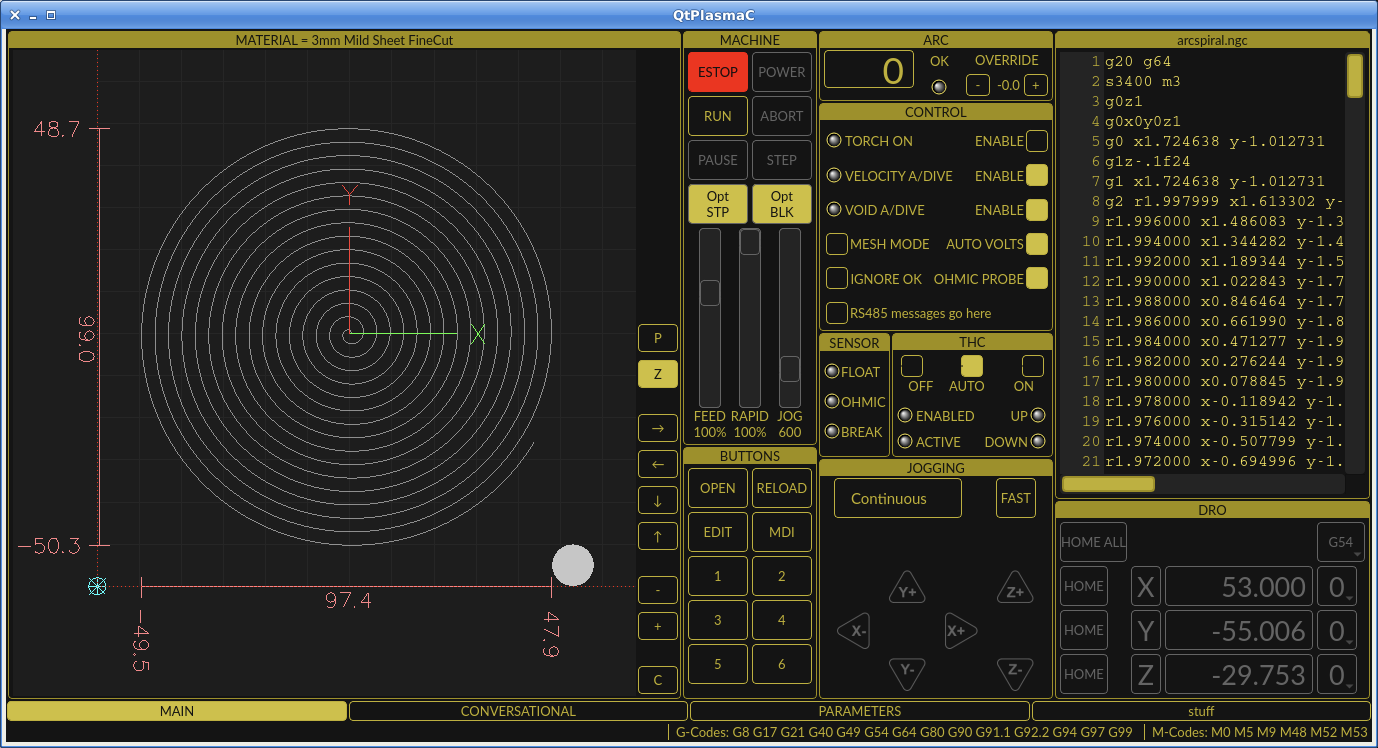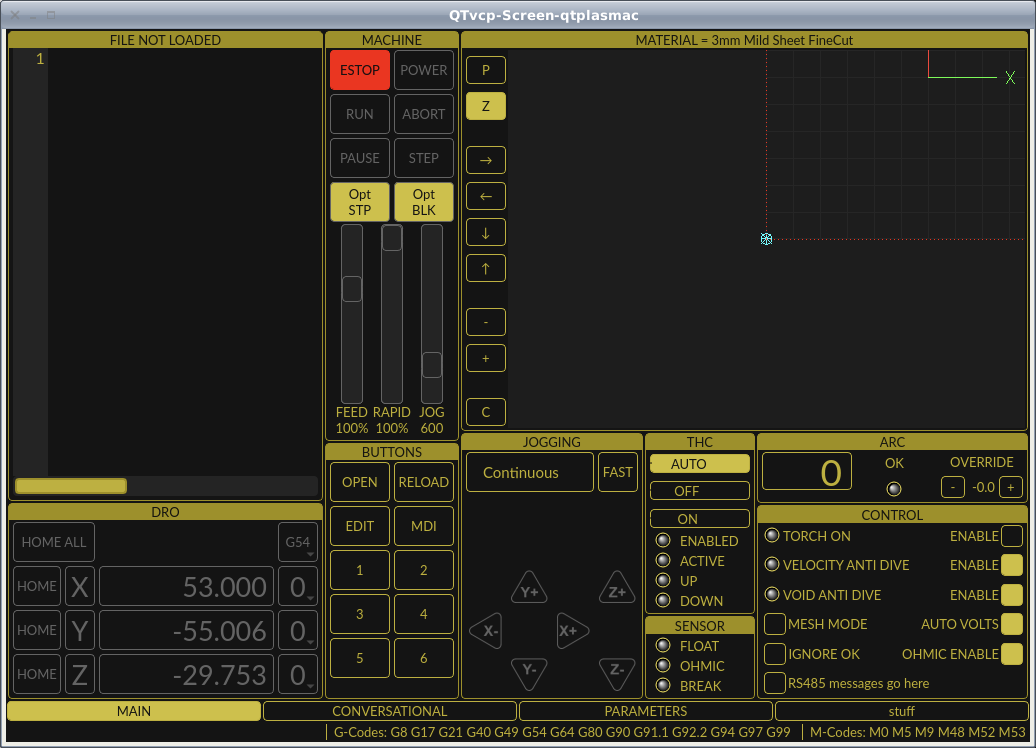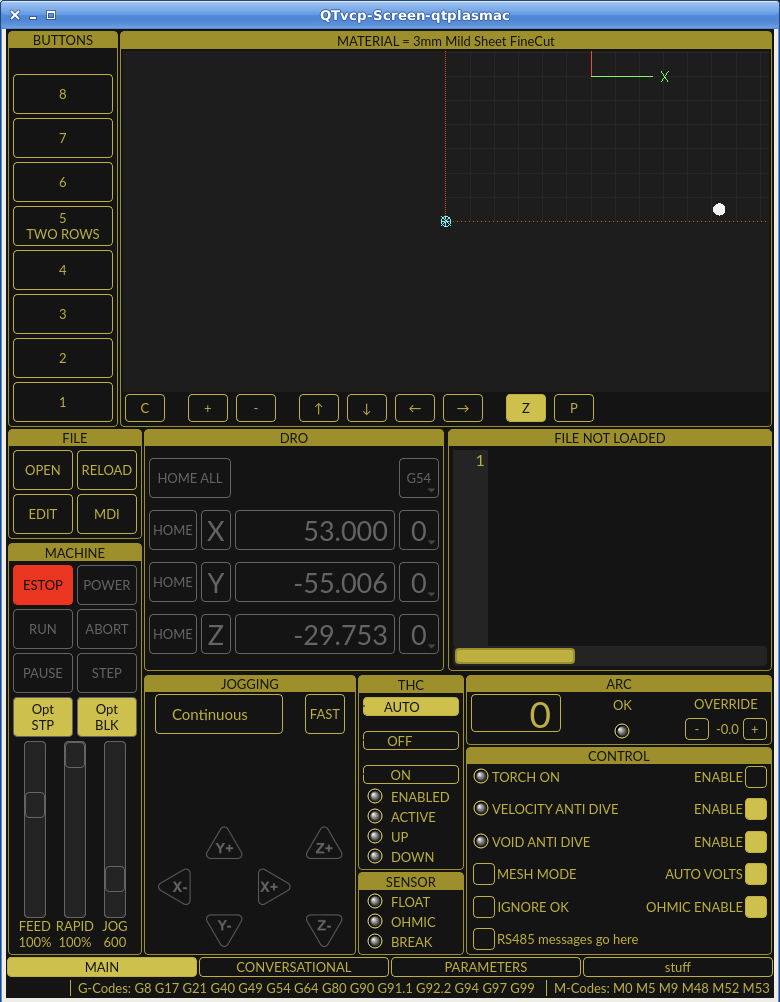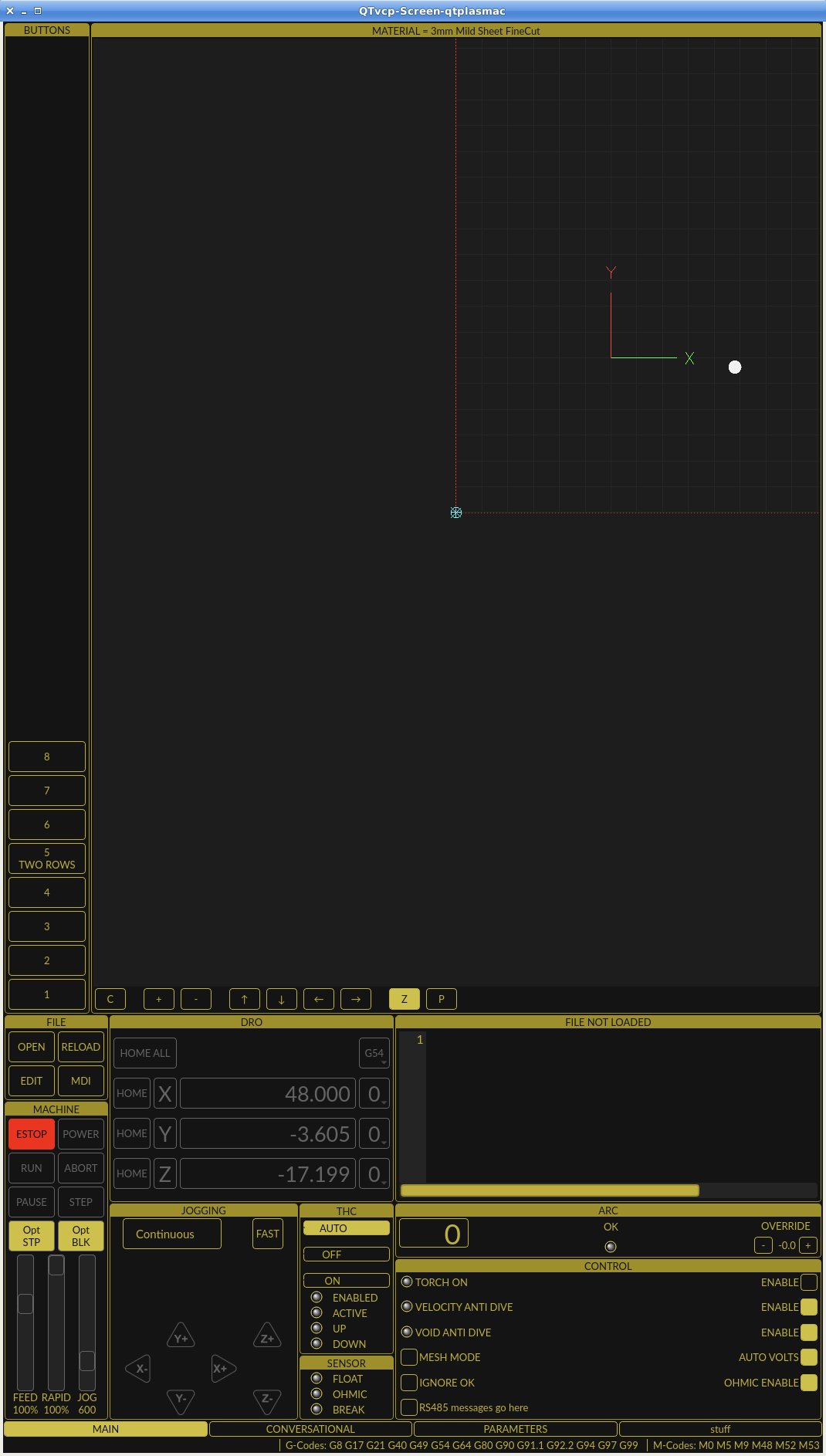GUI for PlasmaC - QtPlasmac
- rodw
-

- Offline
- Platinum Member
-

Less
More
- Posts: 11720
- Thank you received: 3968
08 May 2020 01:08 #166996
by rodw
Replied by rodw on topic GUI for PlasmaC - QtPlasmac
How's everything going with this has there been any progress?
Please Log in or Create an account to join the conversation.
- phillc54
-
 Topic Author
Topic Author
- Offline
- Platinum Member
-

Less
More
- Posts: 5711
- Thank you received: 2093
08 May 2020 01:11 #166998
by phillc54
Replied by phillc54 on topic GUI for PlasmaC - QtPlasmac
Not really, been a bit busy and then whenever I take another look I change my mind on how the layout should look.
I think I might look around at some commercial controls and see what they do.
I think I might look around at some commercial controls and see what they do.
Please Log in or Create an account to join the conversation.
- rodw
-

- Offline
- Platinum Member
-

Less
More
- Posts: 11720
- Thank you received: 3968
08 May 2020 01:46 #166999
by rodw
Replied by rodw on topic GUI for PlasmaC - QtPlasmac
Just a hypothetical question. If a plasma table manufacturer adopting Plasmac as a controller was willing to sponsor the development costs of a decent GUI, could it be expedited?
Phill, knowing your love of artistic stuff, who would be the best guy to get on board to tackle this.
Actually, the question may not be that hypothetical....
Phill, knowing your love of artistic stuff, who would be the best guy to get on board to tackle this.
Actually, the question may not be that hypothetical....
Please Log in or Create an account to join the conversation.
- phillc54
-
 Topic Author
Topic Author
- Offline
- Platinum Member
-

Less
More
- Posts: 5711
- Thank you received: 2093
08 May 2020 02:05 #167000
by phillc54
Replied by phillc54 on topic GUI for PlasmaC - QtPlasmac
I would be happy to do the coding for fun but before doing that it needs someone to come up with a decent layout, and it seems a bit beyond me. I have come up up with a few but every time I do I see something wrong with it and throw it out.
One of the problems is that LinuxCNC has a great preview display and it seems that everyone thinks that it needs to be as large as possible and that then removes real estate needed for the functions.
The other thing is to make it so it not too busy.
And then we need a reasonable number of folk to say "that looks good, I will use it" then I can start to put it together.
One of the problems is that LinuxCNC has a great preview display and it seems that everyone thinks that it needs to be as large as possible and that then removes real estate needed for the functions.
The other thing is to make it so it not too busy.
And then we need a reasonable number of folk to say "that looks good, I will use it" then I can start to put it together.
Please Log in or Create an account to join the conversation.
- rodw
-

- Offline
- Platinum Member
-

Less
More
- Posts: 11720
- Thank you received: 3968
08 May 2020 02:11 #167001
by rodw
Replied by rodw on topic GUI for PlasmaC - QtPlasmac
So perhaps the hypothetical sponsor might pay a graphic artist to create a layout to guide the coding. Thats how we work with web sites. Would that help? I have one who could do that.
But they would need a fairly firm delivery date as they've sold a hypothetical plasma cutter that does not exist yet!
But they would need a fairly firm delivery date as they've sold a hypothetical plasma cutter that does not exist yet!
Please Log in or Create an account to join the conversation.
- phillc54
-
 Topic Author
Topic Author
- Offline
- Platinum Member
-

Less
More
- Posts: 5711
- Thank you received: 2093
08 May 2020 02:22 #167002
by phillc54
Replied by phillc54 on topic GUI for PlasmaC - QtPlasmac
I really don't know, I guess that would be a start but you would need most folk here agreeing that they could use it. Could probably start with just a basic main screen layout to start with to get everyone on board then worry about finer details like colours and highlights etc. etc.So perhaps the hypothetical sponsor might pay a graphic artist to create a layout to guide the coding. Thats how we work with web sites. Would that help? I have one who could do that.
Another reason why I said for fun, I couldn't commit to a date, especially without even a starting point. Don't forget that it would be a drop in replacement...But they would need a fairly firm delivery date as they've sold a hypothetical plasma cutter that does not exist yet!
The following user(s) said Thank You: tommylight
Please Log in or Create an account to join the conversation.
- grijalvap
-

- Offline
- Elite Member
-

Less
More
- Posts: 198
- Thank you received: 63
17 May 2020 05:38 #168027
by grijalvap
Replied by grijalvap on topic GUI for PlasmaC - QtPlasmac
I think the plasma dedicated GUI is required, I will use it, and also can contribute to sponsor if required
Please Log in or Create an account to join the conversation.
- rodw
-

- Offline
- Platinum Member
-

Less
More
- Posts: 11720
- Thank you received: 3968
17 May 2020 06:31 #168028
by rodw
Pedro, I might send you an email if thats OK. We all want one. Its just finding somebody with the time to do it!
Replied by rodw on topic GUI for PlasmaC - QtPlasmac
I think the plasma dedicated GUI is required, I will use it, and also can contribute to sponsor if required
Pedro, I might send you an email if thats OK. We all want one. Its just finding somebody with the time to do it!
Please Log in or Create an account to join the conversation.
- tommylight
-

- Online
- Moderator
-

Less
More
- Posts: 21309
- Thank you received: 7278
17 May 2020 11:23 #168041
by tommylight
Replied by tommylight on topic GUI for PlasmaC - QtPlasmac
Not me, i am very happy with Axis GUI, mostly because all the machines i built/retrofitted use it and it is easy for other users.
But it does need some updating, like some bigger buttons ( where is that guy that started doing new buttons on Blender as 3D stuff???), as on big monitors it does look a bit disproportionate.
But it does need some updating, like some bigger buttons ( where is that guy that started doing new buttons on Blender as 3D stuff???), as on big monitors it does look a bit disproportionate.
Please Log in or Create an account to join the conversation.
- phillc54
-
 Topic Author
Topic Author
- Offline
- Platinum Member
-

Less
More
- Posts: 5711
- Thank you received: 2093
27 Oct 2020 03:08 - 27 Oct 2020 05:29 #187365
by phillc54
Replied by phillc54 on topic GUI for PlasmaC - QtPlasmac
I have revived this thread because I have done a bit of work on a GUI based on the
pinder
theme.
I have three versions, a landscape 4:3 version, a landscape 16:9 version and a portrait version. All screens are resizable. The minimum monitor sizes required are: 4:3 = 1024x768, 16:9 = 1366x768, portrait = 768x1024.
Still a lot to do but I think the main page layout is close.
Some screenshots of where I am at:
16:9 1366x768:
4:3 1024x768:
portrait 768x1024:
portrait 1080x1920
I have three versions, a landscape 4:3 version, a landscape 16:9 version and a portrait version. All screens are resizable. The minimum monitor sizes required are: 4:3 = 1024x768, 16:9 = 1366x768, portrait = 768x1024.
Still a lot to do but I think the main page layout is close.
Some screenshots of where I am at:
16:9 1366x768:
4:3 1024x768:
portrait 768x1024:
portrait 1080x1920
Attachments:
Last edit: 27 Oct 2020 05:29 by phillc54. Reason: update 1080x1920
The following user(s) said Thank You: tommylight, Clive S, rodw, shpatb, snowgoer540, pinder
Please Log in or Create an account to join the conversation.
Moderators: snowgoer540
Time to create page: 0.267 seconds