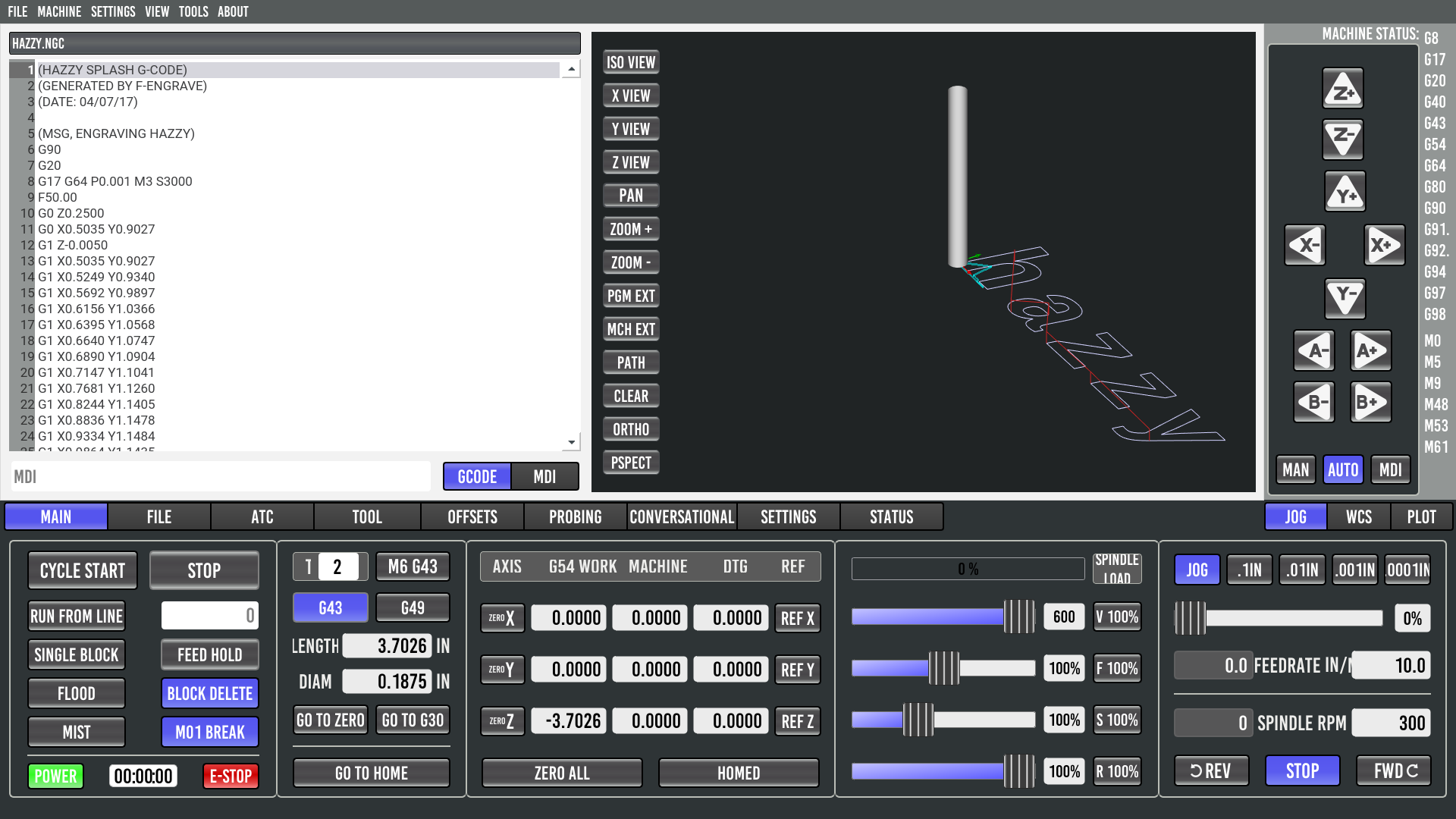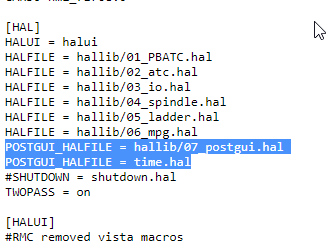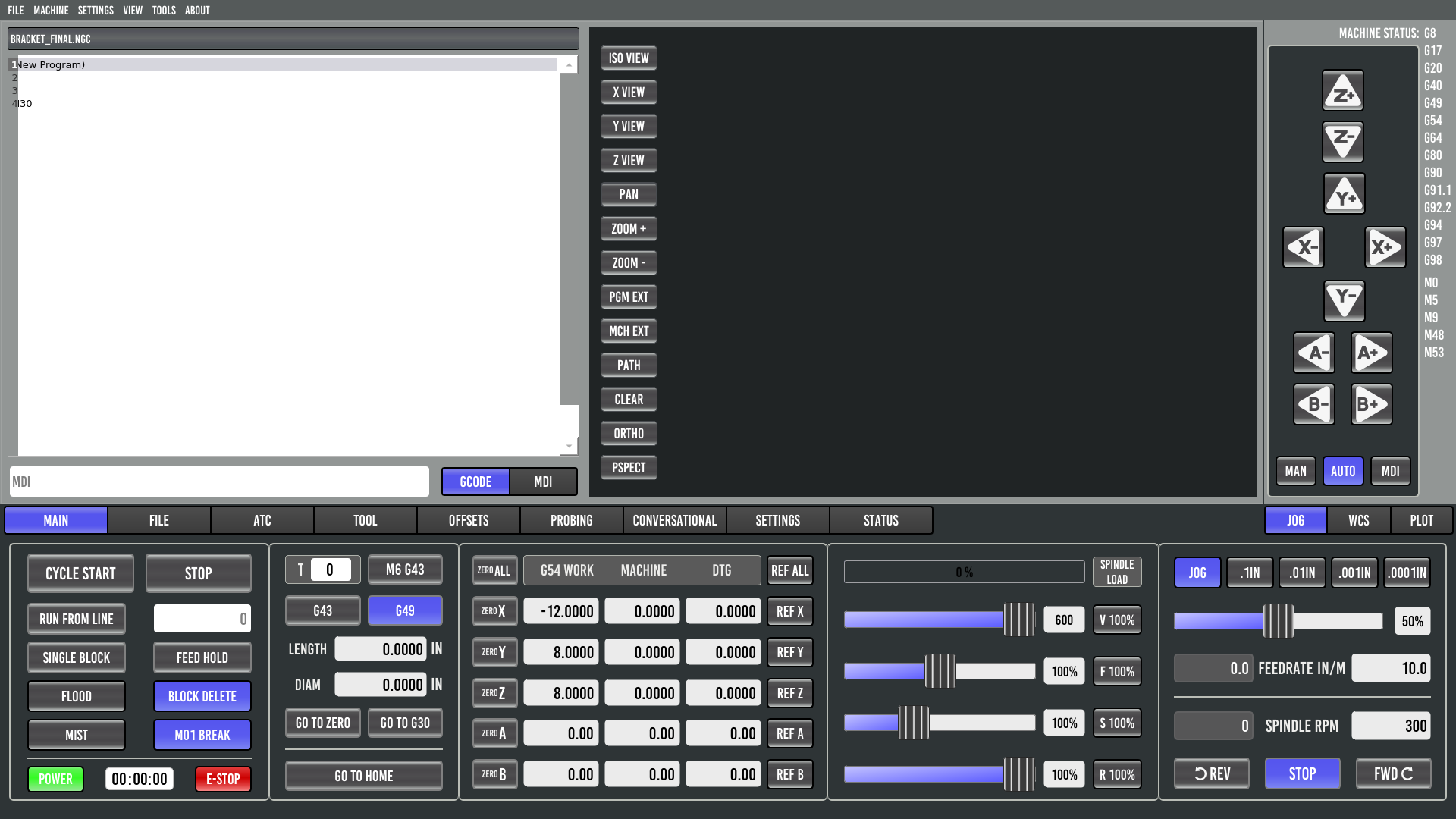[SOLVED] Qtpyvcp - error on startup
- spumco
- Offline
- Platinum Member
-

Less
More
- Posts: 1968
- Thank you received: 803
14 Jan 2023 03:48 #261866
by spumco
Replied by spumco on topic Qtpyvcp - error on startup
When the VCP Chooser window opens, "Installed VCPs" includes Probe Basic and Probe Basic lathe VCPXyz is mill
Please Log in or Create an account to join the conversation.
- rodw
-

- Away
- Platinum Member
-

Less
More
- Posts: 11643
- Thank you received: 3919
14 Jan 2023 03:49 #261867
by rodw
Replied by rodw on topic Qtpyvcp - error on startup
Hmm, cherry picking Joco's install script to skip all the linux-rt and linuxcnc install
github.com/joco-nz/lcnc-bullseye-install...tall_for_lcnc.sh#L99
probe-basic runs fine on my Chromebook which uses Bullseye and a RIP linuxcnc install of V 2.9 once I worked out to home all from the menu. Surely there is a home all button?
github.com/joco-nz/lcnc-bullseye-install...tall_for_lcnc.sh#L99
probe-basic runs fine on my Chromebook which uses Bullseye and a RIP linuxcnc install of V 2.9 once I worked out to home all from the menu. Surely there is a home all button?
Attachments:
Please Log in or Create an account to join the conversation.
- tommylight
-

- Online
- Moderator
-

Less
More
- Posts: 21178
- Thank you received: 7235
14 Jan 2023 03:51 - 14 Jan 2023 03:52 #261868
by tommylight
Replied by tommylight on topic Qtpyvcp - error on startup
In a terminal:
sudo top
or
sudo apt install htop
sudo htop
Those are terminal apps to check the processor/memory/load usage of every active app in Linux, so you can see what is keeping a high load.
Edit:
Htop can also list child processes and their usage/load
sudo top
or
sudo apt install htop
sudo htop
Those are terminal apps to check the processor/memory/load usage of every active app in Linux, so you can see what is keeping a high load.
Edit:
Htop can also list child processes and their usage/load
Last edit: 14 Jan 2023 03:52 by tommylight. Reason: more info
Please Log in or Create an account to join the conversation.
- spumco
- Offline
- Platinum Member
-

Less
More
- Posts: 1968
- Thank you received: 803
14 Jan 2023 03:52 #261869
by spumco
Replied by spumco on topic Qtpyvcp - error on startup
Rod - it's there when I open it, too. And I can home the sime and the backplot responds.
But note how scrunched up everything is... that's a full-window capture I posted, not a 'select area' screen cap.
But note how scrunched up everything is... that's a full-window capture I posted, not a 'select area' screen cap.
Please Log in or Create an account to join the conversation.
- Lcvette
-

- Offline
- Moderator
-

Less
More
- Posts: 1539
- Thank you received: 726
14 Jan 2023 03:53 #261870
by Lcvette
Replied by Lcvette on topic Qtpyvcp - error on startup
Attachments:
The following user(s) said Thank You: tommylight
Please Log in or Create an account to join the conversation.
- Joco
-

- Offline
- Platinum Member
-

Less
More
- Posts: 531
- Thank you received: 327
14 Jan 2023 04:03 #261873
by Joco
Replied by Joco on topic Qtpyvcp - error on startup
Per Lcvette's comment you can only have a single postui hal file entry. I'm not sure what the behaviour would be if it finds multiple.
If you want multiple post gui hal files to be loaded you use a "call file" model. i.e. you have a single entry in your ini like:
POSTGUI_HALFILE = postgui_call_list.hal
Then in the contents of this file you list all hal files you want to be loaded something like:
source custom_postgui.hal
source custom_toolchange_ui.hal
source joypad.hal
etc etc
Cheers - J.
If you want multiple post gui hal files to be loaded you use a "call file" model. i.e. you have a single entry in your ini like:
POSTGUI_HALFILE = postgui_call_list.hal
Then in the contents of this file you list all hal files you want to be loaded something like:
source custom_postgui.hal
source custom_toolchange_ui.hal
source joypad.hal
etc etc
Cheers - J.
Please Log in or Create an account to join the conversation.
- Lcvette
-

- Offline
- Moderator
-

Less
More
- Posts: 1539
- Thank you received: 726
14 Jan 2023 04:04 #261874
by Lcvette
Replied by Lcvette on topic Qtpyvcp - error on startup
also you mentioned resolution, probe basic is for 1920x1080 ONLY it will not work on any other resolution screen... well actually it works on my oddball 1920 x 1200 old screen but i think only because its correct in one dimensions and larger in the other, smaller will not work
Please Log in or Create an account to join the conversation.
- rodw
-

- Away
- Platinum Member
-

Less
More
- Posts: 11643
- Thank you received: 3919
14 Jan 2023 04:05 #261875
by rodw
Replied by rodw on topic Qtpyvcp - error on startup
Your truncated display is probably just a display setting. I have a full HD monitor but its configured for 1536 x 864. The display seems correctly formatted at my end.
Anyway, its a different issue to what lcvette has pinpointed.
Anyway, its a different issue to what lcvette has pinpointed.
Please Log in or Create an account to join the conversation.
- spumco
- Offline
- Platinum Member
-

Less
More
- Posts: 1968
- Thank you received: 803
14 Jan 2023 04:10 - 14 Jan 2023 04:12 #261876
by spumco
Replied by spumco on topic Qtpyvcp - error on startup
My display is set for 1920x1080. All non-LCNC windows appear normally, but the PB screens and the LCNC config chooser are appearing like they're set for a different resolution.
EDIT - I'm working through the postgui hiccup now, take me a few minutes to fiddle this out and merge the two.
EDIT - I'm working through the postgui hiccup now, take me a few minutes to fiddle this out and merge the two.
Last edit: 14 Jan 2023 04:12 by spumco.
The following user(s) said Thank You: Lcvette
Please Log in or Create an account to join the conversation.
- Lcvette
-

- Offline
- Moderator
-

Less
More
- Posts: 1539
- Thank you received: 726
14 Jan 2023 04:16 #261877
by Lcvette
Replied by Lcvette on topic Qtpyvcp - error on startup
Attachments:
Please Log in or Create an account to join the conversation.
Moderators: KCJ, Lcvette
Time to create page: 0.398 seconds