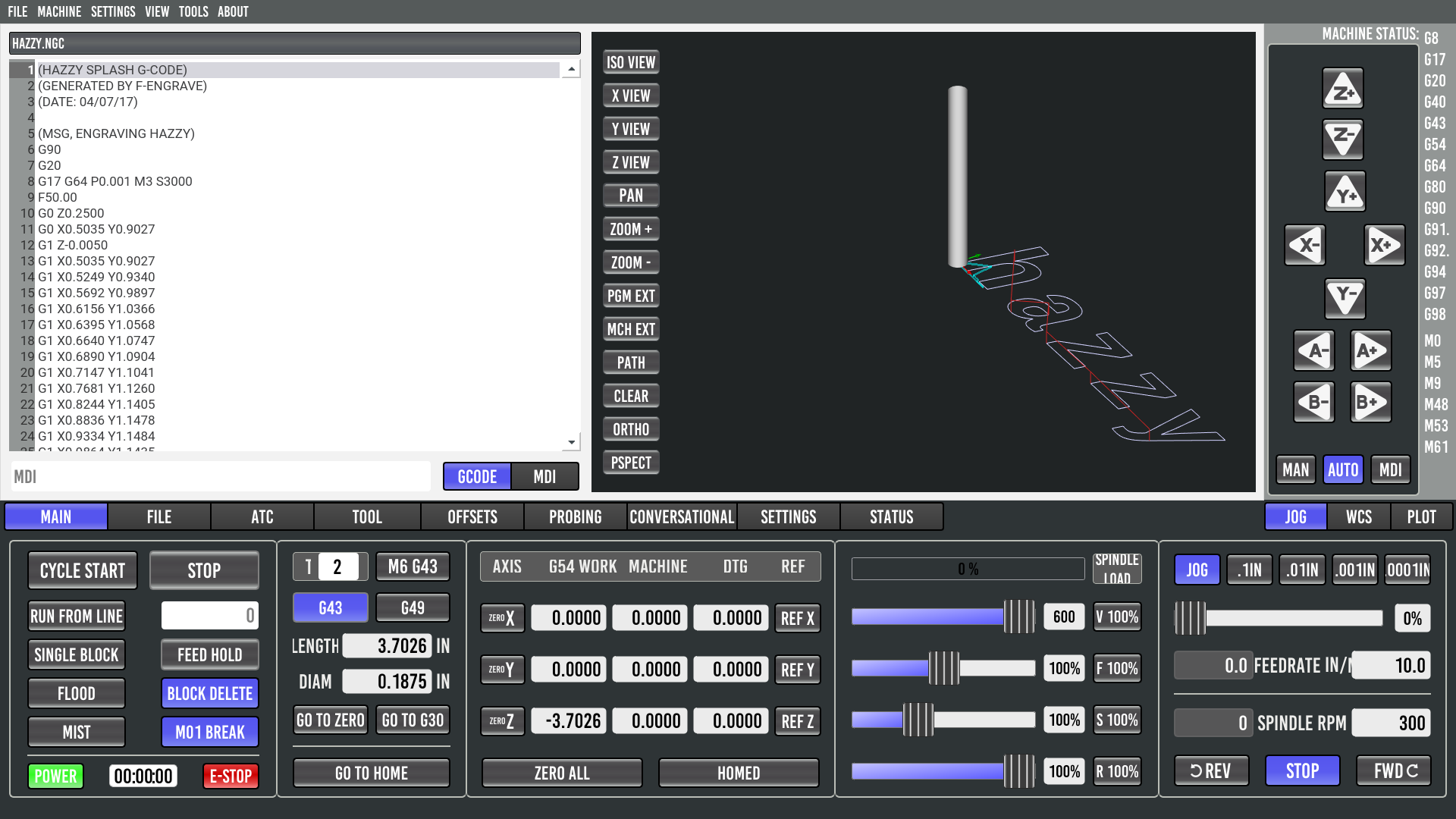[SOLVED] Qtpyvcp - error on startup
- spumco
- Offline
- Platinum Member
-

Less
More
- Posts: 1974
- Thank you received: 808
14 Jan 2023 14:24 #261940
by spumco
Replied by spumco on topic Qtpyvcp - error on startup
Tommy - which preferences menu?
Please Log in or Create an account to join the conversation.
- tommylight
-

- Away
- Moderator
-

Less
More
- Posts: 21230
- Thank you received: 7249
14 Jan 2023 14:58 #261942
by tommylight
Replied by tommylight on topic Qtpyvcp - error on startup
Sorry, Linux menu, not sure what desktop environment you are using so i could not be specific
Some have a menu for preffences-appearace, some have it in desktop or themes.
I had the same issue with Mit Mate and sheetcam, was messed up and unusable till i changed the theme.
Maybe this is one of those issues, so no harm in testing.
Some have a menu for preffences-appearace, some have it in desktop or themes.
I had the same issue with Mit Mate and sheetcam, was messed up and unusable till i changed the theme.
Maybe this is one of those issues, so no harm in testing.
The following user(s) said Thank You: spumco
Please Log in or Create an account to join the conversation.
- Lcvette
-

- Offline
- Moderator
-

Less
More
- Posts: 1547
- Thank you received: 726
14 Jan 2023 17:17 #261953
by Lcvette
 \o/
\o/
Replied by Lcvette on topic Qtpyvcp - error on startup
awesome! Thanks Joco!!I just did a test install using my script on Debian 11 (Bullseye) nonfree, xfce UI per script readme instructions.
Observations:
[1] Did a Developer install.
[2] Install PB. Ran up the sim and on a 1080x1200 screen the UI is displaying perfectly.
[3] Attempted to run "editvcp" on PB UI and found a new dependency issue. Script has been fixed for this. Editvcp works as expected on the UI after this fix.
Please Log in or Create an account to join the conversation.
- Lcvette
-

- Offline
- Moderator
-

Less
More
- Posts: 1547
- Thank you received: 726
14 Jan 2023 17:20 #261954
by Lcvette
Replied by Lcvette on topic Qtpyvcp - error on startup
are you using a wired internet connection during install? i have had mixed results using wireless so i now always use a wired connection for initial installation and that seems to resolve those issues.
Please Log in or Create an account to join the conversation.
- spumco
- Offline
- Platinum Member
-

Less
More
- Posts: 1974
- Thank you received: 808
14 Jan 2023 18:47 #261975
by spumco
Replied by spumco on topic Qtpyvcp - error on startup
Yep, wired then switch to wifi later. I've been bitten by that before.
The following user(s) said Thank You: Lcvette
Please Log in or Create an account to join the conversation.
- Lcvette
-

- Offline
- Moderator
-

Less
More
- Posts: 1547
- Thank you received: 726
14 Jan 2023 21:10 #261983
by Lcvette
Replied by Lcvette on topic Qtpyvcp - error on startup
any luck this time?
Please Log in or Create an account to join the conversation.
- spumco
- Offline
- Platinum Member
-

Less
More
- Posts: 1974
- Thank you received: 808
14 Jan 2023 23:11 #261992
by spumco
Replied by spumco on topic Qtpyvcp - error on startup
Promising update.
Loaded MX21, RT6.0, LCNC 2.10 via the instructions in the qtpyvcp thread.
Discovered the screen resolution problem was caused by 'nomodeset' in grub. Removed that and now all windows are displaying properly, including PB.
That caused latency to jump during testing, so I've been chasing grub and bios settings all day trying to get rid of latency excursions. I think it's now down to an acceptable level, though not as good as before.
I still get the error about the base_widget in terminal (sim and my config), but I'll circle back to that later.
I also realized after trying to get mine out of estop that PB has been changed a bit since last summer (i.e. the postgui thing from last night). Some pins in my config no longer exist (qtpyvcp.probe.something) in the latest version.
I think my best bet - sigh - is to start with the PB sim config and start merging my old config in to it and testing as I go.
Loaded MX21, RT6.0, LCNC 2.10 via the instructions in the qtpyvcp thread.
Discovered the screen resolution problem was caused by 'nomodeset' in grub. Removed that and now all windows are displaying properly, including PB.
That caused latency to jump during testing, so I've been chasing grub and bios settings all day trying to get rid of latency excursions. I think it's now down to an acceptable level, though not as good as before.
I still get the error about the base_widget in terminal (sim and my config), but I'll circle back to that later.
I also realized after trying to get mine out of estop that PB has been changed a bit since last summer (i.e. the postgui thing from last night). Some pins in my config no longer exist (qtpyvcp.probe.something) in the latest version.
I think my best bet - sigh - is to start with the PB sim config and start merging my old config in to it and testing as I go.
The following user(s) said Thank You: tommylight, Lcvette
Please Log in or Create an account to join the conversation.
- Lcvette
-

- Offline
- Moderator
-

Less
More
- Posts: 1547
- Thank you received: 726
16 Jan 2023 04:38 #262092
by Lcvette

Replied by Lcvette on topic Qtpyvcp - error on startup
rod, yes under the dro's, it changes button text to HOMED when homedHmm, cherry picking Joco's install script to skip all the linux-rt and linuxcnc install
github.com/joco-nz/lcnc-bullseye-install...tall_for_lcnc.sh#L99
probe-basic runs fine on my Chromebook which uses Bullseye and a RIP linuxcnc install of V 2.9 once I worked out to home all from the menu. Surely there is a home all button?
Please Log in or Create an account to join the conversation.
- spumco
- Offline
- Platinum Member
-

Less
More
- Posts: 1974
- Thank you received: 808
16 Jan 2023 05:39 #262097
by spumco
Replied by spumco on topic [SOLVED] Qtpyvcp - error on startup
Well, it's fixed. Mill is moving for the first time in a couple months.
I'm not sure where to start an explanation, or if it would even help someone in the future.
Once I started trying to actually merge the PB sim hal files with my existing config, I discovered some suspicious discrepancies. The PB sim had a postgui file called 'time.hal', and I had both my old postgui.hal as well as a probe_basic_postgui.hal from a different installation.
I'll skip the detective work, but it looks like I had installed the old python 2 version of PB ('master') instead of the required python3 branch.
Fundamentally, I think what was happening was that the 'git checkout python3' line wasn't working - either in the script or in various manual installation instructions. I probably installed some flavor of linux, lcnc, qtpyvcp, and PB a dozen times and it seems like I never got the 'python3' branch installed properly. I'm quite sure it was something I was doing wrong, but I just don't have a clue exactly self-inflicted embuggerment I'd managed.
Once I manually switched to the python3 branch and updated everything, it all started working. Following the same procedure I was able to get my original Odroid-H2 back in business - and the 5.10 rt kernel doesn't have the NIC driver issues - with the exact same config as the HP USFF. Nice to have a backup PC if I need it.
Now that I can jog everything...back wrapping up the ATC. Then the 4th axis...
Thank you to everyone for your patience and assistance.
-Ralph
I'm not sure where to start an explanation, or if it would even help someone in the future.
Once I started trying to actually merge the PB sim hal files with my existing config, I discovered some suspicious discrepancies. The PB sim had a postgui file called 'time.hal', and I had both my old postgui.hal as well as a probe_basic_postgui.hal from a different installation.
I'll skip the detective work, but it looks like I had installed the old python 2 version of PB ('master') instead of the required python3 branch.
Fundamentally, I think what was happening was that the 'git checkout python3' line wasn't working - either in the script or in various manual installation instructions. I probably installed some flavor of linux, lcnc, qtpyvcp, and PB a dozen times and it seems like I never got the 'python3' branch installed properly. I'm quite sure it was something I was doing wrong, but I just don't have a clue exactly self-inflicted embuggerment I'd managed.
Once I manually switched to the python3 branch and updated everything, it all started working. Following the same procedure I was able to get my original Odroid-H2 back in business - and the 5.10 rt kernel doesn't have the NIC driver issues - with the exact same config as the HP USFF. Nice to have a backup PC if I need it.
Now that I can jog everything...back wrapping up the ATC. Then the 4th axis...
Thank you to everyone for your patience and assistance.
-Ralph
The following user(s) said Thank You: tommylight, rodw, Lcvette, Joco
Please Log in or Create an account to join the conversation.
- Lcvette
-

- Offline
- Moderator
-

Less
More
- Posts: 1547
- Thank you received: 726
16 Jan 2023 14:03 #262123
by Lcvette
Replied by Lcvette on topic [SOLVED] Qtpyvcp - error on startup
glad you got it sorted out!!
Please Log in or Create an account to join the conversation.
Moderators: KCJ, Lcvette
Time to create page: 0.192 seconds