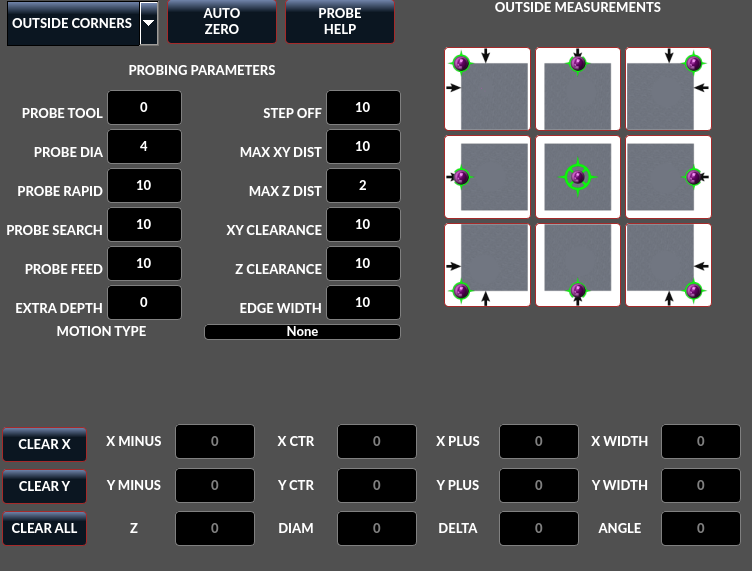qt_dragon_hd - manual tool change and remap
- cmorley
- Offline
- Moderator
-

Less
More
- Posts: 7291
- Thank you received: 2128
26 May 2023 22:31 #272235
by cmorley
Replied by cmorley on topic qt_dragon_hd - manual tool change and remap
Well it did have an effect.
What are you using as a probe?
Now the error message seems to indicate the probe tripped just from moving or the probe tip is slow to return to untripped status.
What is your probe rapid speed at?
What are you using as a probe?
Now the error message seems to indicate the probe tripped just from moving or the probe tip is slow to return to untripped status.
What is your probe rapid speed at?
Please Log in or Create an account to join the conversation.
- grey_goat
- Offline
- Junior Member
-

Less
More
- Posts: 26
- Thank you received: 1
29 May 2023 02:58 #272389
by grey_goat
Replied by grey_goat on topic qt_dragon_hd - manual tool change and remap
I'm using a tool setter, not a probe. I'm just trying to trigger the toolsetter. I'm not sure I'm correctly understanding your question. To trigger the toolsetter I'm just pressing it with a pen.
probe rapid speed is set to 60.
probe rapid speed is set to 60.
Please Log in or Create an account to join the conversation.
- cmorley
- Offline
- Moderator
-

Less
More
- Posts: 7291
- Thank you received: 2128
29 May 2023 03:43 #272393
by cmorley
Replied by cmorley on topic qt_dragon_hd - manual tool change and remap
ahh try pressing and releasing faster.
as soon as the retract move starts, if the probe is still pressed you will get an error.
Changing the probe search/probe speeds doesn't do anything if it's not the machine doing the probe tripping !
You can use the motion type label in the probe tab to know when to touch the probe.
as soon as the retract move starts, if the probe is still pressed you will get an error.
Changing the probe search/probe speeds doesn't do anything if it's not the machine doing the probe tripping !
You can use the motion type label in the probe tab to know when to touch the probe.
Please Log in or Create an account to join the conversation.
- grey_goat
- Offline
- Junior Member
-

Less
More
- Posts: 26
- Thank you received: 1
29 May 2023 06:19 #272402
by grey_goat
Replied by grey_goat on topic qt_dragon_hd - manual tool change and remap
I've tried tapping it as quickly as I physically can. It immediately triggers, "probe tripped in non-probe move." I don't know why the errors changed, but they did when I changed the settings.
Can you please explain further, "You can use the motion type label in the probe tab to know when to touch the probe." Right now I'm pressing it once the spindle has gone to the tool setter position and starts to move in the negative z direction. I've tried at multiple points during the descent.
Is this something to do with the remap? I'm just following the documentation here:
linuxcnc.org/docs/devel/html/gui/qtdragon.html
Can you please explain further, "You can use the motion type label in the probe tab to know when to touch the probe." Right now I'm pressing it once the spindle has gone to the tool setter position and starts to move in the negative z direction. I've tried at multiple points during the descent.
Is this something to do with the remap? I'm just following the documentation here:
linuxcnc.org/docs/devel/html/gui/qtdragon.html
Please Log in or Create an account to join the conversation.
- cmorley
- Offline
- Moderator
-

Less
More
- Posts: 7291
- Thank you received: 2128
29 May 2023 06:42 #272405
by cmorley
Replied by cmorley on topic qt_dragon_hd - manual tool change and remap
depending on how old of a version you have there is a label on the probe screen 'motion type'
It will say 'probe' when linuxcnc is expecting a probe signal.
You can also load a similar temporary display panel by adding to the INI:
Just don't try to use the button on that panel as you have already connected the motion.probe-in pin to something else, but it will display the motion type.
It will say 'probe' when linuxcnc is expecting a probe signal.
You can also load a similar temporary display panel by adding to the INI:
Just don't try to use the button on that panel as you have already connected the motion.probe-in pin to something else, but it will display the motion type.
[HAL]
POSTGUI_HALCMD = loadusr qtvcp test_probeAttachments:
Please Log in or Create an account to join the conversation.
- grey_goat
- Offline
- Junior Member
-

Less
More
- Posts: 26
- Thank you received: 1
31 May 2023 01:29 - 31 May 2023 04:58 #272534
by grey_goat
Replied by grey_goat on topic qt_dragon_hd - manual tool change and remap
This is really weird. I don't believe I changed anything besides adding that [HAL]
POSTGUI_HALCMD = loadusr qtvcp test_probe into the INI file.
Now I no longer get movement to the toolsetter position or movement in the negative z direction where the tool setter is supposed to sit. Instead I get, "Auto Tool probe disabled," and the machine ceases to move.
Just as a side note, when I press the probe the green light in the probe window lights up. Also, the version of LinuxCNC I'm using is 2.9.0~pre1.787.g913733ff1
POSTGUI_HALCMD = loadusr qtvcp test_probe into the INI file.
Now I no longer get movement to the toolsetter position or movement in the negative z direction where the tool setter is supposed to sit. Instead I get, "Auto Tool probe disabled," and the machine ceases to move.
Just as a side note, when I press the probe the green light in the probe window lights up. Also, the version of LinuxCNC I'm using is 2.9.0~pre1.787.g913733ff1
Last edit: 31 May 2023 04:58 by grey_goat.
Please Log in or Create an account to join the conversation.
- cmorley
- Offline
- Moderator
-

Less
More
- Posts: 7291
- Thank you received: 2128
31 May 2023 13:07 #272559
by cmorley
Replied by cmorley on topic qt_dragon_hd - manual tool change and remap
goto the versa probe screen and make sure the ;tool measure' button is checked.
Please Log in or Create an account to join the conversation.
- grey_goat
- Offline
- Junior Member
-

Less
More
- Posts: 26
- Thank you received: 1
31 May 2023 21:29 #272607
by grey_goat
Replied by grey_goat on topic qt_dragon_hd - manual tool change and remap
Thank you.
When heading towards the toolsetter in the negative z the motion type is, "feed."
When heading towards the toolsetter in the negative z the motion type is, "feed."
Please Log in or Create an account to join the conversation.
- cmorley
- Offline
- Moderator
-

Less
More
- Posts: 7291
- Thank you received: 2128
31 May 2023 22:35 #272612
by cmorley
Replied by cmorley on topic qt_dragon_hd - manual tool change and remap
Feed is right. All the probe moves use feed (g1) so it aborts if the probe trips.
Please Log in or Create an account to join the conversation.
- grey_goat
- Offline
- Junior Member
-

Less
More
- Posts: 26
- Thank you received: 1
31 May 2023 23:07 #272613
by grey_goat
Replied by grey_goat on topic qt_dragon_hd - manual tool change and remap
So any suggestions why I'm getting,
"Probe tripped during non-probe move. Error Parameter is [3.000000}."
"Probe tripped during non-probe move. Error Parameter is [3.000000}."
Please Log in or Create an account to join the conversation.
Moderators: cmorley
Time to create page: 0.122 seconds